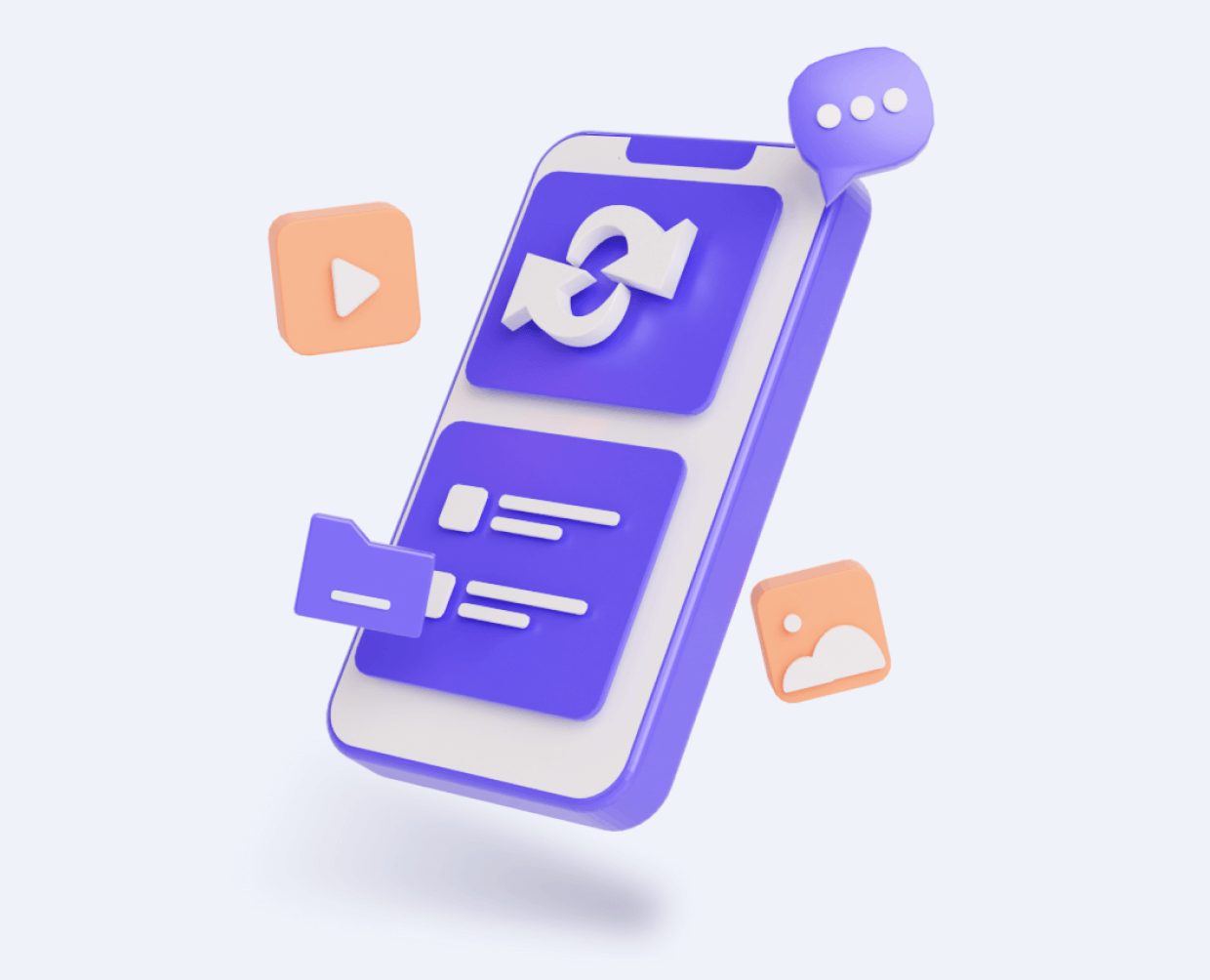Are you seeking the best iPad recovery software but don't know which option is best? There's nothing to worry about. This article will provide you with tips on choosing the right iPad recovery software based on factors like file type, device compatibility, and the cause of data loss. Also, the Top 10 mentioned recovery software are safe and reliable.

Part 1.Our iPhone Data Recovery Software Selection Criteria
Part 1.Our iPhone Data Recovery Software Selection Criteria
Software recovery tools on this list must be capable of recovering your data and making the process easy. We have taken several metrics into consideration while putting together the rankings. The following should be kept in mind when choosing the right data recovery software:
- Software Reliability: Make sure your software runs smoothly and doesn't crash after launching it. There's no point in spending time or money on software that can't run well in the first place.
- Affordability: You should always choose iOS data recovery apps that are affordable but never compromises on features.
- Software Compatibility: Make sure the software you're using is compatible with your iPhone version and can recover data from older models as well.
- Features: Sound iPhone recovery programs offer more features than just recovering deleted data, which means they provide greater value.
- Easy to use: An app should be intuitive and easy to use to recover data from your iPhone without needing a manual. You might find it frustrating to have to figure out how to use something that just cost you money in the first place.
The software should be well-founded and capable of handling the worst data wipes. In light of all the above considerations, we have handpicked some of the very best iPhone data recovery software available on the market right now.
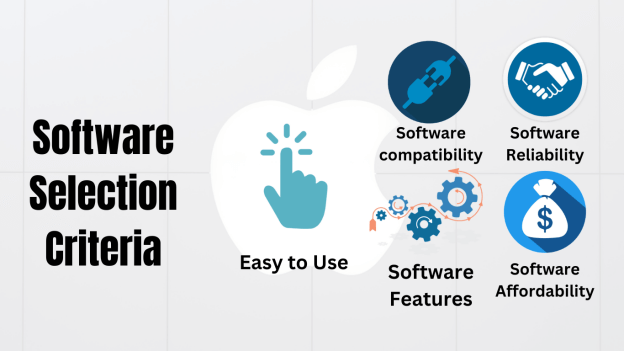
Part 2.Top 10 Best iPhone and iPad Data Recovery Software
| Tool Name | Best For | Platform | Price | Free Trail |
|---|---|---|---|---|
| UnicTool iFindit | 3 recovery mode: recover files from iPhone/iPad, iCloud and iTune backups | Windows and Mac | 39.95$ | Yes |
| MobiKin Doctor for iOS | Easy data recovery from iOS and iTune backups | Windows | 49.95$ per year | Yes |
| iBeesoft iPhone Data Recovery | Recover deleted iOS data from iTune and iCloud backup | Windows and Mac | 39.95$ | Yes |
| Eassiy iPhone Data Recovery | iOS, iCloud and iTune data recovery | Windows and Mac | Quarterly Plan:$45.99, Annual Plan:$49.99 | No |
| Tenorshare UltData | A quick scan on all iOS devices | Windows and Mac | Business plan: $72.95 per year. Individuals: Starts at $55.95 per month | Yes |
| Stellar Toolkit for iPhone | Advanced data recovery capabilities along with the ability to erase unwanted data | Windows 10 & macOS Big Sur 11 | $59.99/year | Yes |
| Dr. Fone | Ability to recover both iCloud and iPhone backup | Windows and Mac OS X 10.6-10.13 | $69.95/year | Yes |
| Disk Drill 4 | Fast scanning, ease of navigation, and locate many delete files | Mac OS X 10.8-10.13 | Non-permanent license ($89) Lifetime license ($118) | Yes |
| iMobie PhoneRescue | Easy to use and digest list of data after scan | Windows and Mac | 1 year license ($69.99) | Yes |
| FoneLab | Getting detailed information about your lost data | Windows 10/8/7 and Mac OS X 10.7 or higher | $69.95/year | Yes |
1. Unictool iFindit
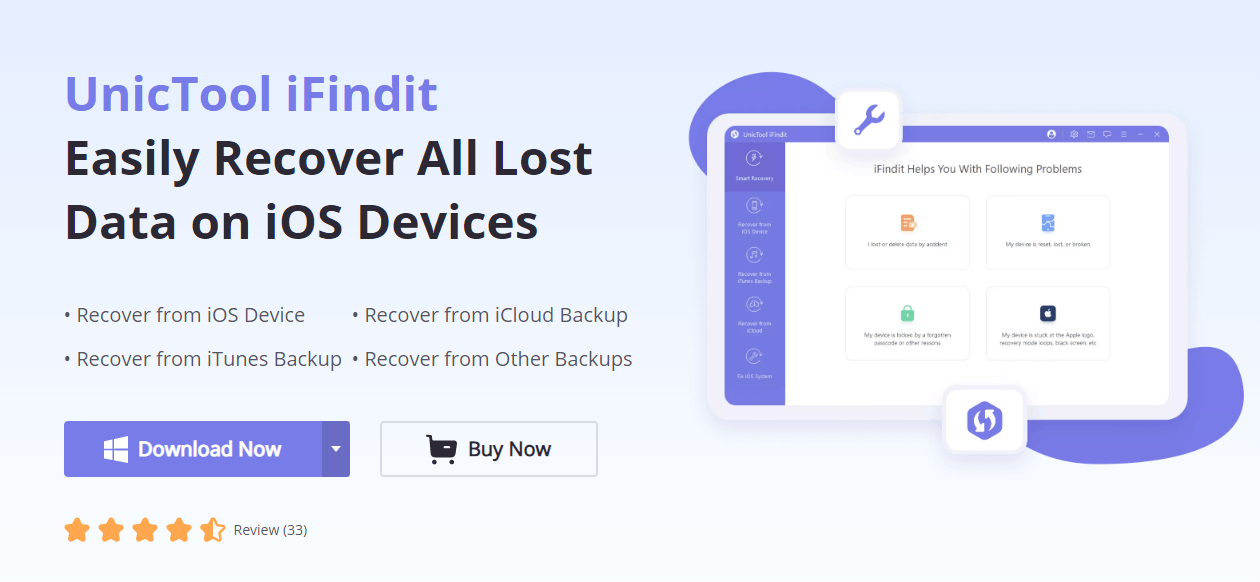
Above all, iFindit Software has some amazing features, including recovering lost or deleted iOS data and restoring data from iTunes and iCloud backups.
Life-saving data can be recovered with this software faster than with other similar programs. There is no need to worry if you find yourself in the following mishaps:
- Broken screens
- Water damage
- Jailbreak
- Stucked & locked phones
- Virus attacks
- System crash
- Stolen phones
Additionally, this software works when the iOS system gets stuck or crashes. You can easily complete all tasks with the easy-to-use interface.
- Supports 18+ Data Types: It could recover various types of lost data, including notes, photos, videos, WhatsApp data and so on.
- Without Backup: It could recover your lost call history or other lost data directly from iOS devices without any backup.
- Preview Before Recovery: Once it completes the scan, you can preview the recoverable data before downloading it.
- Strong Compatibility: It supports almost all iOS devices (iPhone, iPad, iPod) and is compatible with almost all iOS versions (including iOS 16).
- Fast and Deep Scanning: It scans your iPhone thoroughly and quickly and offers a high recovery rate.
- User-Friendly: It offers an intuitive click-based user interface that requires no technical skills to use the tool.

Secure Download
With only a few clicks, you can also retrieve your data from your iTunes or iCloud backup if your device is stolen or doesn't work.
Pros
- Recover Data Selectively
- Preview Before Recovery
- High Recovery Rate
- Simple 1-Click Operation
- Quick Scan Speed
- Free to Try Before Purchase
Cons
- The free version has no recovery feature; you can only preview what is recoverable.
Verdict:
An incredible software for non-tech geeks to recover their lost data without having any technical background. Developed by top professional coders under Unictool branding and a huge positive user feedback. Must give it a try before moving to the next option.
Price:
Price Plan:
- 1 Month Plan at $39.95
- 1-Year Plan at $45.95
- Lifetime Plan at $69.95
2. MobiKin Doctor for iOS
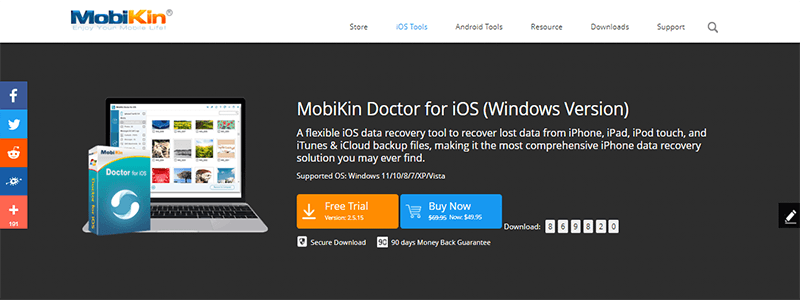
Secondly, you can easily recover data from iOS devices and iTunes backups with the help of MobiKin Doctor for iOS software. Unlike other apps, the software supports the touch series of iPhones, iPads, and iPods with exceptional compatibility.
You can easily recover deleted contacts, messages, and other data from your iDevice's internal storage. In addition, it can restore data types like message attachments, camera roll, music, photos, videos, books, notes, and calendars from iTunes back-ups.
Features:
- Detects deleted data from the internal storage of iOS without a backup and recovers it intelligently.
- The interface shows all deleted and existing files and allows you to select which ones to restore.
- You will be able to extract and display data from your iTunes backup without any problems.
- Aside from the recovery function, the software can also back up iOS data to a computer.
- You must obey the read-only rule and do not jailbreak.
- IOS 5.0 and higher are supported, including iOS 15.6.
Pros
- You can preview, recover, or transfer lost data from an iPhone/iPod touch/iPad and iTunes backups without limits to size or quantity.
- Furthermore, it won't corrupt your data when you extract it from iTunes backups.
Cons
- Data cannot be saved in the trial version.
Verdict:
No doubt it's a fantastic software that can integrate with multiple iOS versions. But when it comes to the price tag. Mobikin can be unaffordable to many iOS users. Because they offer dynamic packages with a limited range of recoveries which can be a major drawback.
Price:
MobiKin Doctor for iOS has different pricing options.
Annual Licence:
- The cost of 3 iOS devices on one PC is $49.95
- The price for 9 iOS devices on three PCs is $59.95
- The cost for unlimited devices on one PC is $199.95
Lifetime Licence:
- The cost of 3 iOS devices on 1 PC is $69.95
- For 9 iOS devices on 3 PCs: $109.95
- The price for unlimited devices on 1 PC is $309.95
3. iBeesoft iPhone Data Recovery
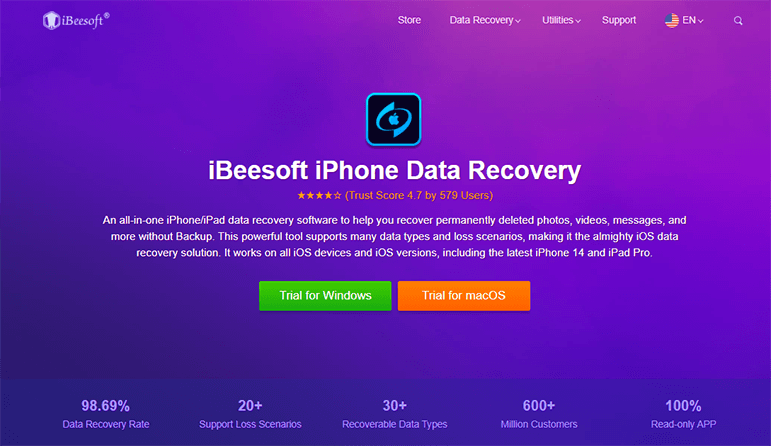
The best way to recover photos and videos from iPhone and iPad is by using iBeesoft iPhone Data Recovery. iBeesoft iPhone Data Recovery can recover files directly from iPhone and iPad, as well as extract files from Apple iCloud backup files and iTunes backup files 100% accurately. This software stores photos, videos, text messages, calendars, voicemails, app data, and more.
Features:
- The technology allows you to scan iPhones and iPads and recover files even if you have no backups.
- Backup files from iCloud and iTunes can be extracted.
- On iPhone and iPad, you can save over 20 different types of files.
Pros
- An easy-to-use interface makes it very easy to use.
- You can preview recoverable files before recovering them.
- The prices are very reasonable.
- The company offers technical support 7 days a week, 24 hours a day, and a 60-day money-back guarantee.
Cons
- You can only use it to recover data, not to fix iOS problems.
Price:
A Personal License for Mac or Windows costs at $39.95.
Verdict:
iBeesoft customer support is highly active and the software provided all the basic features to retrieve the important data easily.
4. Eassiy iPhone Data Recovery
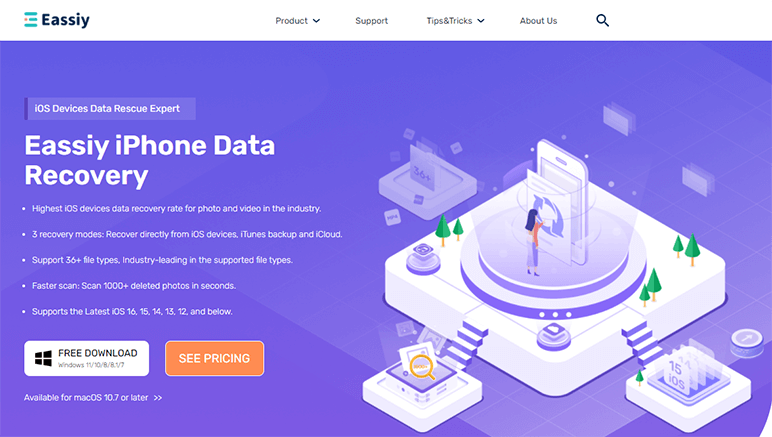
It is the best solution for recovering iOS, iTunes, and iCloud data. The Eassiy data recovery software was designed specifically to restore lost data from Apple devices. Whatever the situation may be, Eassiy can help you restore lost photos, videos, and files in just a few simple steps.
This software allows you to perform a deep scan of your iPhone in order to recover data directly. The data can also be previewed before they are restored.
Features:
- 3 Data Recovery Modes
- Preview data before restoration
- Supports recovery of 36+ file formats
- Compatible with all platforms
Pros
- Eassiy recovers over 1000 photos, videos, and files with a single scan.
- It can be used to recover data from an iPhone, iTunes, and iCloud.
- This program is easy to use and allows you to recover more than 36 different file formats.
Cons
- No lifetime plan
Price Plans:
- 1-Year License cost at $59.95/year
- Life-Time License cost at $69.95/year
- Life-Time License cost at $69.95/year
5. Tenorshare UltData
Tenorshare UltData Recovery for iOS devices offers reliable and easy-to-use recovery of more than 35 file types from iPads. This iPad recovery tool can be used if your iPad has been accidentally deleted, frozen, infected with a virus, damaged, or broken.
With the software, users can restore lost text messages, pictures, videos, music, Safari Bookmarks, WhatsApp, Voice Memos,Calendars, Voice Mail, and more from iPhone, iPad, and iPod touch devices. As well as iCloud and iTunes.
Features:
- The export of certain types of data recovery is limited by UltData iPad recovery. Windows users cannot recover Kik messages, and macOS users cannot recover contacts.
- It allows you to restore, back up, and fix iOS system issues without losing any data.
- The latest Windows 11 and macOS Monterey versions are compatible with it.
Pros
- You can recover data from iTunes and iCloud backups.
- Provides a preview of the data before it is recovered.
- First select data and then recover it.
Cons
- It is not possible to recover contacts on macOS.
- Kik and attachments cannot be recovered in the Windows version.
- The free trial only allows previewing the first four deleted files.
Verdict:
Tenorshare ranks in the top-notch data recovery softwares and provides value to its users. But sometimes it may take more time to scan and recover data completely.
Price Plan:
- 1 Month License at $35.95 (1 PC & 5 Devices)
- 1 Year License at $39.95 (1 PC & 5 Devices)
- Lifetime License at $49.95 (1 PC & 5 Devices)
6. Stellar Toolkit for iPhone
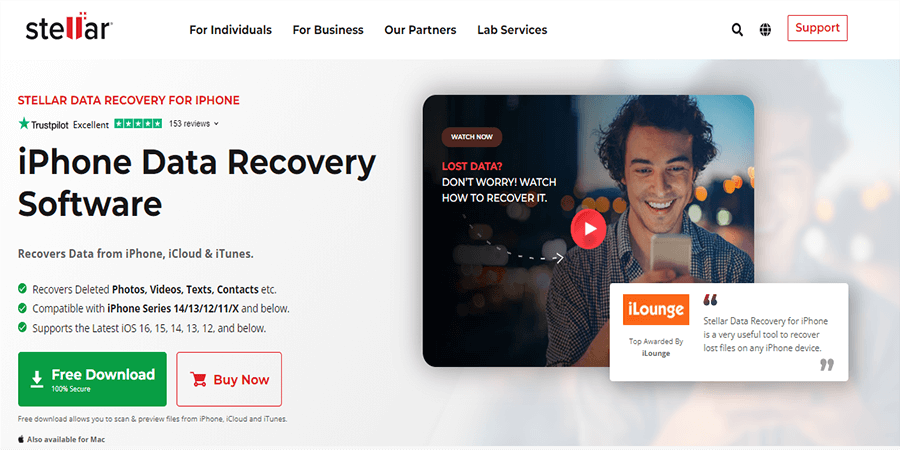
Stellar Toolkit data recovery tool for iPhones has an incredibly intuitive GUI and is a comprehensive tool for recovering lost data on iPhones. It is one of the few iPhone data recovery tools that can also retrieve chat message attachments.
Additionally, you can erase any unwanted data from your phone using this data recovery software. All of these factors make it a great tool for recovering data.
Features:
- You can recover unlimited file formats from Windows and storage media
- Get free iPhone data recovery up to 1 GB
- You can restore deleted data from a drive that has been encrypted
Pros
- Recover iPad data with a deep scan.
- Recovers encrypted backups from iTunes.
- It allows you to select a backup from iTunes and iCloud and recover from it.
- You can preview the data that can be recovered from your iPad.
Cons
- You cannot save any data with the trial version.
Verdict:
Stellar Toolkit offers most of the regular features of data recovery programs. But what makes it more worthy is the ability to preview the in-chat attachments. Therefore, it has its own uniqueness in the tool comparison race.
Price Plan:
- Standard Plan at $39.9/year
- Toolkit Plan at $49.99/year
7. Dr. Fone
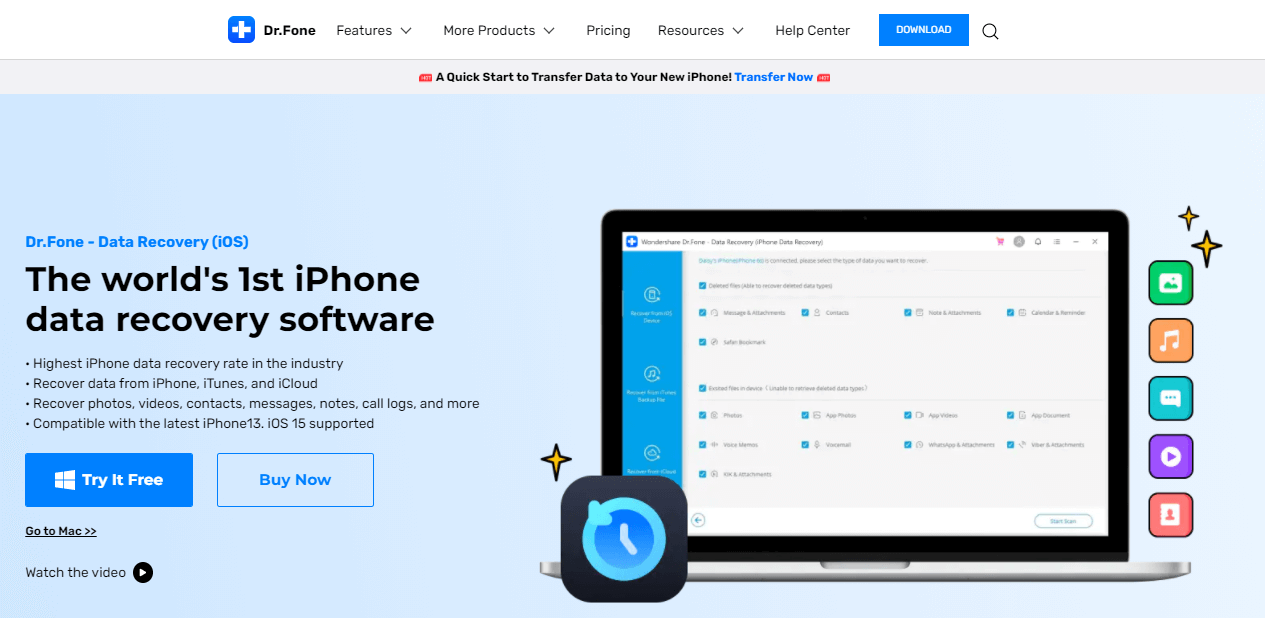
Dr. Fone is an easy-to-operate program that solves problems in any scenario, including system failures and data loss, phone transfers, and more, using just a single-click procedure.
You can recover your lost or deleted iPhone photos, videos, texts, contacts, and more with Dr. Fone, one of the best iPhone data recovery applications. ICloud and iTunes backups are used to restore iPhone data quickly.
Yet, one can also restore missing or unintentionally deleted files with this software. Many iPhone users prefer this app for these reasons.
Features:
- The app supports multiple file formats, such as notes, text messages, voicemails, and call history.
- It provides the ability to preview backup files before restoring them.
- Mobile password retrieval.
Pros
- User-friendly.
- Photo recovery from iCloud using HEIC.
- ICloud and iTunes backup recovery.
Cons
- Trial versions do not allow recovery.
- There is no full data recovery.
Verdict:
Dr. Fone is a good software with basic features as usual. There is no such thing that excites me to use it. Yet, you can give it a try if it's on discounted price at seasonal sale.
Price Plan:
- 1-Year License cost at $59.95/year
- Life-Time License cost at $69.95/year
8. Disk Drill 5
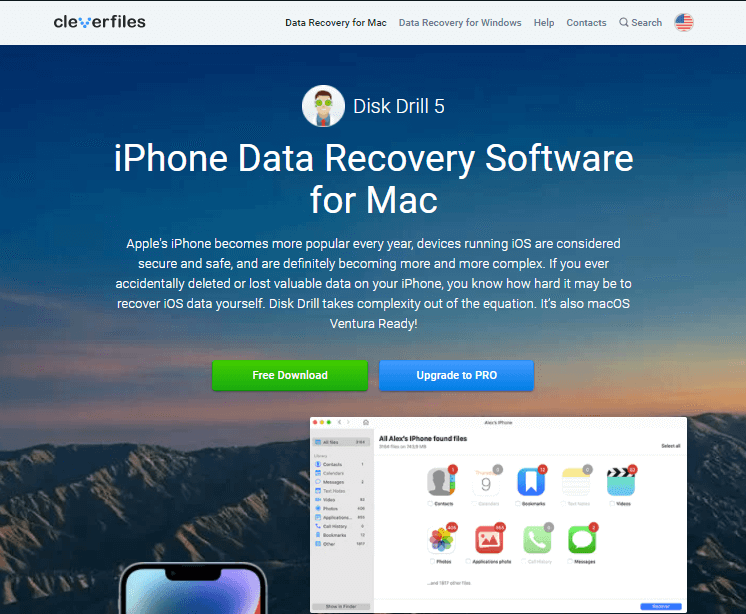
The name is Disk Drill 5. You can recover lost data from iPhones, Macs, and Windows devices using Disk Drill. The interface is user-friendly and regularly updated. With an intuitive interface, you can start recovering iPhone data right away without spending any time learning how the software works.
Features:
- Internal disk data recovery
- Tools for data protection are available
- Data recovery from iTunes backups
- Supports a variety of file formats
- Supports a wide variety of iOS devices
- Data recovery from iCloud backups
Pros
- Most latest version 5.
- Provides a preview of iPad data.
- Data recovery from iCloud and iTunes backups.
- The scanning process can be stopped and restarted.
- Easily recover iPad data on Windows up to 500MB.
Cons
- IPad / iPhone data cannot be recovered on Mac with the free version.
Verdict:
Disk drill goes beyond recovering data only. One can get the premium quality software available in the tools market with a little investment.
Price Plan:
- Non-permanent license cost at ($89)
- Lifetime license cost at ($118)
9. iMobie PhoneRescue
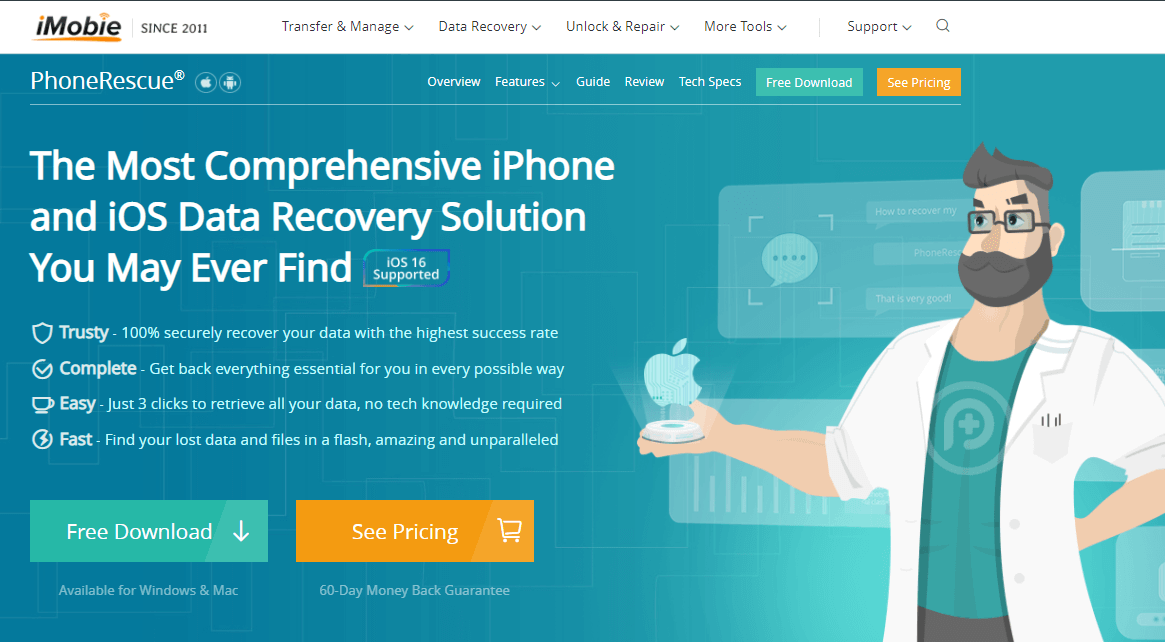
Before I jump into our last tool of the top 10. Let’s explore the iMobie. The best thing about it is that it provides a simple-to-use and digestible list of data after scanning. It allows you to retrieve your important data with iMobie PhoneRescue quickly.
Likewise, ITunes and iCloud backups can be recovered using it. It also recovers 31 different types of data. Last but not least, the app has a repair feature for iOS, which can come in handy if you get stuck on a black screen or Apple logo.
Features:
- iPhone data recovery
- iCloud and iTunes backup data recovery
- Screen time passcode recovery and restrictions
Pros
- User-friendly
- Messages and history are saved in HTML
- Recovery of encrypted iTunes backup files
Cons
- The scan takes too long
- It is not always possible to recover iPhone videos
- Mostly recovers data that was accidentally deleted
Verdict:
iMobie PhoneRescue is definitely an exceptional data locating and recovery program. Especially, at this price range it provides outstanding features.
Price Plan:
- 1-Year License costs at ($69.99)
- Lifetime license costs at ($99.99)
10. FoneLab
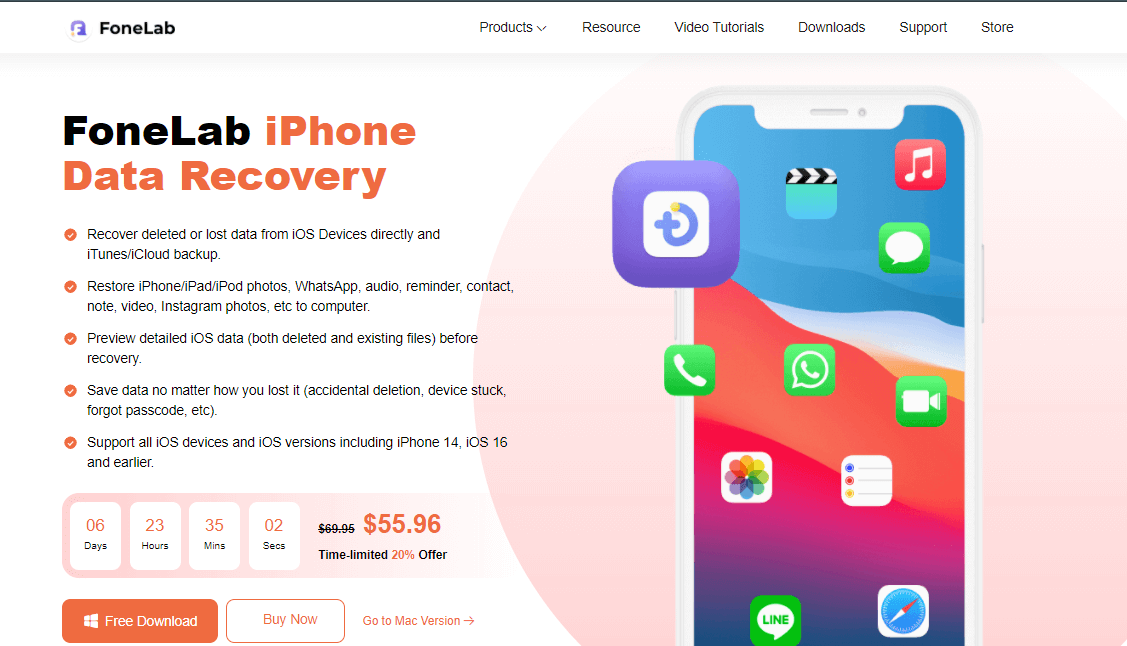
You can get detailed information about your lost data by using this service. Data can be recovered from your iOS device using FoneLab iPhone Data Recovery. It has a very simple interface and is organized into a list of colorful sidebar icons, making it really easy to navigate. You also won't have a problem understanding how it works.
Features:
- Data can be recovered easily if it has been lost or deleted
- The ability to restore backups from iCloud
- Data loss preview
- Support for several iOS devices
Pros
- It runs smoothly and reliably.
- You can view your data easily with large preview icons.
- Recovering data from iTunes and iCloud is possible with the software.
- Offers competitive pricing.
Cons
- The data found must be recovered with iOS recovery software.
Verdict:
FoneLab is a potent option to choose a recovery software for your iPad or iPhone. The UI is the most prominent king feature of this tool. You can give it a try by selecting any of their plans.
Price Plan:
- 1 PC/1 Month license costs at $31.96
- 1 PC/Lifetime License costs at $55.96
- 3 PCs/Lifetime License cost at $132.00
Part 3.Frequently Asked Questions
1. Is any free iPhone data recovery software available?
Yes, several free iPhone data recovery tools are available on the market. To ensure a safe, reliable, and compatible data recovery tool, make sure you check its safety, reliability, and compatibility.That’s why we recommend you to use iFindit (free) to get all of the features in one software.
2. Does the iPhone data recovery tool work?
It is likely to restore lost media files without a backup using most data recovery applications. Your iPhone device will be scanned to find lost but still stored data. In this way, even with no backup, you may still be able to retrieve your lost data. But a third-party tool can retrieve it.
3. Can I recover deleted data on my iPhone without a backup?
Officially it isn’t possible to recover files from your iPhone without a backup. Yet by downloading a data recovery program on your PC and choosing "Recover from iOS Device" you can surely get the deleted data.
4. What is the best data recovery software for the iPhone?
As per the above 10 tools list. IFindit Data Recovery for iPhone supports the latest iPhones and iOS devices and offers a wide range of file type recovery. Users can preview and recover the desired files using it. Moreover, it performs stress-free iPad data recovery without causing any problems.
Conclusion
In comparison to all the recovery software listed here, we found that iFindit Data Recovery for iPhone is compatible with the latest devices and iOS versions, offers most file types recovery and allows users to preview and recover the files they need. Additionally, the software is stress-free and doesn't cause glitches when recovering iPad data as others do. The best way to evaluate it is to try it for at least once.
Secure Download