Does it drive you crazy when your iPhone vibrates a lot but you don't get any message alerts. Why does my phone randomly vibrate without notification iPhone? What do I need to do to get my iPhone back to normal.
Read this article find out the reason behind the iphone vibrates randomly? here's how to fix it, it also works for iphone 13 randomly vibrates and iphone 14 randomly vibrates

Why Does My Phone Randomly Vibrate Without Notification iPhone
iPhone randomly vibrates is a common issue that often occurs among Apple users, most of time, this may be because some apps are allowed to notify on you iphone or there might be a bug in the iphone's software, the following are the main reasons that may lead to this issue
- There are some software that are not notified by the ban
- iPhone software is not updated causing malfunction
- An error occurred in the iOS system
iPhone Vibrates Randomly? Here's How to Fix it
Turn off software notifications
- Open Setting app on iPhone
- Tap Notifications
- Click any app you don't want to be notified
- Click the button beside Allow Notification to disable it
- Do the same steps to disable allow notification to other apps
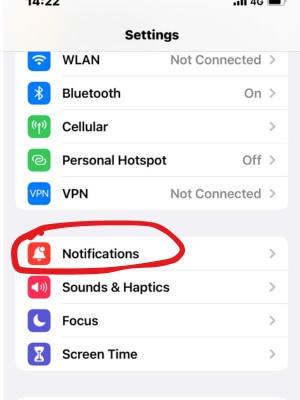
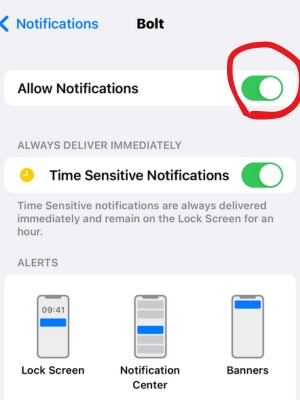
Turn off haptic vibration
Once you use this method, all of your apps that have new messages will not vibrate,include incoming call
- Open Setting app on iPhone
- Tap Sound&Haptics
- Click both button beside Vibrate on Ring and Vibrate on Silent to disable vibrate
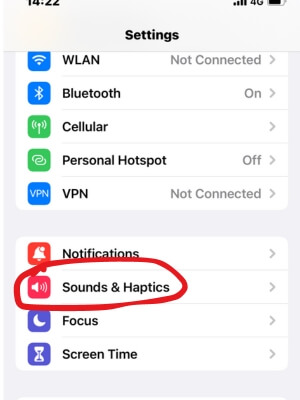
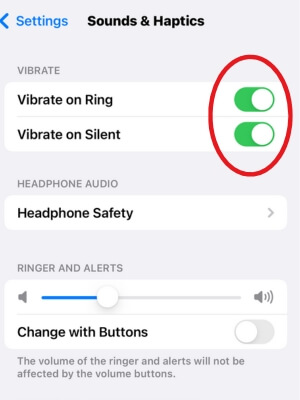
iPhone Software Updates
- Open Setting app
- Tap General
- Click Software Update
- Enable Automatic Updates or click Download and Install

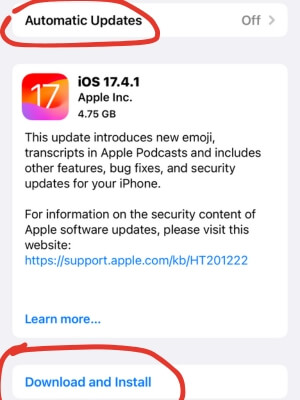
Reset iPhone
Restarting your iPhone is a simple and effective way to fix many simple iPhone problems, follow those steps and this process won't loss your data on iPhone. If your iPhone touch screen broken, click here to learn how to turn off iphone without screen
- Press and hold the iPhone's right button and the left down volume button for a while
- Drag the slide to power off to the right
- Turn on iPhone by holding the Side button until you see the iPhone's logo
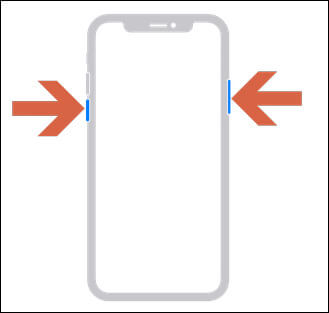
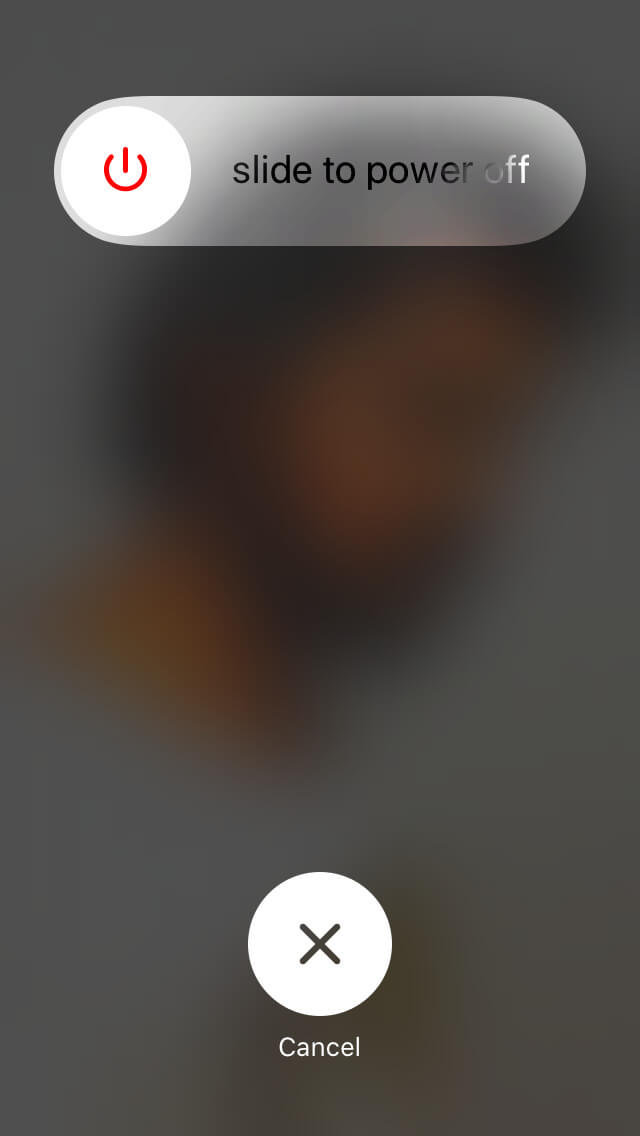
Fix iOS System
If the previous 4 methods haven't resolved the issue, it's likely there is something wrong with your iOS system. In this case , consider to fix your system with iFindit.
iFindit is a comprehensive tool designed to help iPhone, Mac or iPad users at home to easily fix all kinds of problems that arise on iOS without losing valuable data, so there is no problem solving the problem of how to fix iphone vibrates for no reason, follow the simple steps to help you get rid of this nightmare.
- Download iFindit and install it on Windows or Mac computer.Connected your iPhone to computer with cable. Select "iPhone Recovery" option, choosing "Fix System".
- Tap Standard Mode then click Fix System Button
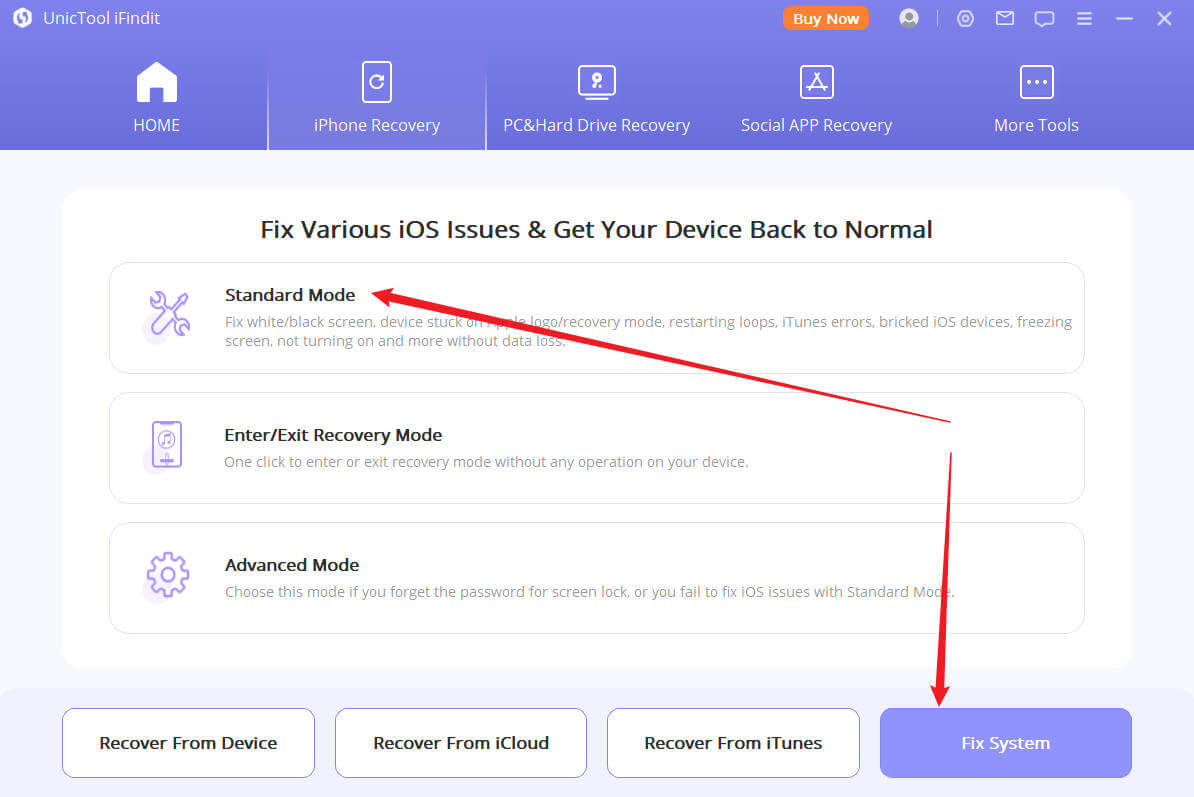
- Choose the firmware version you want to upgrade or downgrade, then click the Download button. Wait for the process finishing.
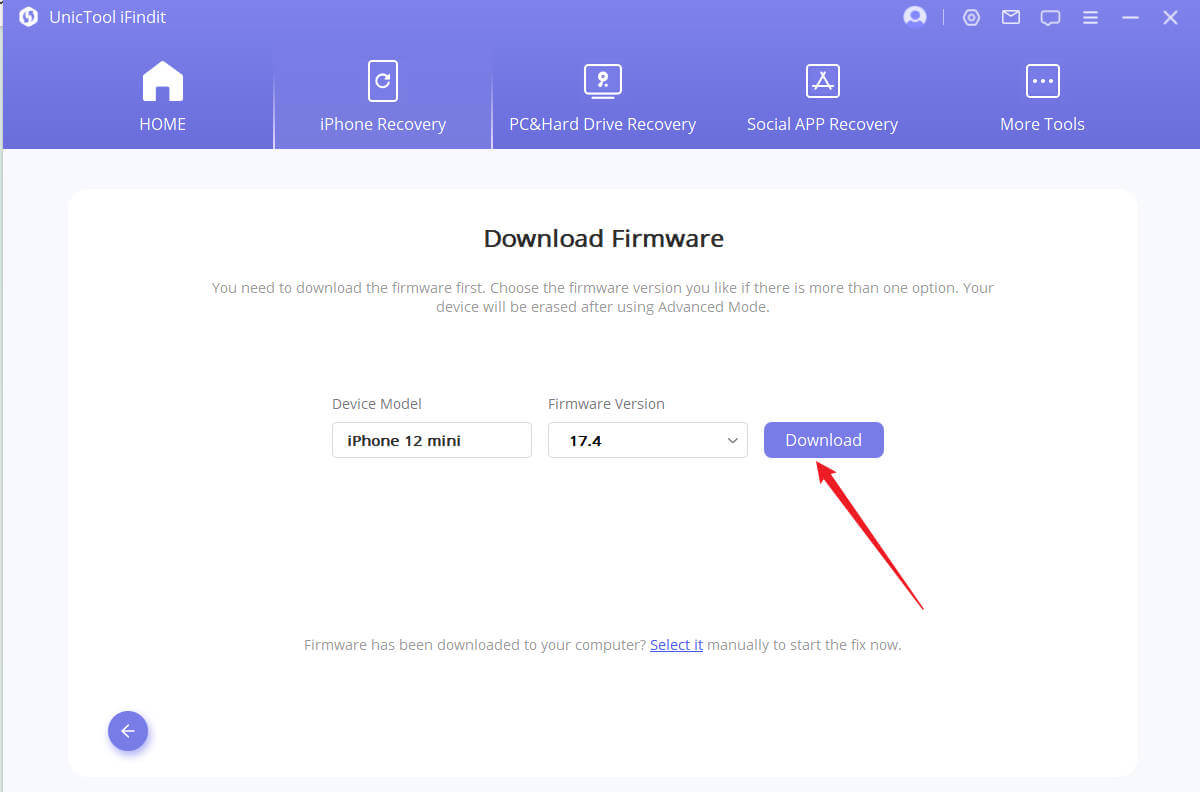
Secure Download
Secure Download
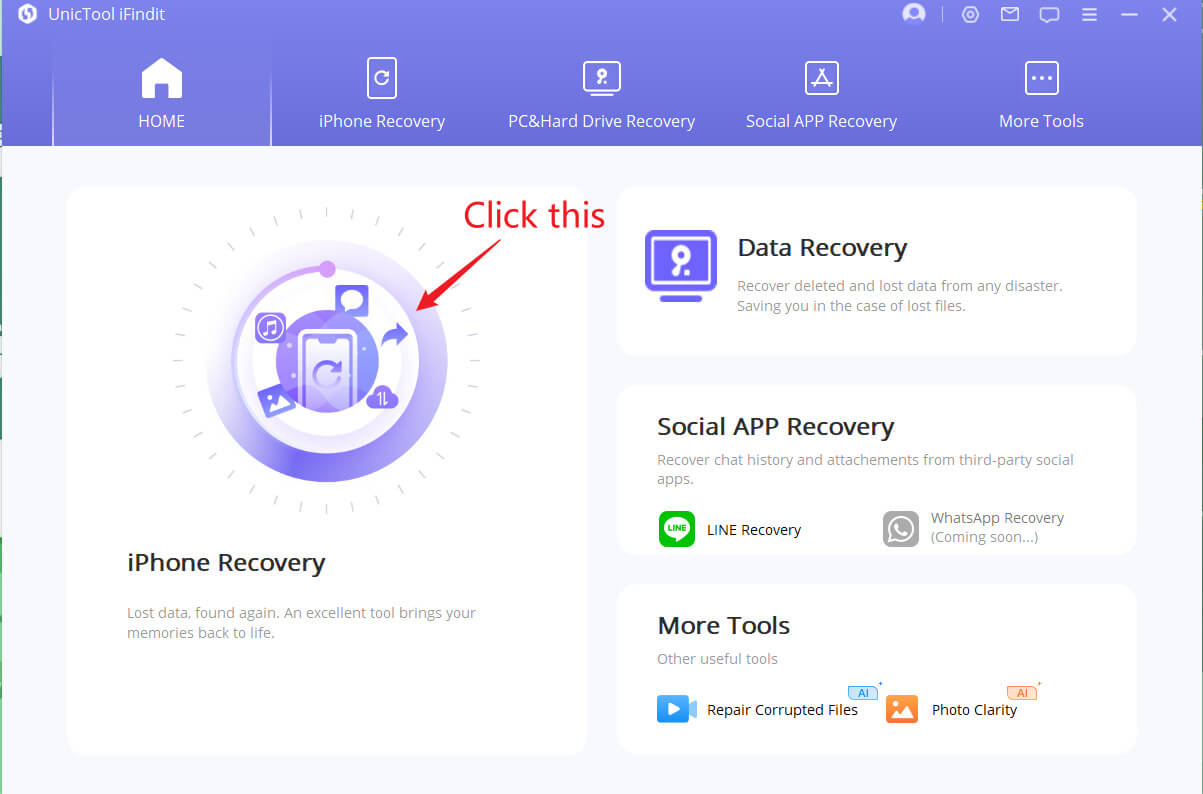
FAQ
Why does my iphone buzz randomly?
The reason and steps to solve iphone buzz randomly are the same as the above article, you can refer to the above method to get out of the nightmare
How to turn on vibrate on iphone
- Open Setting app on iPhone
- Tap Sound&Haptics
- Click both buttons beside Vibrate on Ring and Vibrate on Silent to enable vibrate
Conclusion
In a nutshell, the iphone randomly vibrates when it doesn't receive a notification, which can be a problem with the iphone's internal settings and software malfunction, and we provide 5 effective ways to fix the problem, of which, fixing iOS with ifindit is the last and ultimate weapon
- iOS System Fix: Support iOS system fix without data loss. Fix all iOS problems at home
- System Upgrading and Downgrade : 1-Click to downgrade/upgrade tool for iOS without iTunes
- Supports 18+ Data Types: It could recover various types of lost data, including Messages,Call logs,Note, Photos,Videos,Safari History and so on.
- Strong Compatibility: It supports almost all iOS devices (iPhone, iPad, iPod) and is compatible with almost all iOS versions (including iOS 16/ iOS 17 ).
- Fast and Deep Scanning: It scans your iPhone thoroughly and quickly and offers a high recovery rate.
- User-Friendly: It offers an intuitive click-based user interface that requires no technical skills to use the tool.

Secure Download
