When you bought a used Airpods or Airpods pro in the second hand market or in the Amazon warehouse, you find a series of problems such as how to reset Airpods from previous owner? Airpods owner can see location through the Airpods and Airpods pro? If you are facing this dilemma and looking for an effective and simple solution, just read this article

How To Reset Airpods From Previous Owner?
Before you reset your airpods, you need to pair airpod to you iPhone at first, If they are already paired, you can skip this step and proceed to the next.
How to pair used Airpods or Airpods Pro to iPhone at first time
- Make sure your bluetooth is enable
- Open charging case, and make it close to iPhone
- Click Connect on the pop up
- Press and hold the button on the back of airpods for 3 to 5 seconds
- Follow the instruction you need to set, after setting, it is successfully pair the airpods or airpods pro someone elses that you do not own
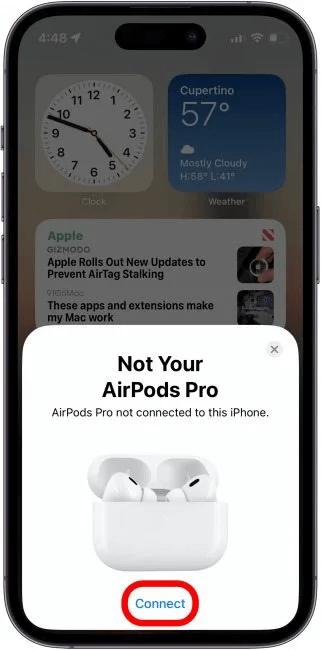
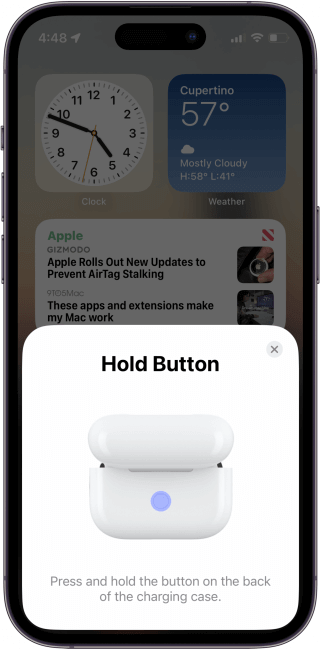

How To Reset Airpods From Previous Owner?[Airpods Pro Support]
This method also works for how to reset airpods pro from previous owner
- Place both earbuds in the charging case and close the lid for at least 30 seconds
- Open charging case, and open Setting app on iPhone
- Tap Bluetooth and click the i icon for
- Scroll down and click Forget This Device on the bottom, then confirm it on the pop up
- Keep charging case open, hard press the button on the back for about 15 seconds, then let go when the introduction fresh white light to red amber
- Close the charge case, and reopen it, you will see a pop up, and click Contact button on the pop up
- Now you can put your airpods pro in your ear and enjoy music with airpods and airpods pro
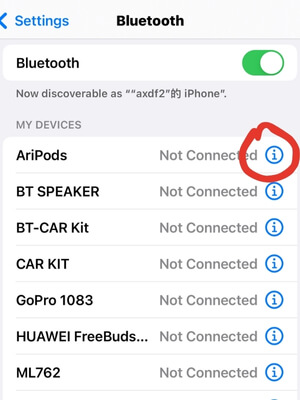
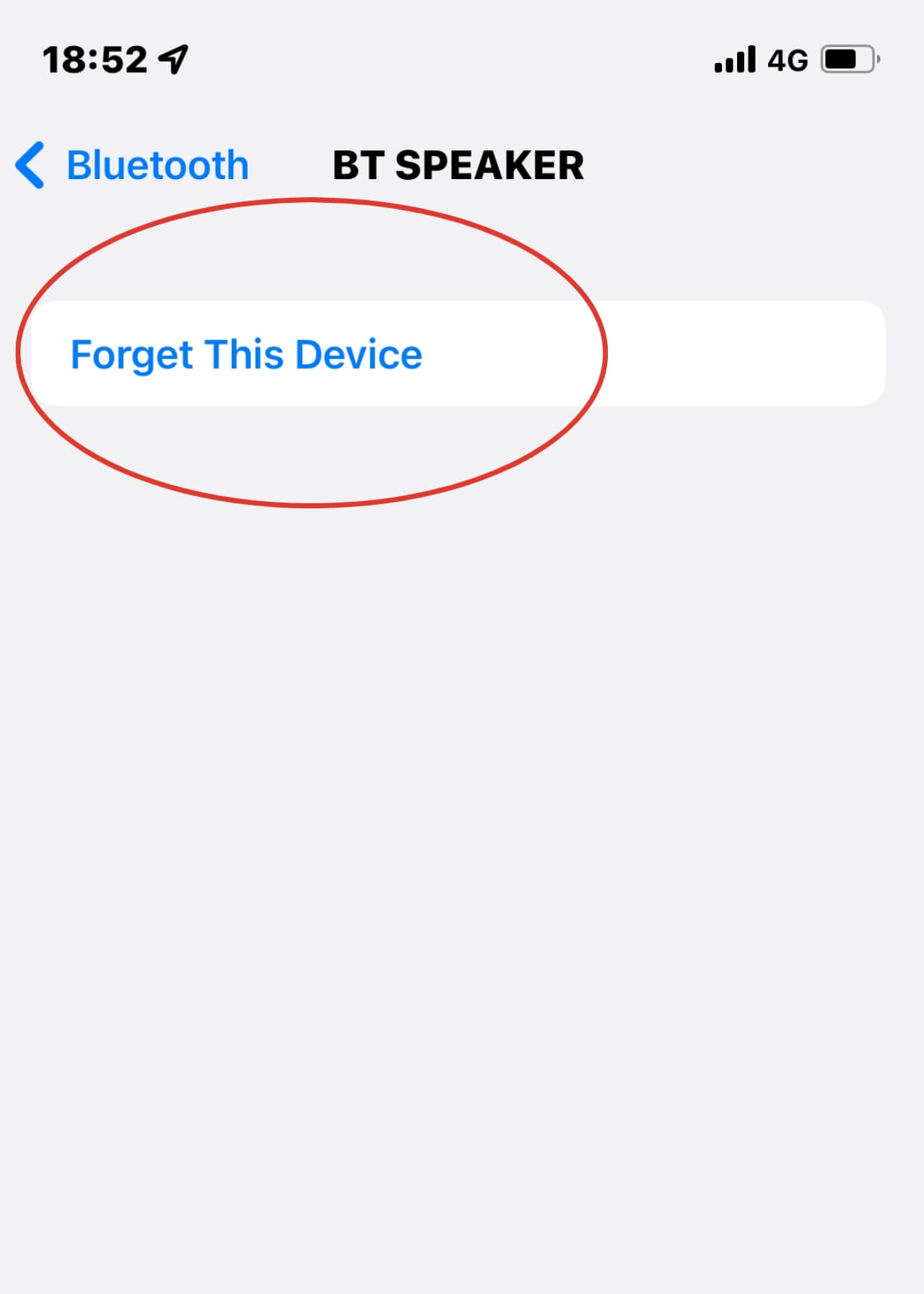
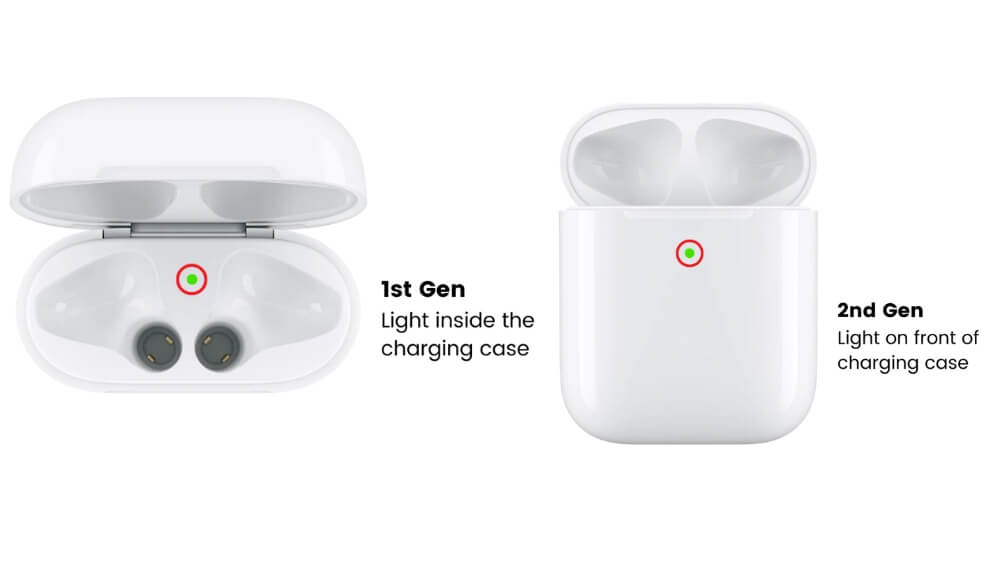

How To Remove Airpods From Apple ID?
Unfortunately, Apple does not support deleting the Apple ID of from airpods and airpods pro on any device other than the previous owner which means you can't remove apple ID from airpods without previous owner. So the only way to do this is to seek the help of the previous owner to delete airpods from Apple ID then change owner of airpods
There are detail steps about how to remove airpods from apple ID as below which also works for airpods pro
- Open Find My app on iPhone
- Click Device tabs on the bottom, then click the name of airpods or airpods pro
- Scroll down and tap Remove This Device then click Remove and confirm on the pop up
- Now that you've successfully removing airpods from apple id and can transfer airpods ownership to others
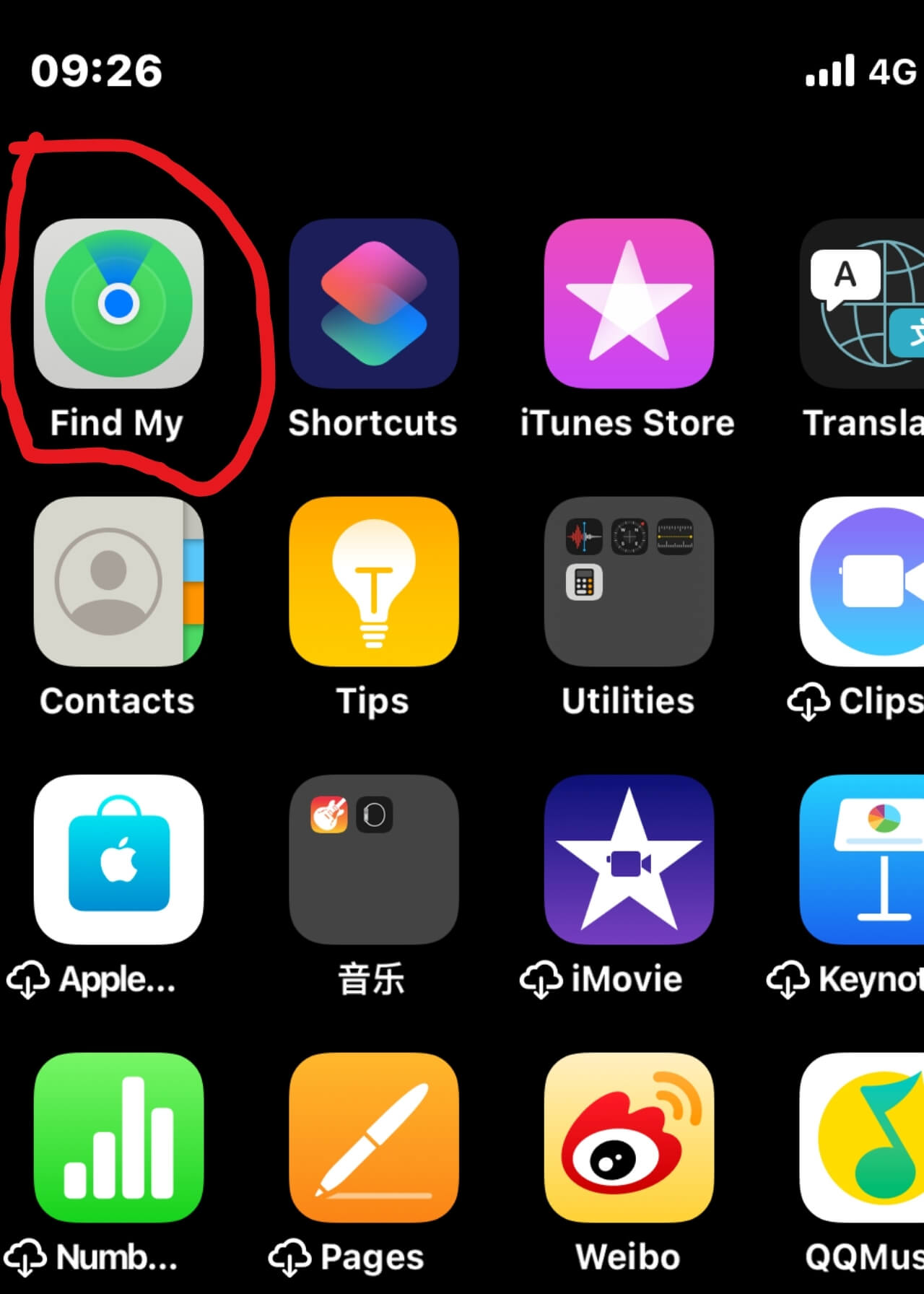
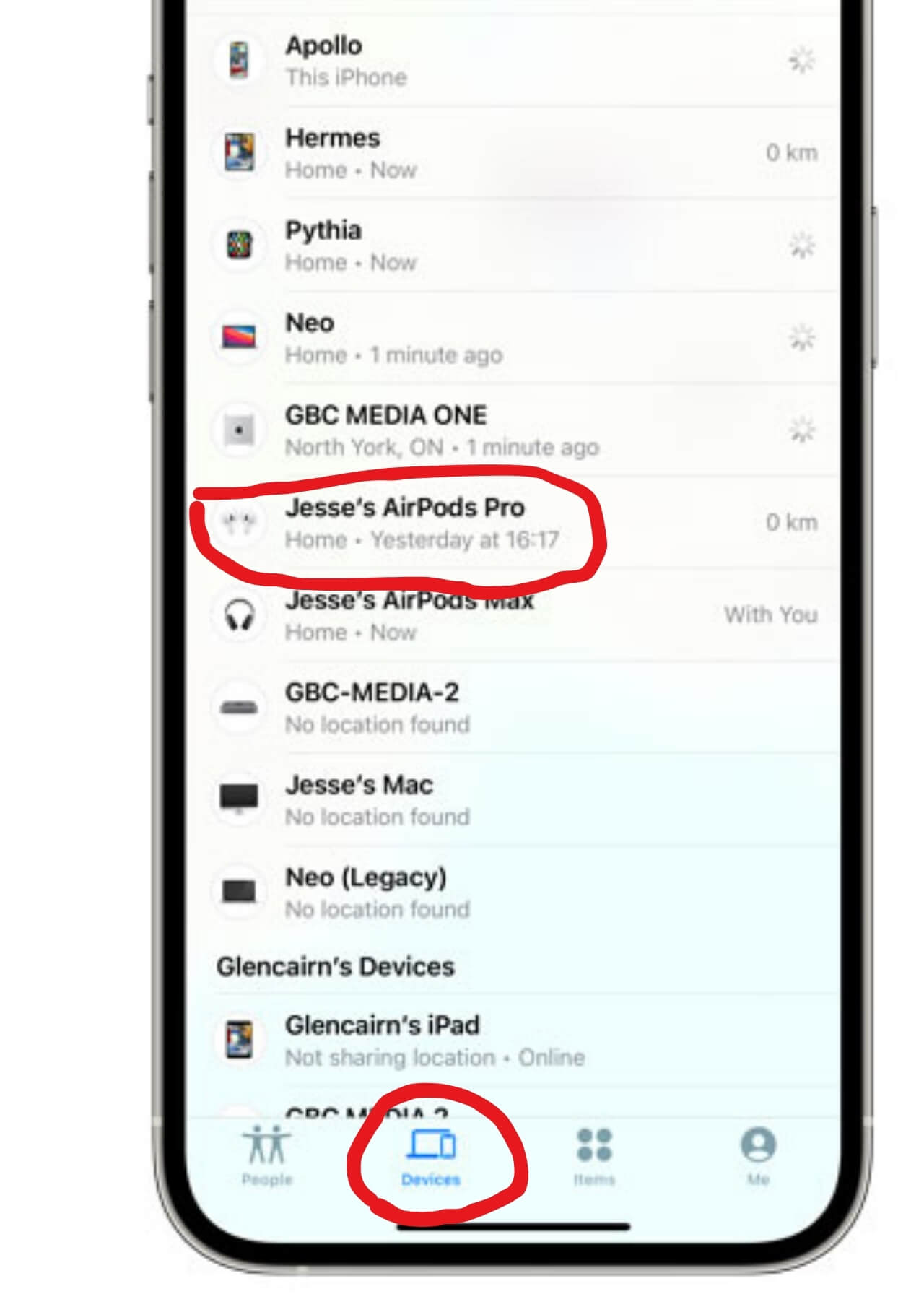
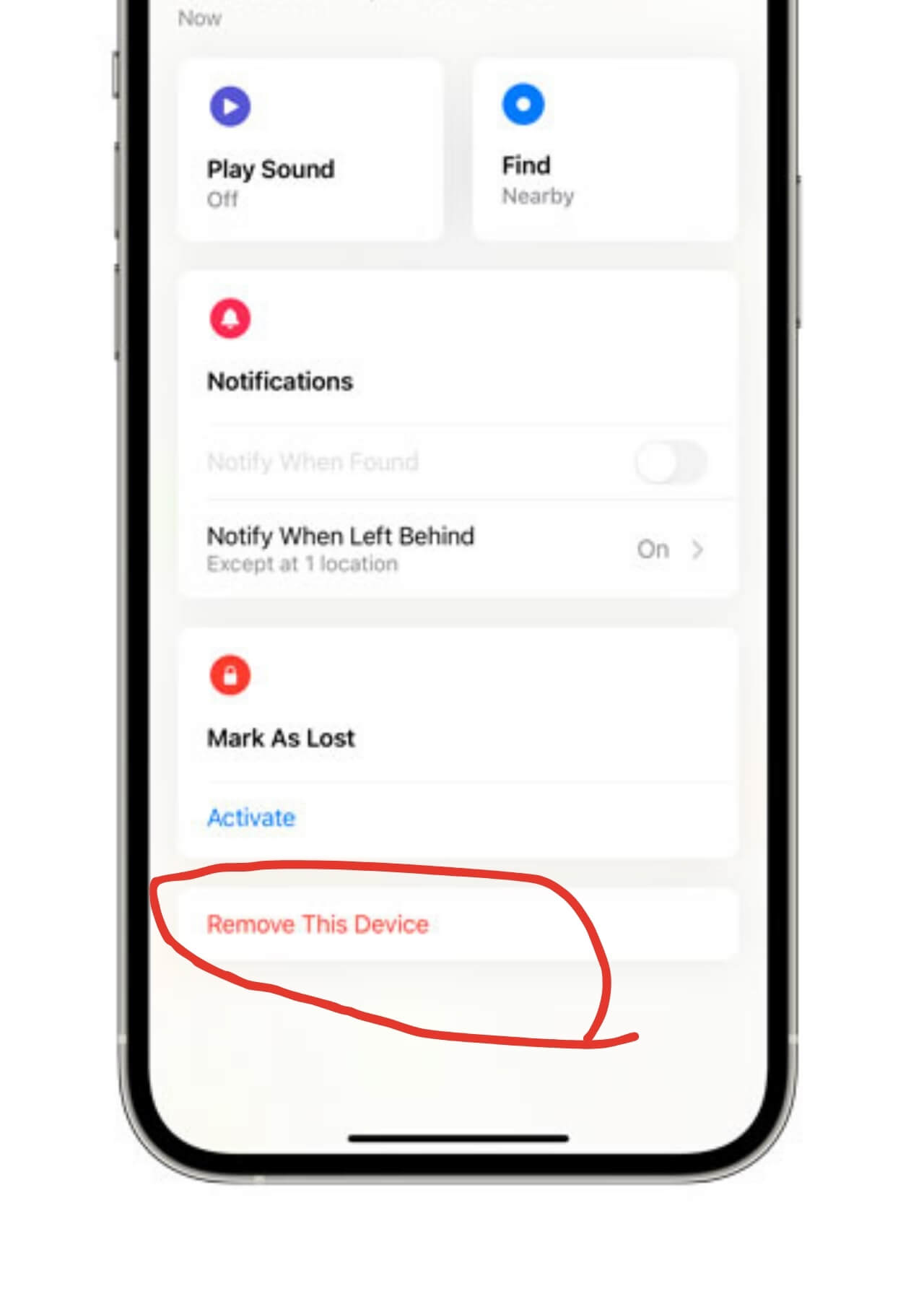
If the previous owner is not within Bluetooth connectivity range of the airpods or airpods pro, you will need to follow the steps above to reset the airpods/airpods pro before previous owner delete the airpods device from the Apple ID
What Happens If You Don't Remove AirPods From Apple ID?
- The whereabouts and locations will be visible to the previous owner and there is a risk of information leakage
- If the device is lost, can't use Find My to check the current location and find it back
- It may be difficult to re-sell, no one wants an airpods or airpods pro that doesn't belong to themselves.
Bonus: Recover All Data on iPhone Without Backup
As a iPhone users, we sometime lose important data on our iPhone due to unintentional deletion, system failure, etc. At this point of time the situation is very frustrating if you don't have a backup. For this situation, you can use iFindit to retrieve your disappeared data on iPhone.
iFindit is a specialized file recovery software for iPhone and computer, which can easily and efficiently recover all deleted or lost data including pictures, videos, whatsapp chat history, Safari searching history, call history and so on, even if you don't have a backup. And you can scan and preview the data for free before downloading. Follow the three steps below to get back your lost iPhone data instantly.
Secure Download
Secure Download
- Download iFindit and install it on Windows or Mac computer. Connect it with cable. Click iPhone Recovery
- Choose the data you want to recover then click Scan button
- Choose the data you want to recover then click Restore to Device or Recover to Computer
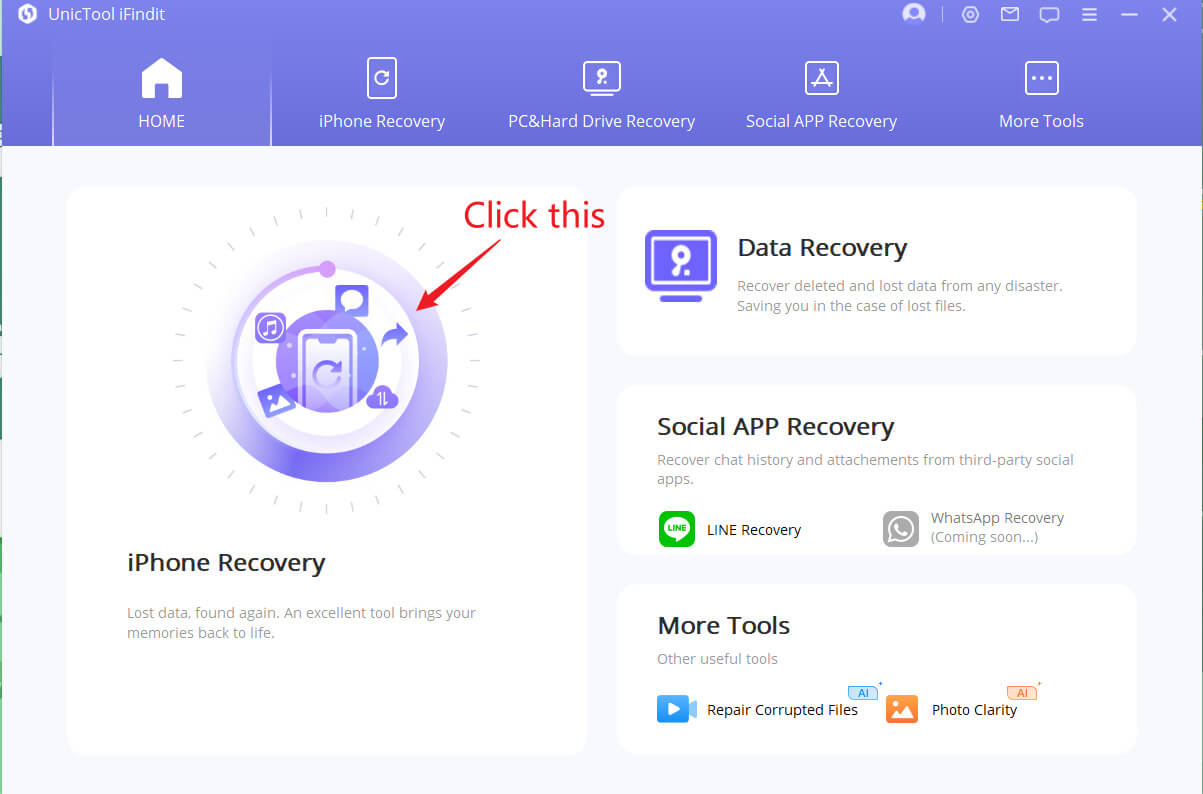
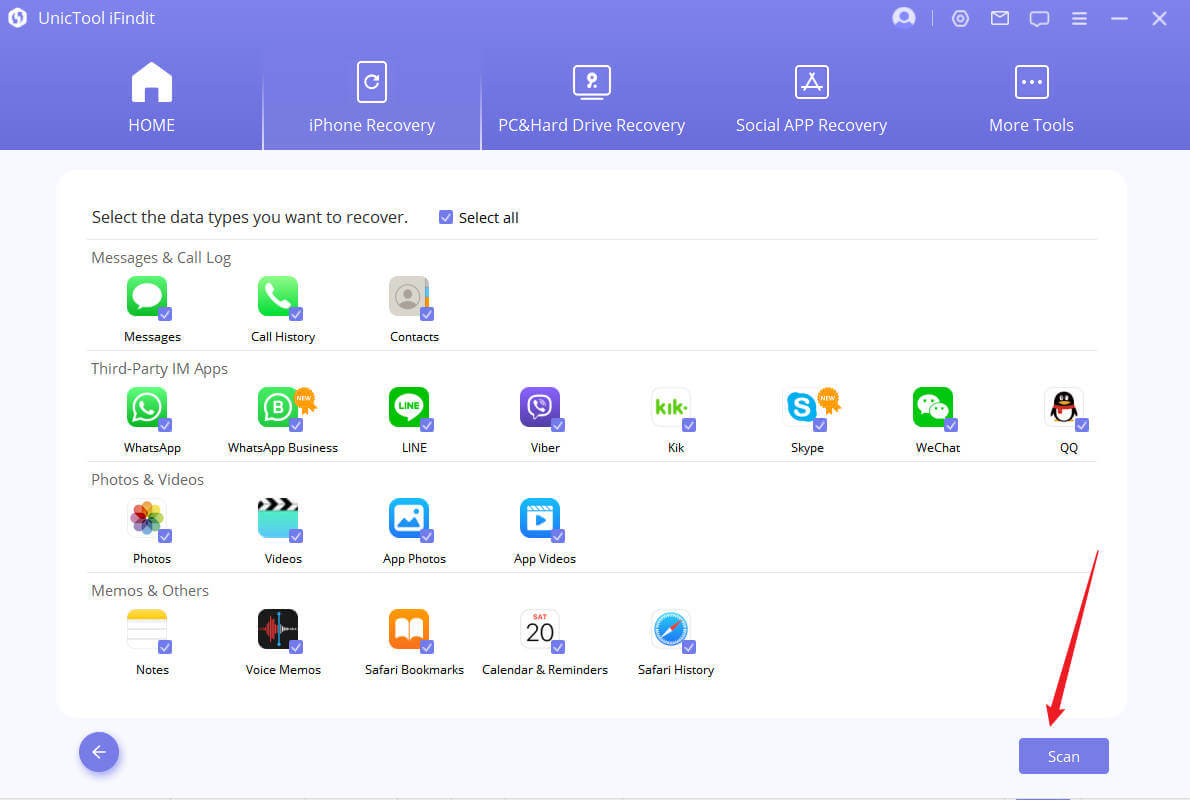
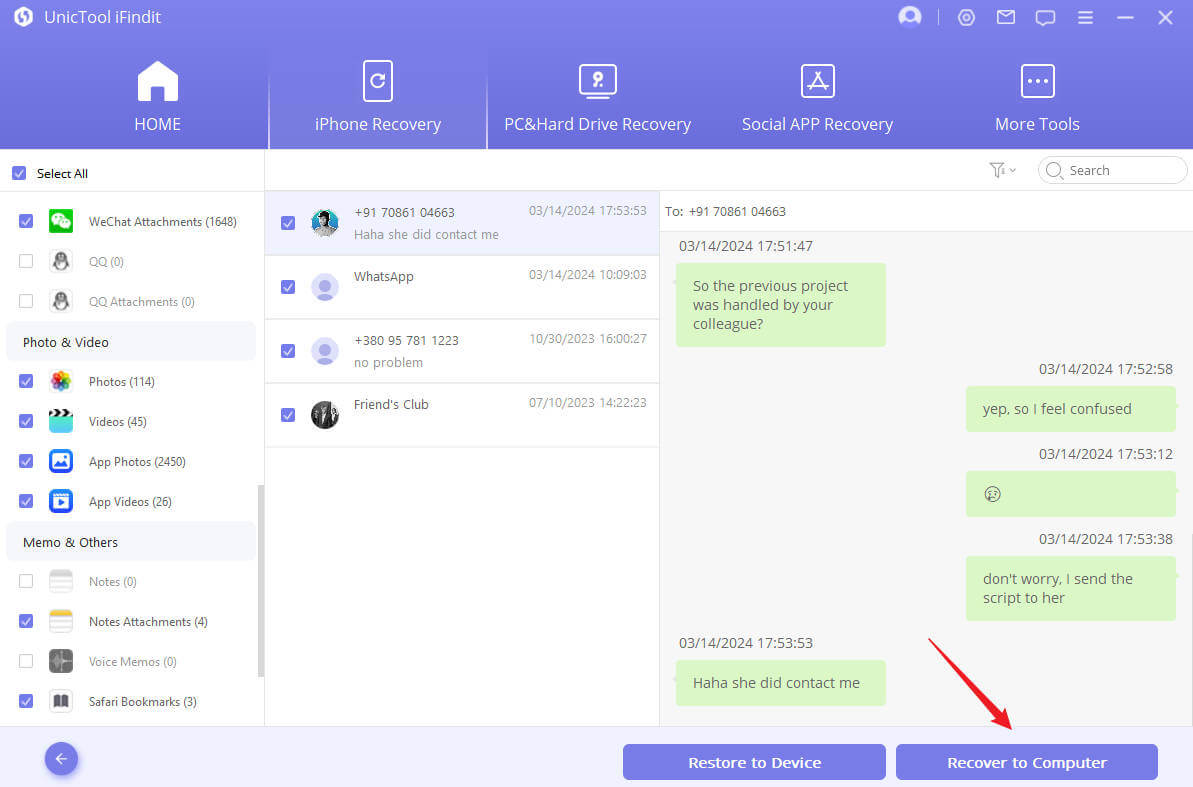
FAQ
Owner of airpods can see location?
Yes, owner can see airpods location at Find My app on iPhone unless you delete airpods on Apple ID
How to change owner of airpods?
First previous owner have to removing airpods from apple id, then new owner need to reset airpods with iPhone
How do you change your airpods name?
- Pair your Airpods to iPhone
- Open Setting app on iPhone
- Click Bluetooth and tap the i icon beside the name of airpods
- Click Name on the top then enter a new name and confirm it
What should i know before bought airpods from someone?
- Make sure the previous owner has removed the airpods from the apple id
- Ask the previous owner about the health of the battery
- Ask the previous owner for the serial number of the airpod on checkcoverage as well as detailed pictures in case you buy a fake product
Conclusion
In conclusion, it is easy task of how to factory reset airpods pro from previous owner inclusing airpods by reading this article. Before you buy used airpods and airpods pro, you need to be careful and require previous owner to remov airpods and airpods pro from apple id in advance, otherwise you might in a risk of information leakage
Meanwhile, the extra bonus we provided in this article method that iFindit can effectively help people recover files that have disappeared or deleted data from your iPhone, even if them didn't back up data at iCloud
- iOS System Fix: Support iOS system fix without data loss. Fix all iOS problems at home
- System Upgrading and Downgrade : 1-Click to downgrade/upgrade tool for iOS without iTunes
- Supports 18+ Data Types: It could recover various types of lost data, including Messages,Call logs,Note, Photos,Videos,Safari History and so on.
- Strong Compatibility: It supports almost all iOS devices (iPhone, iPad, iPod) and is compatible with almost all iOS versions (including iOS 16/ iOS 17 ).
- Fast and Deep Scanning: It scans your iPhone thoroughly and quickly and offers a high recovery rate.
- User-Friendly: It offers an intuitive click-based user interface that requires no technical skills to use the tool.

Secure Download
