Airpods not connecting to iphone is a common problem that users may encounter. These issues can manifest themselves in a variety of ways, such as one or both AirPods failing to connect, audio cutting out intermittently, or AirPods not appearing in the list of available Bluetooth devices.
In this article, we'll provide detailed steps on the 6 most effective methods that have been verified by Apple users to fix iPhone not connecting to airpods.
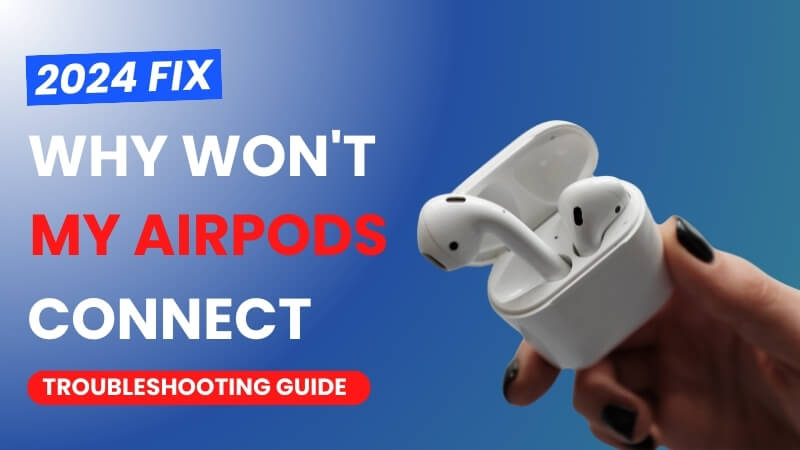
Why Won't My Airpods Connect
If your airpods won't connect to iPhone, it's likely due to an issue with either your iPhone or your AirPods. By following these detailed steps, you can troubleshoot and resolve connectivity issues between your iPhone and AirPods. It can also used to airpods pro.
- Bluetooth is not turned on
- Earbuds are dead
- iOS version is too low
- Other Bluetooth devices or wireless signals in the area can interfere with the connection
- Dirt on the headphone case
- Faulty headset case or earbuds
- iPhone iOS system issue
- iPhone and airpod too far apart
6 Fixes for Airpods Not Connecting To iPhone
Update Your iPhone iOS
AirPods and AirPods pro now only accepts iOS10 or later firmware, please check if your iPhone firmware is up to date. If your firmware is not up to date, you can use iFindit to update your firmwave
iFindit is a comprehensive tool designed to help iPhone, Mac, or iPad users easily resolve various issues with iOS at home, including upgrading or downgrading your iOS without lossing your value data on iPhone.
| AirPods Version | Minimum iOS Requirement |
|---|---|
| 1st Generation Airpod | iOS 10 or later |
| 2nd Generation Airpod | iOS 12.2 or later |
| AirPods Pro | iOS 13.2 or later |
- Download iFindit and install it on Windows or Mac computer.Connected your iPhone to computer with cable. Select "iPhone Recovery" option, choosing "Fix System".
- Tap Standard Mode then click Fix System Button
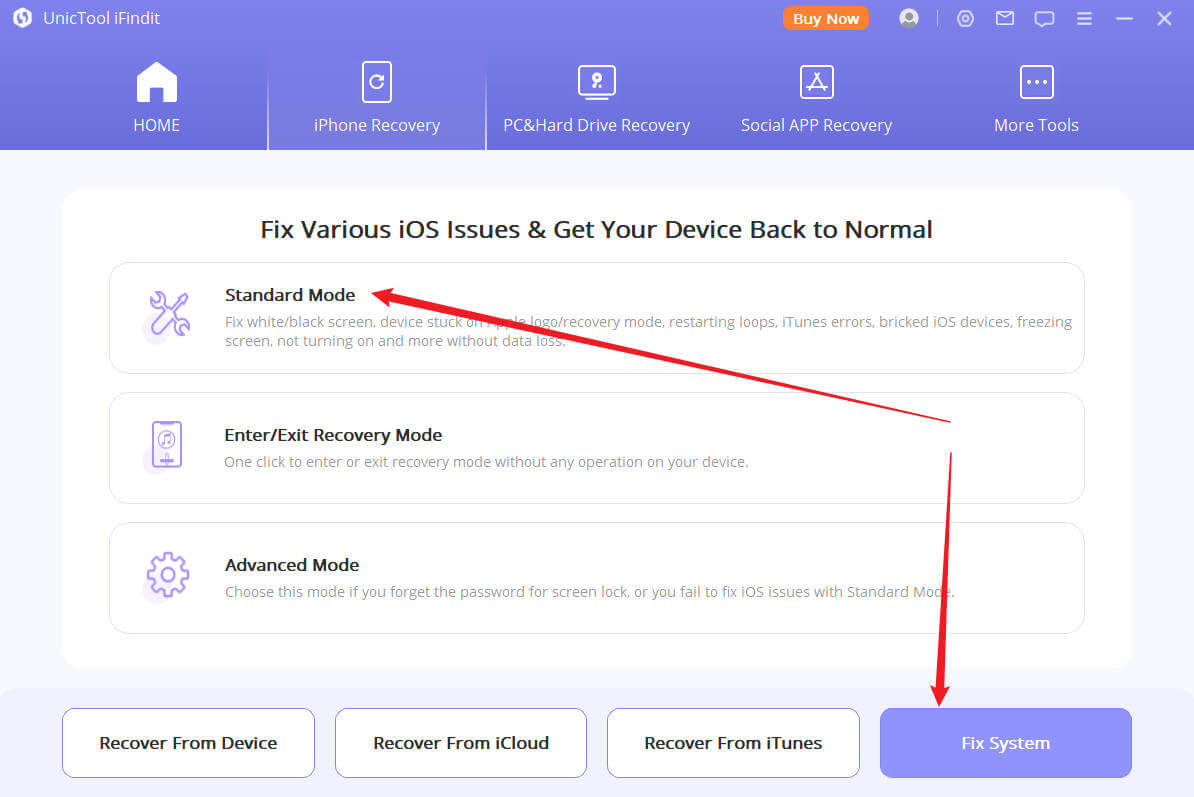
- Choose the firmware version you want to upgrade or downgrade, then click the Download button. Wait for the process finishing.
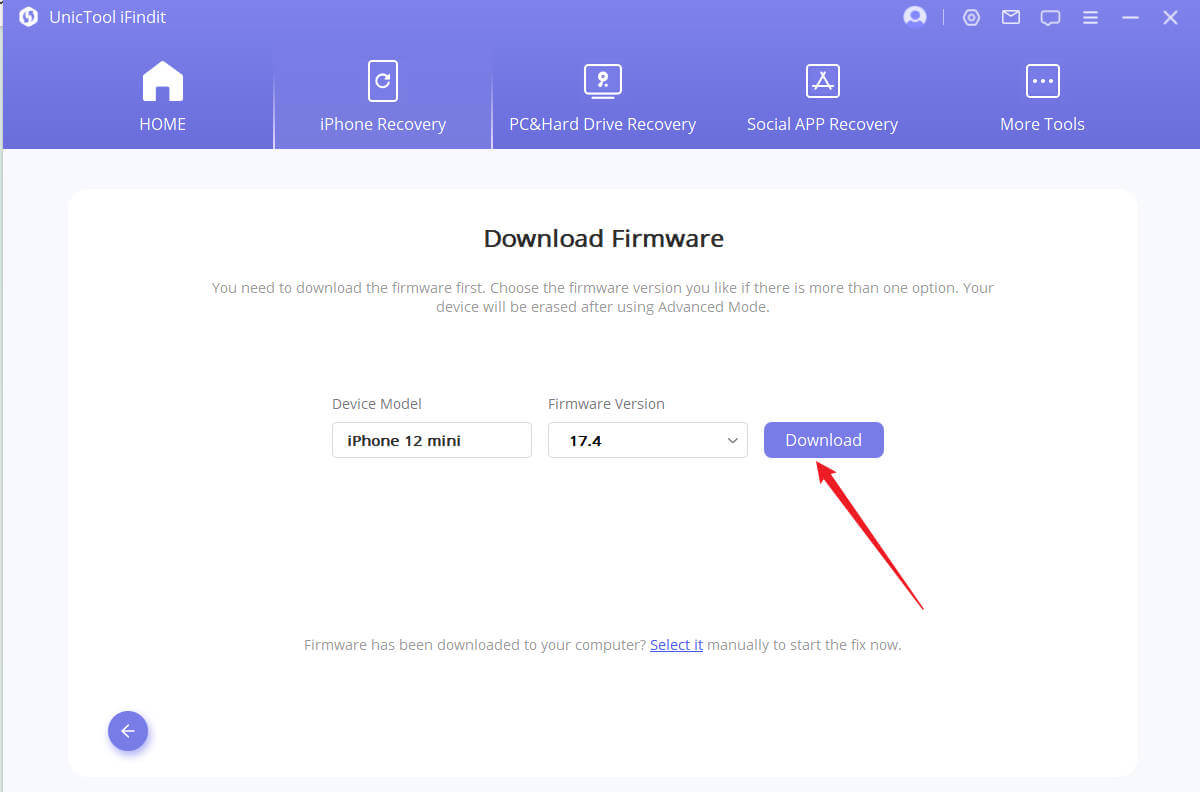
Secure Download
Secure Download
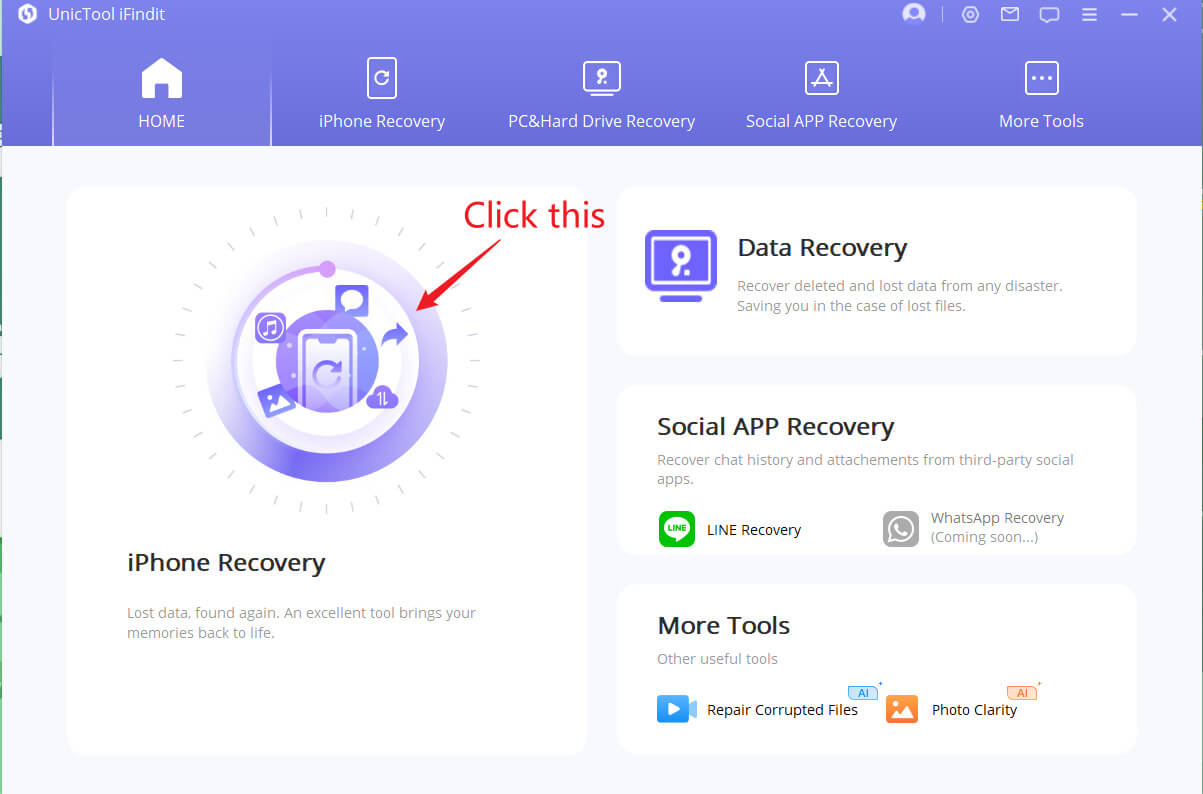
Check AirPods Battery and Charging
If the battery is low, iPhone won't be able to find and pair AirPods.
- Place AirPods in the charging case and check if they are charging
- If the light inside the case doesn't come on, Put the airpod inside the box and charge it with the cord for about an hour
- If the airpod still airpods wont connect to iphone, rule out low battery, and let's move on to other options.

Forget and Re-Pair AirPods
- Open Setting app on iPone
- Click Bluetooth
- Find your AirPods on the list then click the "i" icon
- Tap Forget This Device then click Forget Device on the pop up
- Close the lid of the case, wait 30 seconds, then open the lid.
- Press and hold the setup button on the back of the case until the status light flashes amber, then white
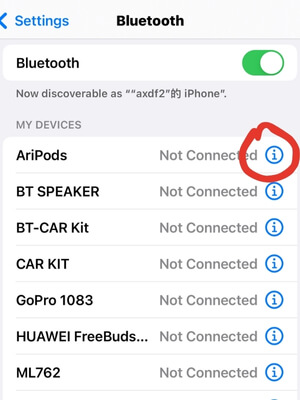
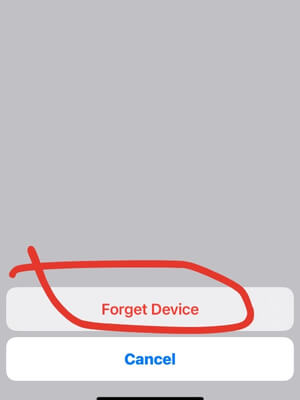
Reset Network Settings
- Open Setting app on iPhone
- Scroll down and tap Transfer or Reset iPhone
- Tap Reset on the bottom
- Click Reset Network Settings then enter passcode to confirm
- This will reset all network settings, including Wi-Fi passwords and VPN settings. Your device will restart, and you'll need to reconnect to your Wi-Fi network.
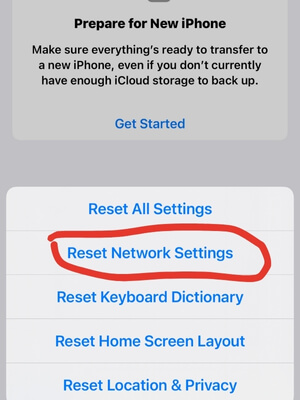
Dirty or Damaged AirPods
Clean the electrical contacts on both the charger and the Airpods with a Q-tip and rubbing alcohol. Inspect the charging contacts on your AirPods and case for dirt or debris and clean them with a soft, dry, lint-free cloth if necessary. Check the earbuds for any debris and gently clean them with a soft, dry brush.

Check Bluetooth Connect
If you're in a crowded area with many active Bluetooth devices, you may have connected someone else's Bluetooth incorrectly
On your iPhone, access the Control Center by swiping down from the top right corner or swiping up from the bottom to locate the music playback widget, displaying the current song and audio device. Select your AirPods as the audio output

Conclusion
In summary, if your airpods not automatically connecting to iphone, there could be a variety of reasons such as low battery, Bluetooth issues, software malfunctions, or hardware problems. By following the troubleshooting steps outlined in this guide, you'll be able to identify and resolve AirPods connectivity issues, ensuring a seamless, enjoyable listening experience.
- iOS System Fix: Support iOS system fix without data loss. Fix all iOS problems at home
- System Upgrading and Downgrade : 1-Click to downgrade/upgrade tool for iOS without iTunes
- Supports 18+ Data Types: It could recover various types of lost data, including Messages,Call logs,Note, Photos,Videos,Safari History and so on.
- Strong Compatibility: It supports almost all iOS devices (iPhone, iPad, iPod) and is compatible with almost all iOS versions (including iOS 16/ iOS 17 ).
- Fast and Deep Scanning: It scans your iPhone thoroughly and quickly and offers a high recovery rate.
- User-Friendly: It offers an intuitive click-based user interface that requires no technical skills to use the tool.

Secure Download
