iMessage is one of the favorite communication tools for Apple users, there are many important files and conversations on it, can you archive iMessages?
The answer is NO, iPhone doesn't support archive message directly at the moment. But that doesn't mean your messages on iMessage can't be saved!
Read on to learn how to save your precious messages and conversations on iMessage!

How To Archive iMessages
Fortunately, although we can't archive iMessages on our iPhone, we can save them on iCloud by taking a backup, here are the steps on how to archive iMessages on iCloud
- Open Setting app
- Click the id profile of top
- Click iCloud
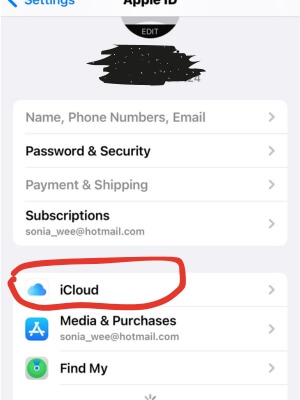
- Make sure the button beside Messages is enable
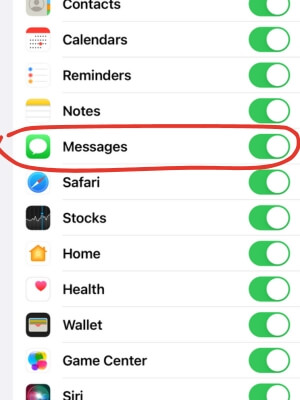
iPhone Message Recovery App
How do you recover disappeared or deleted iMessages if you forgot to back up on iCloud? At this time, you can use message recovery software-iFindit to help you only with 3 steps.
Secure Download
Secure Download
- Download iFindit and install it on Windows or Mac computer. Connect it with cable. Click iPhone Recovery.
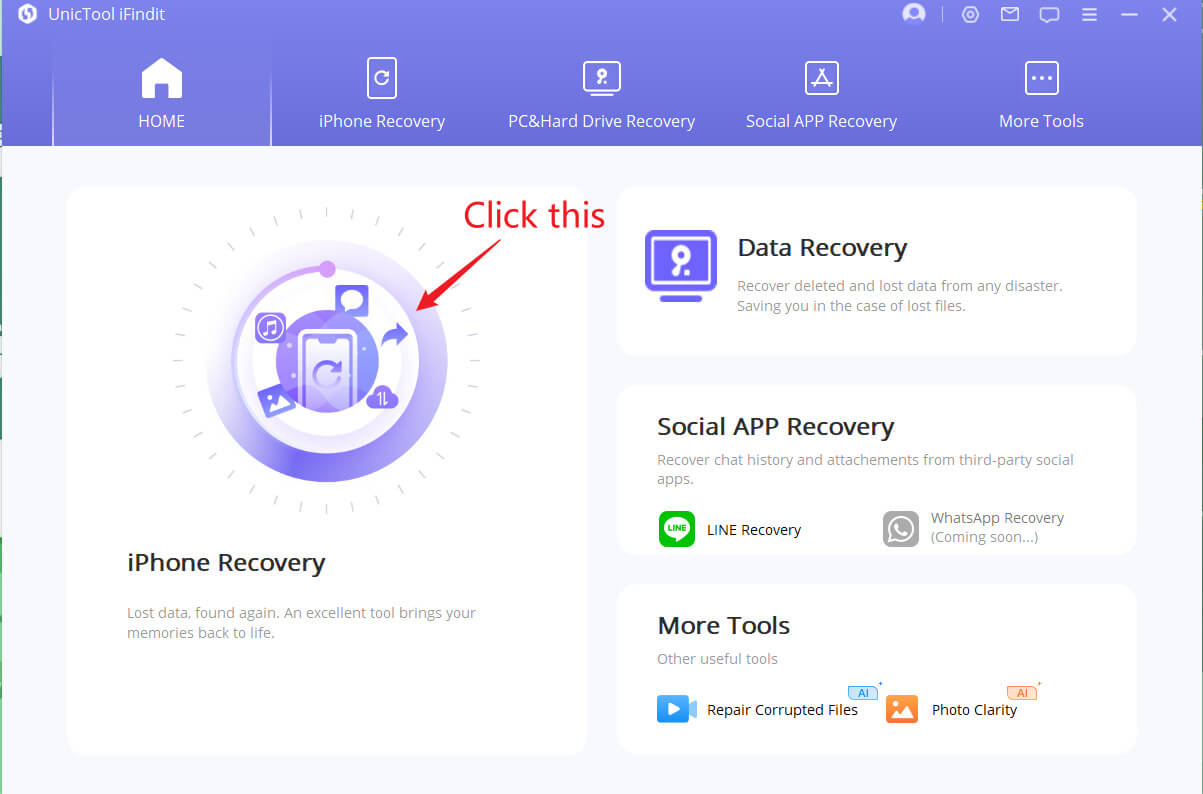
- Choose Messages to recover your data
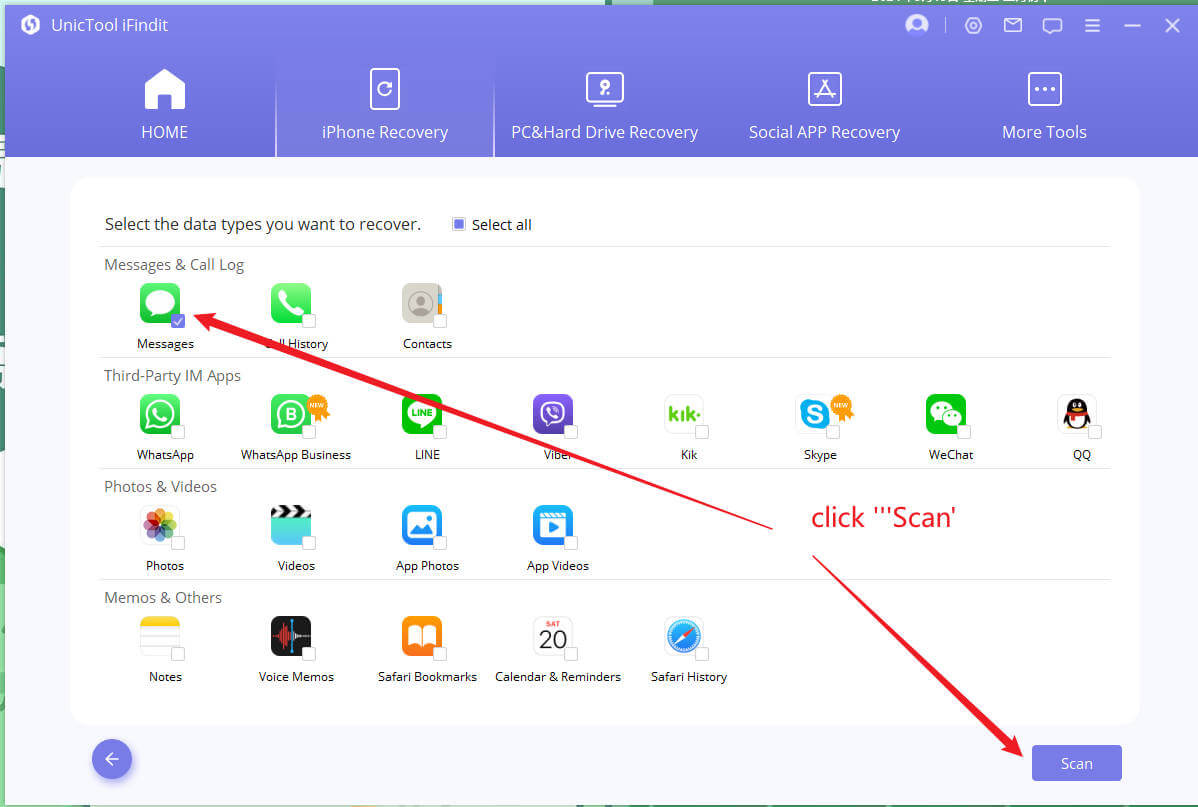
- Wait for the scan process complete then choose conversation you want to recover, then click the Recover to Computer button
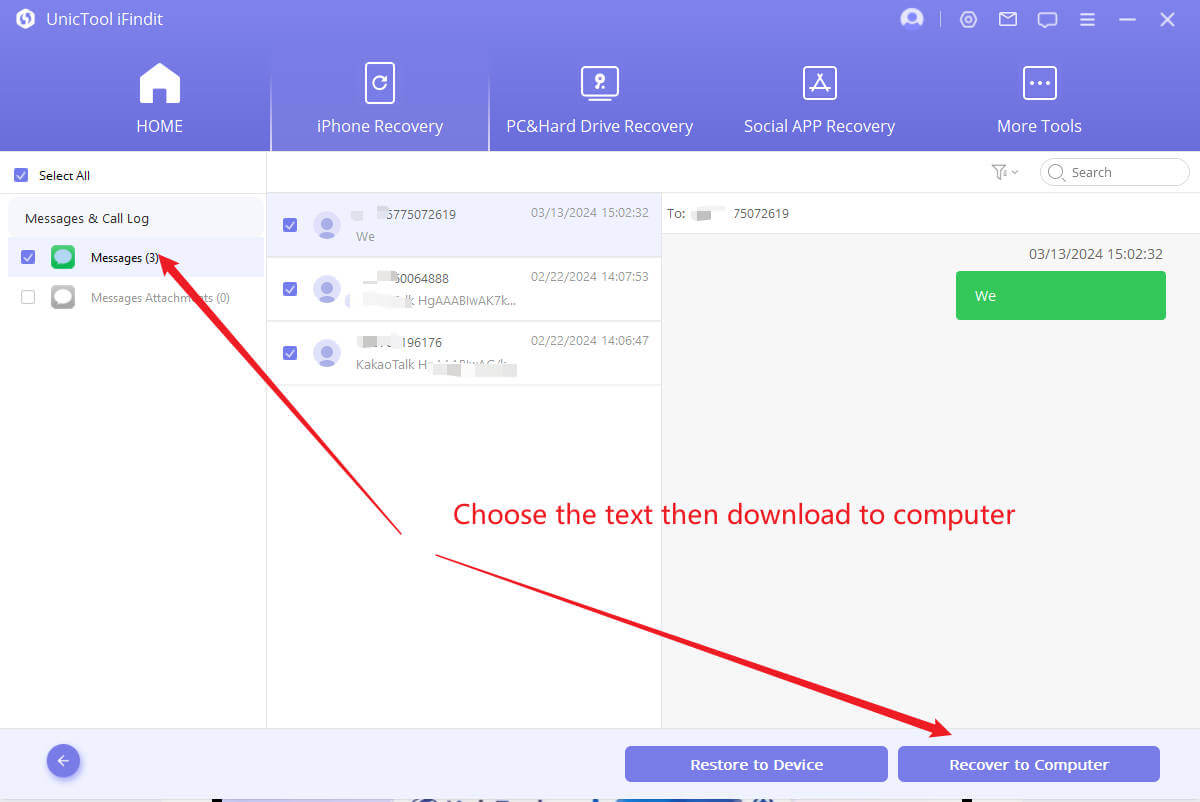
FAQ: Learn More About iMessage
How to Signed Out of iMessage?
- Open Setting app
- Scroll down and click Messages
- Tap Send&Receive

- Tap your phone number or Apple id, click Remove button on the pop-up
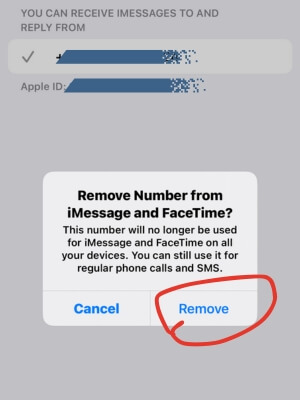
How to Make Fake iMessage?
Creating a fake iMessage to prank your friends? That sounds like a good idea.
- Open ifaketextmessage website
- Enter Name and Messages, you could also choose the color of conversation bubble, battery etc.
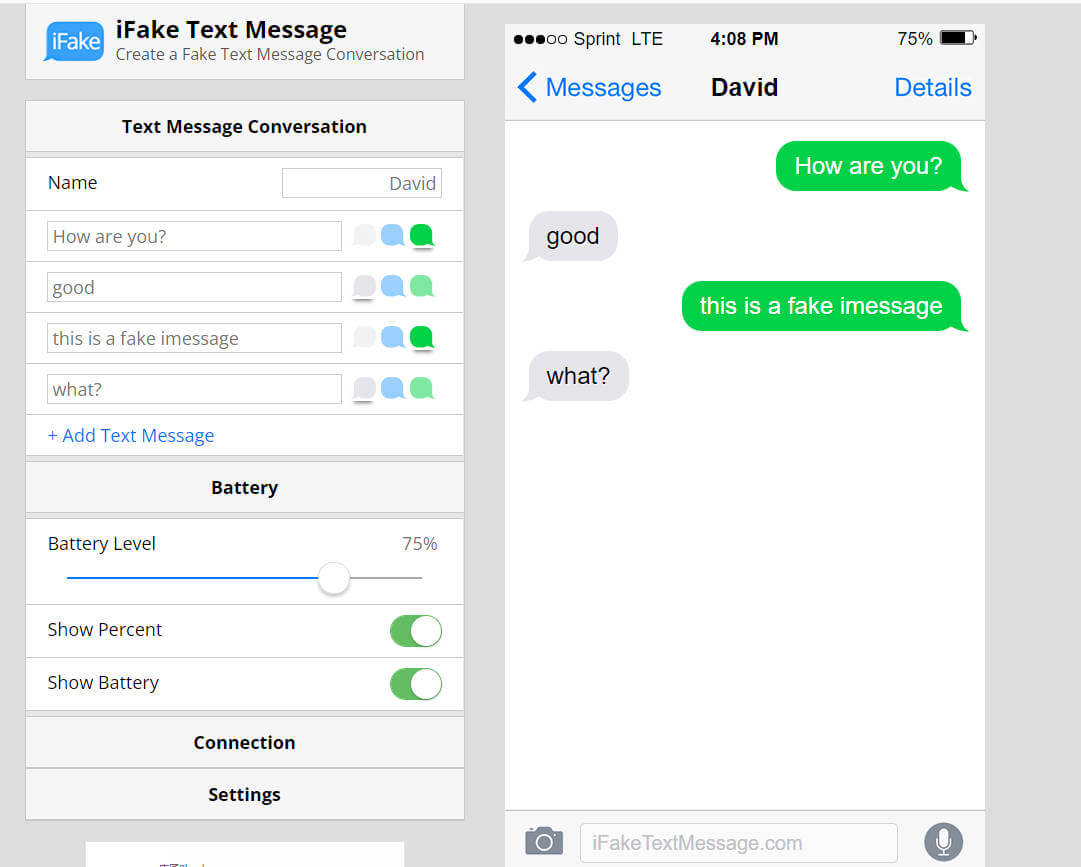
How to Hide Alerts iMessage?
- Open Messages app
- Choose the contacter you want to mute
- At the contacter personal profile, enable the button of Hide Alerts

Conclusion
Although Apple does not have the way of how to archive text messages on iphone, but we can choose to backup iMessage data to our iCloud. If you want to retrieve the iMessage conversations that you forgot to backup, you can use iFindit to help you easily retrieve them!
- PC Data Recovery: Recover all files on your computer, including those permanently deleted on your computer's recycle bin
- iOS System Fix: Support iOS system fix without data loss. Fix all iOS problems at home
- System Upgrading and Downgrade : 1-Click to downgrade/upgrade tool for iOS
- iPhone Data Recovery: It could recover over 18 types of lost data, including Messages,Call logs,Note, Photos,Videos,Safari History and so on.
- Strong Compatibility: It supports almost all iOS devices (iPhone, iPad, iPod) and is compatible with almost all iOS versions (including iOS 16/ iOS 17 ).
- Fast and Deep Scanning: It scans your iPhone thoroughly and quickly and offers a high recovery rate.
- User-Friendly: It offers an intuitive click-based user interface that requires no technical skills to use the tool.

Secure Download
