I know it's could be frustrating of losing call history on iPhone, especially if you didn't have a backup. How to recover deleted call history on iphone without backup? In this article, we'll explore 2 methods you can use for this situation.

Method1: Get it From Your Carriers
2.1: From AT&T Carrier
- Sign in AT&T website
- From there click onto "My Wireless" then select My Usage.
- Scroll down, tap Usage by Number
- Click View more Usage Details and options
- Click See Data Text and Talk Logs
- Choose your service type to print or download
2.2: From Verizon Carrier
- Sign in Verizon website
- In main menu click on Usage
- Then tap on View Usage Details
- Select the date range for the call logs
- Tap on Download and select the spreadsheet format
2.3: From T Mobile Carrier
- Log in to T-Mobile website
- Select Usage
- Choose the type of usage
- Select the line you want to view
- Select Download usage records
Most Carrier only store call history for 3-6 months
Method2: Use Professional Tool
If your carrier refused your request, then the last option is only left to use professional software to help you. We recommend iFindit, which takes only 3 steps to view the deleted call logs and download them to your computer.
- Download iFindit. Install and run it. Select "iPhone Recovery" option, wait for few minutes connect your iPhone to your computer.
- Without Backup: Recovery deleted call history, preview and download it on your computer.
- Free Trial: With free trial, you can scan and review the data free.
- Supports 18+ Data Types: It could recover various types of lost data, including Messages, Note, Photos, Videos, WhatsApp Data ,Safari History and so on.
- Strong Compatibility: It supports almost all iOS devices (iPhone, iPad, iPod) and is compatible with almost all iOS versions (including iOS 16/iOS 17).
- Fast and Deep Scanning: It scans your iPhone thoroughly and quickly and offers a high recovery rate.
- User-Friendly: It offers an intuitive click-based user interface that requires no technical skills to use the tool.
- Tick Call History, Then click Scan button , wait for scan process complete.
- Once the data has been scanned, you may preview it and choose which call history you want to restore. Then click the "Recover To Computer" button.

Secure Download
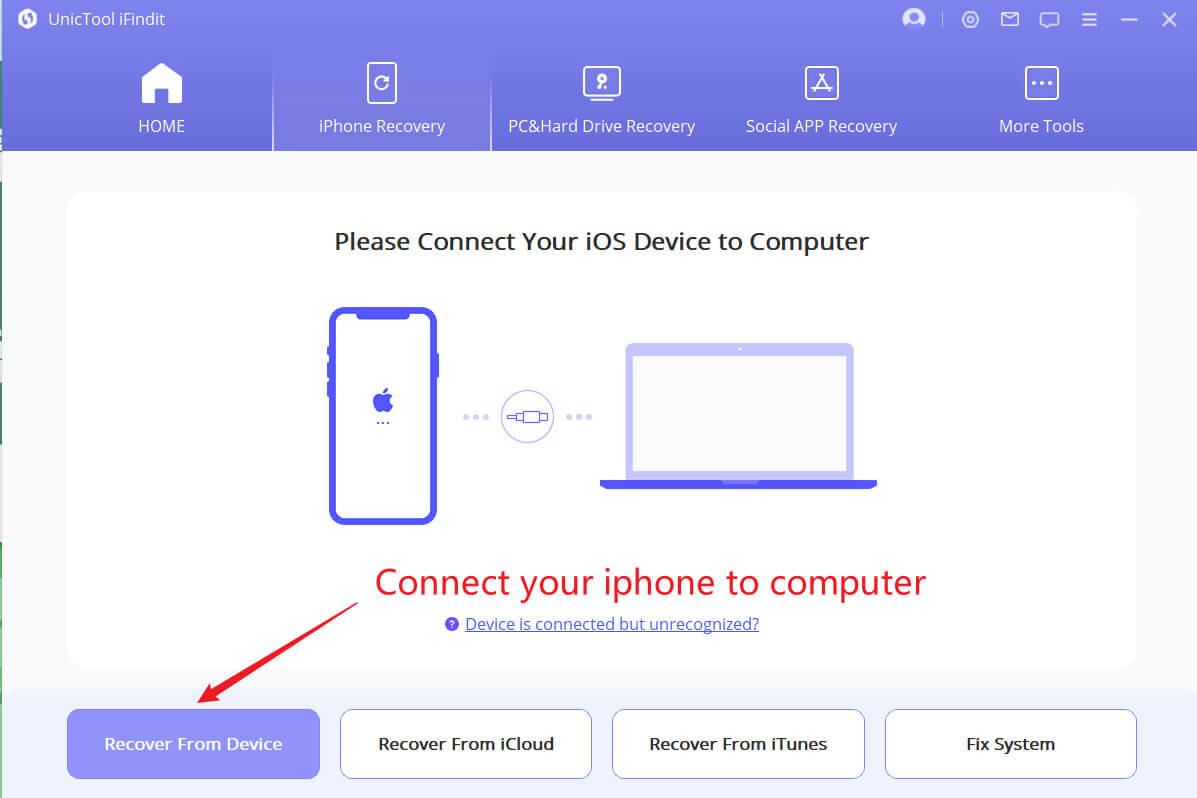
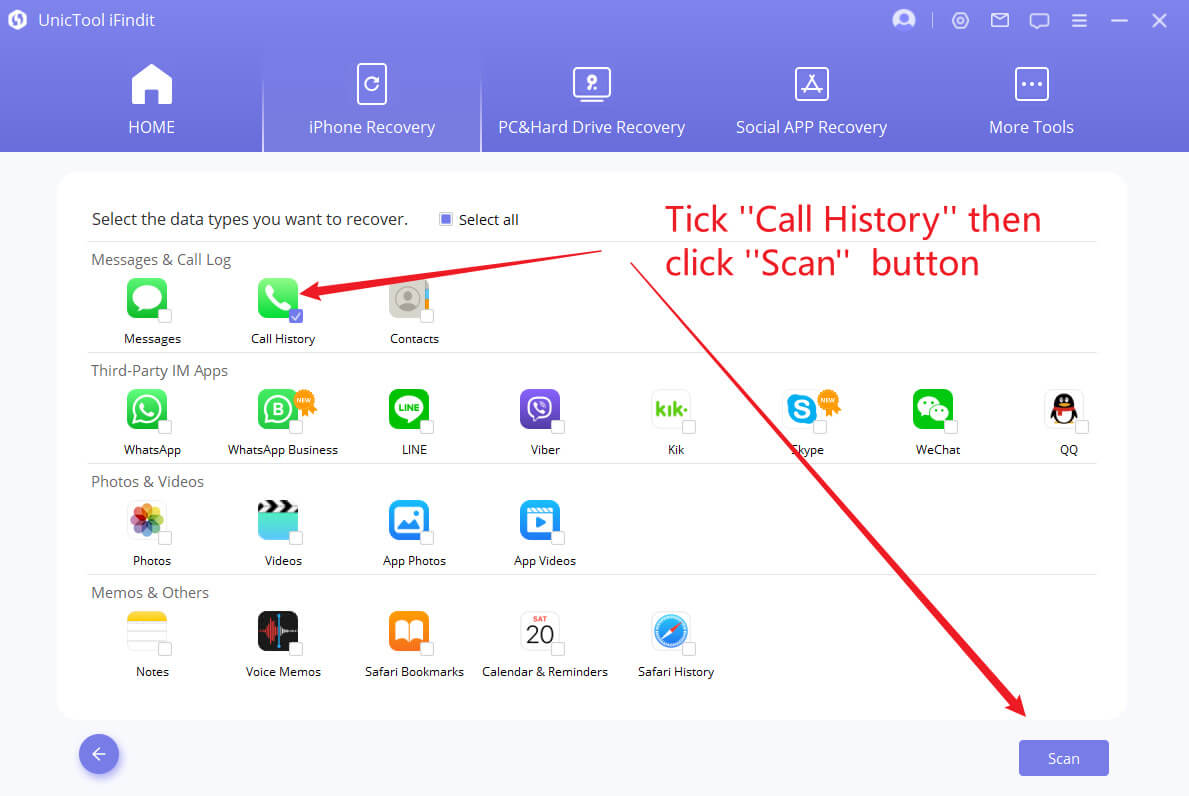
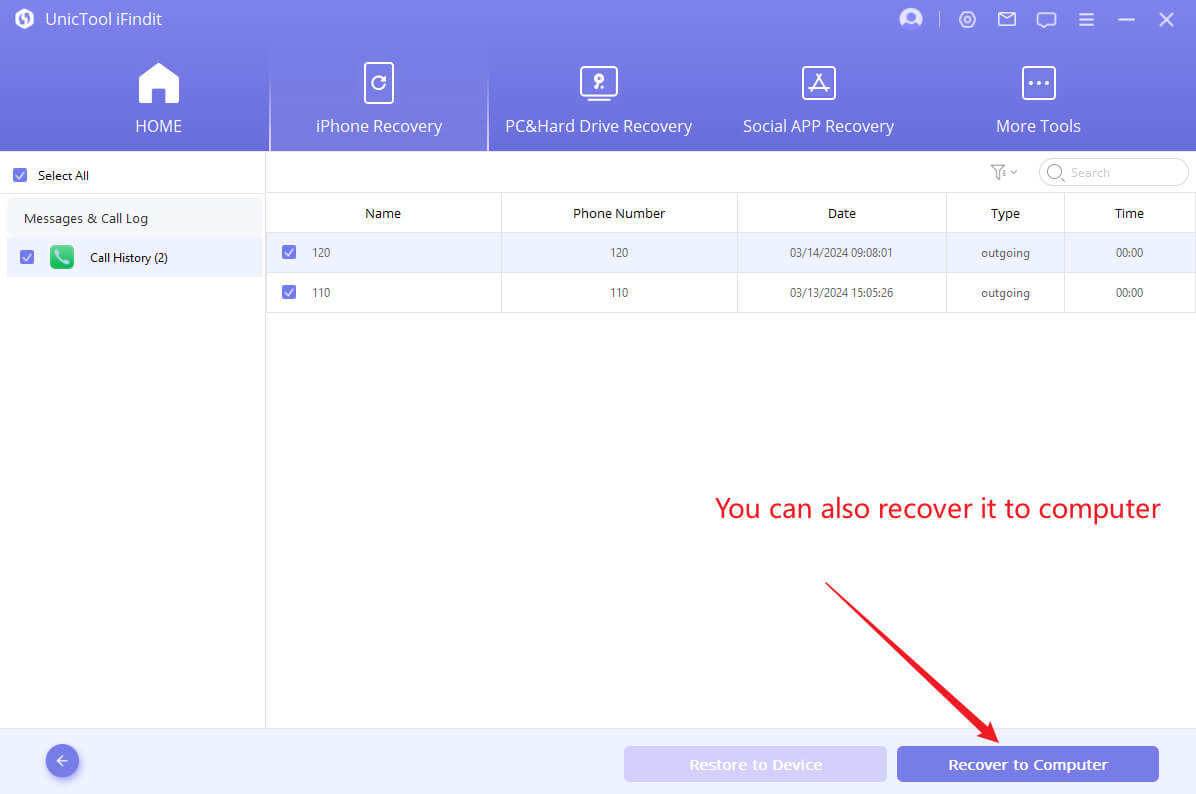
Which One Is Better?
| Use iFindit | From Carrier | |
|---|---|---|
| Selectively recover the data you want | ||
| Preview before the recovery | ||
| Easy to operate | ||
| Recover Time limited |
Conclusion
In a nutshell, if you have deleted your call history without backup, don't be panic, you can find the disappeared call logs by contacting your carrier to get that back or by using iFindit, a professional data recovery tool. Since most carriers can only view 3-6 months' worth of call records and the process is tedious, iFindit will be the better choice to help you。
Secure Download
Secure Download

