People need to unlock iCloud locked iPhones for various reasons, such as buying a second-hand device with iCloud activation lock or encountering a lock due to suspicious activity on the iCloud account. This post offers multiple solutions to unlock iCloud and regain access to the device.
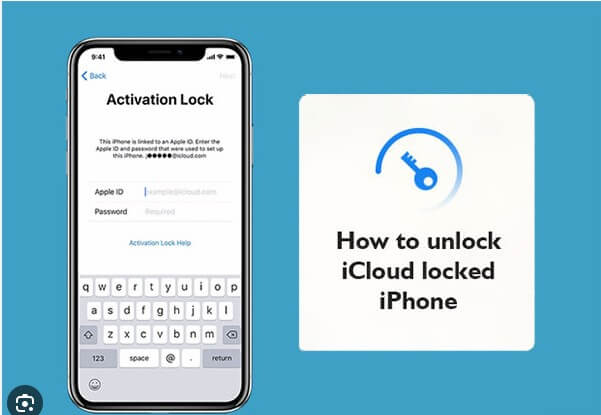
Part 1. What does iCloud Lock Mean?
iCloud Lock, also known as Activation Lock, is a security feature implemented by Apple on their iOS devices, including iPhones and iPads. When enabled, iCloud lock ties the device to the owner's Apple ID, making it more challenging for someone else to use or sell a stolen device.
In the case of purchasing a second-hand device, it's essential to ensure that the device is not iCloud locked, as without the original Apple ID and password, the device would remain unusable and inaccessible to the new owner.
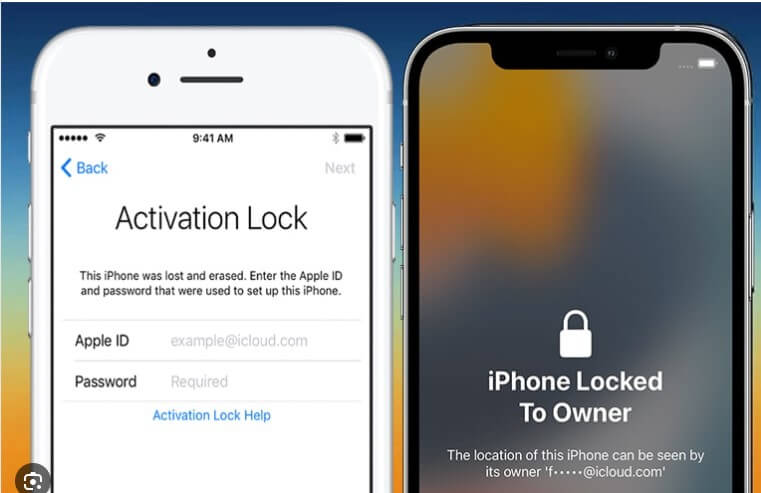
Part 2. Best 3 Methods to Remove iCloud Lock
To remove iCloud Lock from your device, you have a few options based on your situation.
However, if none of the above methods work, this guide will be your last resort, which offer some other solutions to unlock an iCloud locked iPhone.
Method 1: Unlock an iCloud Locked iPhone by Removing Apple ID
A direct way to unlock an iCloud locked iPhone is by removing your Apple ID, which will effectively remove the iCloud activation lock. To be frank, it may be challenging if you don't remember or know the Apple ID, but it is not impossible.
There are useful softwares like LockEraser designed to address such issues effectively. LockEraser is specifically crafted to resolve various iOS-related problems, including turning off "Find My iPhone", unlocking your Screen Time passcode, iOS screen password, MDM and more.
- Unlocks iOS devices in different scenarios: unlock Apple ID, screen passcode, screen time passcode, and MDM lock
- Absolute security is guaranteed; convenient for daily use at home.
- Easy enough to use, requiring no technical knowledge.
- Highly-rated and trusted by users all around the world.
- Free trial is available for every new user.
- 1Download, install and launch LockEraser on your computer. Choose the Unlock Apple ID mode, then get your device connected.
- 2Click the Start button to remove the Apple ID and iCloud account presently associated to your iOS device.
- 3In just a few seconds, LockEraser will get the unlocking work done.
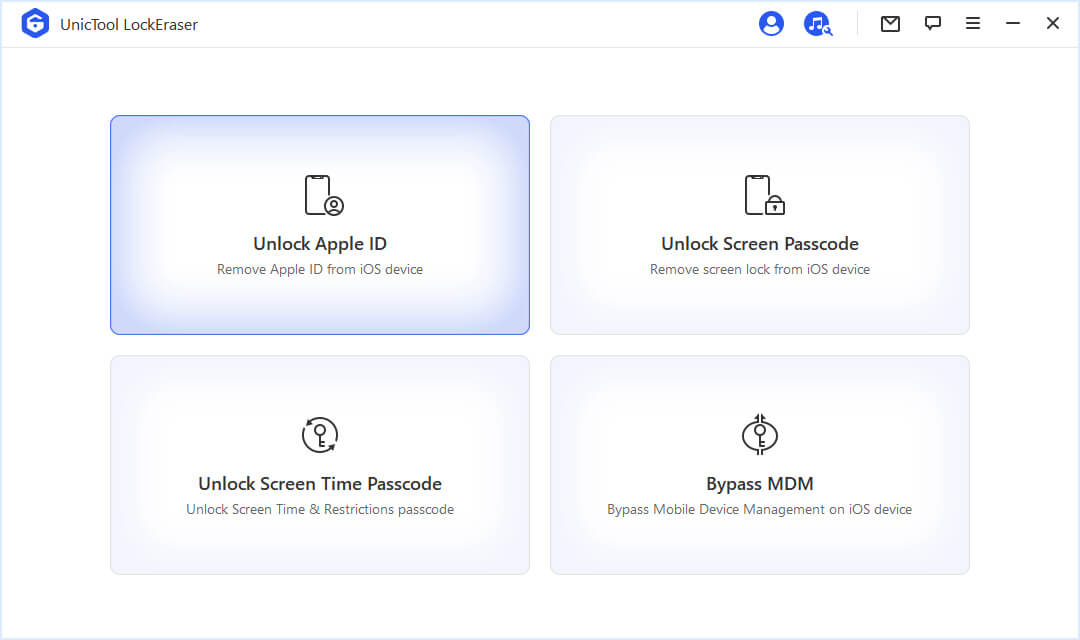
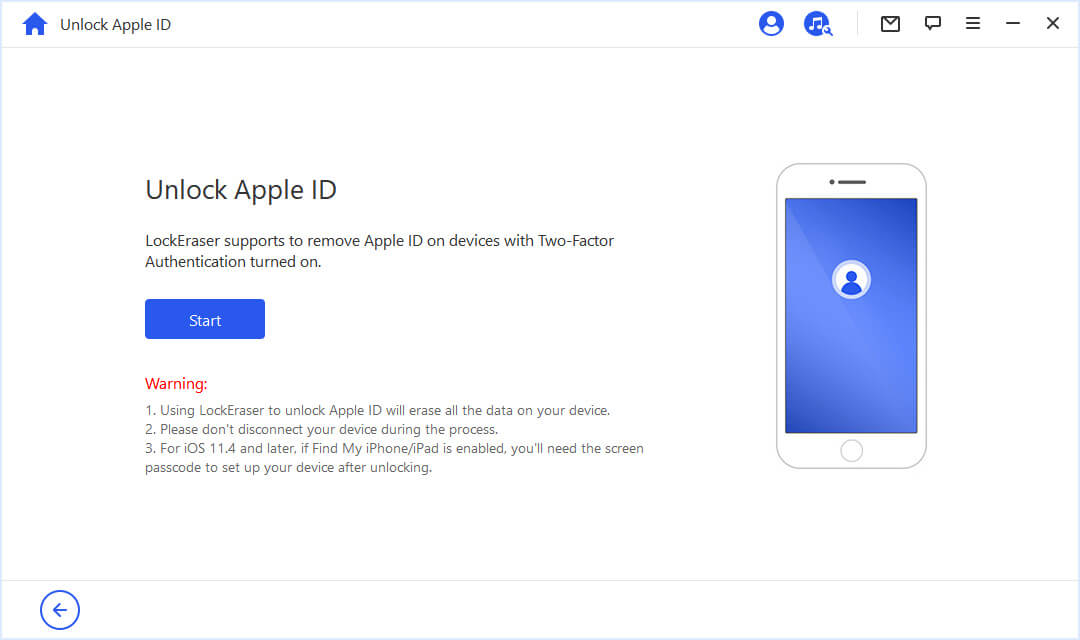
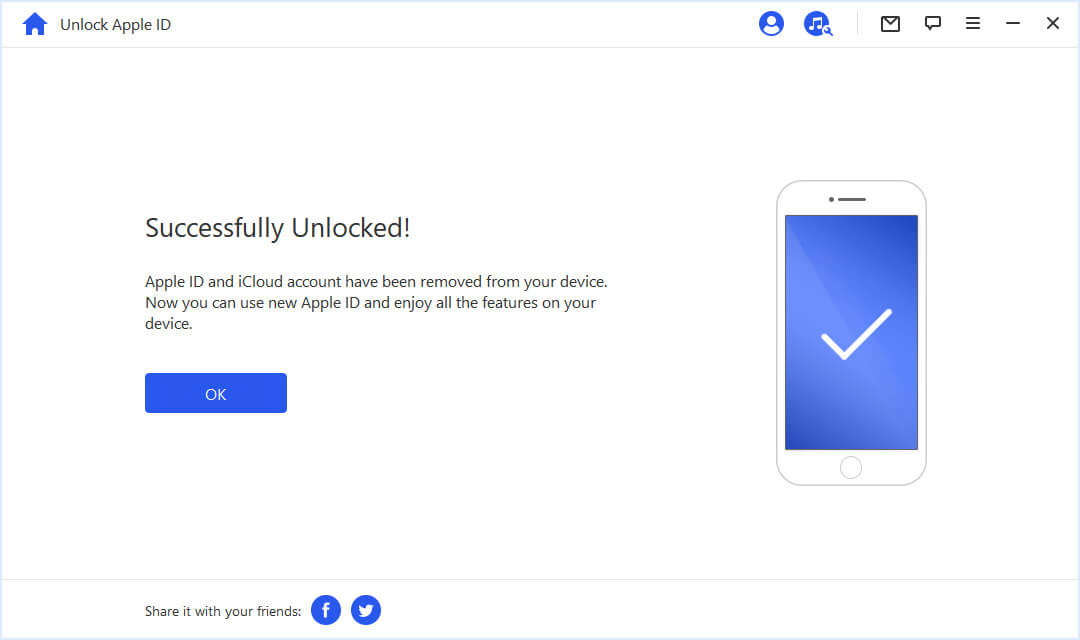
Method 2: Temporarily Unlock an iCloud Locked iPhone via iCloud DNS Bypass
To unlock your iCloud locked iPhone using iCloud DNS Bypass, follow these steps:
Step 1. Turn on your iPhone and go to "Settings," then tap on "Wi-Fi" and connect to your Wi-Fi network.
Step 2. Tap the "I" icon next to your Wi-Fi network to access its info screen. Scroll down to find "DNS."
Step 3. Delete the current DNS value and enter a new one based on your location:
Step 4. Tap "Back" > "Done," and on the "Activate iPhone" screen, choose "Activation Help." If the connection to the server is successful, access iCloud services as desired. Keep in mind that this method may have limitations, and not all features may work correctly.
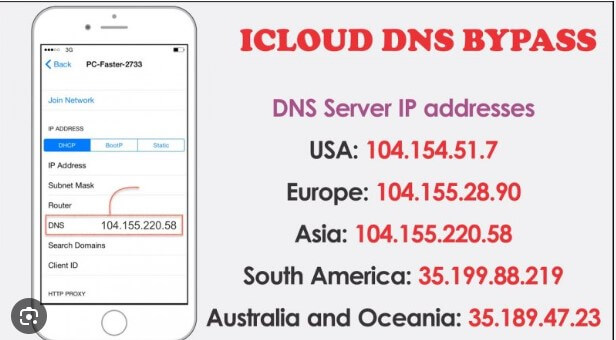
Using iCloud DNS Bypass to unlock an iCloud locked iPhone is temporary and may not work for all cases. It has limitations: limited feature access, compatibility with specific iOS versions, and the risk of being patched by Apple in the future.
Method 3: Unlock iCloud Locked iPhone via Online Unlock Services
Apart from the methods mentioned earlier, you have the option to use online services to unlock an iCloud locked iPhone or iPad. There are reputable services like iPhoneIMEI, AppleiPhoneUnlock, IMEI Unlock SIM, and others, which will require some payment to assist you in unlocking your iCloud locked iPhone.
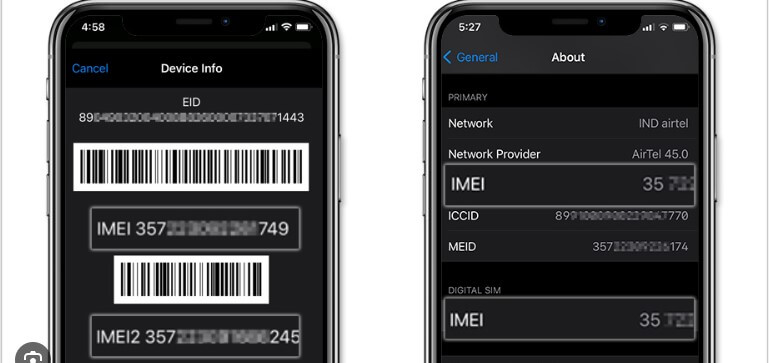
This method carries the risk of virus infection on your phone, and you might experience data leakage caused by hackers.
Conclusion
To remove Activation Lock, first choice is to use your Apple ID and password. If forgotten, reset the Apple ID and password. If the device is linked to someone else's iCloud, ask them to remove it. As a last option, consider third-party unlocker software like LockEraser for iCloud locked iPhones. Sincerely hope that this article proves to be beneficial and provides valuable assistance to you.
Secure Download

