Consistently ranked as one of the most popular dating sites inthe world since its launch in 2012, Tinder has more than ten million daily users and matches 26 million potential people every single day. At the same time, given Tinder's global reach, many people try to change their Tinder location so they can meet people in different parts of the world.

In this post, we will take a look at the best Tinder location changer and tell you everything you need to know about changing your Tinder location and connecting with people in different parts of the world.

It changes location in seconds
Part 1. Why People Want to Change Location on Tinder
Part 1. Why People Want to Change Location on Tinder
For those that haven't used it before, Tinder is a location-based dating platform that gives people the chance to create profiles and connect with potential "matches". This is done with a simple swipe mechanism.
If you like the person that you see on the screen, you swipe left, and if you're not fond of them, you swipe right. It's as simple as that. So, why would users want to spoof location on Tinder?
Well, the most common reason is that by doing so they can meet more people from different parts of the world. For example, if you're planning a trip to a city in the coming weeks or months, or perhaps you're even moving somewhere for work.
Faking your GPS on Tinder before you get to that particular place enables you to meet people in advance and set up some dates when you arrive in the city.This can be an excellent way of meeting people in a new place and perhaps even striking up a romantic relationship.
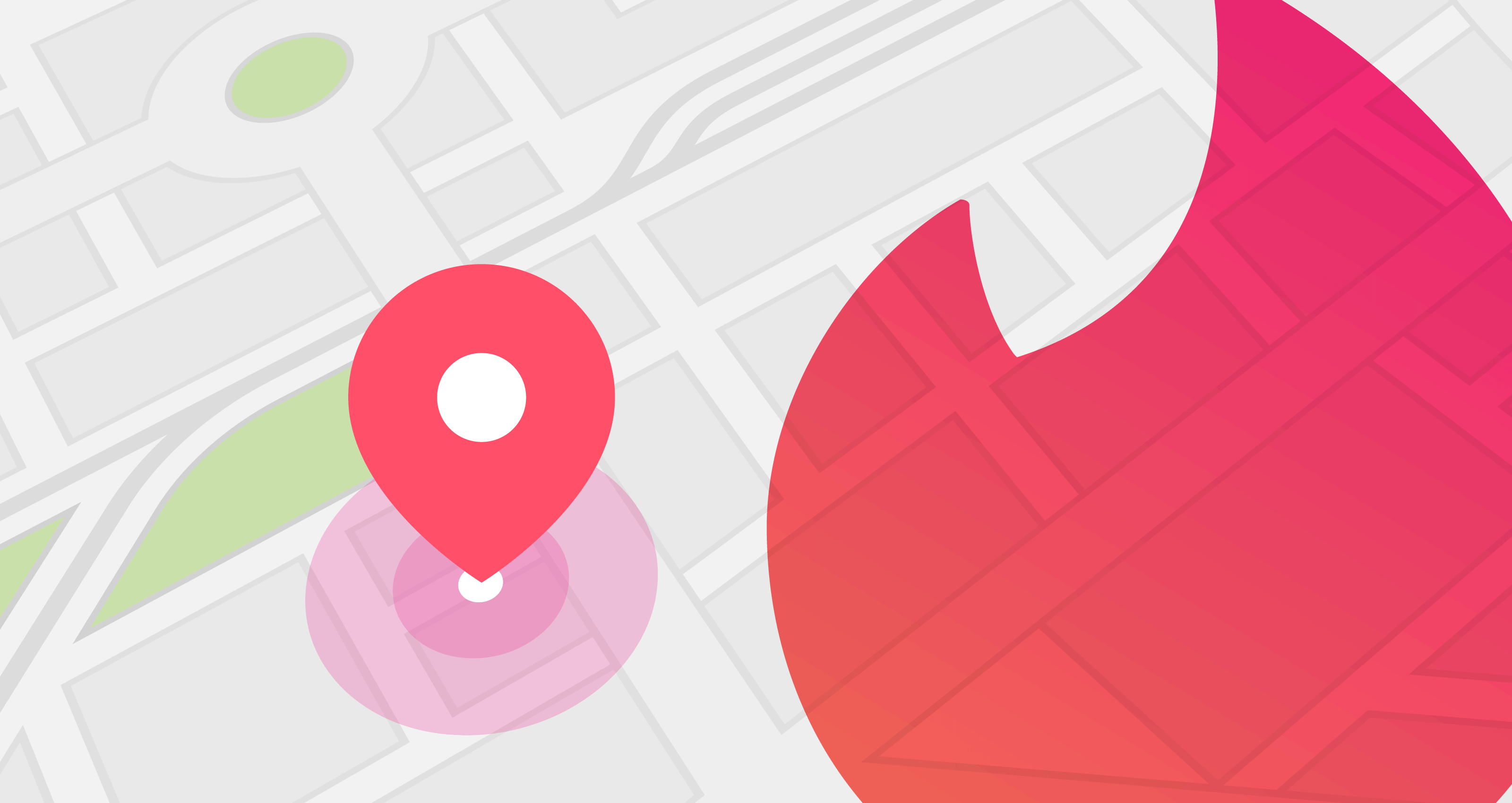
Part 2. How to Change Location on Tinder?
| Tinder Location Changer | Compatibility | Safety | Modified Locations | Modified times | Support other Apps |
|---|---|---|---|---|---|
| Tinder Plus | Android&iOS | Yes | Unlimited | Unlimited | No |
| UnicTool TailorGo | Android&iOS | Yes | Unlimited | Unlimited | Yes |
| VPNs | Android&iOS | No | Unlimited | Limited | Yes |
| Manual in Tinder | Android&iOS | Yes | Limited | Limited | No |
| Change Facebook Location | Android&iOS | Yes | Limited | Limited | No |
| Change Proxy Servers | Android&iOS | Yes | Unlimited | Unlimited | No |
1. Tinder Official Way to Change Location- Tinder Passport
You can change GPS location on Tinder is by signing up for the Tinder Passport. It's a premium service, for which you need to sign up for either Tinder Plus, Tinder Gold or Tinder Platinum to access.
Tinder Passport is a self-described feature by Tinder as theirin-built location change feature and allows users to pretend to be anywhere inthe world. You can choose one pricing according to your need.
| Tinder Plans | Tinder Plus | Tinder Gold | Tinder Platinum |
|---|---|---|---|
| Passport | Yes | Yes | Yes |
| Hide ads | Yes | Yes | Yes |
| Unlimited likeso | Yes | Yes | Yes |
| Unlimited rewind | Yes | Yes | Yes |
| See who likes you | No | Yes | Yes |
| Top picks | No | Yes | Yes |
| 1 free Tinder boost per month | No | Yes | Yes |
| Message before match | No | No | Yes |
| See likes you’ve sent | No | No | Yes |
| Monthly price | $9.99 | $14.99 | $19.99 |
| Monthly price with 6-month plan | $2.50 | $7.50 | $10 |
| Total amount billed with 6-month plan | $14.99 | $44.99 | $59.99 |
| Monthly price with 12-month plan | $1.67 | $5 | $6.67 |
| Total amount billed with 12-month plan | $19.99 | $59.99 | $79.99 |
Follow the steps mentioned in the following.
- Step 1. In Tinder, tap the profile icon.
- Step 2. Go to "Settings", scroll down and find "Location".
- Step 3. Add a location and that's it.
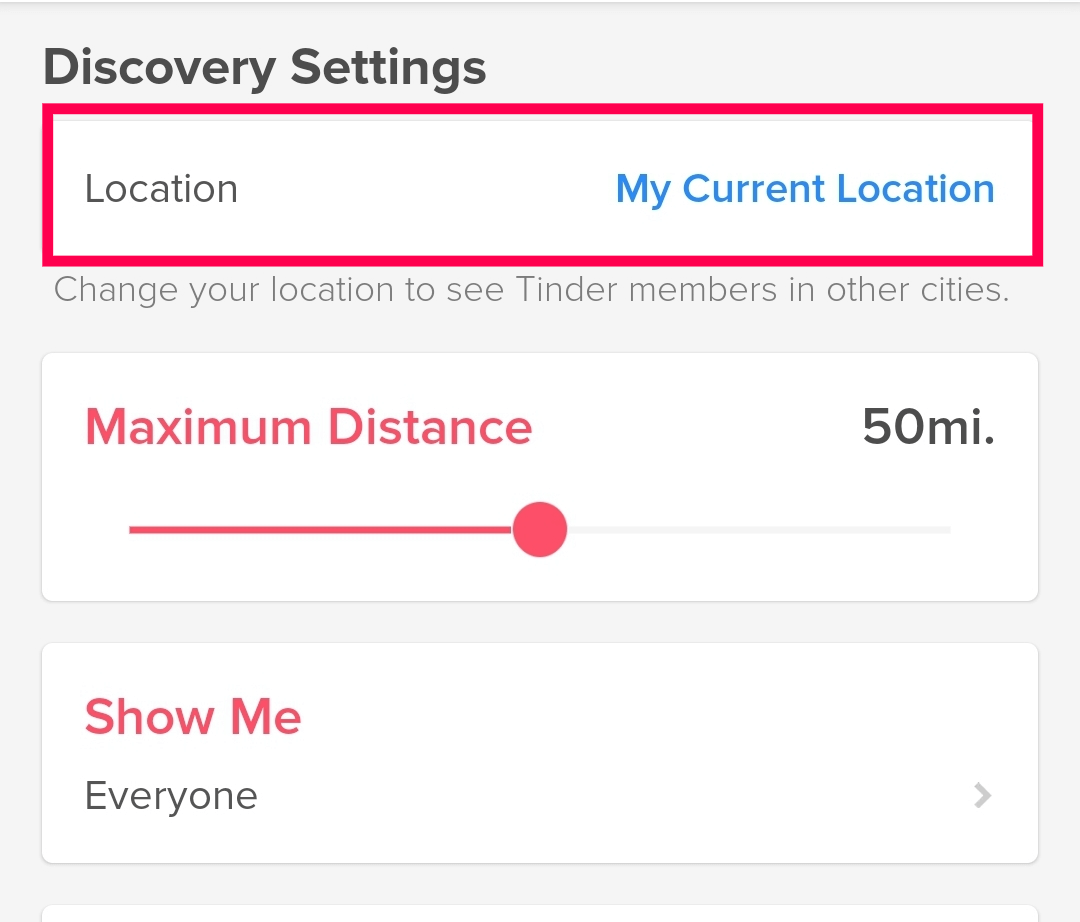
Pros
- More Viewers: When you change Tinder location via Tinder Passport, your profile gets an instant new user boost, through which you'lll get more views initially.
Cons
- Easily identifiable: If people look carefully at your profile, they will be able to tell that you're not actually in the position that you claim to be in. This might put potential suitors off connecting with you.
- Expensive fee: You must pay a premium fee to access Tinder Passport. It costs $9.99 per month at a minimum and approximately $120 per year, which is way too expensive compared with that of TailorGo.
- Complicated operation: Each time you wish to change location, you must manually enter your location via Tinder. This can be time-consuming.
- Low Applicability: Only works for Tinder but not other location-based apps.
2. Tinder Location Spoofer-TailorGo
There are more than one way to fake GPS location on Tinder, but to save time and energy one needs to find the most effective way. Here we highly recommend a perfect Tinder location changer – TailorGo .
1. TailorGo
TailorGo is a professional tool specially designed to change GPS location on mobile phones. Whether for privacy concerns or entertainment needs, TailorGo can enable every user to change location to anywhere in the world instantly.
It's indeed an ideal solution if a Tinder user aims to meet people from different parts of the world, as he can seamlessly switch between locations with the click of the button, and his location will be updated by default on Tinder.

A One-Stop Location Spoofer-TailorGo
- Change location: take you to anywhere in the world with simple clicks.
- Simulate GPS movement: plan a customized route to move along virtually.
- Powerful functions: smoothly work with various apps such as Tinder, Grindr, Scruff.
- Perfect compatibility: support Android 14 as well as iOS 17.
- Absolute safety: 100% secure and no privacy disclosure.
- Support Diverse OS: It supports iOS 17 and Android 14.
117,103 downloads
100% secure
If you don't know how to use UnicTool Coupon Code, you can read UnicTool Coupon Code Guide as your reference.
How to Spoof Location on Tinder?
- 1Download, install and launch TailorGo on your computer. Then click the "Get Started" button andhave your device connected.
- 2For iOS devices, directly select one mode from the interface; For Android users, enter the Gaming or Soical Mode first. Then select a destination or plan a route.
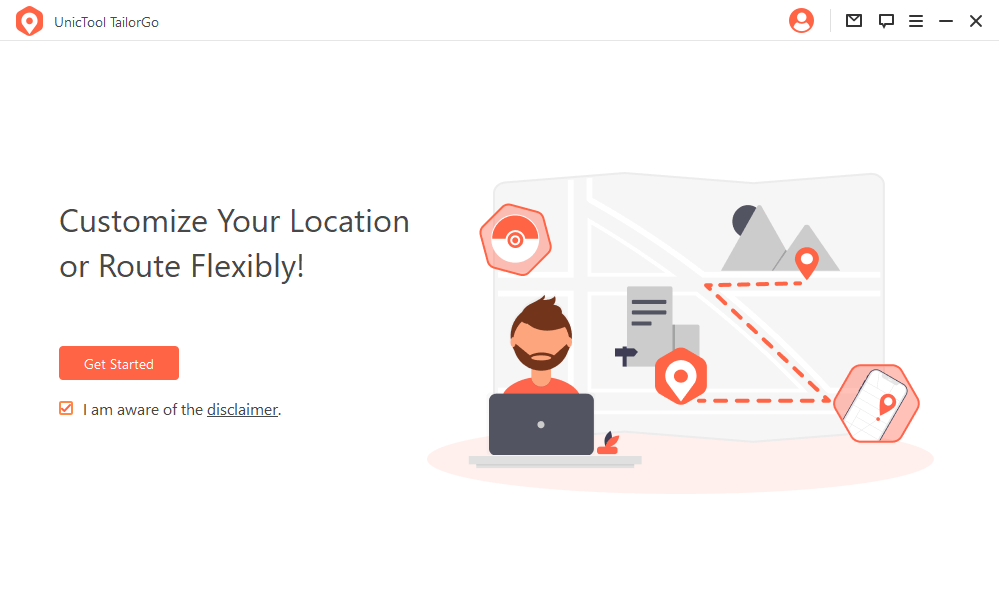
- Teleport Mode: change GPS location with 1-click.
- Jump Teleport Mode: select different jumping teleport spots with built-in auto-jump after cooldown.
- Two-Spot Mode: move between two locations.
- Multi-Spot Mode: move between diverse locations.
- Joystick Mode: use the joystick to change direction when moving diverse locations.

- 3TailorGo will change your location instantly.

Secure Download
2. Fake GPS App (For Android Only)
An alternative way option available to Android Tinder users isto download a third-party app. There are many apps of this kind availableon the Google Play Store, and they work by tricking your phone and apps intobelieving that you're in one place that you actually are not in.
To utilize the fake GPS app, you need to complete the following steps:
- Step 1. Install one suitable location spoofer app from the Google Play Store.
- Step 2. Go to "Developer options" of your phone and turn it on by tapping on it for 7 times.
- Step 3. Find the option "Allow mock locations" and check the box.
- Step 4. Under the "Select mock location app" option, select the fake GPS app you've downloaded.
- Step 5. Go to Settings > Location, choose the option that allows GPS to determine location.
- Step 6. Open Tinder, then change the location settings under the "Discovery Settings" section to fake GPS location.
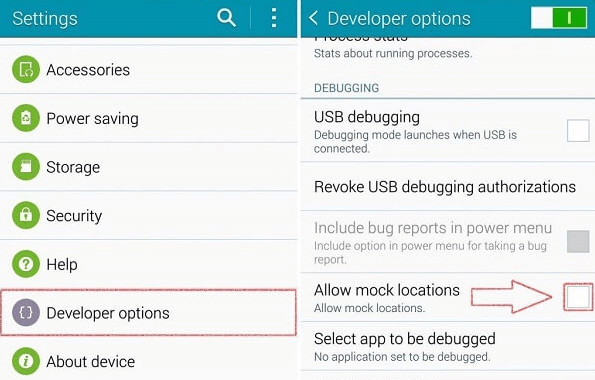
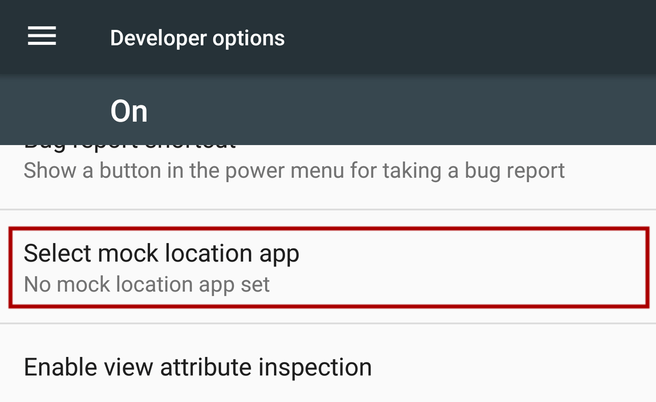
- Now Tinder is imposing restrictions on such kind of trick so the success rate cannot be ensured.
- The whole using process of such kind of app is rather complicated and requires some technical knowledge.
3. VPNs
There are VPNs like NordVPN, Shurfshark, Atlas VPN and Atlas VPN. Nevertheless, it's important to acknowledge that the majority of VPNs may lack stability, and certain VPNs have limitations in terms of changing locations to only a few countries. Hence, if the necessity for altering your location is not particularly demanding, regular VPNs can serve this purpose. However, for more stringent requirements, alternative methods should be considered.

- Step 1. Download& Install a VPN App in Store.
- Step 2. Configure the VPN with the IP you want to use, then your location will be updated to near this IP address.
- Step 3. Then you can have a fake tinder location near this IP.
Pros
- Cheaper than other ways: Some VPN even Free.
Cons
- Not Stable: Most VPNs usually breakdown and can not work.
- Limited Location Changer: You can only change your location to one of the available countries, and not to all places.
4. Manual in Tinder
IIf you are looking for how to change locati0n on tinder for free ? You can also change your IP address and make it look like you're in a different location by manually adjusting your phone's settings within your app.
For iPhone or iPad:
- Step 1. Open Settings. Tap "Wi-Fi."
- Step 2. Select your network. Under "IPv4 address," tap "Configure IP."
- Step 3. Choose "Manual" and enter your new IP address.
For Android:
- Step 1. Open Settings. Tap "Wireless & Networks."
- Step 2. Choose your Wi-Fi network. Tap "Modify Network."
- Step 3. Select "Advanced Options." Tap "Change Your IP Address" and enter your new address.
Pros
- Cheaper than other ways: It is free.
Cons
- Complicated: Where your IP is displayed is where you can change it. Because you must physically be in that location.
5. Change Facebook Location
Remember when you first created your Tinder account, probably through Facebook? Well, if you want to adjust your Tinder location, you can do it by changing your Facebook location:
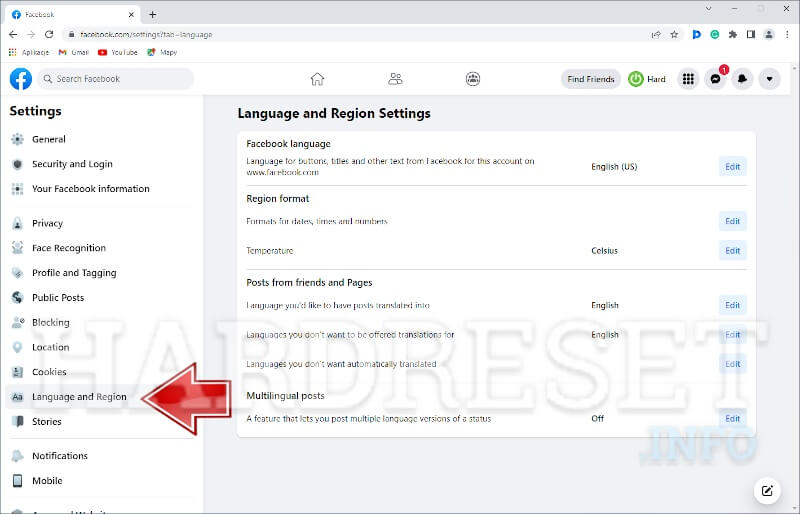
- Step 1. Visit your Facebook page. Click on "Settings."
- Step 2. Go to "Location." Select "Never." This will force Facebook to rely on your IP address for location rather than your phone's GPS data.
Pros
- Cheaper than other ways: It is free.
Cons
- Complicated: Where your IP is displayed is where you can change it. Because you must physically be in that location.
6. Change Proxy Servers
If you want to change your IP address, another option is to employ a proxy server. Nevertheless, when it comes to comparing proxy servers to VPNs, we strongly endorse VPNs. What sets proxy servers and VPNs apart? With a proxy server, you can encrypt your IP address for a single app, but it only conceals your IP address and doesn't safeguard your browsing history.
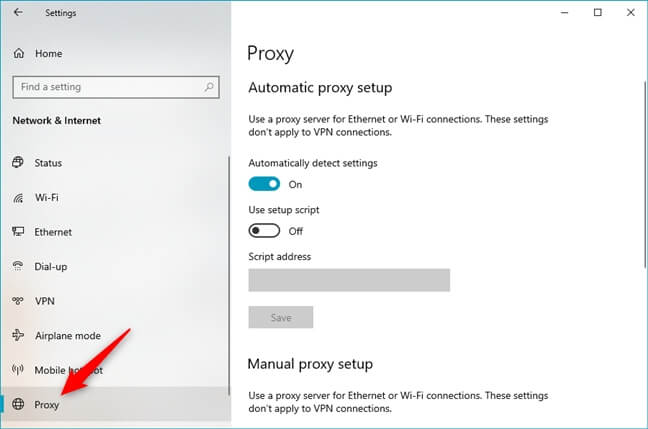
In contrast, a VPN not only conceals your IP address but also provides comprehensive privacy protection for your online activities. However, if your sole concern is concealing your IP address and you're not worried about data collection, a proxy server may be a preference over a VPN.
Pros
- Cheaper than other ways: It is free.
Cons
- Complicated: Not very easy to operate for most of people.
FAQs About Changing Location on Tinder
1. Can you fake your location on Tinder?
Yes. Faking location on Tinder is possible but requires a suitable tool.
If you are a subscriber to Tinder Plus or Tinder Gold, Tinder Passport is convenient but with some limitations. You can also use mobile location spoofing apps to change Tinder location but it's only for Android and the process is a little complicated.
Overall, the best Tinder location changer is TailorGo, which can change your location on Tinder as well as other location-based apps easily and effectively.
2. Does your Tinder location change automatically?
The GPS feature is crucial to the way in which Tinder works. It uses your location to display where you are to other users to offer matching service. You should be aware that as soon as you open Tinder, it requests the GPS coordinates from your phone and updates your location accordingly.
3. What happens if you change your location on Tinder?
If you change your location on Tinder, you will only be visible to other users in that specific area. This is an excellent way to meet new people in a specific part of the world from wherever you are. It also means that people in your previous or real location will be unable to see your profile when you move to a new location.
4. How do I hide my location on Tinder?
Since Tinder is a location-based app, and it uses your GPS coordinates to match you to potential suitors, you can't actually hide your location. However, by installing a third-party app like TailorGo, you can trick Tinder into thinking you're in a different location from the one you're actually in.
5. Why is my Tinder location wrong?
Some users report that their Tinder location is wrong and has them pinned in a random city that they're not even in. You need to remember that every time your phone picks up new GPS coordinates, Tinder will update your profile to the location you're currently in. To make sure Tinder is up to date, it's important that you open the app to allow it to get your current location details.
While in the process of using TailorGo, you don't need to worryabout this, as it will keep Tinder and your other apps updated with your fakelocation.
Conclusion
Fake Tinder location help users to meet new people in different parts of theworld without actually traveling, which is great news for those hope to get to know people in a new city before getting there.
While there are several ways to fake GPS location on Tinder, themost comprehensive way of doing so is by using the best Tinder location changer- TailorGo , which ensures that users can "go to" their preferred location anytimethey want in a super easy and fast way.
Secure Download


