Dating apps like Tinder and Grindr use your location to suggest viable matches for you. But when everyone on the app can view your location, some problems regarding safety and privacy might arise or some users may want to explore more resources in other districts.
We will explore a guide for how to change location on Grindr and even hide your mock location on the app completely. Keep reading.


TailorGo changes location in seconds
Part 1. An Overview of Grindr Change Location
Part 2. Why Would People Want to Fake Location on Grindr
Part 3. How to Change Location on Grindr
- 1. Grindr Changes Location with TailorGo
- 2. Grindr Changes Location with Android Emulator
- 3. Grindr Changes Location with VPN
- 4. Grindr Changes Location with Fake GPS
Part 1. An Overview of Grindr Change Location
Coming as a revolution in the dating scene for gay, bi, trans, and queer people, Grindr has been one of the top dating platforms since its launch in 2009 and is now regarded as the most popular gay dating app in the world. Using location-based technology, Grindr was created specifically to help men meet other men close to each other.
If one wants to use Grindr to its full capability, the current location is necessary. The application uses GPS and cellular services to match a user with other users that are located nearby. Therefore, it is quite usual to see men log on within about a hundred meters of you.
Using such kind of online dating app could be a very fun experience to come into contact with new people in the "old" place, but meanwhile there are a couple of privacy risks following.
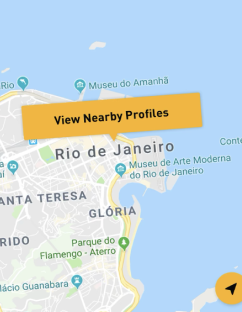
Looking solution here for Grindr xtra; Fix Grindr Not Working Problem
Part 2. Why Would People Want to Fake Location on Grindr?
As we have talked about in the part above, Grindr is a location-based application that matches a user with others based on his GPS location. Therefore first and foremost, many users want to fake location for grindr so that they can unlock the profiles at any other location and match more partners.
For example, one located in New York wants to fake GPS on Grindr and pretend to be in London, to match new people in London, instead of merely New Yorkers. In this way, one can also get to know more people living in the places he is planning to go in advance and pave the way for future life.

Another important reason for users to change location in Grindr [Android&iPhone] is concerning security. When users' location information is open to everyone including total strangers, sometimes it's undeniable that the disadvantages outweigh the advantages. And there have been examples of some Grindr users using the location information of other people to harm them.
The privacy risks are even higher in some anti-gay areas. Homosexuality is still illegal in more than 60 countries around the world with the punishments in these countries being rather gruesome. So using the Grindr app and letting your location be revealed in one of these places could result in terrible consequences.
In fact, some governments have been found to use this app to track down gay citizens in their countries. Besides, in countries like Morocco, Egypt, and Iran, users of the Grindr app are regularly identified through the app and shamed because of it.
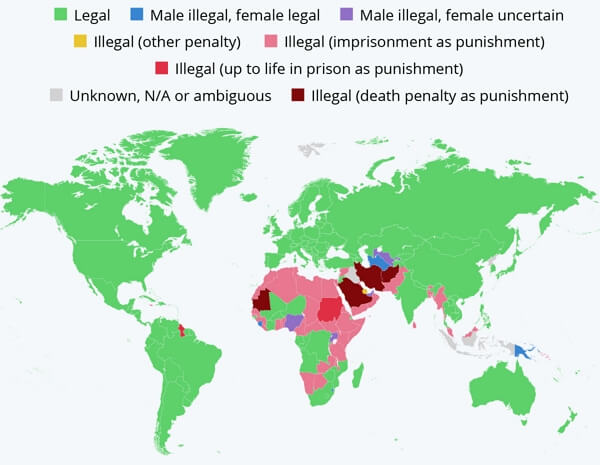
- 1 Connect with More Potential Partners
- 2 App Policies
- 3 Privacy
Exercise caution when disclosing information. Even small details could potentially reveal more about you than intended, such as linking to your other online profiles or home location.
Stay Alert to Scams:Stay informed about prevalent scams like catfishing or schemes aimed at financial exploitation.
Secure Credentials:Utilize robust passwords and personal identification numbers (PINs) to fortify your account against unauthorized access.
Familiarize with Local Regulations:Understand your country's regulations concerning data protection and privacy to prevent undue collection of personal information.
Part 3. How to Change Location on Grindr
| best fake gps app for Grindr | Supported OS | Free Version | Easy | Effective | Secure |
|---|---|---|---|---|---|
| TailorGo | iOS | Yes |
|
|
|
| BlueStacks | Android | No |
|
|
Not Sure |
| VPN | iOS & Android | No |
|
Sometimes |
|
| Fake GPS | Android | No |
|
Sometimes |
|
Although hiding your distance Grindr might seem like a good idea, you will still be matched directly with people in your surroundings so it does not offer you complete privacy. To ensure full confidence and comfort while using the app, changing or faking location on Grindr might just be the step you need to take. Here we' ve got three different methods for you.
1. Grindr Changes Location with TailorGo
If you are looking for fake gps app for Grindr or which fake gps works with grindr, and the easiest and most effective way for you to fake GPS location on Grindr is by using TailorGo (iOS 17 support). This Grindr location spoofing tool enables you to change location in Grindr profile to whatever place you choose.
With TailorGo, you'll get to change Grindr location to somewhere else whether you're in a hostile environment or if you want to meet some new people from the other side of the world or you only want to protect your privacy, TailorGo is a good choice for changing location on Grindr iPhone.

TailorGo Features
- Cutomized Setting: You can modify speed and different Modes.
- Easy to use: No security risk or personal information leakage.
- Powerful compatibility: It supports iOS 7-17. Diverse platforms such as Ar Games or Social Apps. Work well on various location-based games and social apps Scruff and ..
117,103 downloads
100% secure
How to Fake GPS on Grindr for iPhone with TailorGo?
- 1Download, install and launch TailorGo, Then connect your phone to your PC.
- 2TailorGo Supports iOS devices, you can choose different phones' mode according to your OS. You can also download TailorGo iOS App to change your location.
- 3Then you can select locatins where you want to go on PC or APP.
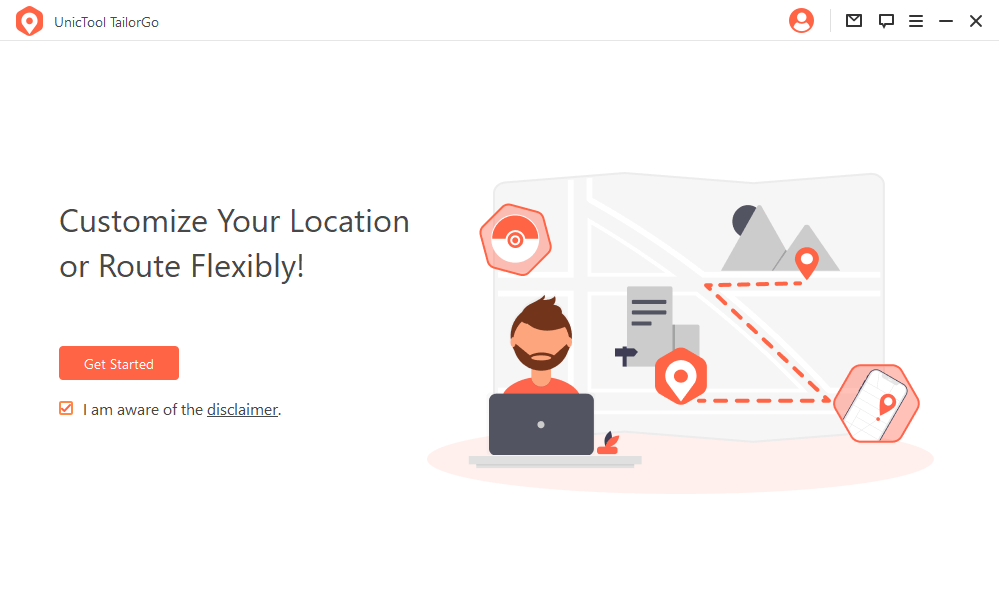
Secure Download


Secure Download
2. Grindr Changes Location with Android Emulator
When it comes to fake GPS location on computers, an Android emulator is one kind of tool that you can never miss. And one of the most popular and reliable Android emulators around is BlueStacks, which will help you walk around the recent restrictions placed by Grindr on location spoofing and change Grindr's GPS location to anywhere you want.
To get BlueStacks working on your computer, follow these steps:
- 1. Download the latest version of Bluestacks from their website.
- 2. Download the Grindr app and open it.
- 3. Choose the location feature from the sidebar and turn on the "Mock Location" function. Now drop the pin to the place you want to be in or search it manually to spoof the Grindr location.
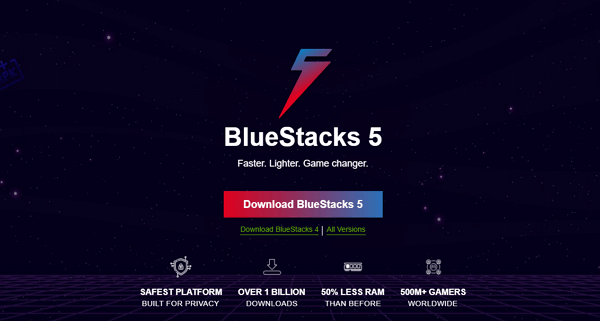
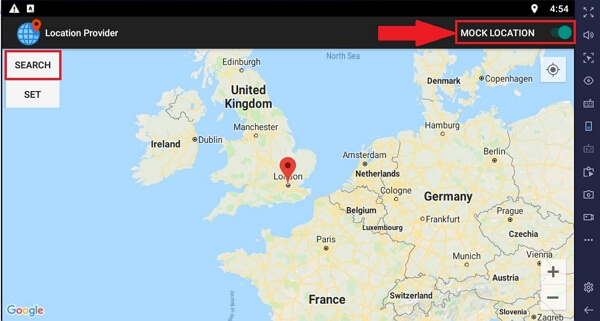
Shortcomings
- It is for Android users only.
- The whole operating process is a little complicated.
3. Grindr Changes Location with VPN
Apart from the two methods above, you can also use some VPN apps like ExpressVPN to make Grindr believe that you are located somewhere else. Just follow three simple steps:
- 1. Download ExpressVPN from the app store and purchase the service if necessary.
- 2. Launch the VPN application and log in. Click to connect to the smart location suggested.
- 3. You can also search and change the location manually.
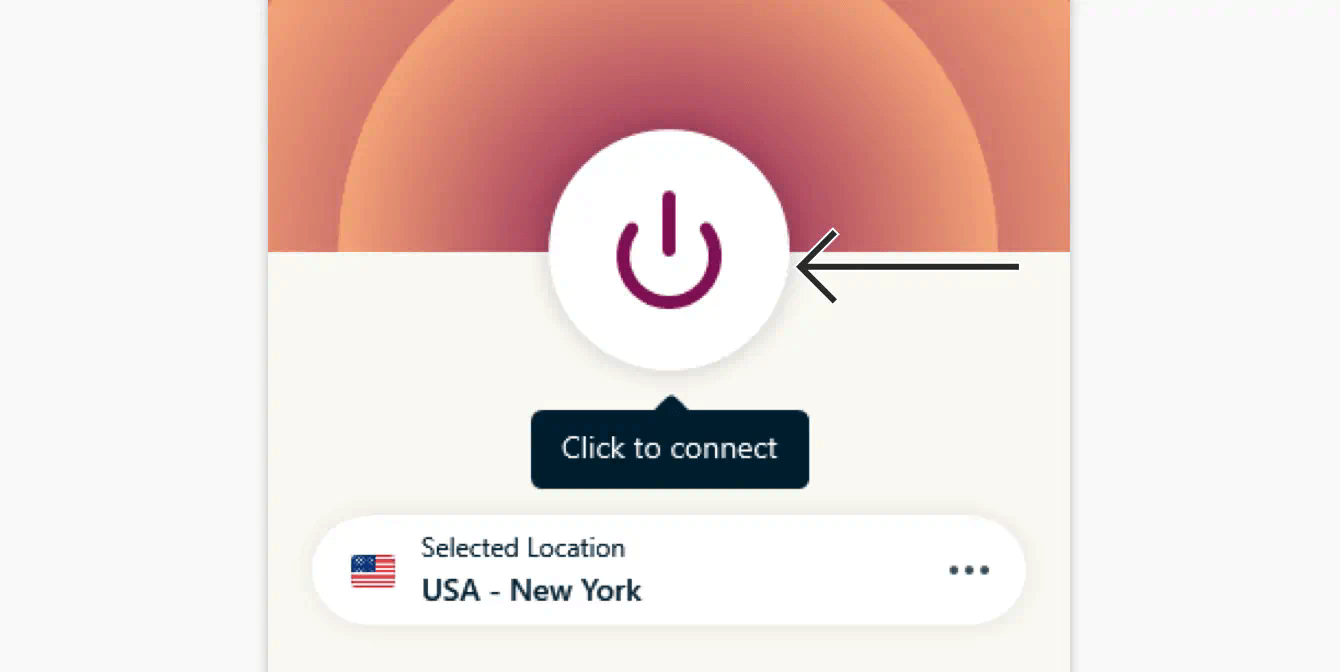
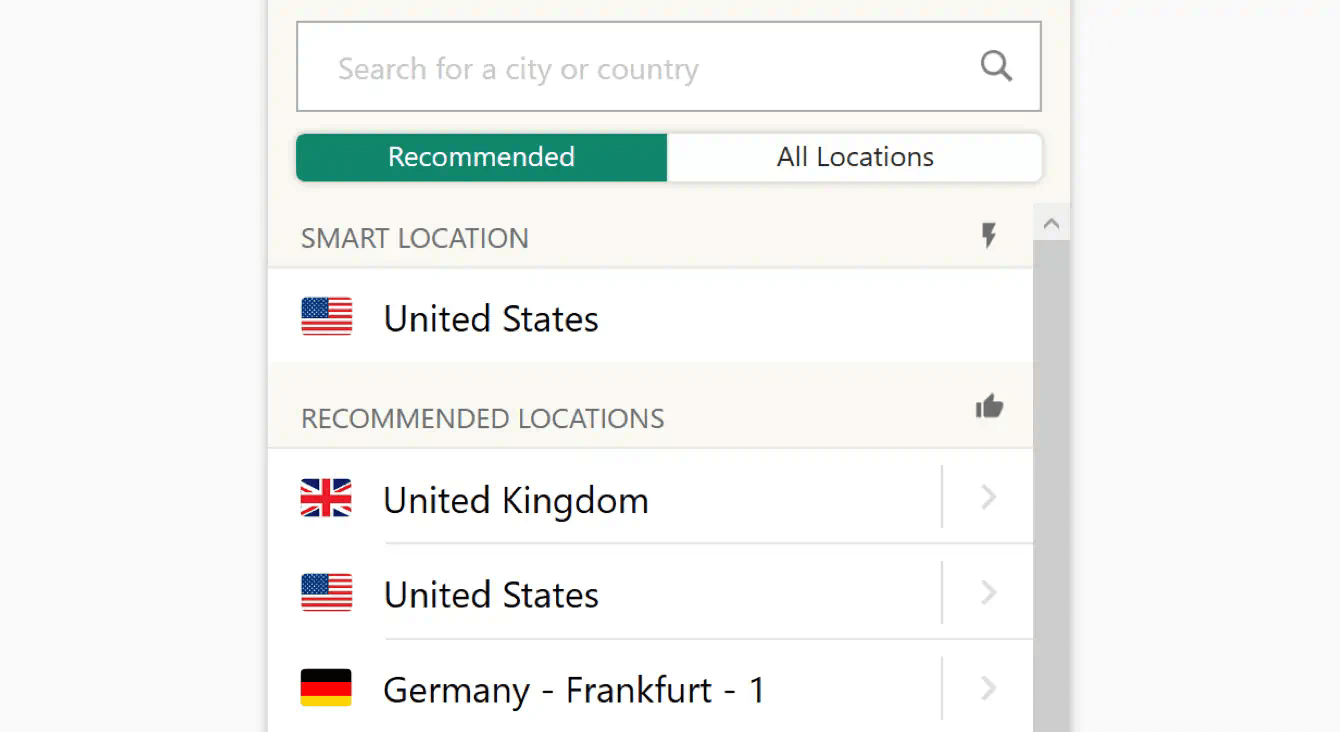
Shortcomings
- There are security risks like IP leaks when using a VPN.
- Sometimes the Internet is not stable and the tool can breakdown.
4. Grindr Changes Location with Fake GPS
Besides, if you think an Android emulator is not very easy to use. You can try Fake GPS to alter your location on Tinder. Fake GPS features a user-friendly interface and straightforward functions.
- Step 1. Download the Fake GPS App from the Google Play Store.
- Step 2. Make Sure you open all necessary location services for this App. Then you can choose any location you want to go in this app.
- Step 3. After specifying your preferred location, click START and then PROCEED to shift to the fabricated location.

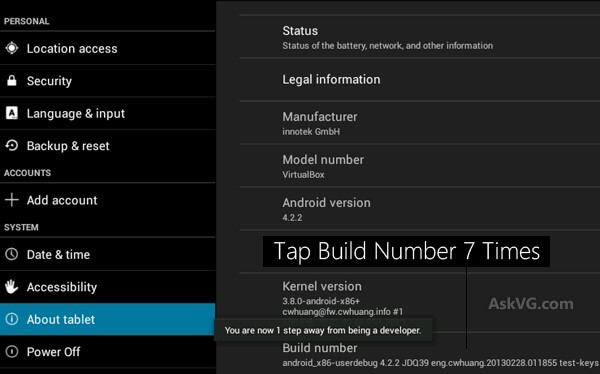
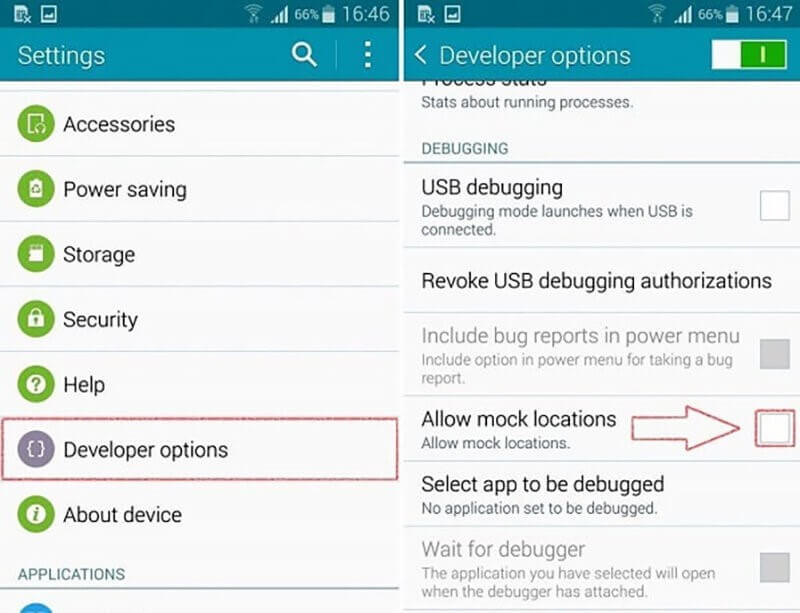
Shortcomings
- A bit slow to change location.
- Only support Android device.
Bonus: How to Hide Location on Grindr
1. Disable Distance Showing on Grindr
You can simply disable showing your distance on your Grindr profile by following these steps:
- 1Launch the app and enter your profile.
- 2Tap on the Settings cog in the top right corner of the app
- 3Find the "Show Distance" option in the menu and switch it off.
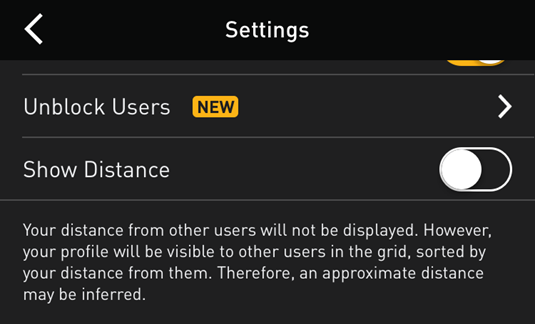
2. Turn off Location Service on Grindr
If you're somewhere you don' want to share with others, you can just turn off the Grindr location services.
For iOS users, open Settings and scroll down to "Privacy", tap "Location Services". Then scroll down to Grindr, and choose "Never" there.

For Android users, go to Settings and search for app permissions. In the menu, select "Location" and then tap the slider next to Grindr to disable the location service of it.
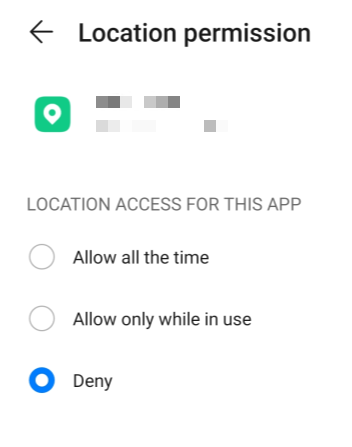
Part 5. FAQs About Grindr Mock Location
3. Grindr Mock Locations Are Prohibited?
Grindr officially prohibits the use of mock locations on July 12, 2023. Many people feedback that they update to Grindr V9.8.0 and it seems that Grindr mock location prohibited . If Grindr detects that you are using a mock location app, you will need to employ a workaround to modify your GPS location.
The data indicates that individuals with homophobic intentions are exploiting the app's targeting features to locate and harm gay men in the US and UK. Therefore, having precise location information is unjust and unnecessary, posing a threat to user safety. Here are several methods to address the issue of "Grindr Mock Locations Are Prohibited. If you find Grindr mock location not working , follow the steps in the following.
- 1 Do not update to Grindr v9.8.0.
- 2 Clear your Gridr data and uninstall v9.8.0, find a version before v9.8.0 and use it.
- 3 If you find that the above two methods still cannot be used, try a third-party location changer: such as TailorGo.
Why doesn't mock location Grindr?
There could be several possible reasons for the issue you're experiencing with Grindr and your mock location app:
You can check to see why Grindr Mock Locations Are Prohibited.
What will happen if Fake Your GPS Location on Grindr
Faking your GPS location on Grindr opens up new possibilities and considerations. After learning how to spoof your location on Grindr using the methods we've provided, you might be wondering about the outcomes. In this section, we'll discuss what happens when you alter your location on the Grindr app.
- Exploring more profiles in your preferred location.
- Increasing the chance of making international connections before planning a visit.
- Receiving more visitors and profile views from regions outside your town.
- Safeguarding your personal privacy by preventing precise tracking of your location.
Conclusion
Grindr is a widely used app and all users of it deserve freedom, privacy, and respect. To defend against some potential security risks and match with more people in other areas, Grindr change location might be necessary sometimes. Three methods mentioned above can be tried and TailorGo location changer (iOS 17 support) is the best option in every way.
In fact, this spoofing app just aims to offer the best service by enabling every user to fake location on Grindr as well as other location-based apps.
Secure Download

