Experiencing the network error 6-4 Monster Hunter Now can be a real buzzkill for gamers like you and we definitely understand it. So, to solve this frustrating issue once and for all, we have written this guide comprehensively just for you to address the dreaded Monster Hunter Now network error 6-4 and also give you some solutions to get back in the game.
We'll also explore causes, fixes, and FAQs about this common Monster Hunter Now connection error. Let’s get started and make your gaming journey much smoother.
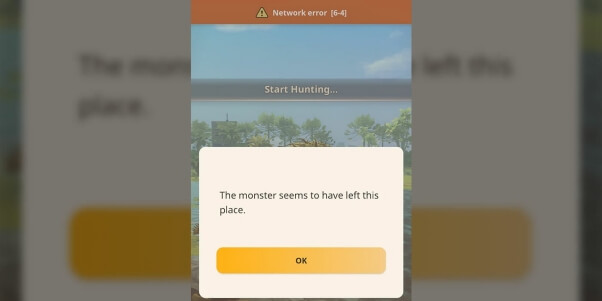

Professional Monster Hunter Now Spoofer
Part 1. What Does Network Error 6-4 In Monster Hunter Now Mean?
Part 2. Why Monster Hunter Now Network Error 6-4 Happens?
Part 1. What Does Network Error 6-4 In Monster Hunter Now Mean?
Recently Monster Hunter Now caught people's attention. The Monster Hunter Now network error 6-4 is primarily a glitch that most of the players face when they try to use GPS spoofing tools to falsify their location. We have come to know that this error is Niantic's and Capcom's way of trying to maintain fair play in the game so they have banned it since October, 2023. While, it may happends when your Internet connection weak or game bug.
This is pretty frustrating when you are mid-way fighting your favorite monster and the game stops abruptly.
However, even some genuine players who are always playing by the rules have also reported this error. This shows that the reasons behind it might also be some server overloads or software bugs at times.
Part 2. Why Monster Hunter Now Network Error 6-4 Happens?
Well there are several reasons why you may face this error while playing this game, the most common of which are:
- 1. GPS Spoofing Detection: One of the biggest causes of Monster Hunter Now network error 6-4 is when you try to use any GPS spoofing tools or apps and the game's system detects it. When these softwares are detected, the game basically restricts your access to its features and shows the error on the screen.
- 2. Weak Internet Connection: A shaky or weak internet connection can also be a reason to trigger this error in the game. If you are experiencing any connectivity issues on a frequent basis, you may face this error regularly.
- 3. Game Bugs and Updates: Outdated game versions or bugs within the game are also a reason for showing the network error Monster Hunter Now on your screen. Regular updates are extremely important so that you can avoid such glitches.
Part 3. The Most Effective Way to Solve Monster Hunter Now Network Error 6-4
We know you might be frustrated to deal with the network error 6-4 Monster Hunter Now issues. But don’t worry, because with the right approach, you can easily solve it. Here are some solutions you can implement:
1.Disable or Choose a Trust-worthy GPS Spoofing Applications
GPS spoofing is one of the leading reasons for the Monster Hunter Now network error 6-4. This is because the game developers have implemented measures to detect and prevent you from using any such apps to fake your in-game location. So if you're using a GPS spoofer, it's about time you disable it:
- 1 Go to 'Settings' on your device.
- 2 Go to 'Location Services.'
- 3Turn off any third-party GPS spoofing apps.

This step is extremely crucial because the latest updates are designed to detect such apps. Otherwise, you can choose a trust-worthy gps spoofing applications like TailorGo on the market.
2.Check Internet Connectivity
A weak or unstable internet connection is also a reason you might be shown this error. Here's what you can do to make sure that your internet connection is stable:
- 1 Switch between Wi-Fi and mobile data. Use whichever offers a more stable connection.
- 2 If you are using a Wi-Fi, try to reset your router once or twice.
- 3 Check if other devices on the same network are also facing these connectivity issues.
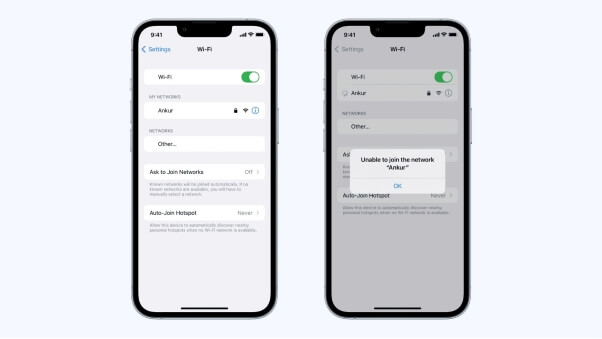
A strong and stable internet connection is what you need to have a great experience while battling your fav monsters in Monster Hunter Now.
3.Update and Restart Your Game
Any outdated game versions you are playing can also lead to in-game compatibility issues and network connection errors. To make sure you have the latest version:
- 1 Check for updates in the Google Play Store or Apple App Store.
- 2 Download and install any available updates.
- 3 Restart the game after updating it.
Regular updates are going to be your best bet to have the best game performance.
4.Check Server Status – Make Sure It Is Working
Sometimes the issue might not be on your end when you are facing this network error. Server problems can lead to this connectivity issue, so here’s what you need to do:
- 1 Check the official Monster Hunter Now website or social media for any announcements that are related to server status issues.
- 2 Look for in-game notices about network problems or maintenance.
- 3 If any server issues are there, wait until the developers resolve them.
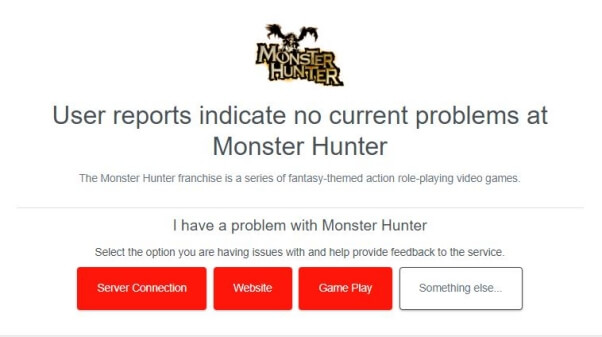
| Methods | Purposes | Effectiveness |
|---|---|---|
| Disable or choose a trust-worthy GPS Spoofing | To comply with the game’s anti-cheating measures by disabling location falsification tools or choose a trust-worthy one. | High - Directly addresses a primary cause of the error. |
| Check Internet Connectivity | To ensure a stable and strong internet connection for uninterrupted gameplay. | Variable - Depends on the quality of available internet connection. |
| Update and Restart | To keep the game updated with the latest bug fixes and improvements. | High - Resolves issues related to outdated game versions. |
| Verify Server Status | To check if the issue is on the server side and out of the player's control. | Variable - Useful if the problem is widespread and server-related. |
| Disable Firewalls and VPNs | To identify if security measures are interfering with the game’s network connectivity. | Medium - Can resolve specific connectivity issues. |
| Contact Customer Support | To seek professional assistance when other methods fail. | Variable - Effectiveness depends on the support provided. |
Part 4. FAQs About Monster Hunter Now Network Error
1.How to safely Spoof your location in Monster Hunter Now without any issues?
To spoof your location in Monster Hunter Now safely, we would recommend you to always use a reliable tool like UnicTool TailorGo . TailorGo allows you to change your GPS location without the risk of facing network errors mid-game.
- 1Download TailorGO software or APP from its official site.
- 2Then choose any mode in App or Software according to your need.
- 3 Finally, location change can be finished.
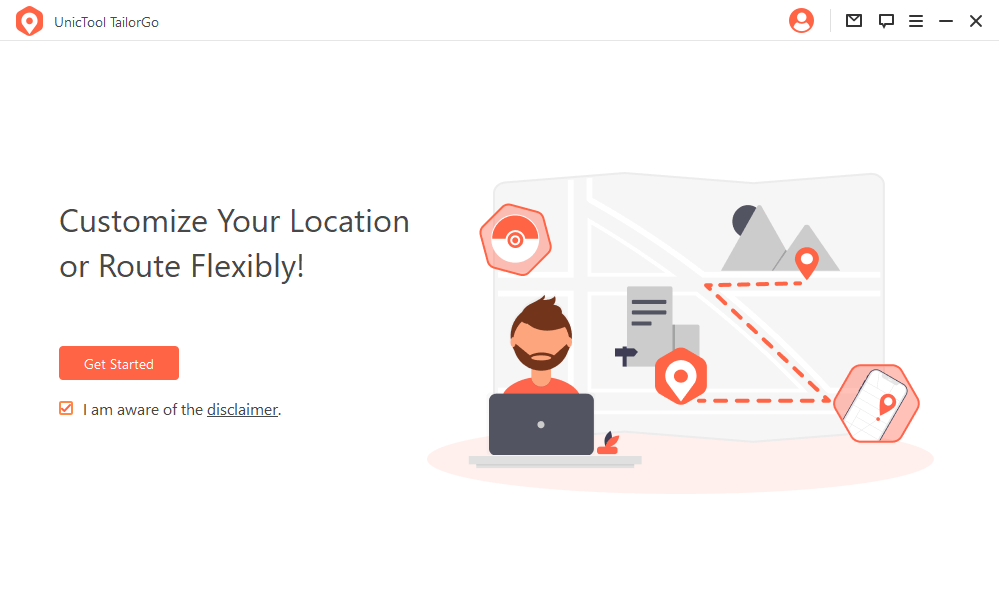


Is the Network Error 6-4 Exclusive to Players Using GPS Spoofing Apps?
We have seen that this error is usually due to using any GPS spoofing apps but there are exceptions as well. Players that do not use any GPS spoofing softwares have also reported this error. This may be due to many reasons like server or internet issues or game bugs.
Can I Resolve the Network Error Without Uninstalling the Game?
Uninstalling the game may not always be the ultimate solution for you. Before doing that, give other solutions a try such as checking for any updates in the app store, checking your internet stability or even disabling GPS spoofing apps. If none of them works for you, only then you should try to reinstall your app.
Conclusion
The challenges of the Monster Hunter Now network error 6-4 require you to have some patience and some technical knowledge as well. Always try to disable your GPS spoofing apps as a first step and then make sure that your game is up to date if you are facing this extremely frustrating issue.
And, if you're looking to improve your experience with a very reliable GPS app, consider UnicTool TailorGo for an enjoyable gaming journey free of inconveniences. So download TailorGo today, and take your Monster Hunter Now adventure to heights you may not have seen before.

TailorGo Features
- Perfect compatibility: You can use it in you iPhone/iPad or Android phone. You can also use it in your software.
- Mpre Modes Supported: TailorGo supports 5 modes to help change location.
- Joystick Function: Joystick Function gives you chance of changing location accurately.
- Built-in Cooldown: Cooldown reminder fucntion protects you from being account banned.
117,103 downloads
100% secure
