Don't worry if you've mistakenly deleted a video from CapCut - there are several ways to recover deleted videos from CapCut! In this article, we'll be looking into some easy and reliable methods to help you retrieve your lost videos from CapCut. We'll cover how to recover deleted videos from Capcut on PC and iOS devices, as well as provide clear, step-by-step instructions on how to do it. Whether you've accidentally deleted your video or lost it due to technical difficulties, our guide will help you restore your video quickly. So, let's take a look at the ways to recover deleted videos from CapCut!

Part 2. Is it Possible to Restore Deleted Capcut Projects?
Part 3. How to Retrieve Deleted Capcut Edits for iPhone? [3 steps]
Part 1.What is CapCut?
CapCut is a popular video editing app that is available on both iOS and Android devices. It offers an easy-to-use interface and powerful tools to edit videos with music, text, filters, and other special effects without any prior experience. It is often used to create short-form content for social media platforms such as TikTok and Instagram.
Part 2.Is it Possible to Restore Deleted Capcut Projects?
Unfortunately, it may not be possible to recover deleted CapCut projects that have been erased from the storage of your device. Deleting a project from CapCut deletes its associated data and may prevent recovery of the deleted project, unless it has been backed up or saved to the cloud.
To prevent losing your hard work, it's always a good practice to regularly back up your CapCut projects. If you have already saved it to your device's cloud storage or backed up to another device or platform, you may be able to restore the project from there.
If you have been unsuccessful in recovering a deleted video with CapCut Customer Support, don't lose hope yet. iFindit data recovery software can help you restore deleted CapCut projects on iPhone/Android/PC, with the added benefit of previewing the data before recovery. Download iFindit for free now.
Part 3.How to Retrieve Deleted Capcut Edits for iPhone?
iFindit is one of the most trusted tools to recover your deleted data. This data might include photos, messages, videos, contacts, voice recordings, and many more. iFindit helps you recover only those file you want to recover. It doesn't pick the random file from your device and recover them. You might view your file before restoring them.

Easily Recover All Lost Data on iOS Devices
- The software is compatible with all iOS devices, including iPhone 14/15 Pro running on iOS 16/IOS 17(coming soon)
- The tool supports the recovery of deleted or lost data directly from your iPhone without requiring backup
- It allows you to preview data before recovery, and it has a speedy scan speed
75,103 downloads
100% secure
If you don't know how to use UnicTool Coupon Code, you can read this article as your reference.
If you want to recover your deleted Bereal photos, you need to follow these steps.
- 1Connect your device to your computer using a USB or thunderbolt cable. Your device will be detected by iFindit. After it detects the iPhone, click " iPhone Recovery" option, choosing any mode you need.
- 2 Choose the required data types. Data types will need to be selected before the recovery process can begin. The software will allow you to recover the “data types” you have marked. Selecting what you want to recover at this step is important since that's all you can recover.
- 3 Choose Recover to Device or Recover to PC from the left checkbox. You will need to wait until the scan bar is completed.
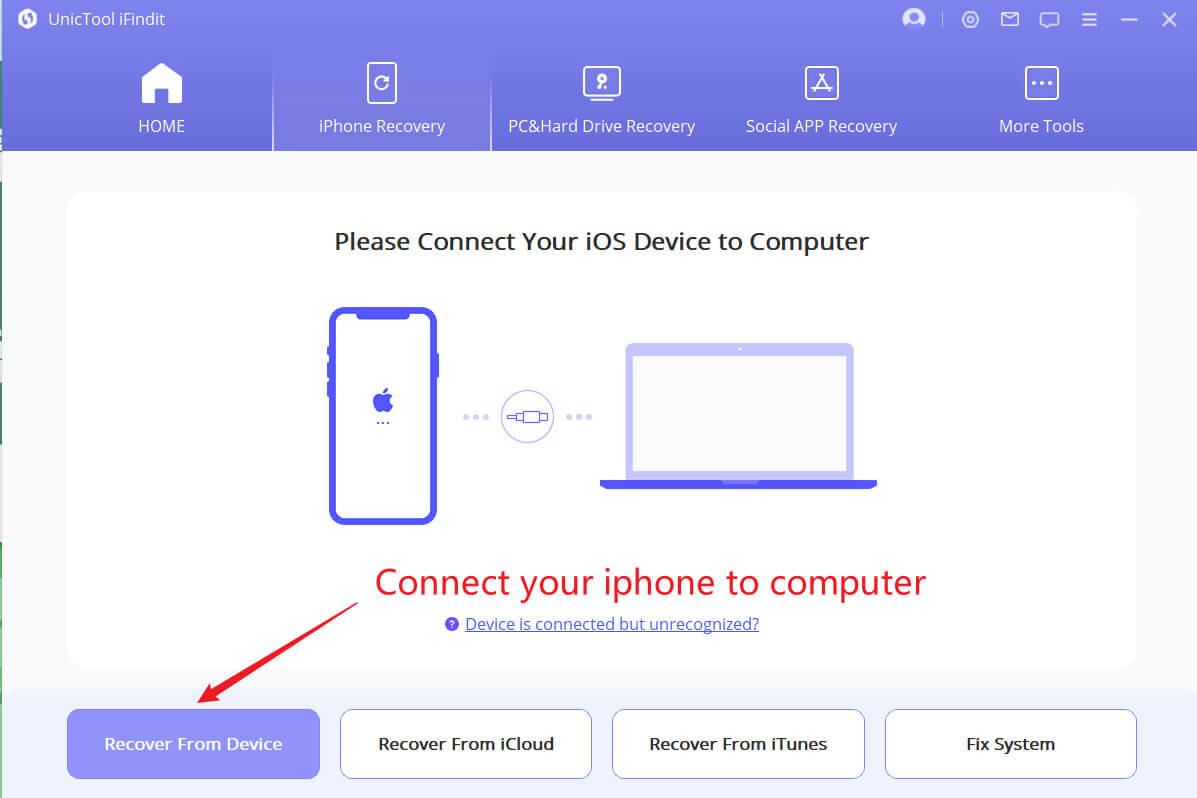
Secure Download
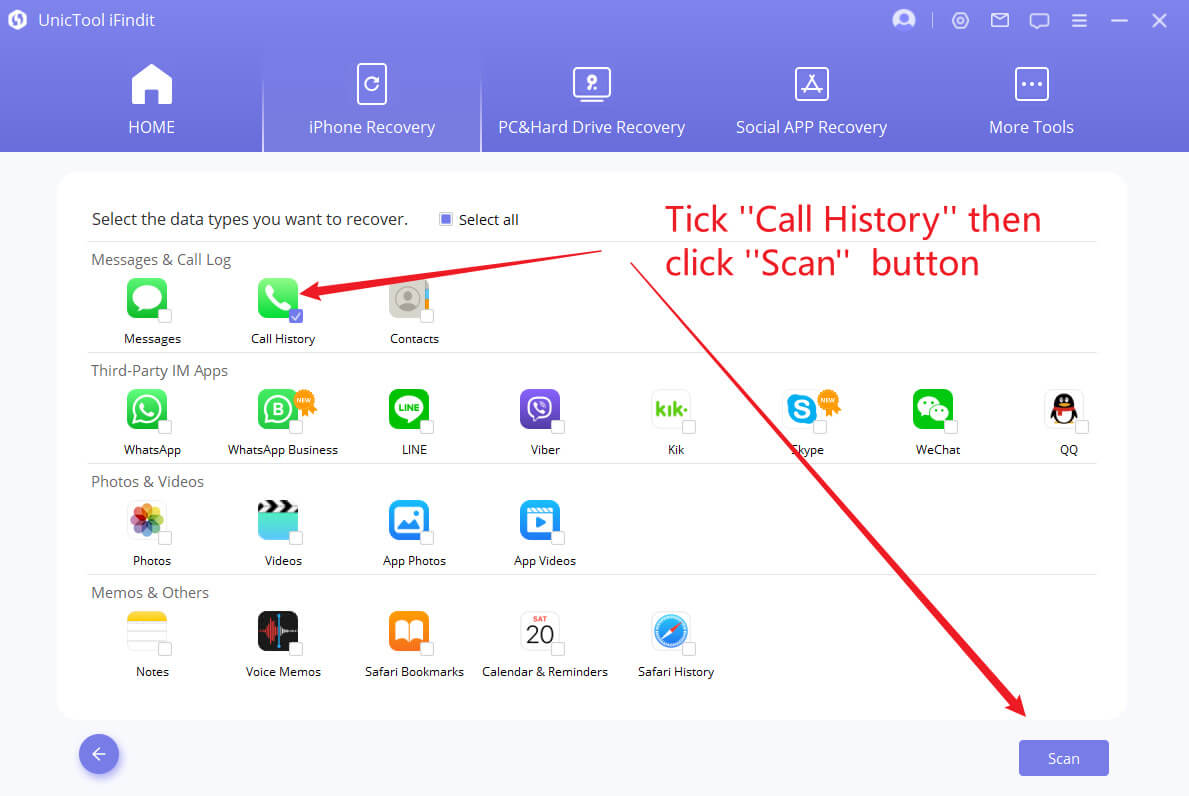
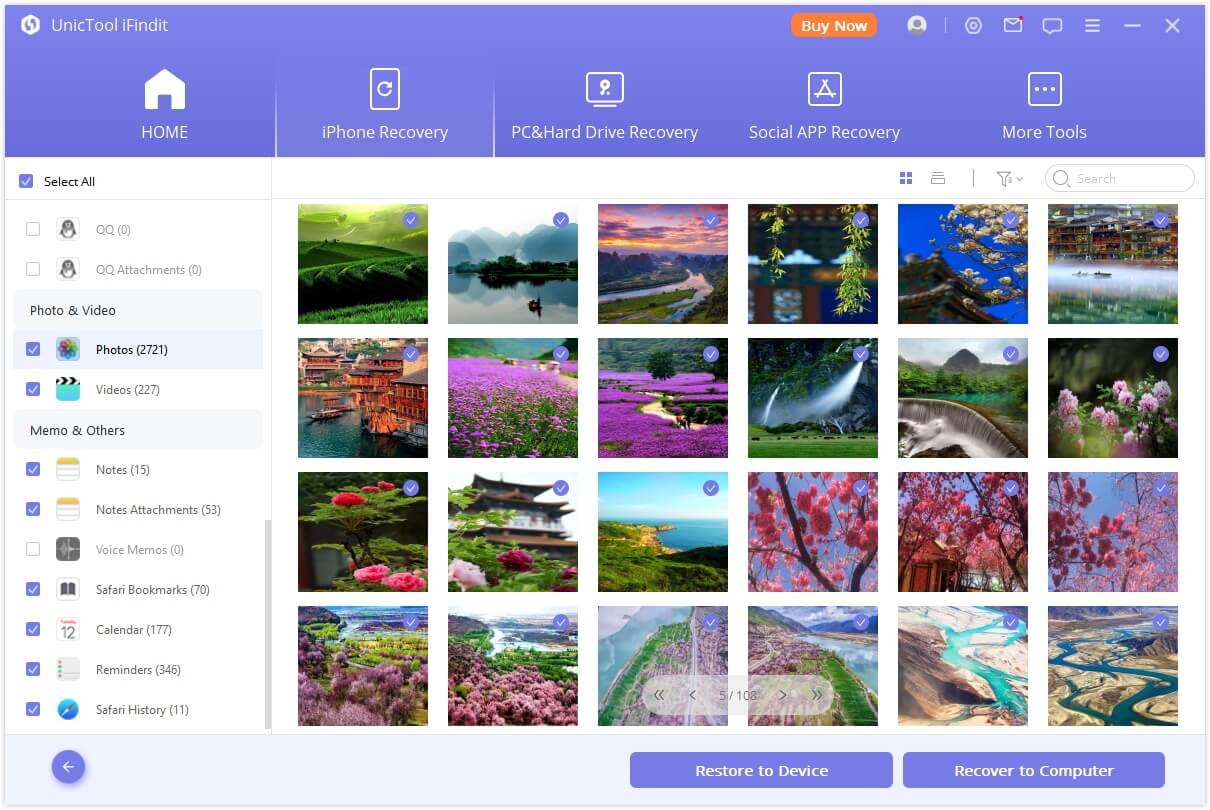
Part 4.Frequently Asked Questions about CapCut Recovery
1. Why did CapCut Delete All My Projects?
There could be several explanations behind the deletion of your CapCut projects. Here are some possibilities:
Technical issues: It's possible that a technical glitch or bug in the CapCut app may have caused your projects to be deleted or lost. Such technical issues can sometimes lead to data loss.
User error: It's possible that you may have inadvertently deleted your projects yourself. This could come about if you were attempting to free up device storage space or if you inadvertently selected the wrong files to delete.
Device issues: Data loss or deletion can sometimes be a consequence of issues with your device's storage, such as corruption or damage.
App updates: Any updates or changes to CapCut may result in certain projects not being compatible with the newest version of the app, which could lead to data loss or deletion.
If your CapCut projects can't be recovered and you are unable to identify the cause of the issue, it's best to contact CapCut support for assistance. They may be able to investigate the root cause and provide possible solutions.
2. If you delete CapCut, will you lose all of your data and projects?
If you delete CapCut, you may lose the app's cached data, including any edits or projects not saved or exported. However, any projects that have been saved to your device's storage or the cloud will remain safe even after the app is removed.
To ensure you don't lose your hard work, it's important to regularly back up your CapCut projects. You can save them to your device's storage, a cloud storage service, or even export them as video files that can be stored on the device or other external storages.
Before you delete CapCut, it's a good idea to make sure that you have backed up any important projects or data. This will ensure that nothing important is lost when the app is removed.
Conclusion
In conclusion, it can be disheartening to lose your CapCut videos, yet several attempts can be made to recover them. First, you can try looking for them in the CapCut cache folder. Furthermore, you can try restoring your videos from a previously saved backup or cloud storage. If those methods don't work, you can use Unictool iFindit data recovery software for a successful recovery.
Secure Download
