Are you using Snapchat and tired of other people accessing your current location details via Snapchat maps? If you are experiencing this, there is no need to get cold nerves because there exist solutions. The secret is to understand how to fake location on Snapchat map 2023.
There are plenty of ways to change your location on Snapchat yet finding the right one can prove to be not that easy. Doubtlessly, TailorGo can satisfies most peoples' need for faking location on Snapchat map. Fortunately, this article will guide you on how to spoof location on Snapchat map without much efforts.


Part 1. How does Snapchat Map Work and Why Is It So Popular?
Part 2. How to Fake Location on Snapchat Map?
- 1. iOS& Android Snapchat Location Spoofer- TailorGo
- 2. Itools for iPhone
- 3. Fake GPS for Android
- 4. iPogo
- 5. ExpressVPN
- 6. PGSharp
Part 1. How does Snapchat Map Work and Why Is It So Popular?
Snapchat has a Snap Map that allows your friends to see your current location. Snapchat map obtains your device's GPS location and represents it on the map so that your friends can see where you are located at the moment. On the other hand, you can also see where your Snapchat friends are. Much to everyone's relief, this function is not turned on by default but needs to be activated manually. And you can deactivate it anytime you want.

So there are sevral reasons why it is so popular.
- 1 Social Connection: Snapchat Map enhances social connections by allowing users to see the real-time location of their friends, facilitating spontaneous meetups and interactions.
- 2 Real-Time Updates: Users can view live updates of their friends' locations, making it easier to coordinate plans and stay connected with them.
- 3 Privacy Control: Snapchat Map offers robust privacy settings, enabling users to choose who can see their location, ensuring control over their privacy.
- 4 Gamification: The platform gamifies location sharing with features like Snap Map Streaks, encouraging regular communication and interactions among friends.
- 5 Augmented Reality (AR): Integration of AR features and location-specific experiences adds an entertaining and engaging dimension to Snapchat Map.
Part 2. How to Fake Location on Snapchat Map?
Turning off location sharing by tweaking the Snapchat settings is helpful but is not the best way to hide your location from other people. If you disappear unusually, people will become suspicious and maybe they will know that you did it deliberately. The best way to hide Snapchat location is to fake your location on Snapchat map. So how to fake location on snapchat map 2023 iphone &Android?
| Snapchat location changer | Compatibility | Root/Jailbreak | Safety | Functions | Price |
|---|---|---|---|---|---|
| UnicTool TailorGo | Android&iOS | No | Yes | Diverse | Cost-effective(All-in-one Plan with Mac&Windows) |
| iTools | iOS | No | No | Single | Expensive Paid |
| Fake GPS-Android | Android | No | No | Single | Expensive Paid |
| iPogo | iOS | Yes | No | Single | Expensive Paid |
| ExpressVPN | Android&iOS | No | No | Single | Expensive Paid |
| PGSharp | Android | No | No | Single | Expensive Paid |
1. iOS& Android Snapchat Location Spoofer- TailorGo
To do this, you need a dedicated Snapchat location spoofer. Luckily, you don't have to look further because the best location spoofer TailorGo(iOS 17 support) is here for you. This amazing Snapchat location spoofer tool offers incredibly good features to intelligently change your GPS location on Snapchat so that you can trick those apps that are using your GPS details. The good thing with TailorGo is its amazing compatibility, speed, ease of use, and collection of amazing features. All these make how to change location on snapchat much easier than ever.

Snapchat Location Spoofer-TailorGo
- Cutomized Setting: You can modify speed and different Modes.
- Easy to use: No security risk or personal information leakage.
- Powerful compatibility: It supports Android 5-14 and iOS 7-17. Diverse platforms such as Ar Games or Social Apps. Work well on various location-based apps: Snapchat, Life360 , Facebook and Pokémon GO , Monster Hunter Now..
117,103 downloads
100% secure
If you don't know how to use UnicTool Coupon Code, you can read UnicTool Coupon Code Guide as your reference.
How To Change Your Locati0n On Snapchat Map With TailorGo? (iOS & Android )
- 1 Download, install and launch TailorGo on your computer. Click the "Get Started" button to begin and connect your device to it.
- 2 To simply change location, choose the Teleport Mode and select the destination. To simulate GPS movement, firstly choose either Two-Spot Mode or Multi-Spot Mode, then plan a route to move along.
- 3 In no time, your location will be changed or the movement will be completed. Then your Snapchat will use the new location.



Secure Download
2. iTools for iPhone
iTools of ThinkSky is a one-stop solution for iPhone data transfer between different devices. What is more, iTool also is a Snapchat Location Spoofer, it allows you help to how to fake location on snapchat map. It provides a free trial and the paid version cost 30.95 USD.
It is easy to change location on Snapchat map with iTools, check the tutorial below.
How to Fake Snapchat Location with iTools
- Step 1. First, connect your iOS device to your PC with a USB cord. The home-screen of your iOS device will then pop up on iTools, where you'll need to select "Toolbox".
- Step 2. On the "Toolbox" page you will need to select "Virtual Location". Then a map will appear which shows your current location.
- Step 3. You will need to select your desired location by either clicking it directly on the map or searching for it in the search bar. Then click on the "Move here" to get your location changed.
- Step 4. By doing so you've officially set up your virtual location on iTools. When you launch Snapchat, you will be in the location that you have selected, that is how you fake your location on Snapchat!
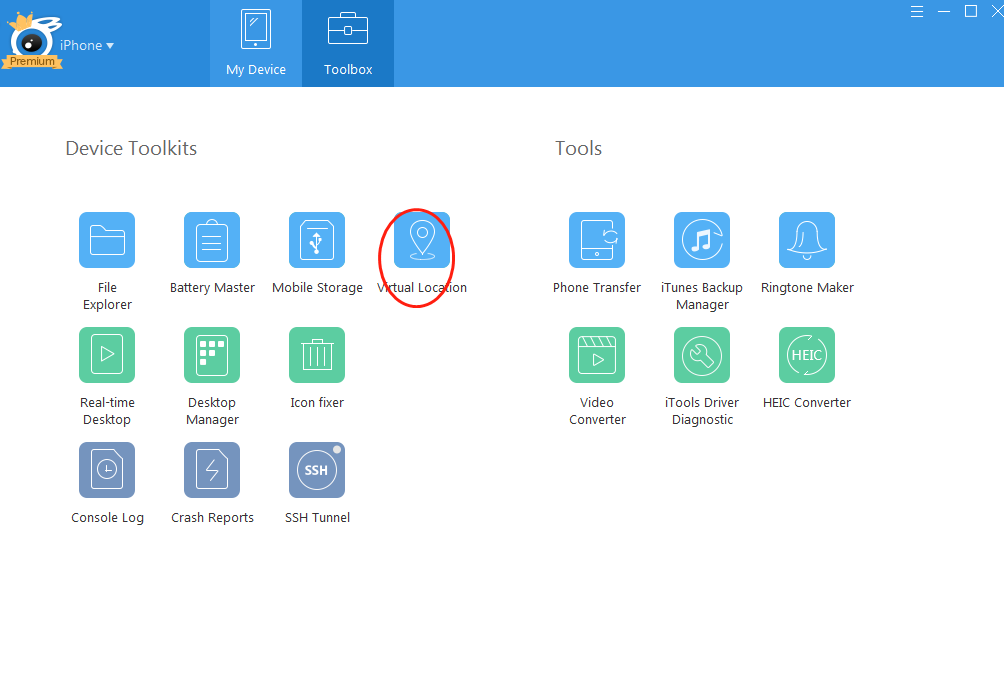
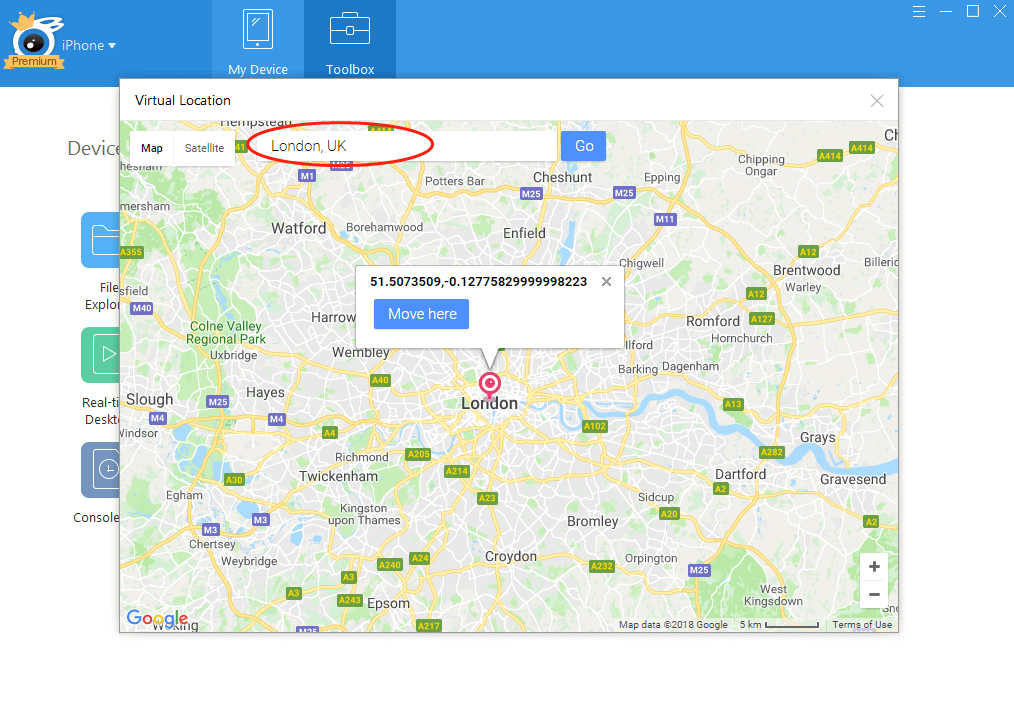
3.Fake GPS-Android-Popular to Use Mock Snapchat Location
Are there any Android spoofing apps that are free to fake Snapchat Location? The Fake GPS app is available for free download on the Play Store for Android users.
How to Change Your Location on Snapchat with Fake GPS
- Step 1.Download the Fake GPS app from the Play Store.
- Step 2. To enable Developer options in Settings, press the Build number entry seven times.
- Step 3. Look for "Select mock location app" under Developer settings. Here, click Fake GPS.
- Step 4. Then you can open Fake GPS and input the destination you want to go Snapchat, and click the play button, now you have faked your Snapchat Location successfully.

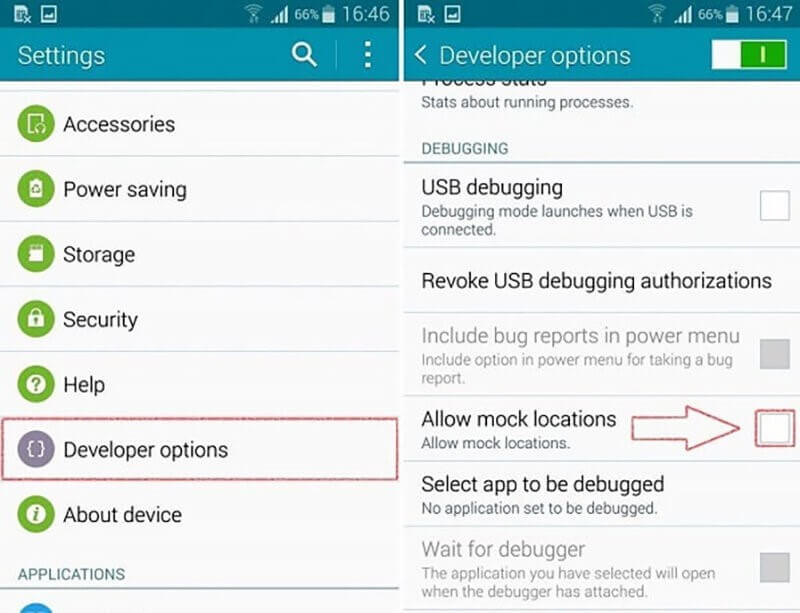
4. iPogo
iPogo is regarded as a another location changer. It is compatible with both iOS , and you can get a one-month subscription for as low as $5 with a credit code.
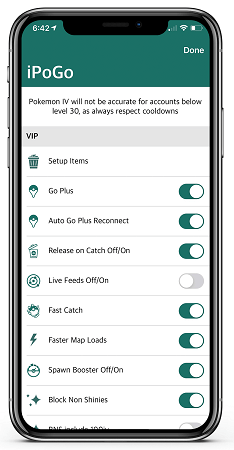
Step 1. Download and Install iPogo using Signulous or Sideloadly.
Step 2. Launch the app and enter your credit code to activate the spoofing feature.
Step 3. ou can now freely spoof your location to any destination of your choice.
5. ExpressVPN
A VPN can change your location by routing your internet traffic through a server located in a different place. A reliable VPN tool allows you to choose a server from various locations around the world. In this example, we will use ExpressVPN.
Step 1. Download the ExpressVPN app for your device.
Express VPN Step 2. Download a GPS spoofing app and configure it correctly.
Step 3. Open the ExpressVPN app and select a secure VPN server location that matches the location you've set in the GPS spoofing app. This change of server location helps reduce the risk of detection or banning by Pokémon GO.
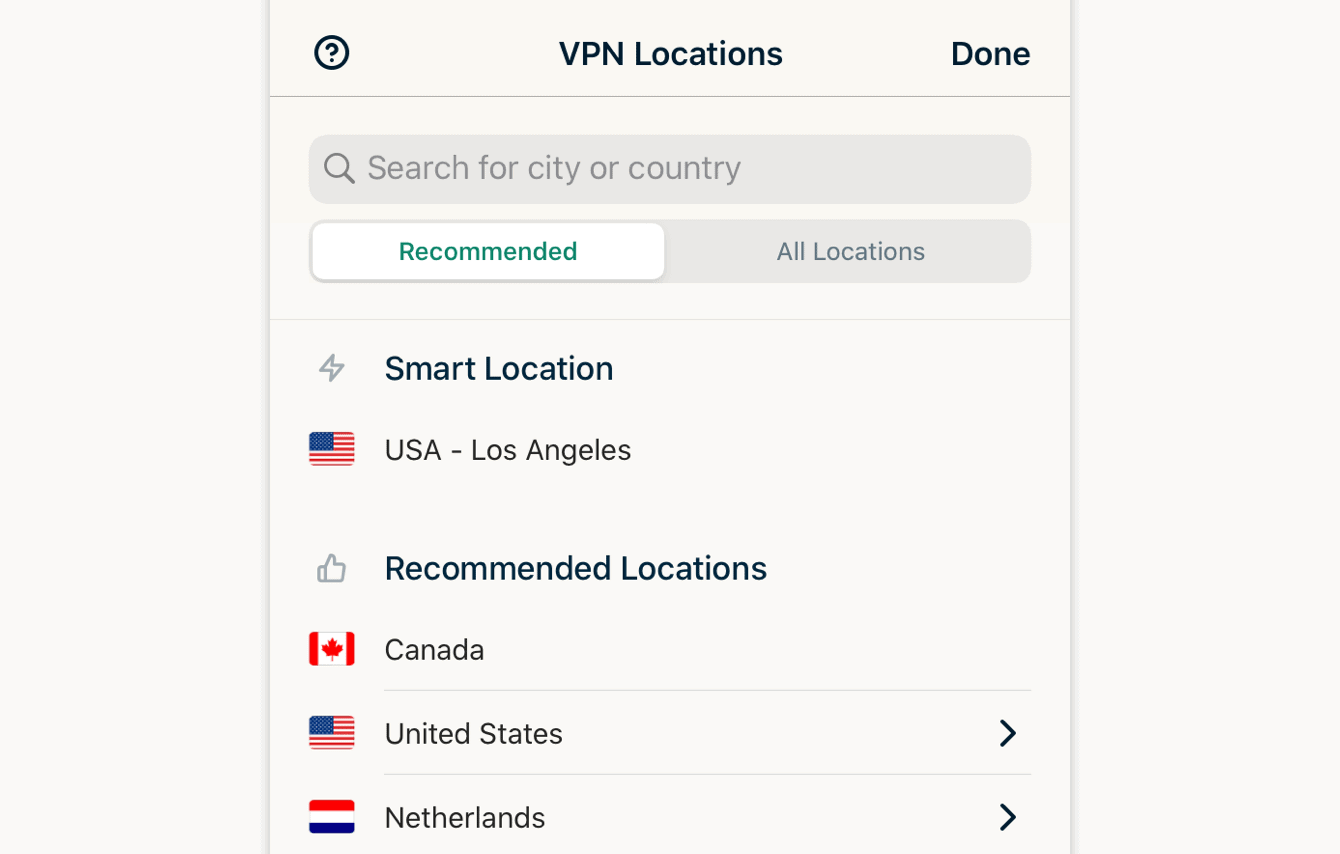
Step 4. Launch Pokémon GO and enjoy playing the game with your modified location.
6. PGSharp
PGSharp is a tool designed to enable users to simulate their location in the game. Specifically tailored for the Pokémon game, PGSharp allows you to alter your in-game location. It's important to note that PGSharp is compatible only with Android devices.
- Step 1: First of all, visit the official website of PGSharp, locate the PGSharp app, and download it. Complete the installation process on your Android device.
- Step 2: Find the shared Beta Key in your files folder and navigate to the "Sign Up Now" button. Create your ID by specifying a username and password for logging in.
- Step 3: Copy and paste your credentials from your PTC Pokémon account and the Beta key you received after signing up.
- Step 4: A new Pokémon Go application will begin downloading. Once it's installed, the program is ready to use.
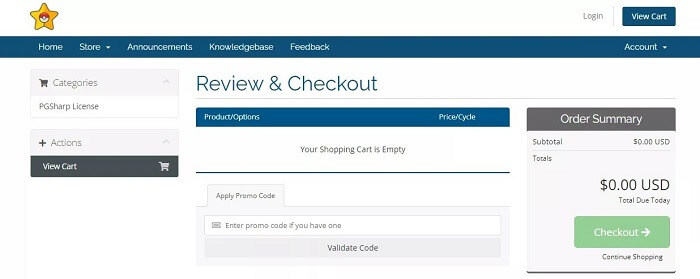
If you encounter an "out-of-stock" message when confirming payment, it means that the servers are temporarily down or experiencing issues from the backend. In such cases, wait for a few minutes and try again. You can proceed with using the PGSharp Pokémon Go hack once the servers are operational.
Part 3. How to Turn off Location Sharing on Snapchat
Snapchat map is good if you want to keep connected with your friends. However, at the same time it may raise serious concerns regarding privacy and security. For example, there are times when you want to carry out some activities or visit places but don't want anybody else or somebody to know about it.
In this case, Snapchat can be a loophole if you share location with your friends. Of course, you can log out of Snapchat, but there is no need for the inconvenience. If you want to get some good privacy and security level, perhaps you need to hide your location on Snapchat.
While Snapchat uses your GPS location to share your current location on Snapchat map, the good news is that you can tweak the Snapchat settings to disable location sharing. Snapchat offers you a variety of options to hide your location. You can choose to make it visible to all your Snapchat friends, friends except some select individuals, only selected friends, or make it a secret by not letting anyone see your location. The following steps illustrate how to hide location on Snapchat.
- Step 1. Open the Snapchat settings.
- Step 2. In the "WHO CAN..." section, tap "See My Location".
- Step 3. From the options displayed, choose the "Ghost Mode" to allow you to hide the location from anyone. Also, choose the period you want to hide from the public. Other options include sharing location with all your friends, friends with the exception of some, or only some selected friends.
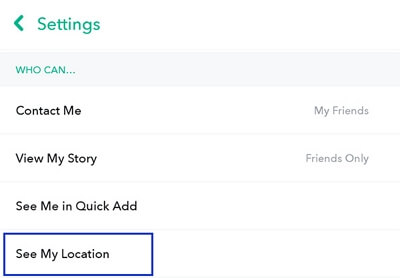
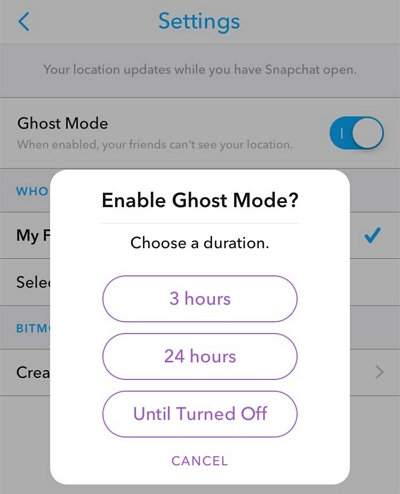
Part 4. FAQ about Location for Snapchat
Does Your Snapchat Location Turn Off When Your Phone Dies?
Yes, when your phone dies or loses battery power, your Snapchat location will usually turn off. This is because the app requires an active connection to your device's GPS and internet to update and display your location.
Can Snapchat Location Be Wrong?
Yes, Snapchat location can sometimes be inaccurate or wrong. This can happen due to various reasons such as GPS signal issues, Wi-Fi positioning errors, or glitches in the app itself.
Can You Get Someone’s Location From Snapchat?
Yes, on Snapchat, you can share your location with your friends using a feature called "Snap Map." If someone has enabled this feature and chosen to share their location with you, you can see their approximate location on the Snap Map. However, you can't get someone's exact address or real-time location through Snapchat.
Conclusion
This article has no doubt expounded on some good ways how to fake location on snapchat map. The best and practical tool - TailorGo(iOS 17 support), is capable of changing GPS location in just a few clicks without being discovered by others. Download and try this tool now to transform the way you fake your location on Snapchat map. Good luck!
Secure Download


