Snapchat is a well-liked social media platform that permits users to share messages, photos, and videos with their friends. Among its features is the capability to disclose your location to friends through the Snap Map.
However, certain users are curious about how to pause snapchat location? This could be due to concerns about privacy or a preference to avoid constant tracking. So, can you pause your snapchat location? Keep reading to explore more.
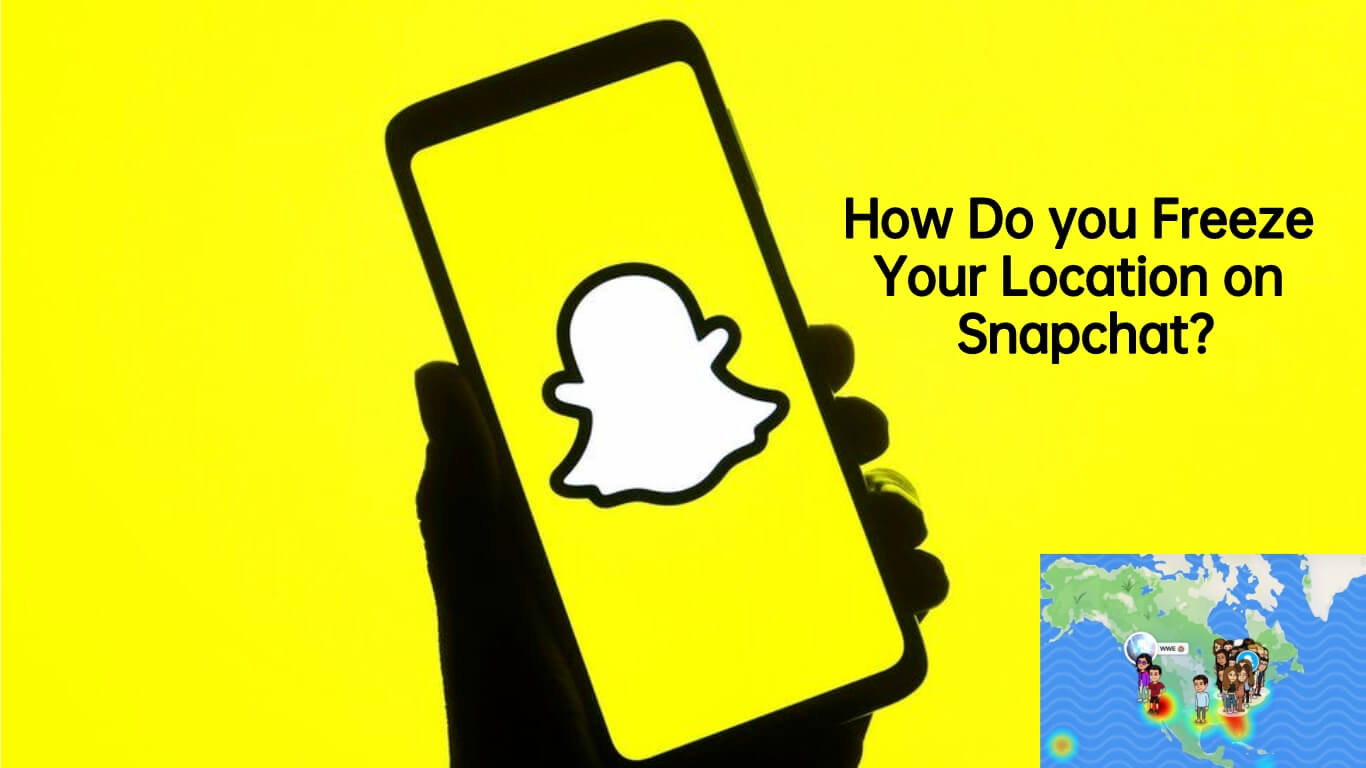

Part 1. Can You Freeze Your Location On Snapchat?
Part 1. Can You Freeze Your Location On Snapchat?
Can You Pause Your Location On Snapchat? Absolutely YES! Of course, there are various reasons why someone might wish to pause location on Snapchat. One significant reason is privacy. Snapchat typically reveals your location to all your friends, but you might prefer not to share your exact whereabouts with everyone all the time. Freezing your location can give you more control over your personal details and who can see them.
Security is another motive for freezing your Snapchat location. For instance, when traveling to a new area, you might not want to let everyone on your Snapchat friends list know where you are. So it can be very convenient for people who want to pause location on snapchat. Keep reading to freeze location on snapchat.
Part 2. How To Pause/Freeze Snapchat Location?
Freeze Snapchat Location Without Turning Location Off
Can u pause your location on Snapchat without disabling it? Yes, indeed. Achieving this is quite simple, especially with the assistance of UnicTool TailorGo . It is software that empowers users to freeze their location at a specific spot or alter their GPS location to any global location, all without needing to physically move. This robust solution enables users to mislead others about their actual location, creating the illusion that they are situated elsewhere. This feature effectively allows you to temporarily pause or falsify your location on Snapchat. You can use it in any situation using UnicTool TailorGo.
TailorGo offers 1-click GPS location change for iOS & Android (up to iOS 17 & Android 14). It is the ultimate GPS spoofer for Pokémon GO, AR games, location-based apps, and social platforms. Simulate GPS movement naturally using the Joystick feature while gaming. Customize your route and speed with GPX file support. Spoof your location without the need for jailbreaking or rooting.

Pokemon GO Spoofer
- All-in -one OS supported: Perfectly compatible both Windows&Mac; iOS(new version supported) and Android devices.
- Usage Scene: It is not only compatible with AR games but also functions perfectly on communication apps like WhatsApp and Messenger.
- Special features: Support specific coordinates as well as place name for precise and timely travel.
- Powerful movement functions: Simulate natural movements such as walking, cycling and driving. It intelligently detects customized routes and stimulates GPS movement accordingly. It allows you to vary your speed and change your direction according to your needs.
- Easy to use: Only take 3 easy steps to spoof location within the game with GPS joystick.
117,103 downloads
100% secure
how to pause snapchat location without turning it off using TailorGo?
- 1Download, install and launch TailorGo on your computer. Then hit the "Get Started" button and have your device connected.
- 2If you want to mock your GPS location with joystick, select Joystick Mode at the upper right corner (the 1st one). With just one click on the "Move" button, you can move automatically on the map.
- 3You can set 360-degree directions, and move forward or reverse by clicking the direction button or use keys W, A,S, D, or keys Up, Down, Left, Right for convenience.

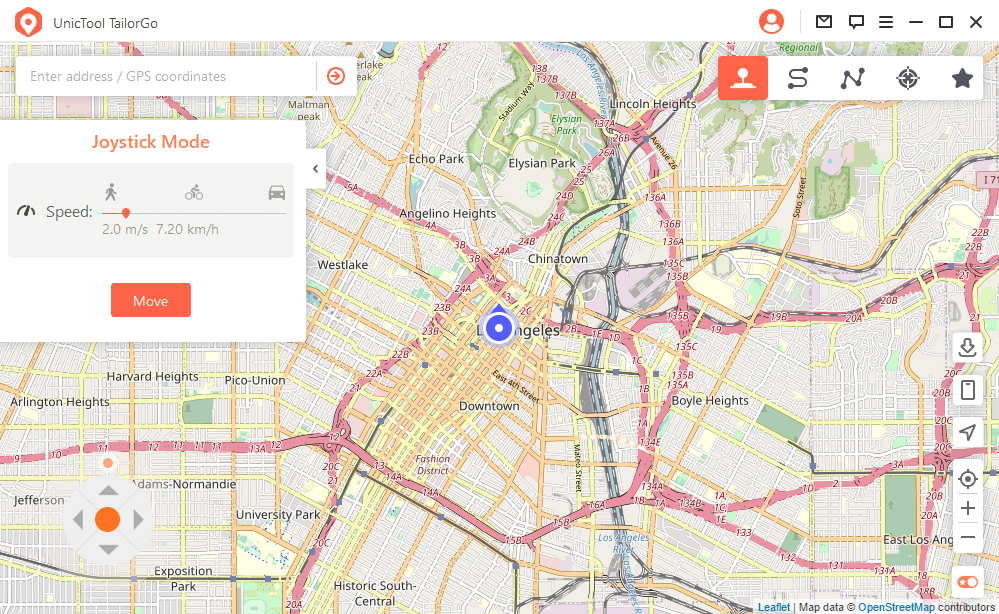
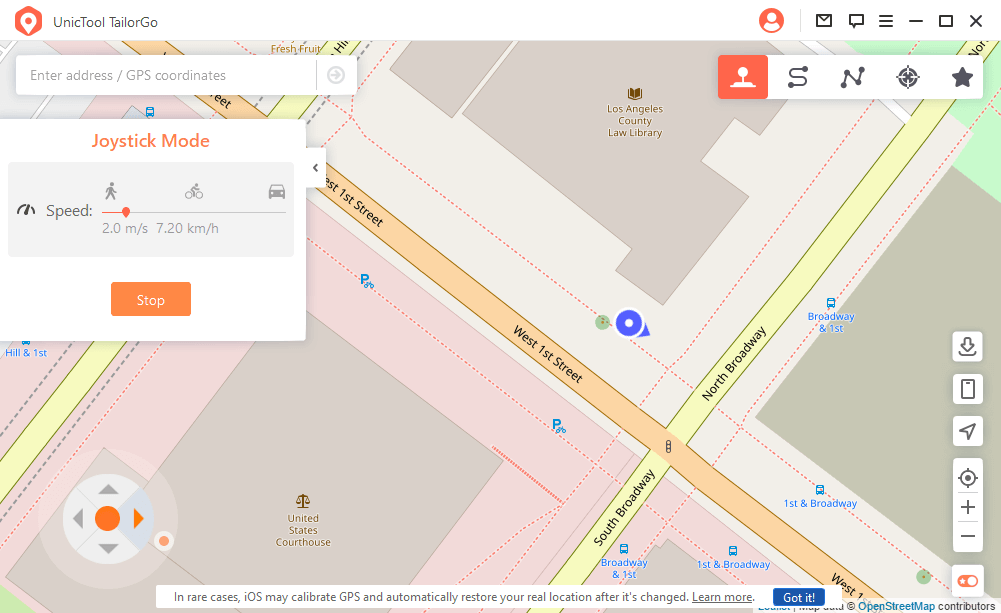
Pause Snapchat Location By Closing Snapchat Map
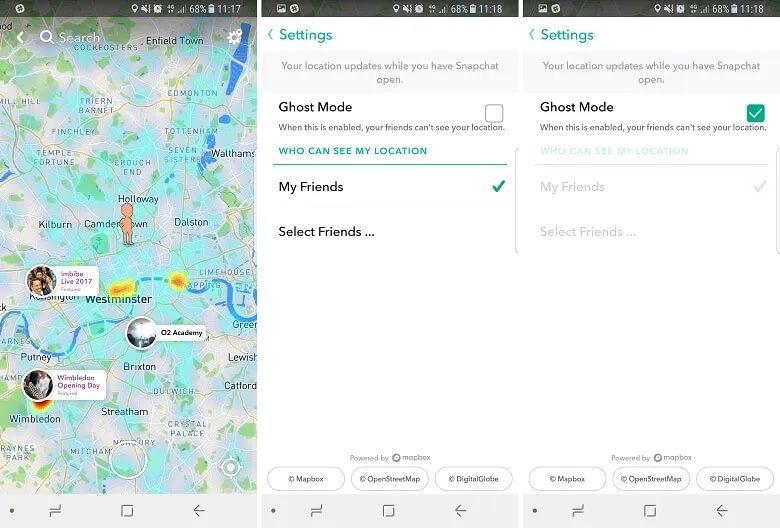
- 1 Open Snapchat and go to the camera. Pinch the screen with two fingers for Snap Map.
- 2 Click the gear icon in the top right. Choose "Ghost Mode" to stop sharing location.
- 3 In settings, manage, maps, turn off share usage data.
After following these steps, your friends won't see your location on the Snap Map. To resume location sharing, repeat the process and select your preference.
Pause Snapchat Location By Opening The Ghost Mode
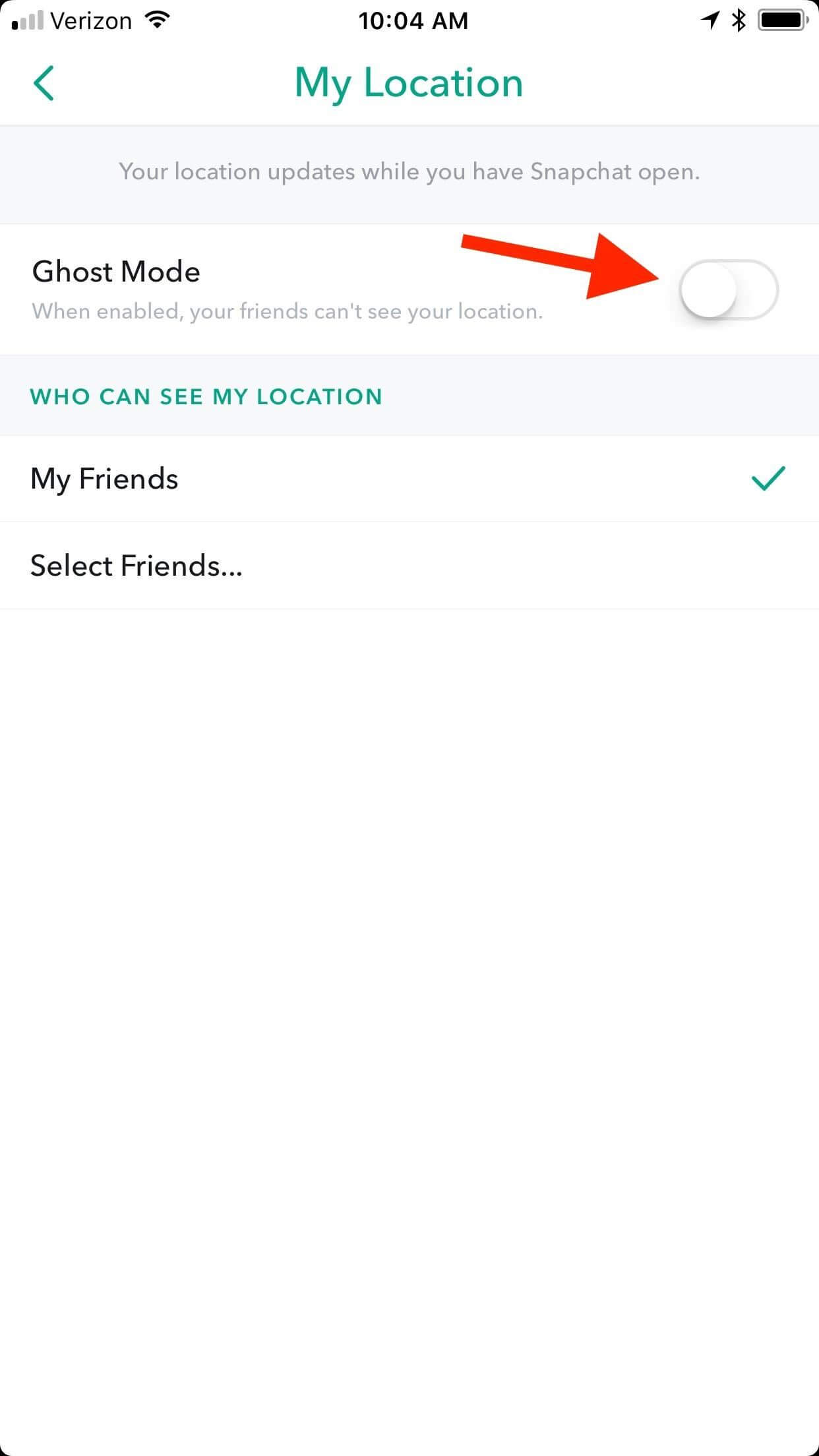
To pause Snapchat location sharing, use Ghost Mode:
- 1 Open Snapchat. Tap the location icon to go to Snap Map.
- 2 Click the settings icon in the top right corner. Toggle on "Ghost Mode" to stop sharing your location. You can also choose to share your location for a specific time period.
Following these steps will hide your location from friends on Snap Map. To resume sharing, repeat the process and turn off Ghost Mode.
Freeze Snapchat Location By Avoiding Snapchat Access Your Location
If you wish to freeze Snapchat by preventing it from using your location, here's how:
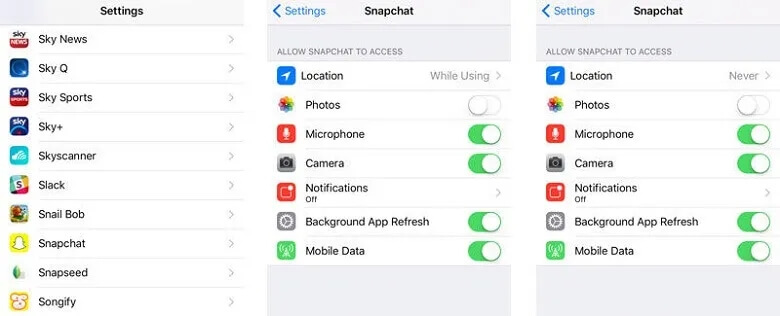
- 1Open your device's Settings app. Scroll down and use the search bar. Type "Snapchat" to find its settings.
- 2 Tap on the Snapchat option under the search bar to access the app's settings. In the Snapchat settings, you'll find "Location" at the top. Tap it to get to location settings.
- 3 Among the options, choose "Never" to freeze Snapchat by denying location access. Once you've selected "Never," Snapchat won't be able to use your location.
By following these steps, you can freeze Snapchat's location access. Remember, if you ever want to allow location access again, you can simply revisit the app's settings and make the appropriate choice.
Part 4. FAQs About Freeze Location On Snapchat
Can You Track Someone's Location On Snapchat?
Snapchat provides the capability to see the whereabouts of your friends on the Snap Map, provided they've enabled location sharing. Consequently, it's feasible to track the location of someone who has granted permission for their location to be shared.
Why Does Someone's Snapchat Location Disappear?
A person's location can disappear on Snapchat due to one of two reasons. Either they haven't used the app for over 8 hours, or they've turned on Ghost Mode to hide their location from other users.
Can You See If Someone Is Checking Your Location On Snapchat?
Correct, Snapchat does not provide a feature that shows who has viewed your location. As a result, it's impossible to know whether someone has looked at your location or not.
How Do You Secretly Hide Your Location On Snapchat?
You can use method mentioned above to hide your location on Snapchat.
Conclusion
We trust that we've addressed your query regarding how to pause your location on Snapchat. It's evident that pausing your location on Snapchat isn't overly complex; you can achieve this task quite effortlessly by adhering to the steps and advice detailed in this article.
However, for improved outcomes and streamlined management, we recommend utilizing UnicTool TailorGo . This tool ensures your Snapchat location remains frozen, providing you with peace of mind and a hassle-free experience.
Secure Download
