Are you a hardcore Pokémon GO fan? If your answer is "Yes!", then I believe you must also be an active participant of various special events within the game, such as Ultra Beast and Community Day. However, the time frame is usually limited for a certain period of time, and if it's not convenient for you to go out, things will become worse.
How can you enjoy Pokémon GO to the fullest while remaining within indoors? That's why we are here. Here we'll provide with you the best Pokémon GO joystick on iOS and Android devices.


Part 1. Can You Spoof Location On iPhone?
Part 2. Spoof Location On iPhone Without Jailbreaking
Part 1. Can You Spoof Location On iPhone?
Absolutely! Currently, the most effective method for faking your location on an iPhone running iOS 17 is through a desktop application. All you need to do is select the location you want on the desktop app and then connect your iPhone to apply the new location.
Privacy Concerns Apps like Find My, Life360, or Google Maps allow others to see your location even when your phone is off or in Airplane mode. iMessage also notifies contacts when you stop sharing your location. Changing your location can help protect your privacy.
Gaming Some games, such as Pokémon GO, require you to travel long distances to progress. Spoofing your GPS location can be a helpful way to advance without physically moving. While there are methods like tweaked apps for this, jailbreaking isn't recommended.
Social Apps Pranking friends with a fake location on Snapchat, WhatsApp, or pretending to be on a trip can be fun. There are also cases where apps like Tumblr or Grindr may have GPS issues.
Long-Distance Relationships Couples in long-distance relationships might want to surprise their partner. Faking a location can ensure the success of such surprises.
Part 2. Spoof Location On iPhone Without Jailbreaking
How to spoof my location on iphone? Or even how to spoof location on iphone without computer? There are many ways to change your location, but you can use these app to spoof location on iphone without jailbreaking
| Location changer | Compatibility | Root/Jailbreak | Safety | Functions | Price |
|---|---|---|---|---|---|
| UnicTool TailorGo | Android&iOS | No | Yes | Diverse | Cost-effective(All-in-one Plan with Mac&Windows) |
| iTools | iOS | No | Yes | Single | Expensive Paid |
| 3utools location spoof | iOS | No | No | Single | Expensive Paid |
Location Changer-TailorGo [iOS&Android]
TailorGo is a fantastic app that quickly allows you to fake your location on an iPhone. It helps you do this without needing to jailbreak your phone, and it keeps your location private and secure, no matter what apps you're using.

Pokémon GO Joystick iOS & Android
- Simulate GPS movement along customized routes with designed speed.
- The Joystick Mode enables Pokémon GO players control the game more smoothly without restrictions.
- Work perfectly with various applications: Pokémon GO, Life360, Tinder, Spotify, etc.
- With free trial, users can play Joystick for 1 hour.
- Fully compatible with both iOS and Android.
117,103 downloads
100% secure
- 1Download, install and launch TailorGo on your computer. Then hit the "Get Started" button and have your device connected.
- 2If you want to mock your GPS location with joystick, select Joystick Mode at the upper right corner (the 1st one). With just one click on the "Move" button, you can move automatically on the map.
- 3You can set 360-degree directions, and move forward or reverse by clicking the direction button or use keys W, A,S, D, or keys Up, Down, Left, Right for convenience.

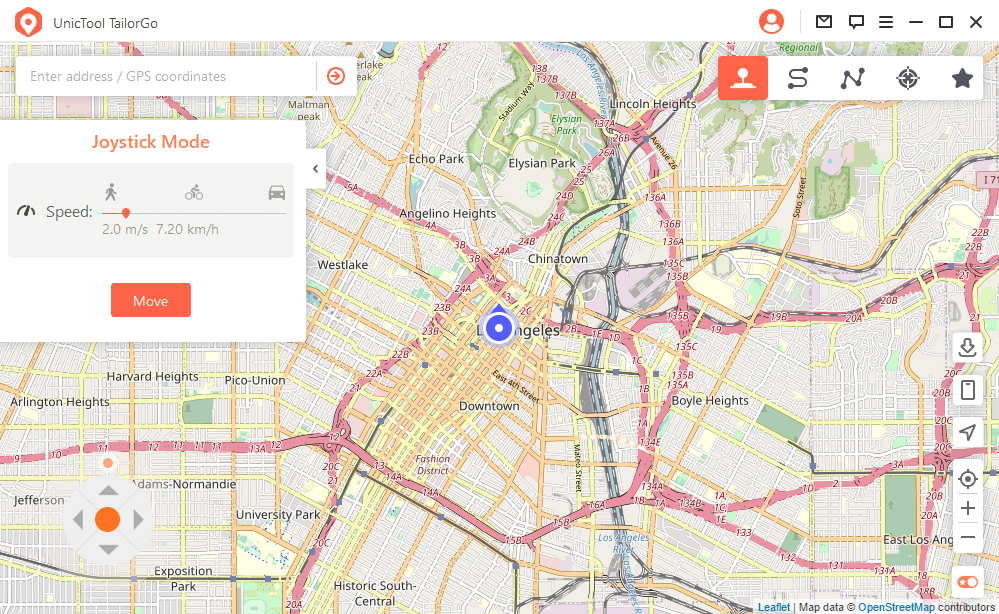
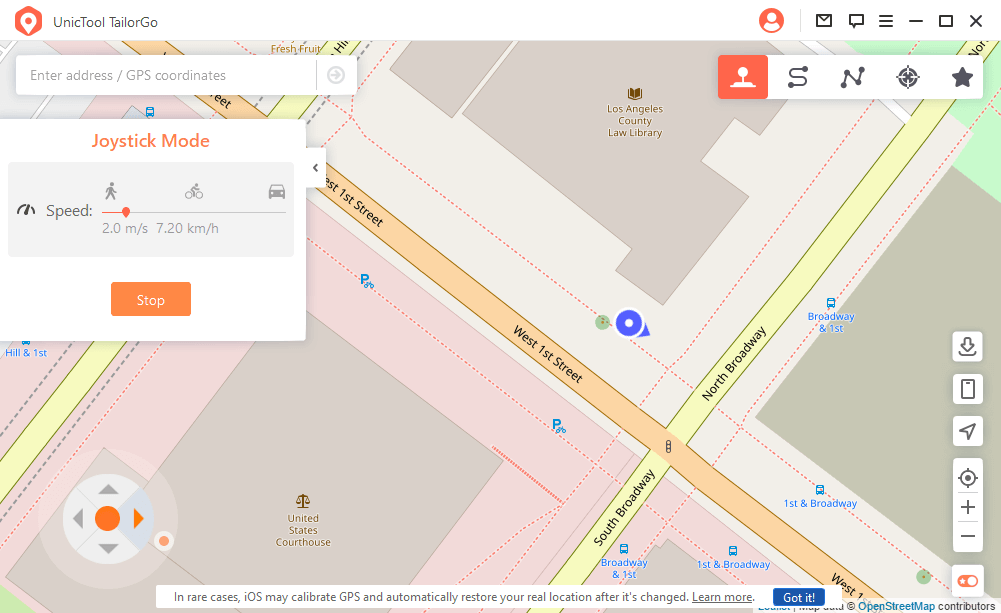
Cooldown Rule for Any Pokémon GO
| Distance | Cooldown Time |
|---|---|
| 1 km | 30 seconds |
| 5 km | 2 minutes |
| 10 km | 6 minutes |
| 25 km | 11 minutes |
| 30 km | 14 minutes |
| 65 km | 22 minutes |
| 81 km | 25 minutes |
| 100 km | 35 minutes |
| 250 km | 45 minutes |
| 500 km | 1 hour |
| 750 km | 1 hour 20 minutes |
| 1000km | 1 hour 30 minutes |
| >1500 km | 2 hour |
Location Spoofer-iTools
iTools offers more than just a fake Pokémon Go GPS app. It's a collection of tools that can do various things on your iOS devices. You can use it on your computer to easily transfer files between devices, change your GPS location. It is also most people choice for how to spoof location on iphone no jailbreak.
Sadly, you need to buy the whole toolkit to use the fake location feature on your iPhone. But you can test out the app on your computer by installing it for free first.
Step 1: Connect your iPhone to your computer using a USB cable. iTools will show your iPhone's home screen. Click on "Toolbox."
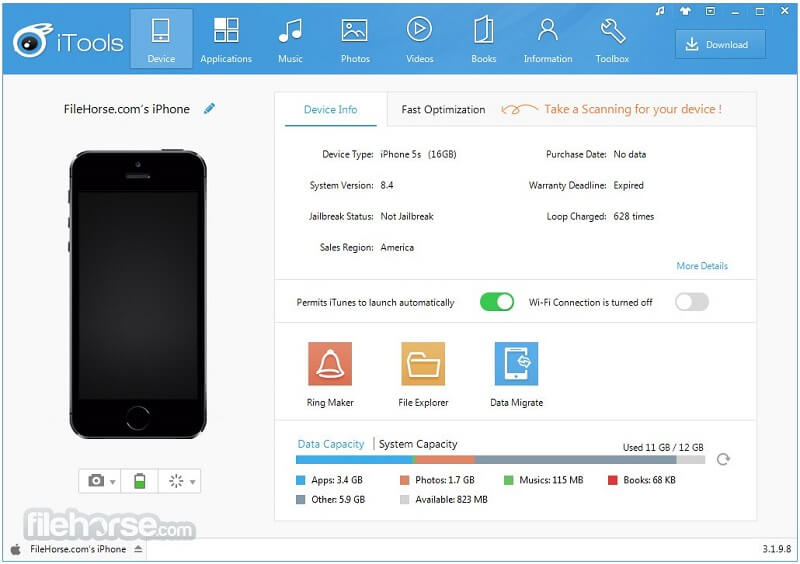
Step 2: In the "Toolbox" section, choose "Virtual Location." A map will appear, showing where you are currently.
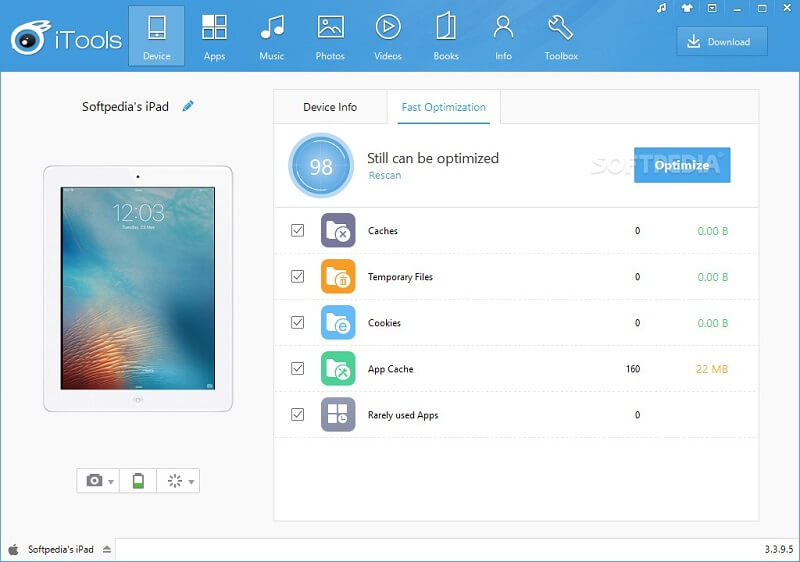
Step 3: To change your location, either click on the desired spot on the map or type the place in the search bar. Then, click "Move here." When you open Pokémon GO, you'll be playing the game from the location you picked.
3utools location spoof
You can also change your iPhone's location without jailbreaking by modifying a Property List (.plist) file. This type of file is linked to the pre-installed Maps app on iOS devices. However, this method can be a bit complex and is generally less preferred for how to location spoof on iphone without jailbreak. For questions like how to spoof snap location on iphone, you'll need a suitable program, like 3uTools. Here's how:
Step 1: Download and install. Download and install 3uTools on your Windows PC.
Step 2: Connect your iPhone to the PC and open 3uTools. Go to iDevice > Backup/Restore > Back up iDevice to create a backup of your data.
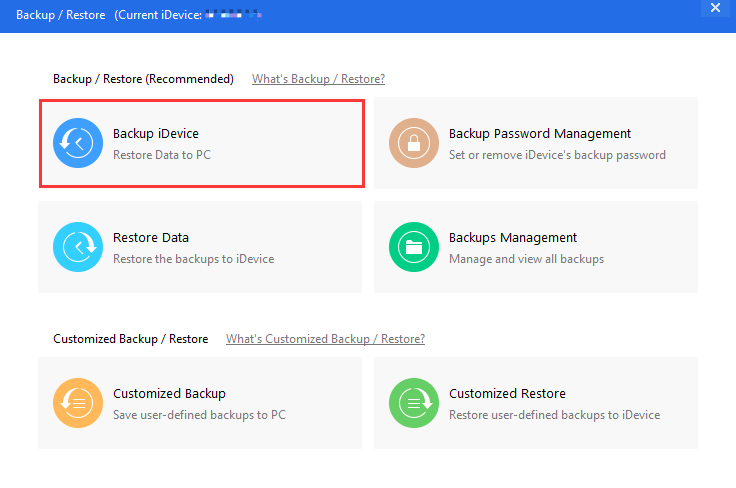
Step 3: Go to Backup/Restore > Backup Management and locate the latest backup. Inside this backup, navigate to AppDocument > AppDomain-com.apple.Maps > Library > Preferences. Find and double-click the "com.apple.Maps.plist" file to open it. And Edit the content as shown in the provided picture.
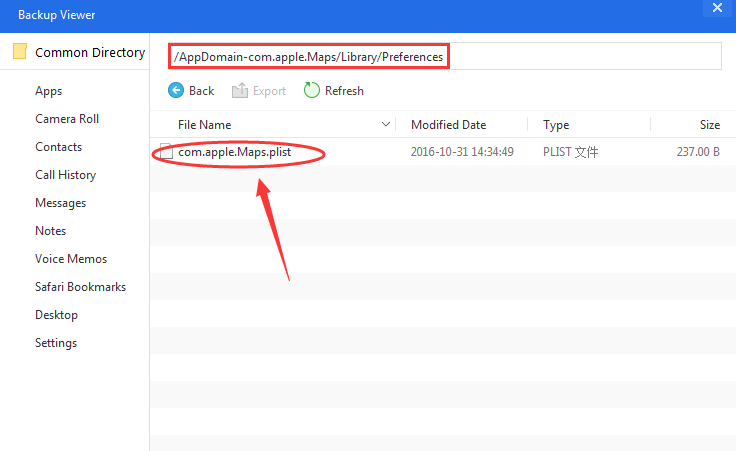
Step 4: Save the changes you've made to the file. Then, go back to Backup/Restore > Restore Data. Restore the latest available backup. (Note: Make sure Find My Phone is disabled.)
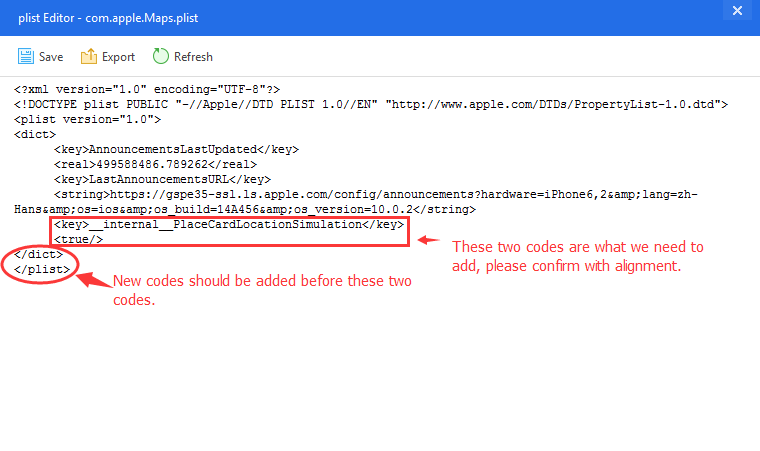
Step 5: After the restoration is complete, disconnect your iPhone. Open the Maps app and search for the specific location you want to appear as your new location. Tap the "Simulate Location" option at the bottom of the screen to confirm the change. This will modify the location for all apps using Location Services.
Part 3. Spoof Location On iPhone With Jailbreaking
If you've tried location changer mentioned above and still want to fake GPS coordinates on your iPhone, you could consider jailbreaking it as a final option. But keep in mind that the newest iOS versions can't be jailbroken. You'll need to have an older phone with iOS 14 or an earlier version to do this.
Usually, it's not a good idea to jailbreak your iPhone just for location spoofing. Jailbreaking can create security risks and make it harder to get help for your phone if something goes wrong. It's better to explore other methods for location spoofing that don't involve jailbreaking.
Fakegps
You can also change your iPhone's location without jailbreaking by modifying a Property List (.plist) file. This type of file is linked to the pre-installed Maps app on iOS devices. However, this method can be a bit complex and is generally less preferred for how to location spoof on iphone without jailbreak. For questions like how to spoof snap location on iphone, you'll need a suitable program, like 3uTools. Here's how:
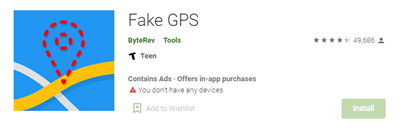
Step 1: Go to the Play Store and get the Fake GPS app.
Step 2: Tap on "Build number" in Settings 7 times to turn on Developer options. Inside Developer options, find "Select mock location app" and choose Fake GPS. Start the Fake GPS app, pick where you want to pretend to be, and move your location there.
Step 3: Open Pokémon GO, and you'll now be in the spot you selected, even though you're not really there!
Cydia
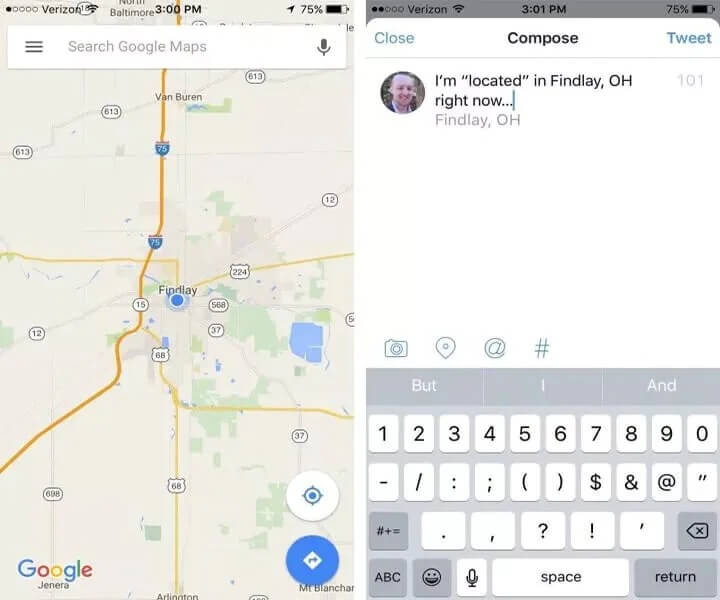
When you jailbreak a device, it allows you to easily make changes, including to the device's original settings. In this case, you'll use a third-party tool called the Cydia app to unlock the device for location faking. Here's what you need to do:
Step 1: Install the Cydia app and open it. Go to the map view and tap on the location you want to fake.
Step 2: Tap the blue button and select which apps on your device will use this newly faked location when they're running.
Step 3: open the chosen apps and see if they display the new fake location. Now, you can start using it.
Xcode
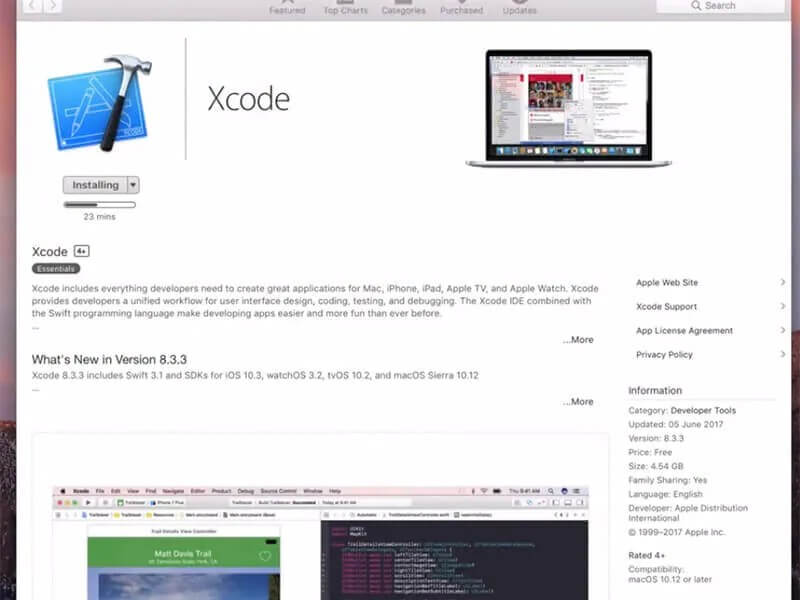
To fake your iPhone's location, you can use a computer program called Xcode. Follow these steps to set your device's location to a new address using this program:
Step 1: Install Xcode on your computer and open it. Create a new project by selecting "Single View Application" and click "Next."
Step 2: Give your project a name and follow the online instructions for Git commands.
Step 3: Set up a development team and connect your iPhone to your computer. Your phone should appear in the build options in unlocked mode. Then, go to "Debug," choose "Allow Simulation Location," and select the location you want.
Part 4. FAQs About Spoofing Locations
Can You Get in Trouble for Using Fake GPS on Pokémon GO?
Pokémon GO wants you to go outside and explore to catch more Pokémon. But with spoofing, you can pretend to be somewhere else in the game while actually sitting at home. Sadly, Niantic, the company behind the game, sometimes checks to make sure you're not faking your location.
Can You Spoof Location On Android?
Pokémon GO wants you to go outside and explore to catch more Pokémon. But with spoofing, you can pretend to be somewhere else in the game while actually sitting at home. Sadly, Niantic, the company behind the game, sometimes checks to make sure you're not faking your location.
To stay safe and avoid getting into trouble, it's smart to only use trustworthy, professional software for faking GPS on Pokémon GO, whether you're on iOS or Android. Using UnicTool TailorGo with a cooldown rule is a good way to prevent a soft ban.
Unlike other apps or hacks that only fake your location in the game, UnicTool TailorGo changes your phone's settings completely, which Niantic can't easily detect. Plus, you don't need to mess with your phone by rooting or jailbreaking it, which are signs to Niantic that you might be faking your location.
Is Gps Spoofing Illegal?
Sure, changing your GPS location on an Android device is possible. We have fixed how can i spoof my location on iphone. There are various methods you can use to do this. You'll find apps available on the Play Store that can help you spoof your location.
Additionally, there are desktop applications from third parties that can change your GPS location with ease. Both types of tools are functional and work well. It's important to choose the right tool to avoid potential issues with spam or unwanted outcomes.
How To Change Location On Tinder?
You can use methods mentioned above to change location on tinder.
Conclusion
Among the choices given, it's clear that UnicTool TailorGo stands out as the top GPS Spoofer for iPhone, especially if you prefer not to jailbreak your iPhone. The app provides clear instructions on how to change your location and seamlessly works with all apps on your iPhone.
What's even better is that it offers handy features to mimic moving from one location to another. Simply connect your iPhone and set a new location – it's that straightforward.
Secure Download

