Every time Apple upgrades iOS, there are some new features that don’t go well with your iPhone’s default settings. When the pandemic hit the globe, faking locations became more common among Pokémon Go players. However, since Apple rolled out the iOS 16/17 public version, users have found it hard to use location spoofing tools on their devices. That happens when your location spoofer doesn’t support iOS 16/17.
Worried that you can no longer fake iPhone location while playing Pokémon Go? We will teach you how to trick your device with the best Pokémon Go Spoofer for iOS 16/17.

Part 1. Can I Use Pokémon Go Spoofer on iOS 16/17?
Part 2. Best Pokemon GO Spoofer to Change Location on iOS 16/17
Part 1. Can I Use Pokémon Go Spoofer on iOS 16/17?
The main reason why you are unable to fake a location on iOS 16/17 is that most of the location spoofers don’t support this new iOS update. But here’s the trick. You can use Pokémon Go Spoofer for iOS 16/17 by turning on the Developer Mode on your Apple device.
Here’s how to turn on Developer Mode on iOS 16/17
Go to Settings > Privacy & Security > Developer Mode - Turn on > Restart iPhone device
When you follow these steps, the Developer Mode will turn on your device, and you will be able to use Pokémon Go Spoofer for iOS 16/17.
If you are using a Pokemon GO spoofer like TailorGo, the app will lead you to turn on the Developer Mode automatically, easy pissy.
Part 2. Best Pokemon GO Spoofer to Change Location on iOS 16/17
Once you learn how to enable the Developer Mode on iPhone, you may want to get your hands on the best Pokémon Go Spoofer for iOS 16/17.
UnicTool TailorGo
If there is one tool that makes location changing on iOS 16/17 Beta a breeze, it’s UnicTool TailorGo. It’s a popular Pokémon Go Spoofer iOS 16/17 no jailbreak tool that lets you fake your location without any fear of getting banned.

Pokémon GO Spoofer
- Cutomized Setting: You can modify speed and different Modes.
- Easy to use: No security risk or personal information leakage.
- Powerful compatibility: It supports Android 5-14 and iOS 7-17. Diverse platforms such as Ar Games or Social Apps. Work well on various location-based apps: Life360 , Facebook and Pokémon GO , Monster Hunter Now..
117,103 downloads
100% secure
If you don't know how to use UnicTool Coupon Code, you can read UnicTool Coupon Code Guide as your reference.
- 1Download, install and launch TailorGo on your computer. Then connect your device to the computer.
- 2For iOS devices, directly select one mode from the interface: Teleport Mode, Two-Spot Mode , Multi-Spot Mode and Joystick Mode. For Android users, enter the Gaming or Social Mode first. Then select a destination or plan a route.
- 3Get your location changed or finish simulating GPS movement.
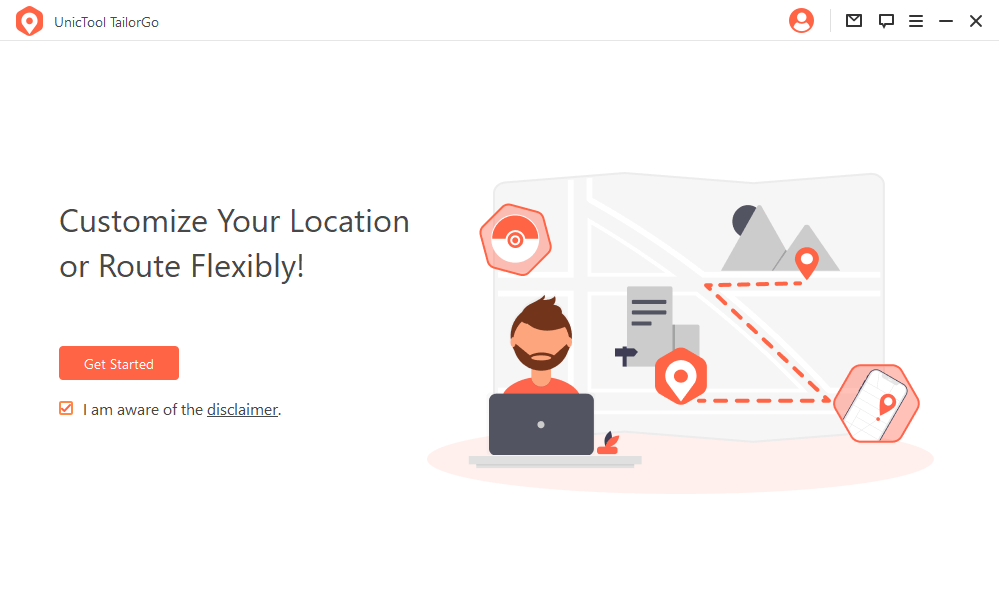


Pros
- This is a rare software in the market that supports location changes on iOS 17 .
- It has an intuitive user interface, so you don't need to be tech-savvy to operate it.
- You can save different locations on 5 iOS devices simultaneously.
- The software is completely safe and doesn’t put your data at risk.
Cons
- The free trial doesn’t offer historical records and multi-spot mode.
Conclusion
Pokémon Go players were devasted when the new iOS 16/17 Public and iOS 16/17.1 Beta update stopped allowing location spoofing tools on iPhones. UnicTool TailorGo is the best Pokémon Go Spoofer for iOS 16/17 Beta allowing you to fake your location not just during gaming but also while using other social media apps.
It edges out its counterparts as this unique location spoofing software offers premium features like Two-Spot mode and Joystick mode with the trial version. It allows you to fake your location without taking the risk of jailbreaking. The tool remembers your favorite spots and lets you customize your speed.
Secure Download

