Pokemon Go is a great game that uses augmented reality to make players explore the real world. While it's good for those who like to be active, some people might not want to go outside due to bad weather, health issues, or just wanting to stay comfy at home. So, we've made a simple guide for Pokemon Go auto walk. Keep reading to discover these helpful tips for Pokemon Go auto walker.
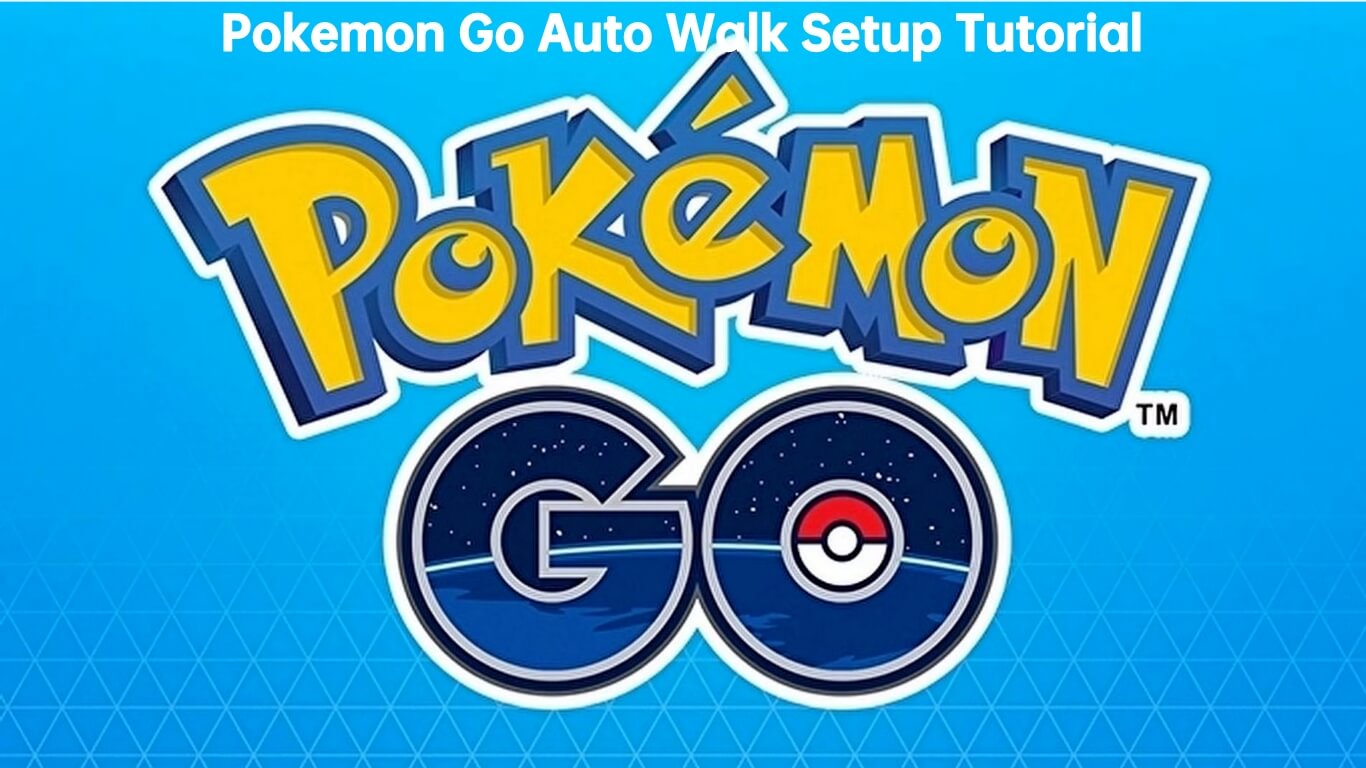
Secure Download
Part 1.Pokemon Go Auto Walk Info
Part 2. How To Auto Walk In Pokemon Go?
- Setup Pokemon Go Auto Walk On Unictool Tailorgo [iOS&Android]
- Setup Pokemon Go Auto Walk on PGSharp [Android]
Part 1.Pokemon Go Auto Walk Info
Auto Walk for Pokemon GO is an impressive tool that enables trainers to move around the game world without actually going anywhere. This feature lets players easily explore the wide Pokemon GO world, discover new places, and come across different Pokemon and PokeStops.
Part 2.How To Auto Walk In Pokemon Go?
Setup Pokemon Go Auto Walk On Unictool Tailorgo [iOS&Android]
A reliable option for auto walking Pokemon GO on iOS is the UnicTool TailorGo. This powerful Pokemon go auto walker app offers a range of features without the need for device jailbreaking. UnicTool TailorGo allows you to set specific routes and walk at real-time speeds, enhancing your auto walk in Pokemon go.
It is perfectly supporting auto walk Pokemon Go Android or auto walk Pokemon Go iOS , providing a secure and dependable method to alter your location within the game. By using this tool, you can increase your chances of encountering and catching the best Pokémon compared to other methods. The most important is it support auto walk in pokemon go without Jailbreaking so that you do not need to worry about loss of software updates;risk of bricking;warranty void and security vulnerabilities problems.

Pokemon Go Android&iOS
- Change location to anywhere in the world as you wish.
- Help you move virtually without making any movements in the real world.
- Historical Records, Saved Spots and Saved Routes are some useful highlights.
- Perfect compatibility: change Tinder location, spoof Pokémon GO location, etc.
- Support both iOS (including the latest iOS 16/17) and Android devices.
- The free trial version offers some functions for initial experience.
117,103 downloads
100% secure
- 1Open TailorGo on your computer. Get your device connected and click the "Get Started" button.
- 2To change location, choose the Teleport Mode and select a destination. To simulate GPS movement, choose either Two-Spot Mode or Multi-Spot Mode, then plan the route, speed and direction.
- 3Your location will be changed easily; or the movement will be completed according to plan. Your new locations will be updated to Pokémon GO.



Setup Pokemon Go Auto Walk on PGSharp [Android]
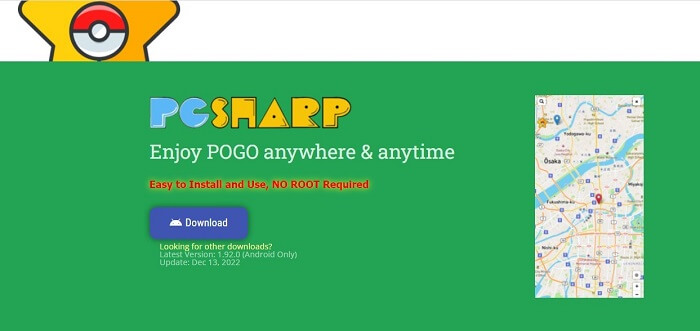
Step 1:Tap the Auto Walk button located at the bottom right corner of the screen.
Step 2:Tap the Auto Walk button located at the bottom right corner of the screen.
Step 3:Press the Start button to initiate auto walking.
Step 4:You can pause or halt the auto walk by tapping the Pause or Stop button whenever you want.
Part 3.Pokemon Go Auto Walk Risk Elusion[ 100% Working]
It's important to be cautious when teleporting or adjusting your auto walking speeds in Pokémon GO. Niantic is actively working to prevent any hacking attempts in the game and will take disciplinary measures. This could range from a temporary suspension (soft ban) lasting a few hours to a permanent account suspension.
Fortunately, UnicTool TailorGo has undergone thorough testing and is a reliable option for exploring Pokémon GO without physically moving. We strongly advise you to limit your movement to walking speeds and adhere to the recommended cooldown periods if you choose to teleport. Additionally, UnicTool TailorGo includes a built-in cooldown reminder to help prevent bans while using auto walk in Pokémon Go.
Cooldown Rule for Any Pokémon GO
| Distance | Cooldown Time |
|---|---|
| 1 km | 30 seconds |
| 5 km | 2 minutes |
| 10 km | 6 minutes |
| 25 km | 11 minutes |
| 30 km | 14 minutes |
| 65 km | 22 minutes |
| 81 km | 25 minutes |
| 100 km | 35 minutes |
| 250 km | 45 minutes |
| 500 km | 1 hour |
| 750 km | 1 hour 20 minutes |
| 1000km | 1 hour 30 minutes |
| >1500 km | 2 hour |
Part 4.FAQ About Pokemon Go Auto Walk
Can You Get Banned For Auto Walking In Pokemon Go?
GPS spoofing, traveling at unrealistic speeds, and sharing accounts are some of the main activities that can lead to a soft ban in Pokémon Go. But if you keep the rules mentioned above, i t is not very easy to get banned.
Best Pokemon Go Auto Catcher App?
Pokémon GO Plus is a tiny gadget made by the people who created Pokémon Go. It's completely safe to use. You can attach it to yourself and it talks to your phone through Bluetooth. This lets you catch Pokémon and get stuff from PokéStops by pressing a button on the gadget, so you don't have to always look at your phone.
Can Auto Walk Help Me Find Rare Pokémon?
Auto walk can make it more likely to come across rare Pokémon since you can explore more areas in the game. However, catching rare Pokémon is still influenced by where you are, the time, and luck.
Does Auto Walk Work On Both Iphones And Android Phones?
Yes, most auto walk features usually work on both iPhones and Android phones. But it's a good idea to make sure the specific app or tool you want to use will work on your device.
How Do I Turn On Auto Walk In Pokemon Go?
To start using auto walk in Pokemon Go, you'll need an auto walker for Pokemon Go first. Then you can turn on auto walk within the game using these apps.
Conclusion
Utilizing the auto walk app for Pokemon Go can greatly enhance your gameplay experience. It enables you to level up your trainer, catch a higher number of Pokémon, collect valuable items, hatch eggs, and achieve more within the game. While there are various apps claiming to offer such functionality, many of them either require you to jailbreak your iPhone or fail to bypass Niantic's security measures.
To ensure a safe and effective solution, your best choice is to try out the free trial of UnicTool TailorGo, which allows you to enjoy to auto walk Pokemon Go without compromising your device's security or violating the game's terms.
Secure Download
