Master Chief is the most important character in the Halo timeline. Since Halo Infinite launched in 2021, many people have been playing the shooting game. But how can the Halo Infinite experience be complete without mimicking the Master Chief AI voice character?
Today we're introducing the Master Chief AI voice generator. It's a virtual voice changer that won't cost you a fortune. Let’s get started.
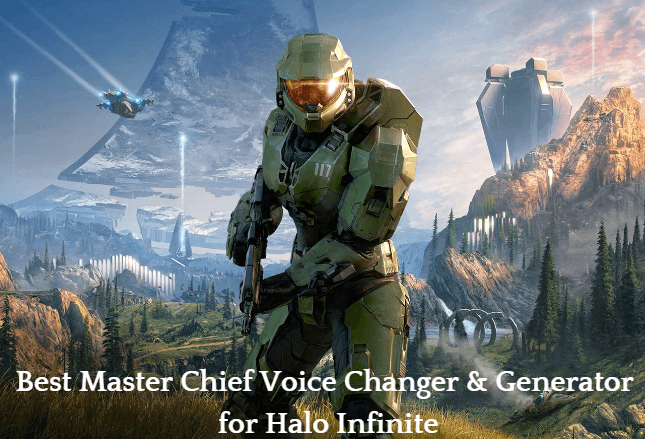
Secure Download
Secure Download
Part 1. Who Plays Master Chief in Halo Infinite?
Part 2. Best Master Chief Voice Changer
Part 1. Who Plays Master Chief in Halo Infinite?
First af all, you may want to know who voices Master Chief. In “Halo Infinite”, Master Chief is voiced by Steve Downes, who has portrayed the character since the original “Halo: Combat Evolved” in 2001. Downes, a seasoned radio DJ and voice actor, is known for his deep, authoritative voice that perfectly embodies the iconic Spartan warrior.
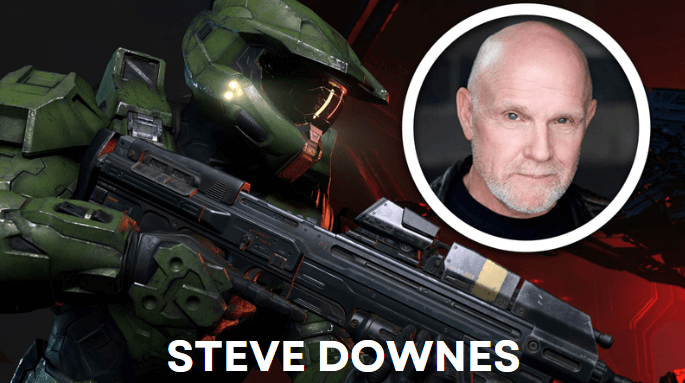
The voice actor of Master Chief has become a defining element of the Halo series, adding depth and gravitas to the character. Downes’s consistent performance across multiple Halo games has made him a beloved figure among fans of the franchise.
Part 2. Best Master Chief Voice Changer
UnicTool MagicVox is undisputedly the best Master Chief AI voice changer. Whether you want to use the Master Chief AI voice while playing Halo Infinite or just want to change your voice, MagicVox has all the features that you will ask for.
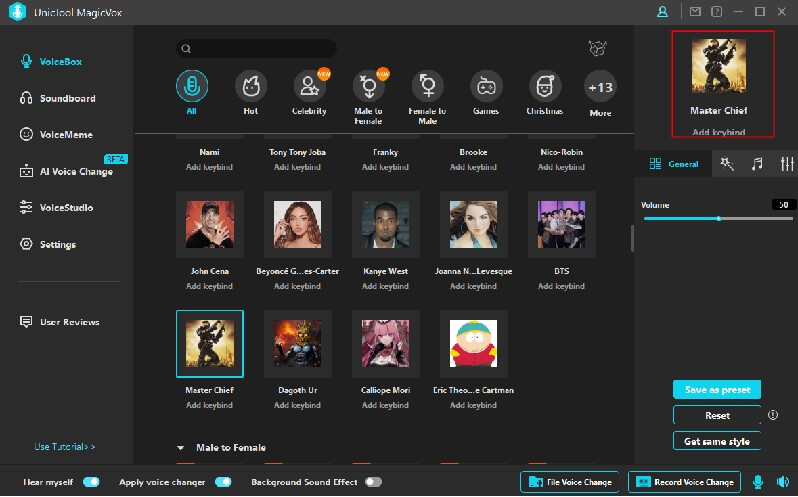
The app available for PC gamers can be downloaded and installed for free. However, you can pay the price for advanced features. You can choose from the voice effects and filters, customize soundboards to play sounds on the go, get voice effects with a custom background environment and edit your voice to mimic animes or heroes, like voice of Master Chief, batman voice, or robot voice.
Here are the features to get Master Chief AI cover in MagicVox for Halo Infinite:

Key Features of MagicVox
- Huge Library of Sound Effects: Over 400+ emoticons and 300+ voice effects to choose from,including Master Chief AI voice, PUBG, Rust and Roblox.
- High-Quality Sound Effects: offers high-quality sound effects, including robotic voice effects of replicating voice of Master and other celebrity voices.
- Customizable Settings: The software allows users to customize voice settings like pitch and tone.
- Real-Time Voice Changing: It can modify the user's voice in real-time during gameplay, making the experience more immersive.
84,943 downloads
100% secure
Here is a step-by-step guide on how to get a Master Chief voice changer on Halo Infinite and double the game vibe:
- Step 1: Download and Install MagicVox
- Step 2: Configure Microphone and Headphones on MagicVox
- Step 3: Go To Robotic Voice Filters And Customize
- Step 4: Change Settings In Halo Infinite
- Step 5: Enjoy a Changed Voice
Download the UnicTool MagicVox software on your Windows or Mac device from the official website. Try the free trial or pay $40 for the full app.
Secure Download
Secure Download
Once installed, change the default settings for MagicVox input and output devices. Set your mic and headphones as the default input and output devices for MagicVox.

After configuring the tools, now open the game 'Roblox' and navigate to settings. Set Voice changer Virtual Audio device as the default input device to change the voice.
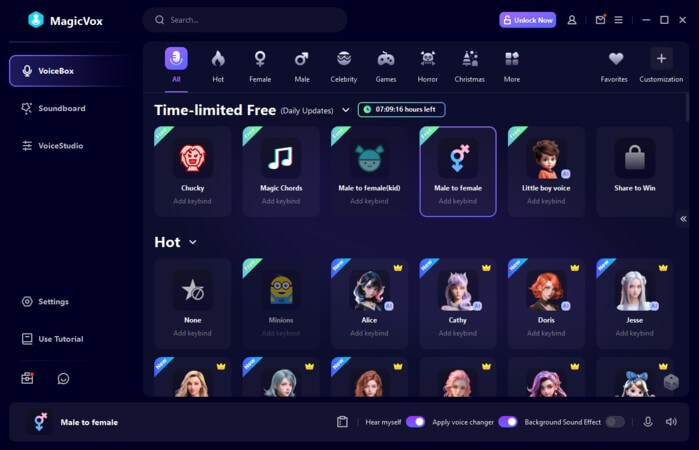
Open the Halo Infinite game and go to the settings. Open Audio > Communication and change the voice chat input device to Voice Changer Virtual Device(WDM). That's it. Now you can mimic the Master Chief voice while gaming!
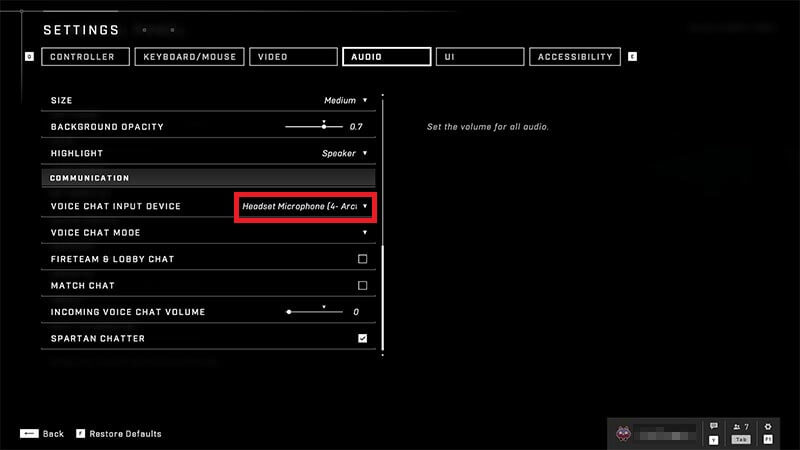
Once you have completed the process by following the steps mentioned above, it is time to enjoy Master Chief AI voice and other features. It includes voice filters, soundboard and voice memes on Halo Infinite.
Watch the video below to learn more about UnicTool MagicVox.
Secure Download
Secure Download
Part 3. Free Master Chief AI Voice Generator
With the best step into the boots of the iconic Master Chief from the beloved Halo franchise with VoxMaker's Master Chief voice generator. Immerse yourself in the world of the Halo universe and command the battlefield with the authoritative and recognizable voice of the Spartan super-soldier.
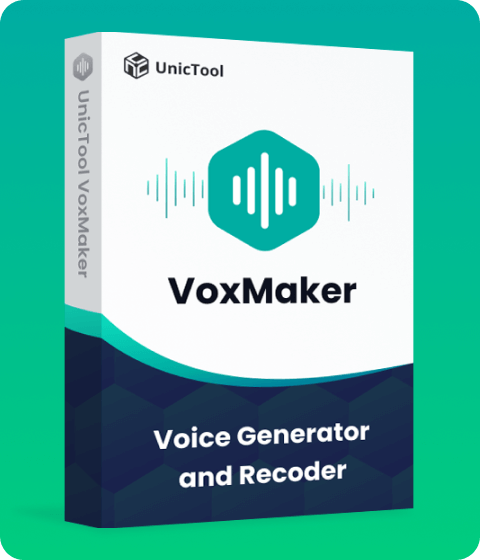
- Text-to-speech dubbing in 46+ languages and 3200+ voices, including professional voice for a commercial or Master Chief AI voice .
- Users can personalize their audio files by applying different skins and sound effects, allowing for greater creativity and customization.
- You can clone any voice with just 1 click.
- VoxMaker's intuitive interface ensures a smooth and seamless user experience.
The Unictool VoxMaker Master Chief AI Voice Generator utilizes state-of-the-art artificial intelligence and deep learning algorithms to replicate the distinct voice of Master Chief with astonishing precision. With just a few clicks, you can transform your own voice into the powerful, stoic, and heroic tone of the legendary character.
- Operate System: Windows
- Software Size: 101 MB
- Using Experience: 4.8Stars
- Wow, VoxMaker Master Chief text-to-speech is a game-changer! As a Halo enthusiast, being able to effortlessly adopt the voice of Master Chief in my gaming videos and online interactions is an absolute thrill. The voice replication is spot-on, and it feels like I'm truly stepping into the shoes of the legendary Spartan. The convenience of just a few clicks to transform my voice is incredible, and it has taken my content creation to a whole new level.
- Mac version coming soon.

Your Preferred Voiceover Productivity Tool
Part 4. Bonus: Tips for Playing Halo Infinite
Here are some useful tips for playing Halo Infinite:

- Map Awareness: Learn the maps to understand key locations, spawn points, and power weapon placements.
- Weapon Mastery: Familiarize yourself with different weapons and their best uses in various scenarios.
- Communication: Use voice chat or ping system to coordinate with your team. At this time, you can use Master Chief voice generator to spice up your game.
- Movement: Utilize slides, jumps, and crouches to make yourself a harder target.
- Objective Play: Focus on game objectives like capturing zones or carrying the flag, rather than just kills.
These tips can enhance your gameplay and contribute to team success.
Conclusion
Master Chief is a very popular character for Halo Infinite lovers, but only a few voice changers have yet targeted that audience. Among all Master Chief voice changer & generator for Halo Infinite, UnicTool MagicVox and Voxmaker are is the most powerful, whether the user interface or functionality. You don’t have to wander around to understand the process or try hard to configure the game. It’s simple and quick.
Secure Download
Secure Download

