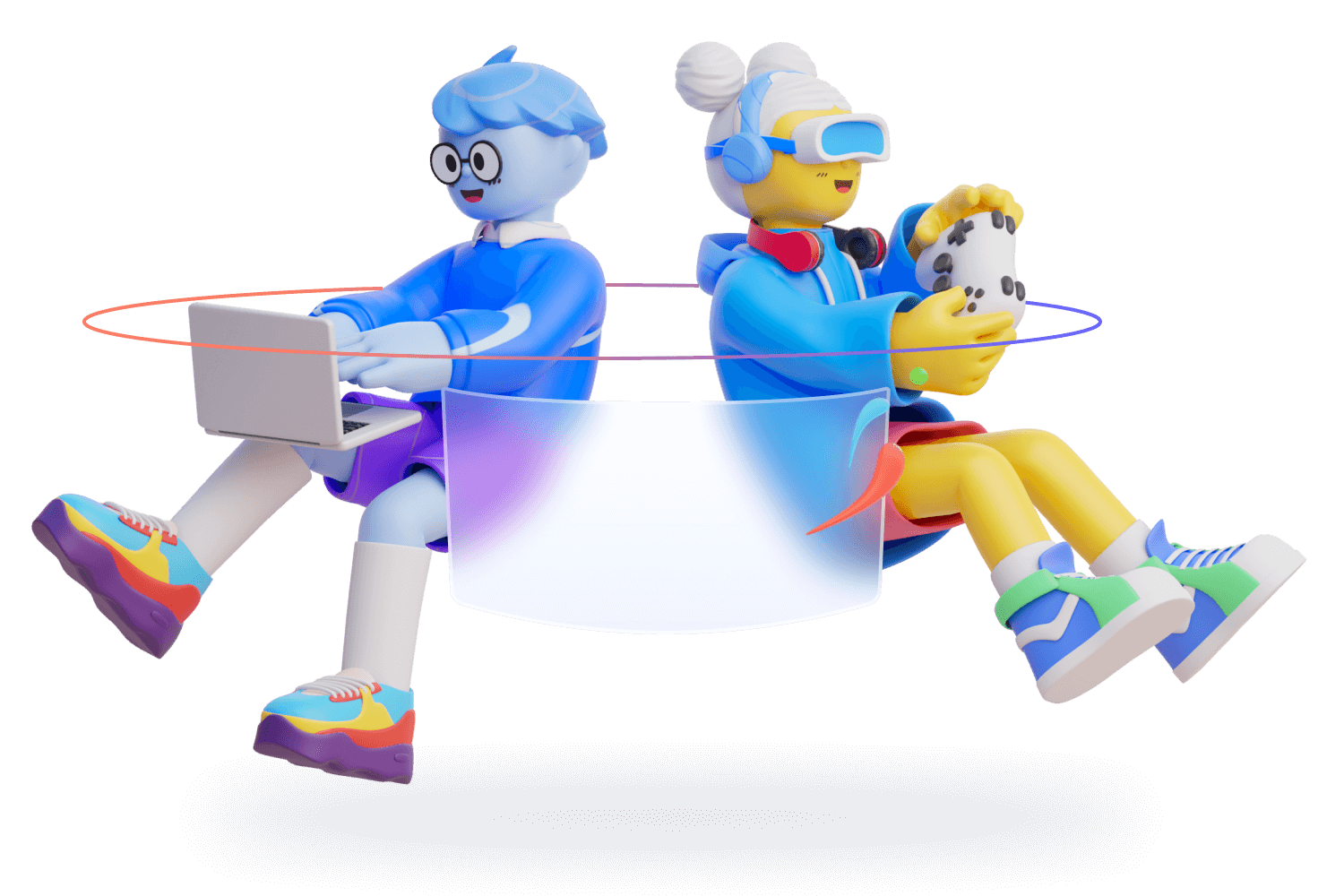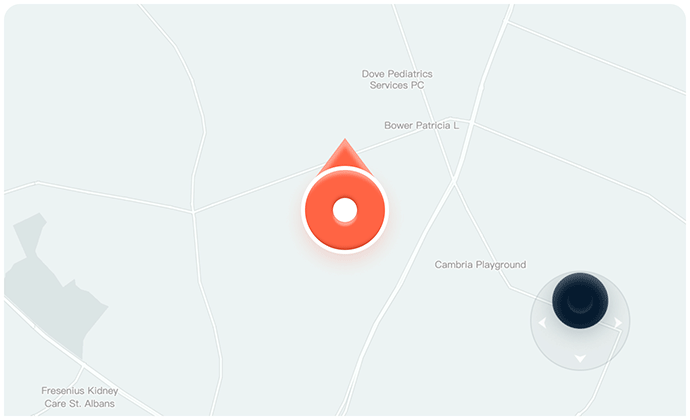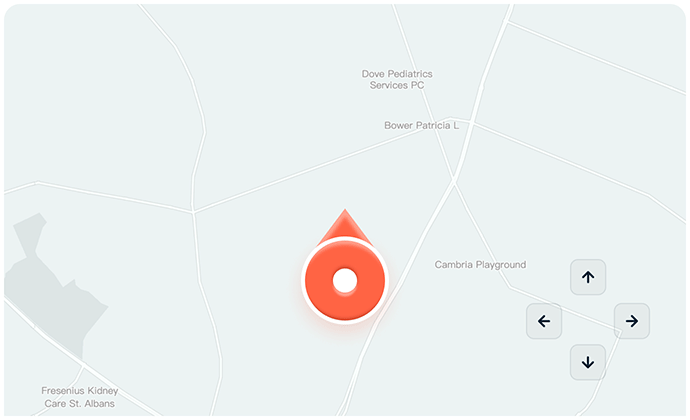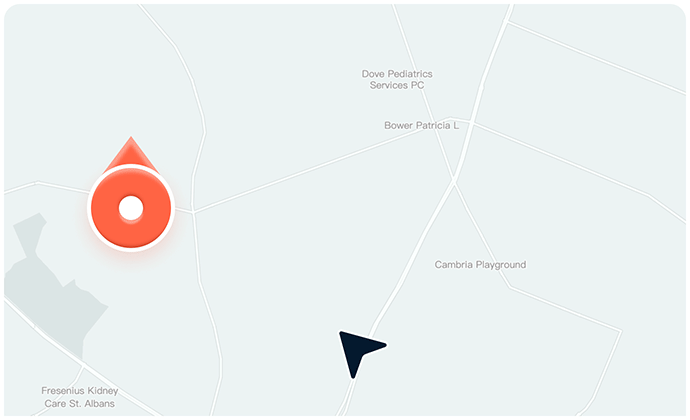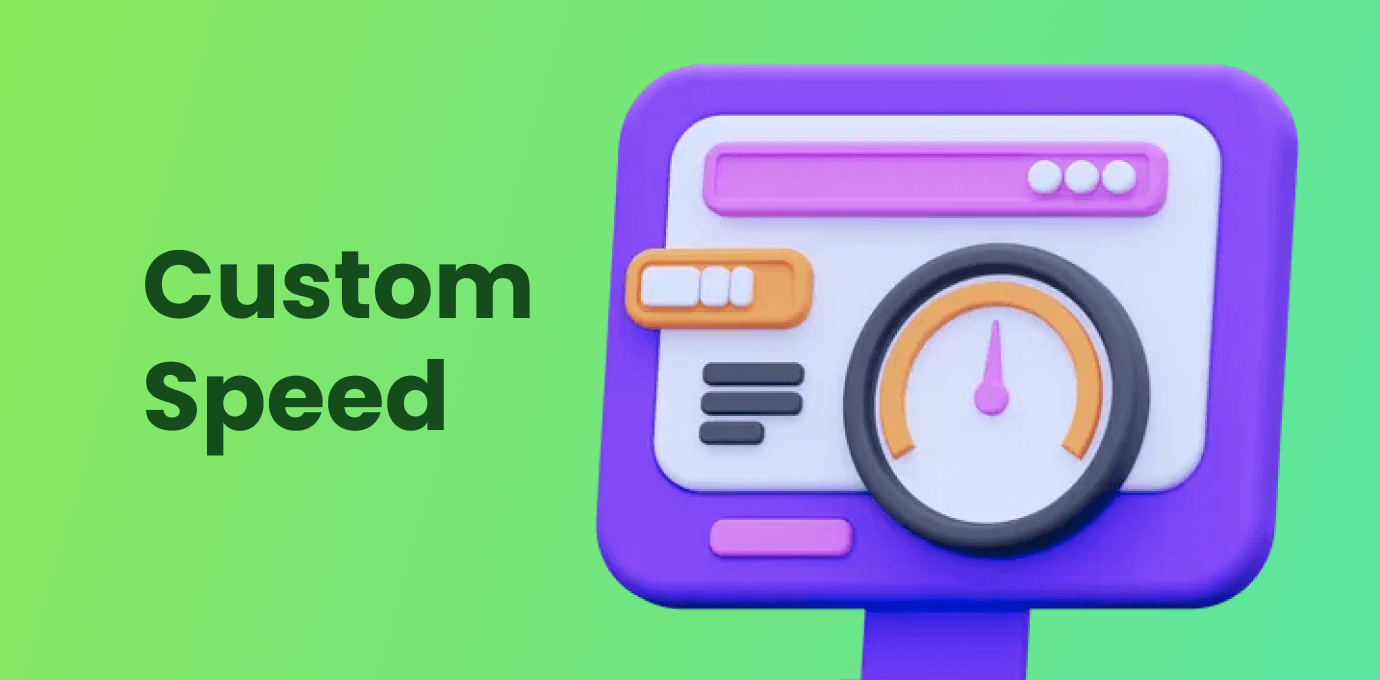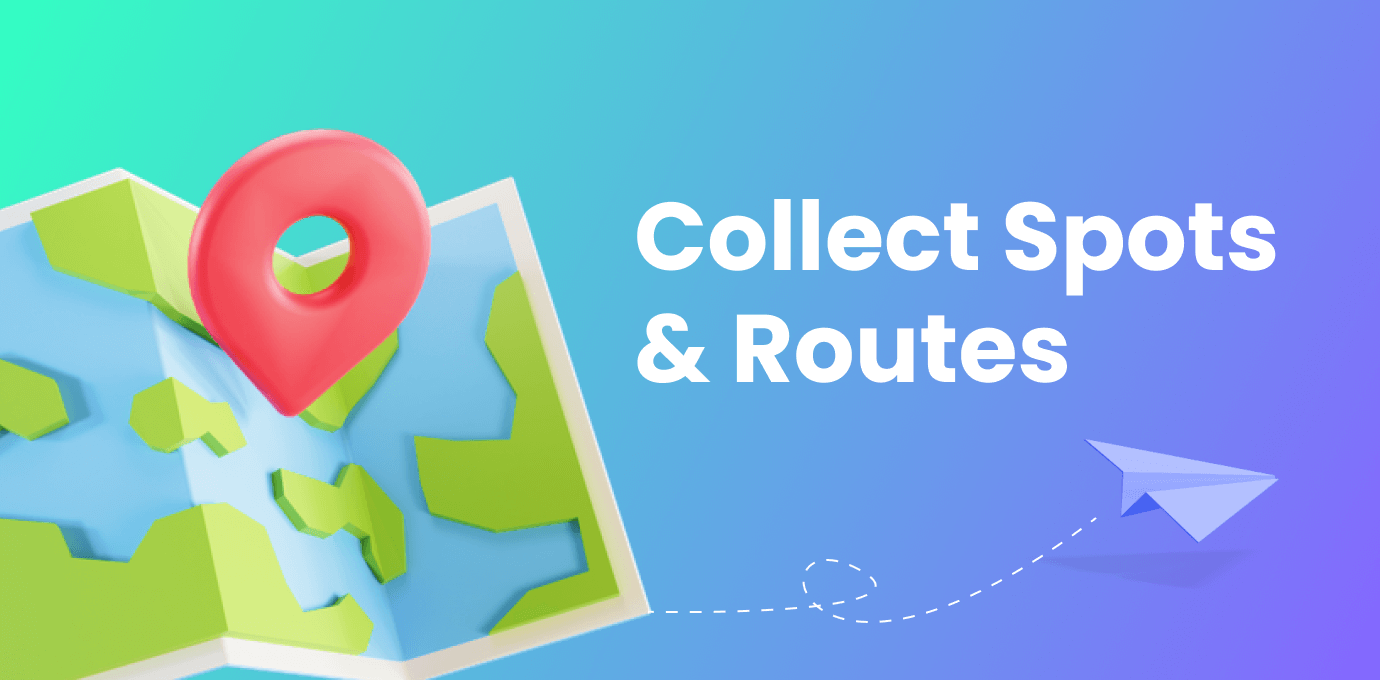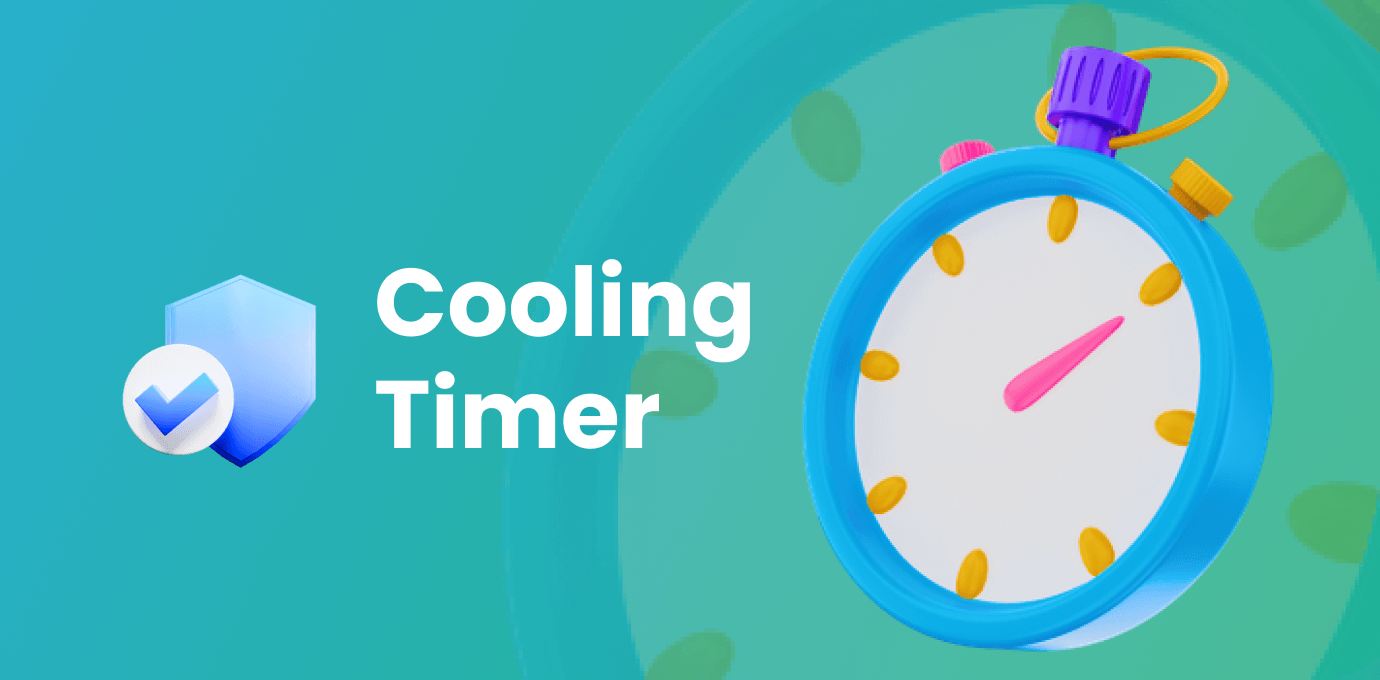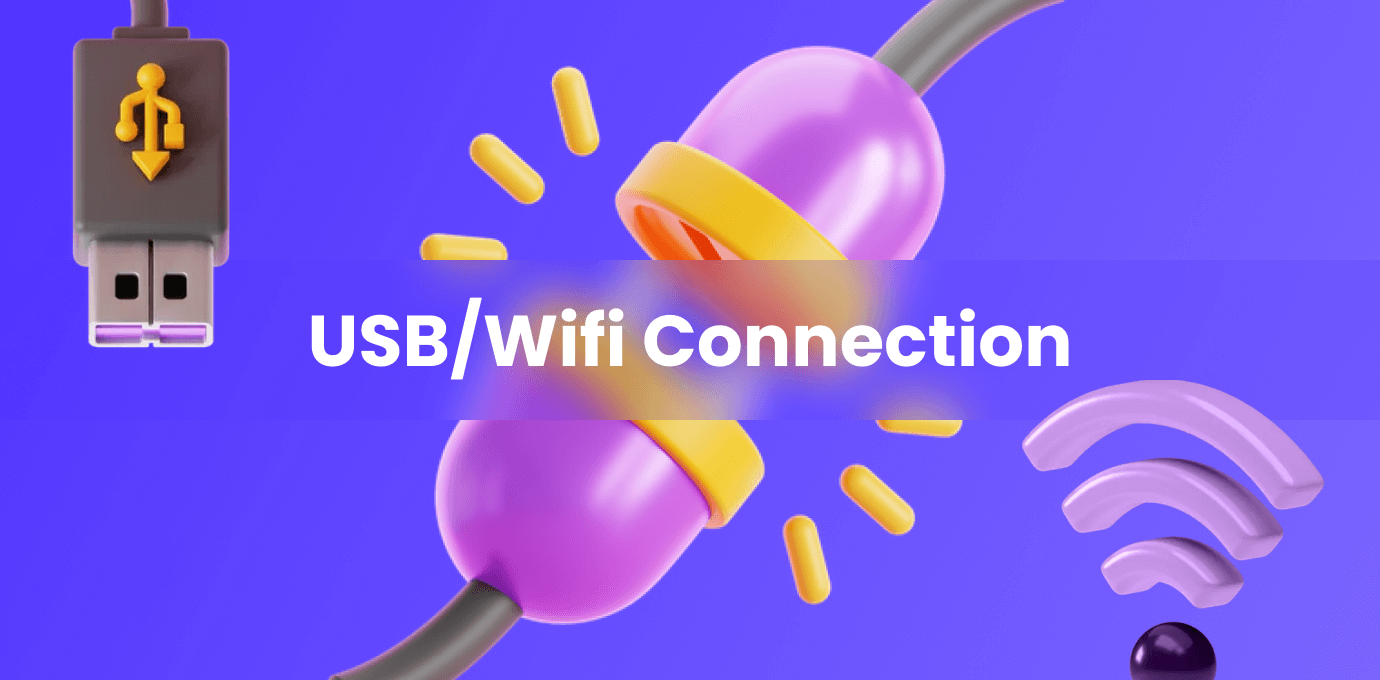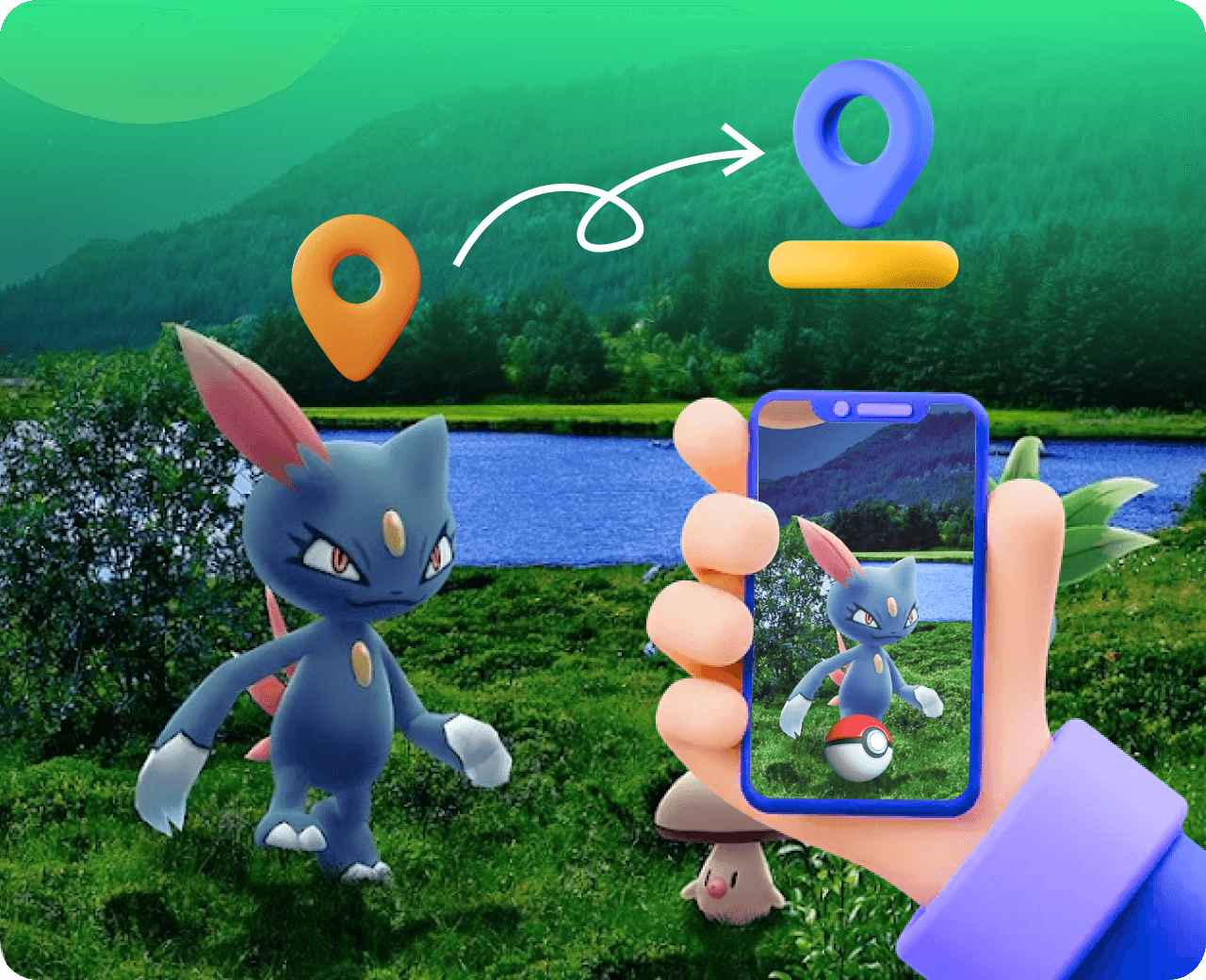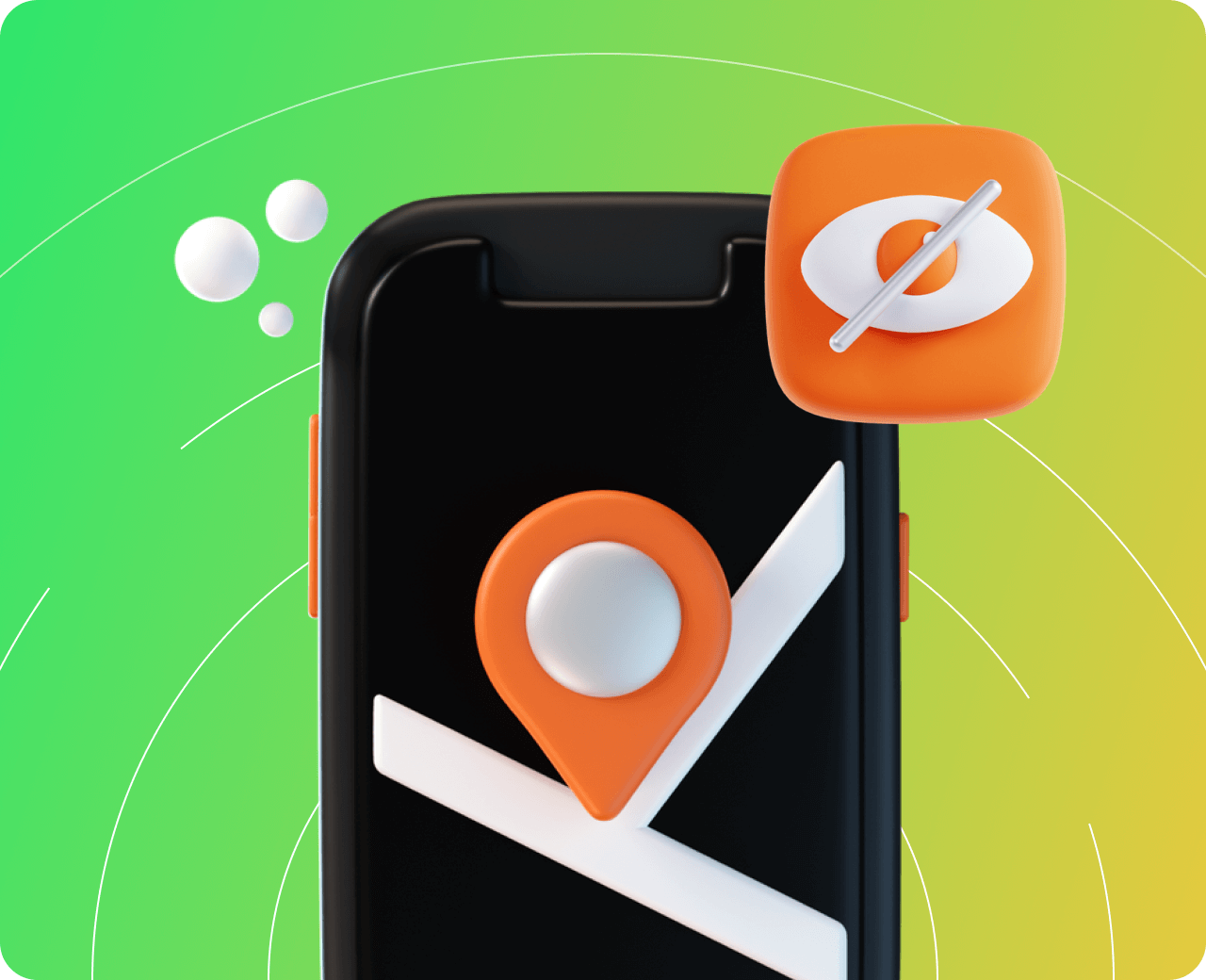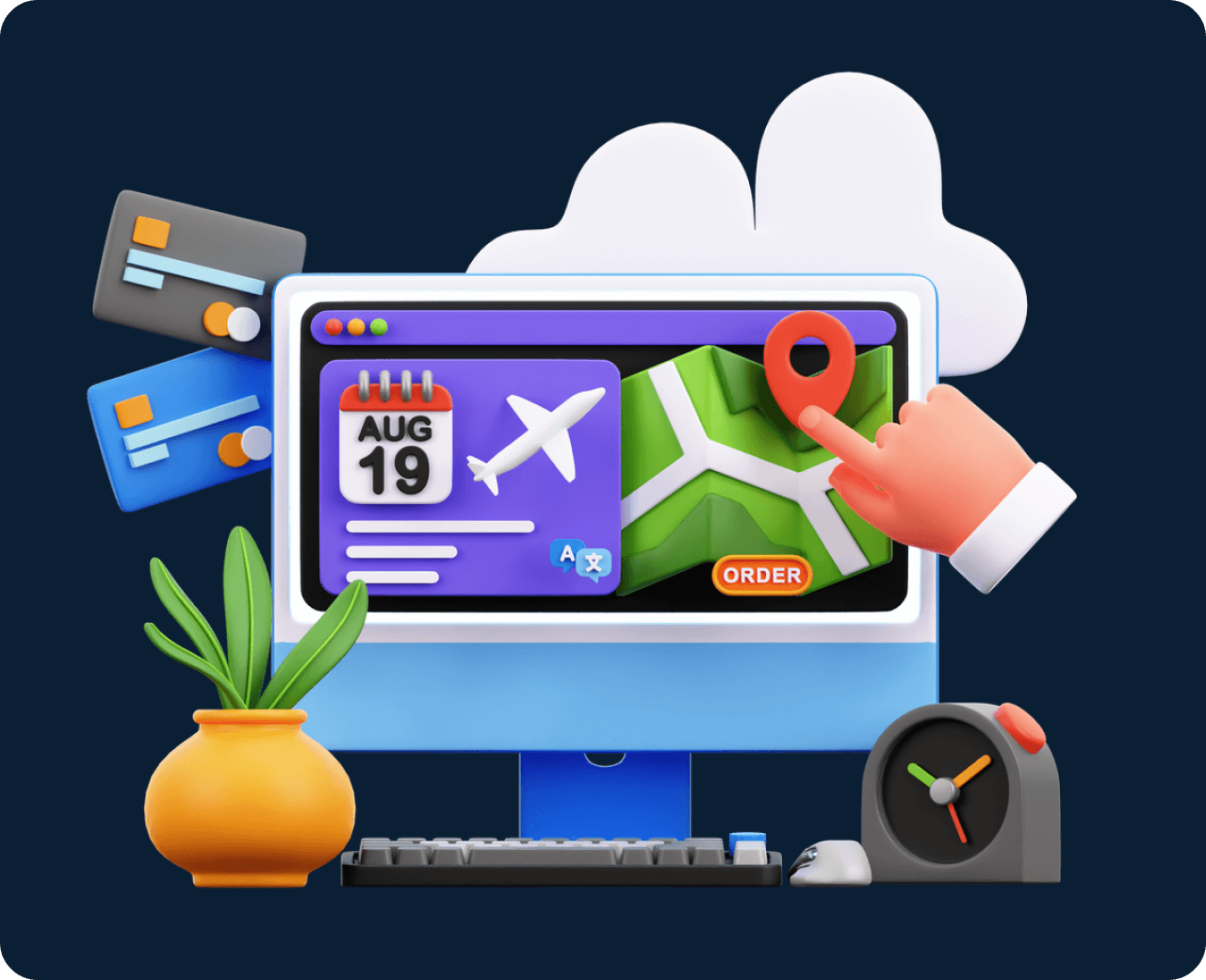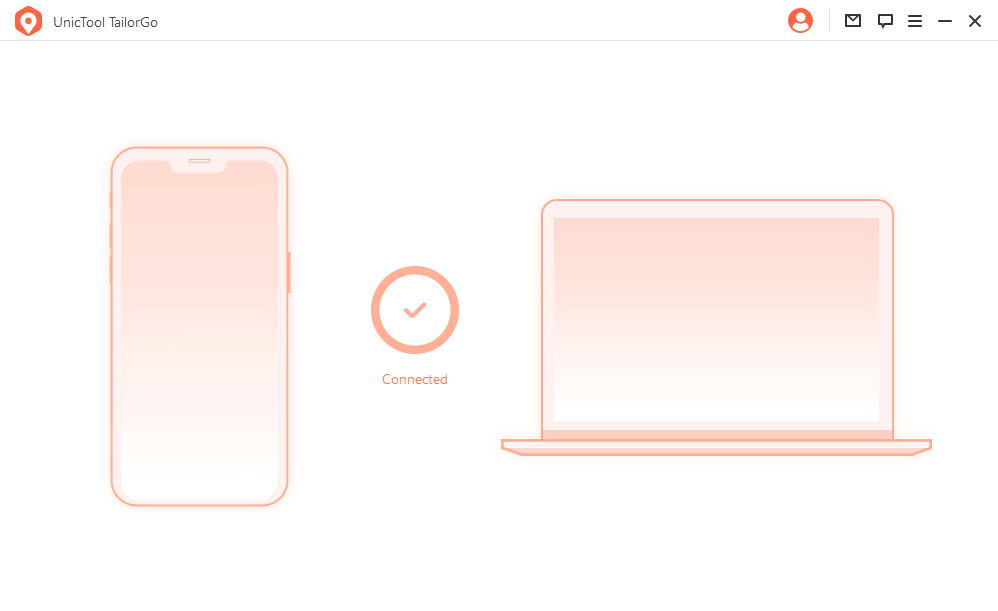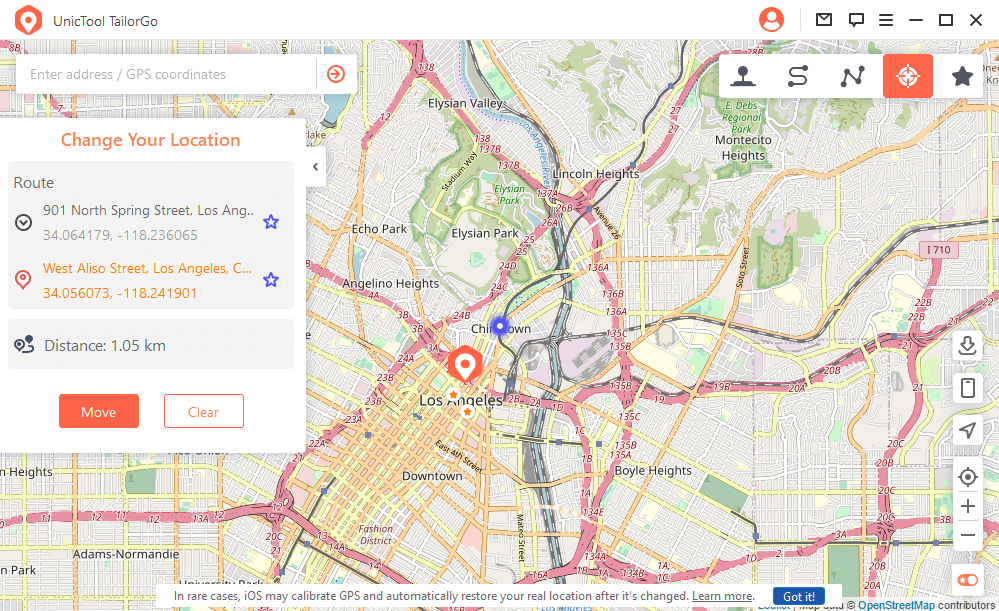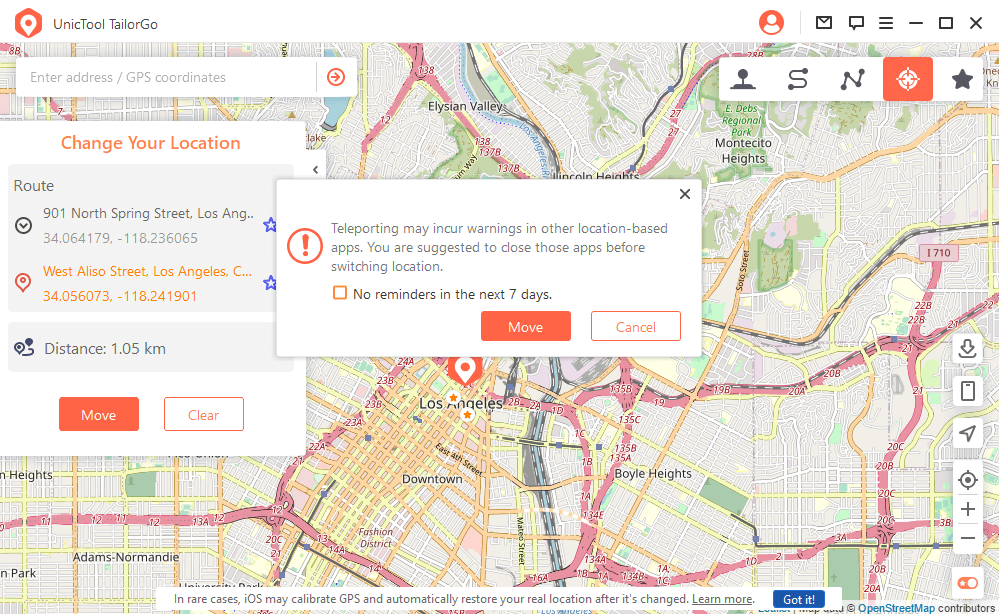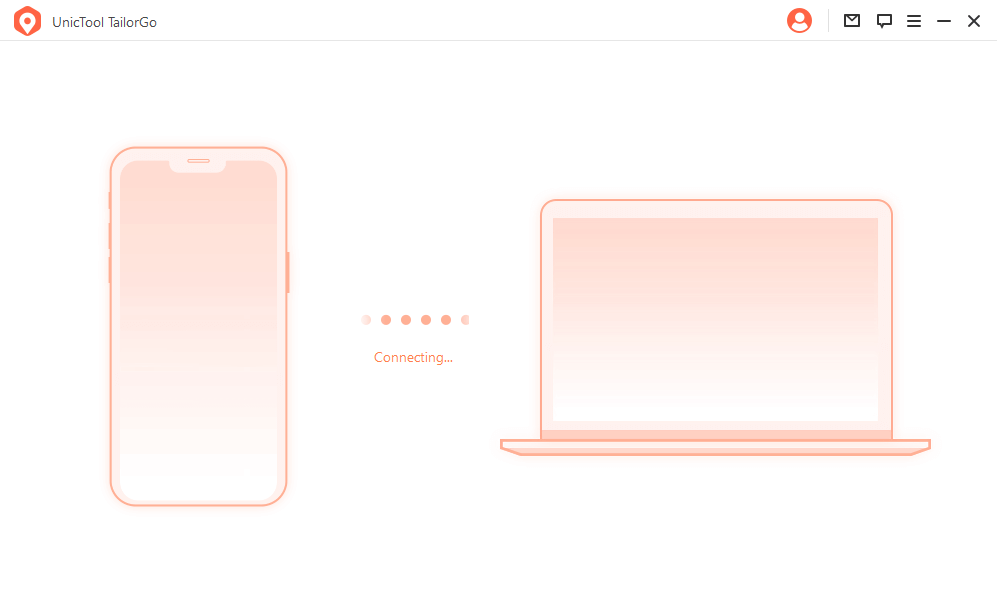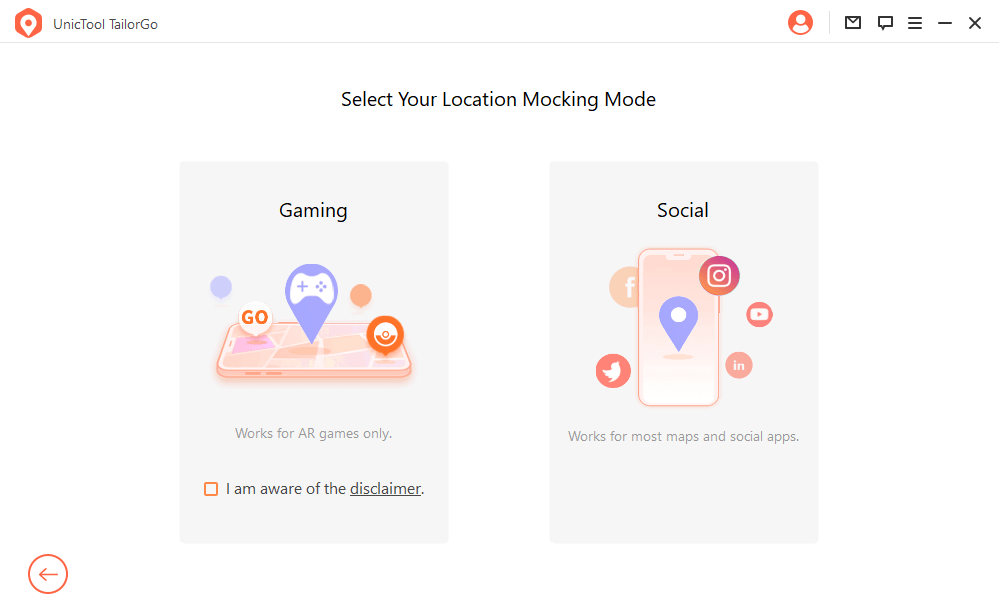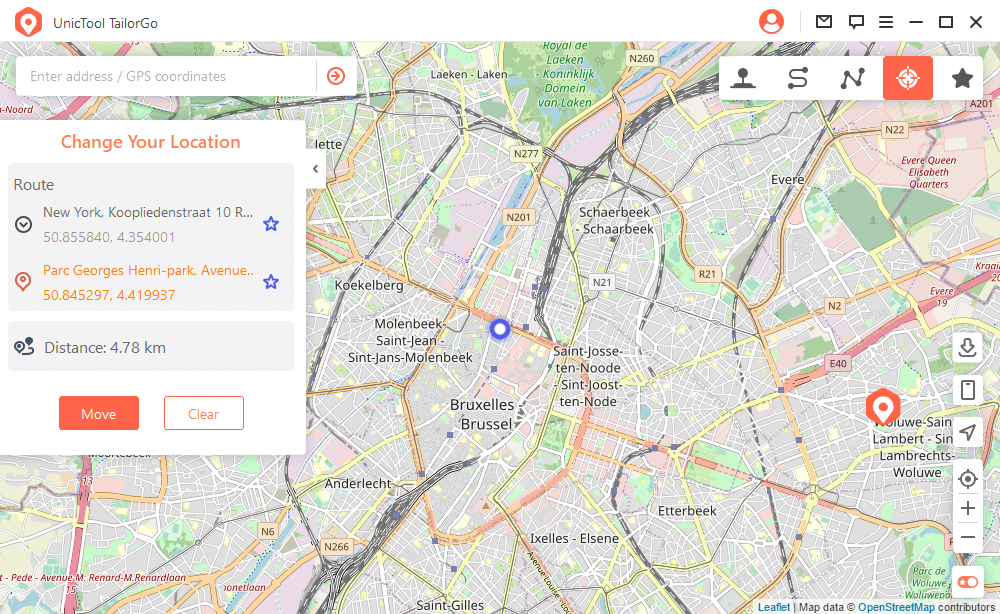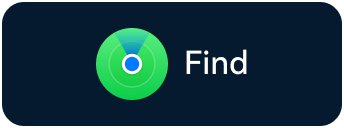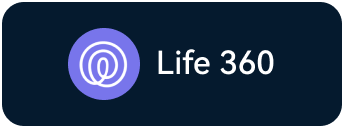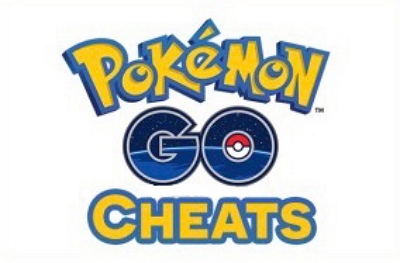Works with Pokémon GO incredibly.
The best app I ever used for changing GPS location! As a huge fan of Pokémon GO,
I've always been trying hard to catch more types of Pokémon but sometimes it's
not that convenient to actually move or walk outside. TailorGo provides a
perfect solution remedy – I can easily teleport anywhere and simulate
movement in the game! This incredible tool has given me so much fun.
By Mandy Watts
The Best Pokémon GO spoofer on the market
I spoof since the game launch and never got a single red warning, TailorGo is
one of the good Poke spoofers. I play with 5 accounts every day in different
regions of the world, you guys must give TailorGo a try.
By Ellen
Protects my privacy perfectly.
Sometimes it annoys me when apps on my phone ask for my location. I don't really
want to give away my location information because I think it's kind of personal.
Thanks to TailorGo, I can now fake my GPS location and hide the real location. I
feel a lot safer now!
By Yvette
Powerful functions & great experience!
I found this tool by accident and would use it to spoof location on Facebook to
trick my friends or fake my location on Find Me. It's really interesting when I
was just lying in bed at home but they believed I was on a vacation in LA. A
a good way to connect me better with my friends.
By Jocelyn
So amazing! Thank you, TailorGo.
My friends recommended TailorGo to me and I successfully changed my location in
dating apps so that I got be able to match with more friends in other areas,
which improved my experience. So amazing and thanks very much.
By Sirena Harris
Free trial available for everyone!
Tried TailorGo to access geo-restricted features and services.
This software made it possible in just a few clicks! If you're still hesitating,
be bold and take action now as there is a free trial for everyone. I'm satisfied
and have bought a one-year plan.
By Eden Fox