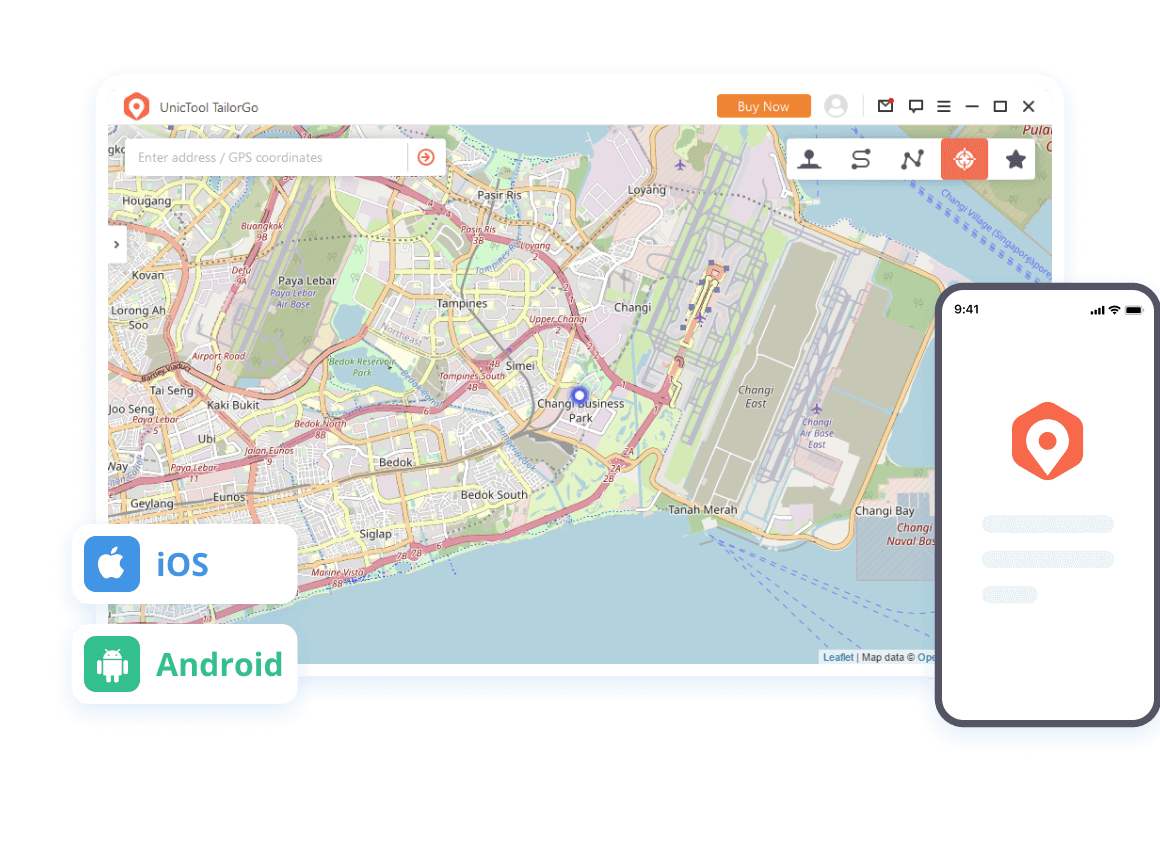-
How to Fix Find My Friends Location Not Updating? 10 Easy Ways!
Find My Friends not updating location can be a frustrating issue, especially when you're trying to keep track of your loved ones. Find My Friends is a...
 Jacob Bennett
Jun 04, 2024
Jacob Bennett
Jun 04, 2024
-
Changing Your Location on YouTube TV: A Step-by-Step Guide
If you've paid a lot of money to subscribe to YouTube TV, you might find your experience hampered by geographic restrictions. YouTube TV offers over ...
 Jacob Bennett
May 24, 2024
Jacob Bennett
May 24, 2024
-
Learn Free to Detect Fake GPS Locations on iPhone/Android
Fake GPS location technology is very mature. Initially, the intention behind developing this technology was positive, probably to facilitate progress...
 Jacob Bennett
May 24, 2024
Jacob Bennett
May 24, 2024
-
What is the 3uTools Location Spoof and Its Alternative?
Have you ever heard of 3uTools location spoofing? In this article, we'll introduce 3uTools location spoofing in detail and teach you how to use 3uToo...
 Jacob Bennett
May 23, 2024
Jacob Bennett
May 23, 2024
-
[2024 Updated] How to Play Pokemon Games for iPhone Emulator
Have you played the updated Pokémon Scarlet and Violet? if you can not afford the Nintendo Switch and the game at that moment, why don't you try a Pok...
 Jacob Bennett
Apr 29, 2024
Jacob Bennett
Apr 29, 2024
-
[2024] How to Know if Your Whatsapp is Being Monitored?
WhatsApp is one of the most widely-used apps to keep in touch with friends and families nowadays. Every so often, you might feel as if someone – eithe...
 Jacob Bennett
Apr 29, 2024
Jacob Bennett
Apr 29, 2024
-
[2024 ] How to Change Location on iOS 17-iOS 17 Location Spoofers Recommendation
Are you facing difficulties finding locations on your iPhone? Many people encounter this issue after updating their iOS system, even with the latest v...
 Jacob Bennett
Apr 29, 2024
Jacob Bennett
Apr 29, 2024
-
Top 10 Pokémon GO Cheats in 2024
Its hard to find someone who wasn't the slightest bit obsessed with Pokémon GO in their childhood. What was originally a video game from Nintendo ...
 Jacob Bennett
Apr 28, 2024
Jacob Bennett
Apr 28, 2024
-
[Top 10] Best Places to Spoof Pokémon GO 2024
Get bored of the location you are currently in? Here's the updated 2024 list of the best places to spoof Pokémon GO with many Pokestops and Pokemons. ...
 Jacob Bennett
Apr 28, 2024
Jacob Bennett
Apr 28, 2024
-
[ 2024 Update] Pokemon Radical Red Hacks
Pokémon Radical Red is one of the most popular rom hacks ever made for the Pokémon franchise. One of the many things that make this game so fun is tha...
 Jacob Bennett
Mar 18, 2024
Jacob Bennett
Mar 18, 2024
-
Top 10 Pokemon Rom Hacks [GBA&3DS]
If you are a fan of Pokémon games, Pokémon Rom hacks are a great way to take your gameplay to a whole new level. There are hundreds of different hacks...
 Jacob Bennett
Mar 18, 2024
Jacob Bennett
Mar 18, 2024
-
How To Send Fake Live Location on WhatsApp?
Do you want to pull a prank or a surprise on your loved ones, friends, or family? You can achieve this aim by sharing a fake location on WhatsApp. How...
 Jacob Bennett
Mar 14, 2024
Jacob Bennett
Mar 14, 2024
-
Pokemon Go Joystick: Unlock your hacking fun in 2024
Are you a hardcore Pokémon GO fan? If your answer is "Yes!", then I believe you must also be an active participant of various special event...
 Jacob Bennett
Mar 13, 2024
Jacob Bennett
Mar 13, 2024
-
2024 Newest Grindr Change Location Ultimate Guide
Dating apps like Tinder and Grindr use your location to suggest viable matches for you. But when everyone on the app can view your location, some pro...
 Jacob Bennett
Feb 29, 2024
Jacob Bennett
Feb 29, 2024
-
[Can't Miss] Everything About Grindr XTRA Features
Grindr is one of the most popular gay dating apps globally, with more than 3 million daily active users in 196 countries. It has been called "th...
 Jacob Bennett
Feb 29, 2024
Jacob Bennett
Feb 29, 2024
-
Fix Grindr Not Working Problem [Proved Effective 2024]
Launched in 2009, Grindr has become one of the largest social networking apps for those from the gay, bi, trans and queer communities. Since its incep...
 Jacob Bennett
Feb 29, 2024
Jacob Bennett
Feb 29, 2024
-
Find Location By Phone Number: Type In Phone Number And Find Location Free Online Recommendations
It’s true that tracking the location of a phone number can sometimes become crucial for various reasons, right? What if your friend or kid is not resp...
 Jacob Bennett
Feb 27, 2024
Jacob Bennett
Feb 27, 2024
-
[ 2024 Update] Change Location On Blk App
BLK App is a popular dating app that is made specifically for black singles. With millions members, it has helped thousands of people setup dates, fal...
 Jacob Bennett
Feb 26, 2024
Jacob Bennett
Feb 26, 2024
-
【2024 Full Guide】MH Now Maps
Welcome, hunters. As we go further into 2024, we see that the world of Monster Hunter Now is filled with some amazing new adventures and challenges th...
 Jacob Bennett
Feb 26, 2024
Jacob Bennett
Feb 26, 2024
-
2024 Tips For Black Diablos In Monster Hunter Now
Finding every monster in Monster Hunter Now is quite a challenge. For many players, encountering each monster and collecting their monster materials i...
 Jacob Bennett
Feb 26, 2024
Jacob Bennett
Feb 26, 2024
 Hot Articles
Hot Articles
- Games
- Top 7 Pokémon GO Spoofer for Ultimate Gaming Fun [2024]
- Pokemon Go Joystick: Unlock your hacking fun in 2024
- Best Pokémon GO Spoofer Android Working 2024
- Social Platforms
- How to Change Location on Tinder 2024?
- 2024 Newest Grindr Change Location Ultimate Guide
- Spotify Can't Change Country : How to Change Spotify Country?
- Common Issues
- [2024 Updated] How to Play Pokemon Games for iPhone Emulator
- Top 10 Pokémon GO Cheats in 2024