We know you may be tired of the lengthy catch animations in Pokemon GO so here’s a solution; master how to achieve Pokemon GO quick catch Pokemons as many as you can.
And to help you learn that, we're going to explore Pokemon GO quick catching techniques in this article that can save you precious time for as long as you play this fun game.


Professional Pokemon Go Location Spoofer to Catch More Pokemon
Part 1. Reasons Why You Need Pokemon GO Quick Catching?
Part 2. Best Tips for Quick Catch in Pokemon GO
Part 1. Reasons Why You Need Pokemon GO Quick Catching?

If you are a fan of Pokemon game series, you wil know Pokemon GO quick catching can be difficult for not only beginners, but also for the majority. Pokémon GO Quick Catching is desired for time efficiency.
By bypassing catching animations, players swiftly capture Pokémon, optimizing the catching process. Here are some direct reasons why you need to fast catch in Pokemon GO:
1. Develop Faster Speeds to Catch Pokemon
Quick catching will increase your speed significantly. Hence you will be able to catch more Pokemon in less time, especially during time-sensitive events where every second counts. It allows you to skip that lengthy animation that usually follows a successful catch.
2. Efficiently Save Your Resources
It helps you to save some extremely precious resources like Pokéballs since you can move on faster if a Pokemon escapes.
3. Have Less Physical and Mental Stress
Let's face it, watching the Pokéball shake repeatedly can be tense. Quick catching skips this so you will also be able to make your gameplay smoother and more enjoyable.
Part 2. Best Tips for Quick Catch in Pokemon GO
Mastering the quick catch in Pokemon GO technique will change your game forever. You’ll get to fully benefit from it during events like Community Days when you’d have so many Pokemon surrounding you. Here’s how you can do it:
1. Locate Your Target correctly
Find the Pokemon you wish to catch and place your finger on the Pokeball icon and drag it to the left where your berries are located. Don’t release your finger yet.

2. Throw the Right Way
With your other hand, throw the Pokeball as usual and while you do, make sure you don’t lift the finger holding the menu.

3. Release and Escape Quickly
As the Pokeball makes contact, release the finger from the berry menu to open up a new menu. Quickly tap on the “Run” option on the top left to escape and run to the side.
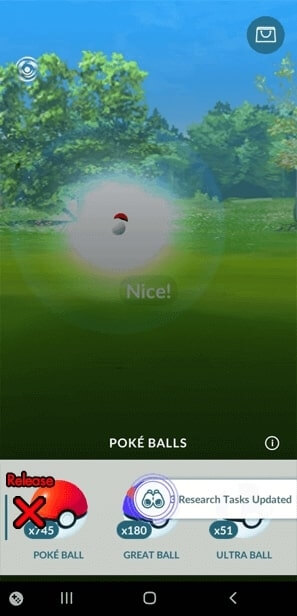
4. Confirmation Again
If you are successful, the Pokemon will briefly reappear before it vanishes again. Check your collection to confirm the catch.
It now takes about 9 seconds to complete a Quick Catch. This technique only sounds easy but requires a lot more practice to perfect. Eventually, you’ll be able to catch Pokemon in just a fraction of a second.

5. Use Pokemon bracelets
Pokemon bracelet is a combination of handheld game: Pokemon GO wearable assistive device, can be linked with Pokemon GO and his future handheld game (Pokemon Sleep), and this new assistive device is a bit like (Pokemon GO Plus +) and (Elf Ball Plus), are through and Pokemon GO game link, so that players can catch Pokemon without always staring at the phone screen.
Do not have to stare at the phone screen can catch Pokemon, not only to save power but also allows players to do other things, do not need to hold the phone all the time to get around.
Part 3. Best Tools To Fast Catch In Pokemon GO
Catching Pokemon quickly has now become a necessity for trainers who want to increase their collection. So knowing how to fast catch Pokemon increases the efficiency of your gameplay a lot more than you’d expect.
Here are some of the best tools that can assist you in taking your Pokemon-catching experience to the next level.
1.TailorGo
Enter UnicTool TailorGo, a futuristic and reliable location spoofing app that will allow you to virtually travel to different locations anywhere in the world to catch Pokemon. TailorGo not only supports iOS device but also Android device. What’s more, it has built-in cooltime reminder and AR games map.
But what makes TailorGo so popular and reliable? Here’s why:

TailorGo Features
- Device support: It supports up to 5 devices.
- Five Modes: You can choose any mode from Teleport mode,Two-spot mode or Multi-spot mode.
- Built-in Map and Cooltime reminder : You can use AR games map to search imofortion you need quickly.
- Powerful Compatibility: You can not only use it in your Android device but aslo in your iOS device (iOS 17 supported).
- Diverse Platforms Supported: You can change your location in some AR games but also some social media like Whatsapp; Life360 or Snapchat.
117,103 downloads
100% secure
How To Spoof Location with TailorGo to Capture More Pokemon?
- 1Download it from TailorGo official site.
- 2 You can choose any mode like Teleport Mode according to your need.
- 3 Then you can change your actual location.



2.PGsharp
PGSharp is a third-party application used for location spoofing in Pokémon GO. It allows players to manipulate their GPS location, enabling them to explore different areas in the game without physically moving. Pgsharp stands out as a notable tool for Pokemon GO. It basically makes the catching process easier for you with features like auto-walking and enhanced throw. Here’s how you can install it:
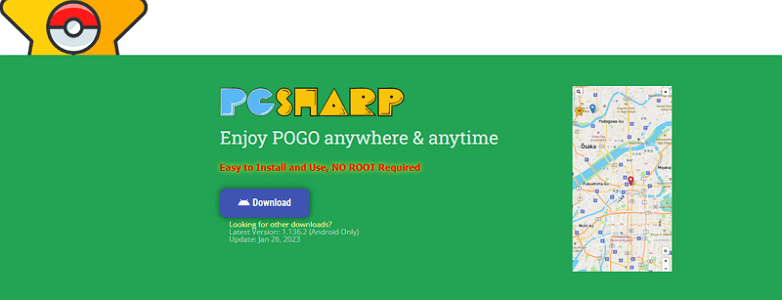
- 1 Download PGSharp: Download the PGSharp app from its official website and install it on your device.
- 2 Choose Location: Open the app and select your desired location using the built-in map.
- 3 Play Pokemon GO: Enjoy Pokemon GO with features like joystick control, auto-walk, and teleport.
Pros
- Joystick Control: Freely move around using a joystick.
- Teleport and Auto-walk: Teleport to any location and use auto-walk for routes.
- Save Last Location: Maintain your last spoofed location.
Cons
- While PGSharp is considered safe, frequent location changes can risk detection.
- All considerable features are only available with the paid versions.
3.iPogo
iPogo is a modified version of Pokémon GO designed for iOS devices. It offers features like enhanced location spoofing, joystick controls, and additional functionalities.
iPogo has a very user-friendly interface and easy navigation. Using it will help you to focus more on strategy and less on the mechanics of catching. Here’s how you can install it:

- 1 Download and Install: Visit the iPogo website and follow instructions to install the app on your iOS or Android device.
- 2 Choose Location: Open the app and select your desired location using the built-in map.
- 3 Launch iPogo: Open iPogo instead of the official Pokemon GO app and log in.
- 4 Set Virtual Location: Use the map feature within iPogo to set your virtual location.
- 5 Start Playing: Access Pokemon GO features with added benefits like auto-walking, teleportation, and more.
Pros
- Location Spoofing: Easily change your GPS location.
- Freeze Pokemon: Freeze Pokemon’s ability to jump and move upon screen entry.
- Pokemon Go Joystick: Control and move your trainer within the game.
Cons
- iPogo requires jailbreak access for installation.
- The app may frequently crash due to software issues.
- Regular use can also put your account at risk of being banned.
Part 4. FAQs About Pokemon GO Quick Catching
Now let’s answer some of your burning and trending questions about Quick Catching in Pokemon Go.
How effective is Quick Catching vs traditional methods?
Quick Catching helps you reduce the time you’d spend on each catch. In the traditional methods, you have to wait for the PokéBall to shake three times and only then you can catch the Pokemon. Quick Catching kind of skips this animation and allows you to move on to the next Pokemon swiftly.
This feature is what makes it better than the time-consuming traditional methods.
Does Quick Catching work with all types of PokeBalls?
Yes, you can use Quick Catching with any type of PokeBall – standard, Great, Ultra, or even specialty balls. The technique remains the same irrespective of the ball type you use.
Is Quick Catching considered cheating in Pokemon GO?
No, Quick Catching is not considered cheating. Niantic has confirmed that using the Quick Catch method is not a bannable offense, and many players use it, especially during events with high spawn rates.
Conclusion
Quick catching in Pokemon GO is a very useful skill that can significantly improve your gameplay, especially during events with lots of Pokemon. While tools like Pgsharp and iPogo can help you in this process, using the manual quick catch method is also highly effective (minus the waiting part – we all dislike it).
And if you're looking to have an upper hand, UnicTool TailorGo is your go-to tool to help you catch those Pokemon around the world.
So are you ready to take your Pokemon GO experience to the next level? Download TailorGo and catch them all—wherever, whenever.

