Ever thought about how to change geolocation? Well, you might never know when it comes in handy and saves you the hassle of not being able to complete any location-dependent online tasks. So whether you wanna watch the new video content or have some location privacy, this guide has got you covered.
From how to change geolocation on iPhone/ Android/Chrome/Firefox/Safari, let's explore it all.


Professional Location Changer
Part 1. Reasons Why You Need a Geolocation Changer
1.Privacy and Anonymity
In our world, our online movements are probably being constantly tracked. So changing your geolocation adds a thick layer of privacy. It makes you wear a digital disguise while you are online.
This keeps your real location under the cover. It makes it really hard for advertisers and websites to track your activities and bombard you with location-based ads. With it, you can take back control of your digital impression.
2.Bypassing Geo-Restrictions
Ever been blocked from accessing content because it's not available in your region? To know how to change geolocation becomes really handy here.
If you're a frequent website wanderer, you may want to access your favorite content or even simply try to get any new information, changing your geolocation will help you to override any regional blocks and enjoy a wealth of global content.
3.Security of Your Data
In the cybersecurity world, changing your geolocation can be a strategic move. It adds an extra security layer and protects you from potential digital threats. Think of it as a moving target – harder for potential hackers to hit.
4.Testing and Development
For the tech gurus, changing geolocation is invaluable. Web developers and testers use it to simulate how websites or apps perform in different regions. It makes sure that users worldwide have a consistent and functional experience without depending on their locations.
You may think that the geolocation changes are probably all about tricking the systems. It’s definitely never just that as they also help you to safeguard your privacy, let you access a world of content and make sure that you can use digital products all over the world.
See how convenient that sounds?
Part 2. How to Change My Geolocation on All Platforms?
1.Change Geolocation On iPhone/iPad
Let's start with the iPhone and iPad. Changing your geolocation here isn't just about privacy, keep that in mind. It also opens up a new world of possibilities for you in the digital world. There are so many reasons to do that; access location-restricted apps and have fun with your friends.
We recommend UnicTool TailorGo here. It is a professional iOS location changer. You can download the TailorGo iOS app to directly locate the location on your phone, or download the PC version to modify the location of your phone on your computer. Because the operation on the computer is faster and the functions are more complete. Here's how to change the location of your iPhone or iPad on TailorGo PC.
- 1 Firstly, you need to download TailorGo PC software with your iPhone/ iPad from TailorGo official website.
- 2 Then choose any mode according to your need in your PC.
- 3Lastly, you can see your iPhone/ iPad loaction has been changed.



Remember to open location services for TailorGo: Setting<Location Servies<Open Location Access for TailorGo.
2.Change Geolocation On Android
Android users, you're not left out. With TailorGo, to change your geolocation is just as simple. Maybe you want to check out what's happening in Paris or Tokyo? You can also use UnicTool TailorGo. It is also professional Android location changer.
You can download its PC software and then connect it with your Android phone. Then you can change your Android location via PC operations. Besides, you can also use its Android App so that you can change your Android location directly, here are the detailed steps.
- 1 Download TailorGo Android APP on your Android phone .
- 2 Choose any Mode from one of five modes TialorGo support.
- 3 Then you can change your location on Monster Hunter Now.

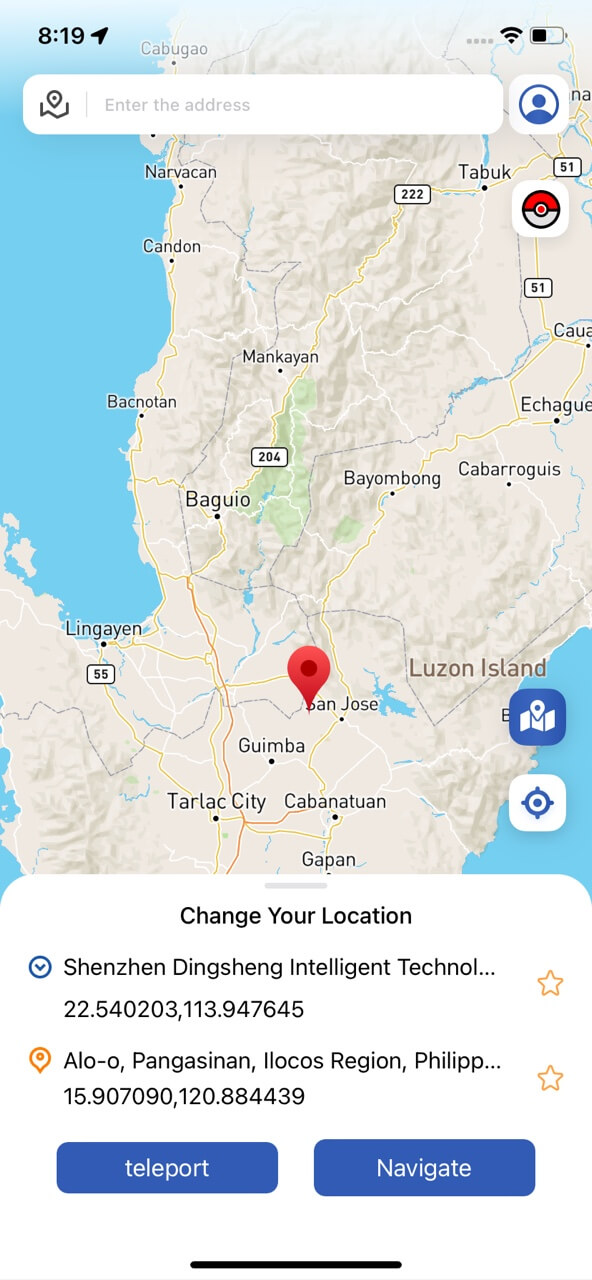
You are better to open your location services so that your accurate locations can be tracked before and after changing your location: Setting<Location<Open on.
3.Change Geolocation In Chrome
To change your location in Chrome, you need to follow a few technical steps:
- 1 1.Access Developer Tools: Press F12 in Chrome.
- 2 2.Go to 'Sensors': Find the ‘Sensors’ tab and choose a custom location from the dropdown. If you can’t see the tab, click the three-dot icon on the top-right, hover over “More tools,” and click “Sensors.”
- 3 3.Add Coordinates: Now add your desired coordinates where you want to be – longitude, latitude, timezone. It can be any city, country or continent.
- 4 4.Refresh and Explore: Refresh your webpage, and you're digitally in a new place.
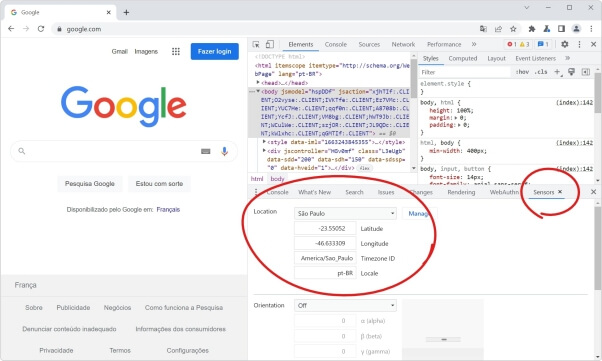
If you wan to change your Google search result, you can also change your search result location.Open a new incognito window<Click Language<Change display language and result language ®ion.
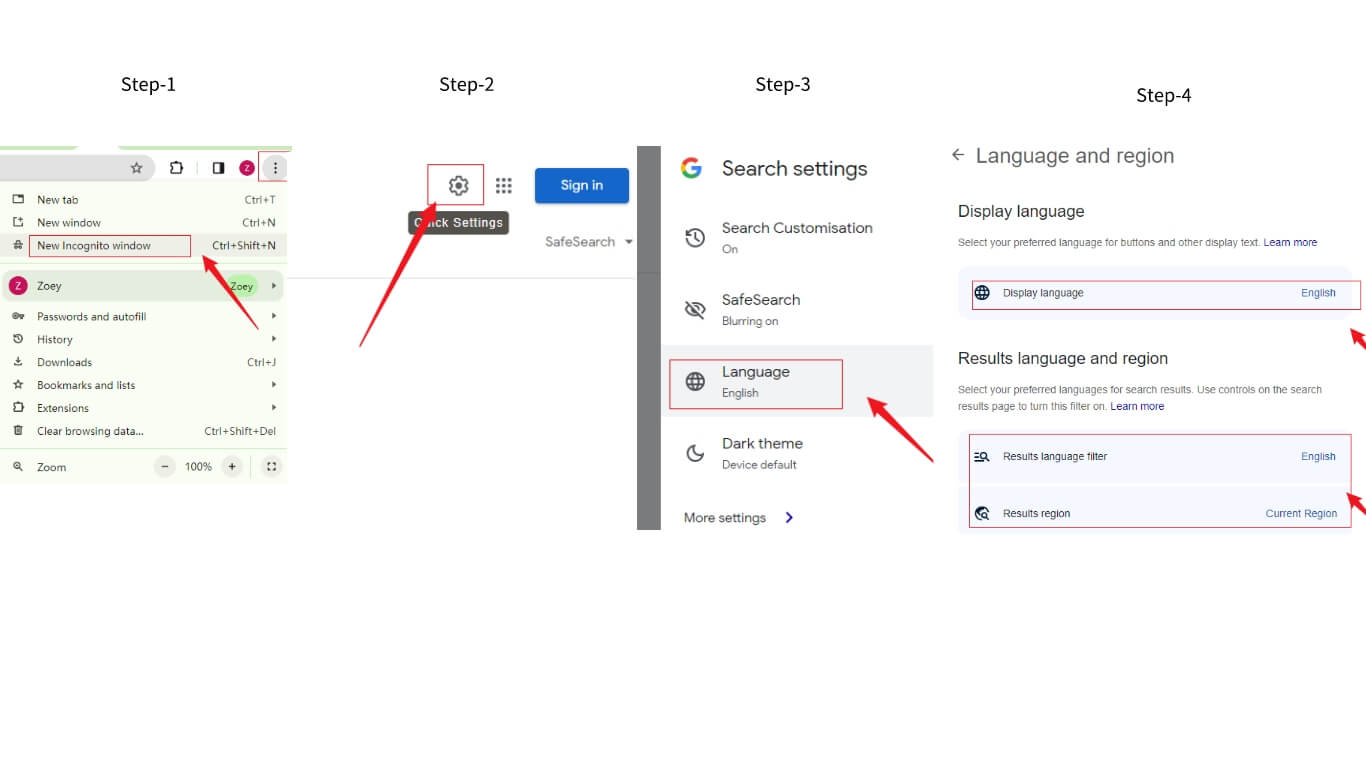
4.Change Geolocation in Firefox
Firefox users, here's how you can switch up your digital location:
- 1 Type 'about:config': Enter this in your address bar. Click “Accept the Risk and Continue” if the prompt pops up.
- 2 Search for ‘geo.enabled’: It will be on top of the screen. Set it to false to turn off default geolocation.
- 3 Search for “geo.provider.network.url”: And then enter new longitude and latitude values of the fake place/location you want to appear in.
- 4 Install a Geolocation Spoofing Extension: For more control over your location, add an extension that lets you pick your desired geo-spot.
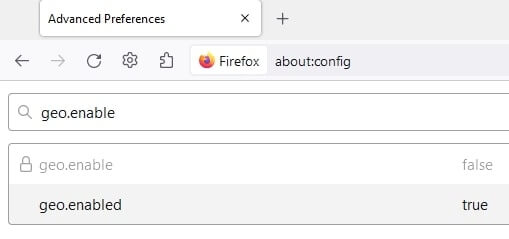
5.Change Geolocation in Safari
Safari requires an extra step as it doesn't have built-in geolocation changing features. It’s considered a very secure browser so there isn’t an option that allows you to change your location within. So what you can do is to install a location spoofing app on your MacOS. For that, you’ll need a third-party tool to change your location in Safari.
- 1 Go to the app store.
- 2 Install the app that suits your needs the best. Like Windscribe
- 3 Log in using your credentials.
- 4 Turn on the VPN of your desired location and toggle the “Location Warp” option in your “Privacy” settings. There you go with your new, spoofed location in Safari.
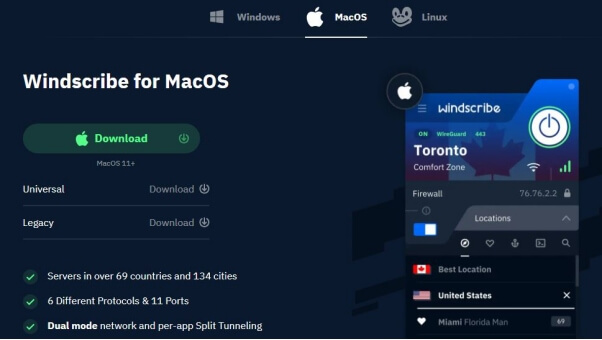
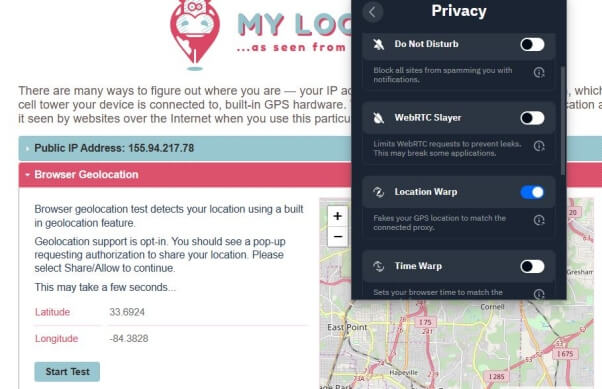
Conclusion
Learning how to change geolocation is a very useful and handy skill right now because our world is getting increasingly connected. So if you're looking for some privacy or want to bypass any geo-restrictions set by your company or software, or even want to play a location-based game, you have to master this technology as soon as possible.
And to help you stay ever-connected, UnicTool TailorGo stands out to provide an effortless solution for iPhone and Android users for a virtual relocation.

TailorGo Features
- All platforms support: You can use TailorGo to change location from AR Games to Social Meida like Whatsapp; Snapchat or Tinder.
- History and favorite : You can change your location speed and directions. You can also use favorite to see previous routes.
- Powerful Compatibility: It perfectly supports iOS 17 and Android 14.
117,103 downloads
100% secure
