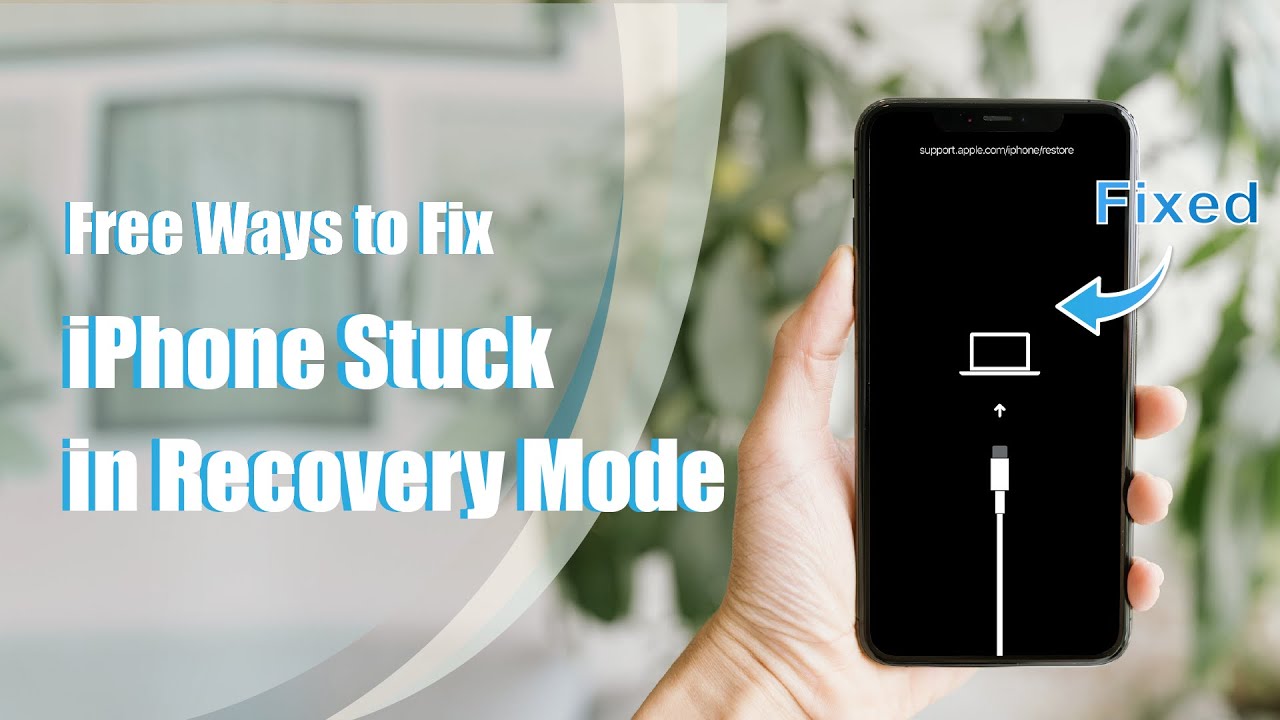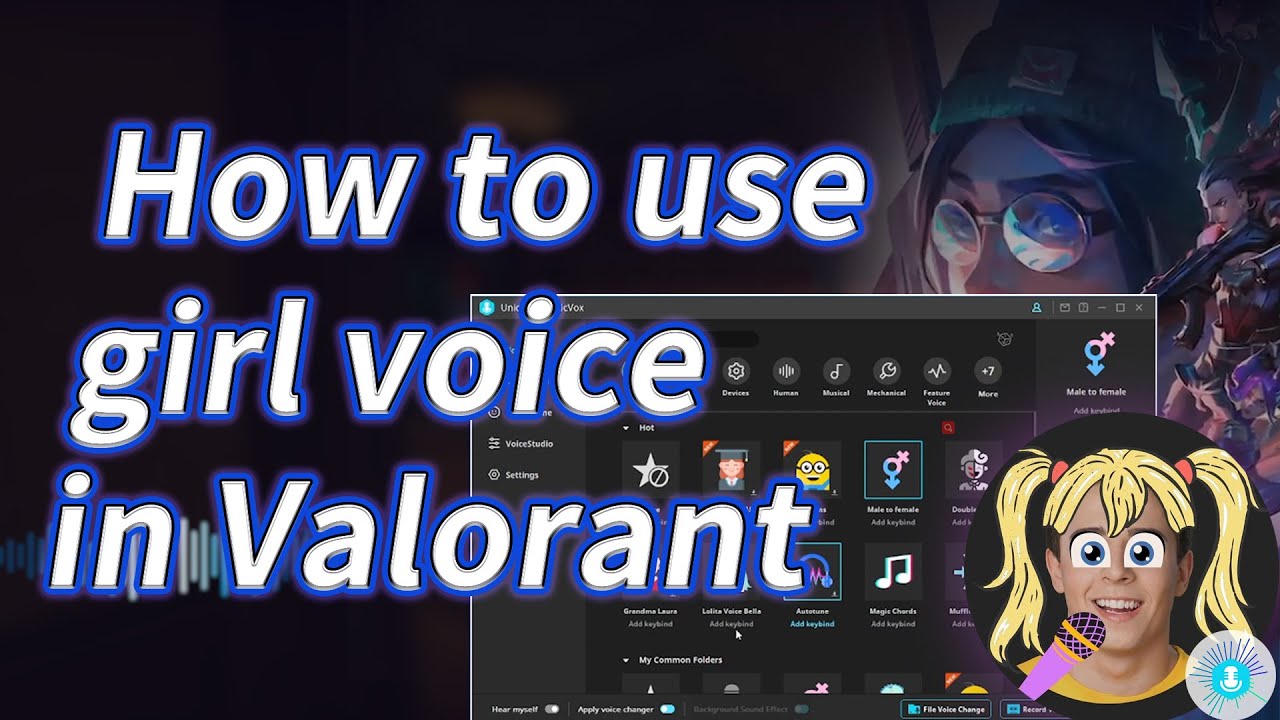iPhone Stuck in Recovery Mode Won't Restore: Top 5 Ways to Fix it [iOS 17 Supported]
Do not know what to do when your iPhone is Stuck in Recovery Mode? iPhone may become stuck in recovery mode due to various reasons, this video provides the fullest guide for Apple iPhone stuck in recovery mode with Umendit.
Do not know what to do when your iPhone is Stuck in Recovery Mode? iPhone may become stuck in recovery mode due to various reasons, this video provides the fullest guide for Apple iPhone stuck in recovery mode with Umendit.
Related articles and Pages:
2024 Fix iPhone Stuck in Recovery Mode Without Data Loss
UnicTool Umendit Official Site
UnicTool Umendit Purchase Page
Introduction to UnicTool Umendit
UnicTool Umendit is a professional iOS System Repair tool with fixing150+ iOS/iPadOS/tvOS system issues like being stuck on the Apple logo, black screen of death, boot loop, error 4013, error 4005, etc.
Fix iPhone Stuck in Recovery Mode with Umendit in 3 Simple Steps:
Step 1:Install UnicTool Umendit on your PC and connect your iOS device. Then, launch the software and choose "Standard Repair" mode.
Step 2: Confirm that the displayed information corresponds to your iOS device. Tap "Download" to initiate the firmware package download.
Step 3: Tap the "Start" icon to commence the iOS device restoration process. This typically takes a few moments to complete.
UnicTool Umendit Features
Allows you to resolve iOS issues without losing any data.
Empowers you to tackle over 150 iOS problems, such as Boot Loop, Stuck on Apple Logo, Black Screen of Death, Frozen Device, and more.
You can bypass iTunes errors with this tool.
Facilitates iOS downgrades without the need for jailbreaking.
Download for Win Rated 4.7(25323 votes)