Jarvis, is the AI assistant in the Iron Man movies, has captivated many with its futuristic capabilities. With the Jarvis voice generator, you can effortlessly generate the iconic Jarvis voiceovers for your videos, podcasts, presentations, and audiobooks with jarvis text to speech.
Furthermore, we also suggest a real-time voice changer enabling you to transform your voice into a formidable Jarvis during gaming sessions or live broadcasts. Ready to surprise your friends with these amazing tools?
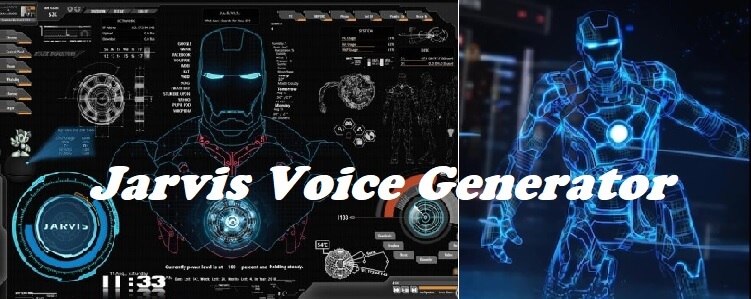
Part 1. Who is Jarvis Voice Actor?
Paul Bettany is the British actor who provided the voice for Jarvis in the Marvel Cinematic Universe films. Born on May 27, 1971, in London, England, Bettany has had a successful career in both film and television.

In addition to voicing Jarvis, he has also portrayed the character Vision in the Marvel films. Some of his other notable works include "A Beautiful Mind," "Master and Commander: The Far Side of the World," and "The Da Vinci Code." Bettany's performances have earned him critical acclaim and a loyal fan base.
Part 2. 3 Popular Iron Man Jarvis Text to Speech Voice Generator
1 VoxMaker - Best Jarvis TTS Tool
VoxMaker is a professional AI text to speech and voice cloning tool, that generates high-quality spoken audio in any voice, style, and language. It is powered by an AI model that replicates human intonation and inflections with unrivaled accuracy, adjusting the delivery based on context.
If you want to generate Iron man Jarvis voiceovers, just try this online Jarvis AI text to speech tool. Notably, you have 3 free trials. To access more celebrity voices, click "Try More Voices" below to download the software for free.
 VoxMaker
VoxMaker
Free Voice Generator

J.A.R.V.I.S
-
Morgan Freeman
-
Barack Obama
-
Joe Biden
-
Donald Trump
-
Cristiano Ronaldo
-
Kanye West
-
Goku
-
Spongebob
-
J.A.R.V.I.S
-
Mr.Beast
Trials for Free Online Text to Speech
85/100
Reached the Trial Limit?
An issue occurred while generating your audio. Please try again.
- Choose from a vast selection of over 3200 AI voices, including those of movie characters like Spiderman.
- AI voice cloning that helps you to gain realistic Iron Man Jarvis voice ai.
- Enjoy support for 46+ languages and 100+ regional tongues, including Spanish, French, and many others.
- All-in-one Voice Toolkit: Users can enjoy functionalities such as speech to text, image to speech, AI voice cloning, audio to speech.
- As a voice recorder, it allowing you to record, edit, and convert your voice recordings.
- Save your audio files in various formats like OGG, WAV, and more.
- Perfect for dubbing generation and using it on different platforms.
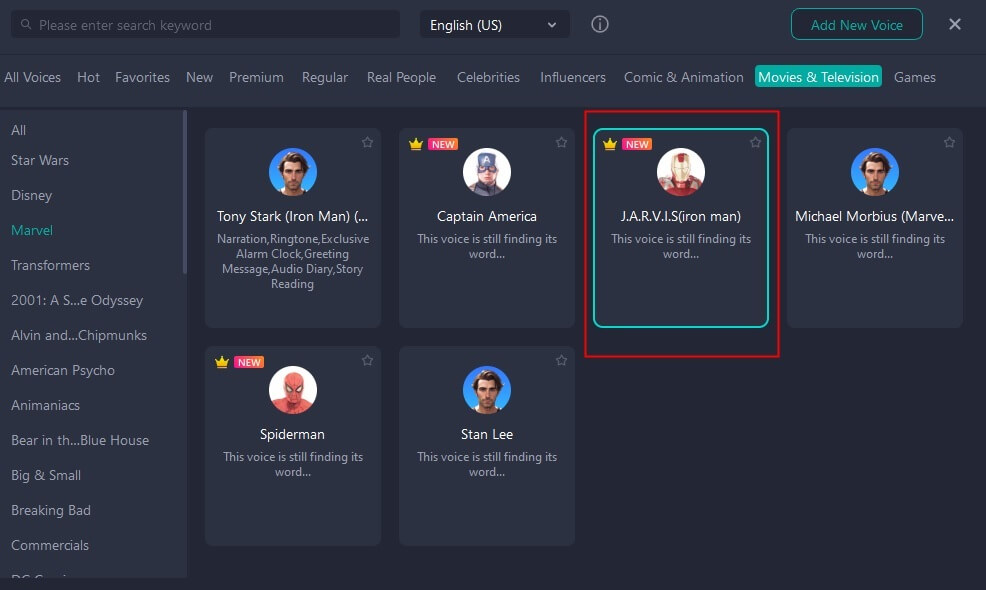
Pros
- Diverse Voice Options: it provides 3200+ AI voices, including those of celebrities and politicians, allowing users to choose from a wide range of options.
- High-Quality Audio Output: The AI technology in VoxMaker ensures the generation of high-quality spoken audio with human-like intonation, inflections, and context-aware delivery.
- Effortless Voice Cloning
- Versatility in Voice Styles: Users can experiment with various voice styles, languages, and tones, making VoxMaker suitable for diverse applications.
Cons
- It's a new product in the market.
How to generate Jarvis AI voice with VoxMaker? (unlitmited uses)
- 1Download and install VoxMaker on your computer. Open the software and select the "Text to Speech" function. Then click the "Change Voice" button to enter the huge sound library.
- 2Find "Marvel" in the "Movies & Television" category at the top. In addition to the voice of Jarvis, there are also the voices of other Marvel characters. Or you can choose to search for "Jarvis" directly in the search box at the top.
- 3Once you have selected the desired voice, proceed to type your script into the text box. Afterward, click on the "Convert" button. The software will take a few moments to process the text and generate the audio output.
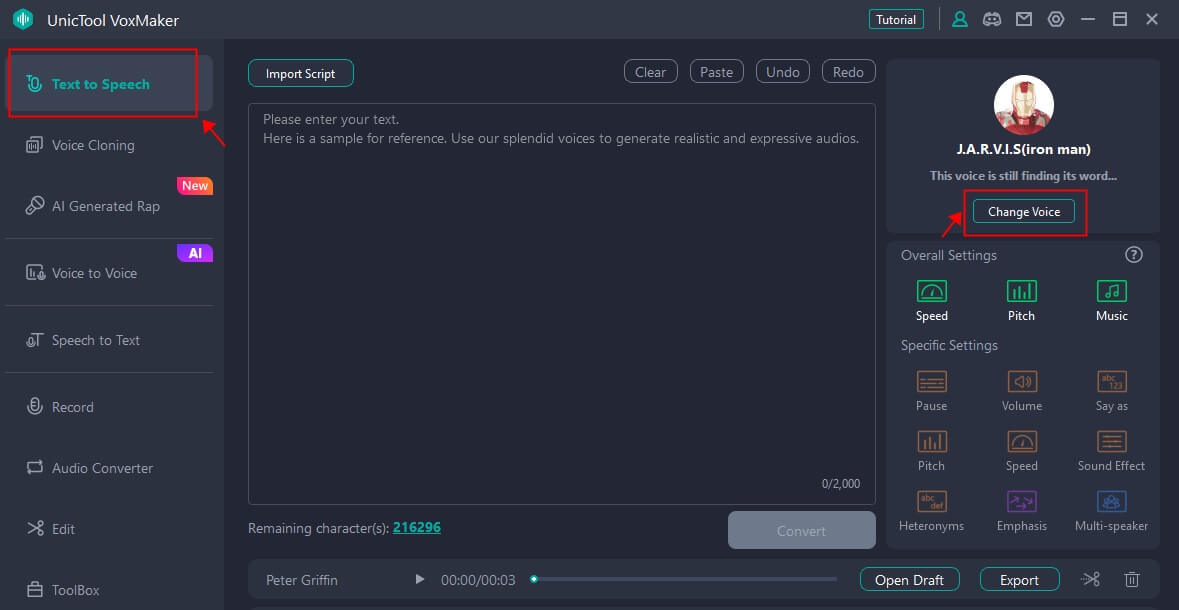
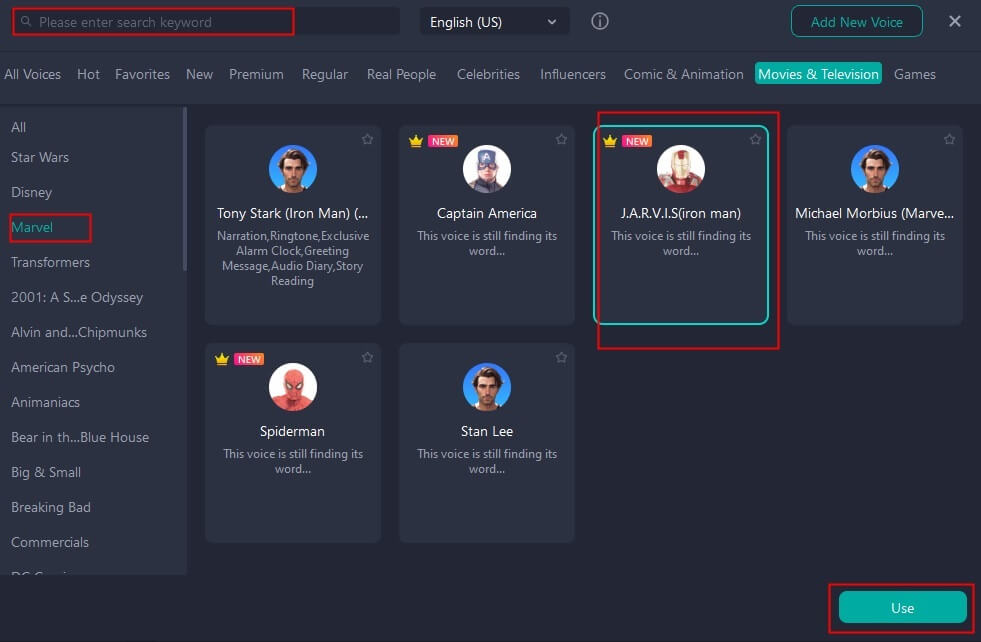
2 MagicVox - Jarvis Voice Changer
If the text-to-speech AI voice generator doesn't meet your expectations, you have another option to try out the Iron Man Jarvis voice with the real-time AI voice changer called Magicvox. With over 400 voice effects, MagicVox can make you sound like Jarvis during real-time gaming and streaming, perfect for pranking your friends.
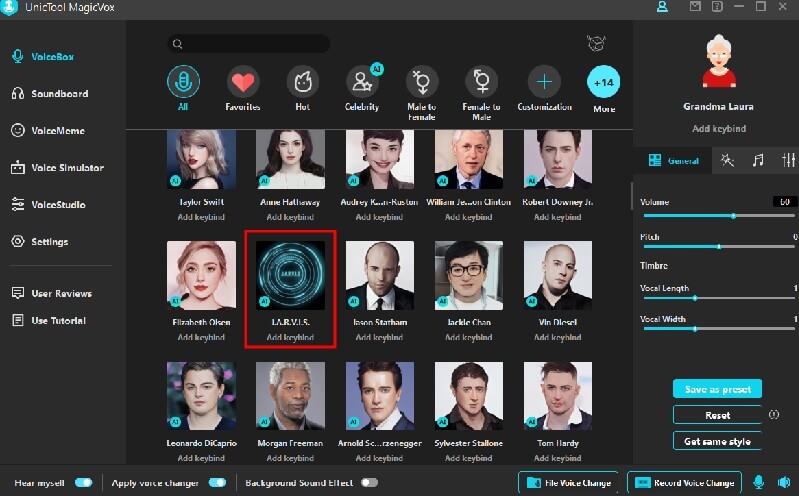
- Real-time Voice Modification: Change your voice in popular gaming platforms like Discord, VRChat, Zoom, Google Meet, Roblox and more.
- With over 600 voice effects, 400+ soundboard options, and 200+ voice memes, you can sound like a celebrity, a robot, or even a cute cartoon character.
- Voice Customization: You can create personalized voice presets by adjusting various parameters to achieve unique and customized voice effects.
- Seamless Compatibility: It effortlessly integrates with popular communication and streaming platforms without any delay.
- Hotkeys and Shortcuts: Easy control of voice effects using customizable hotkeys and shortcuts, making it simple to switch between different voices on the fly.
- It also supports file voice change and record voice change.
Secure Download
Secure Download
Pros
- Change your voice in real time without any delay.
- High-quality AI voice effects, perfect for pranking.
- It can be used in various online games.
- Simple operation, easy to get started
- The Voice Studio function provides a wealth of customization options, allowing you to easily create a unique and personalized voice.
Cons
- Lack of text to speech function.
3 Fakeyou Jarvis AI Voice Generator
Fakeyou is a online Jarvis text-to-speech generator that effortlessly converts text into lifelike speech. With its intuitive interface, users can generate high-quality audio in a matter of clicks, unlocking a world of possibilities for content creation and beyond.
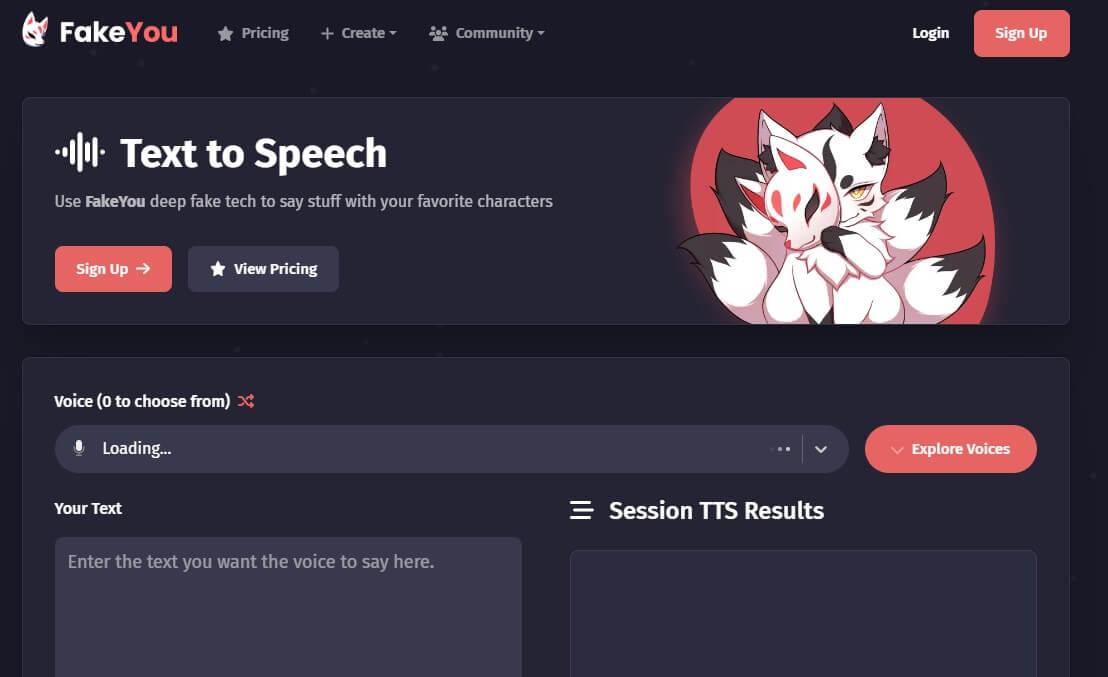
- Fakeyou provides an extensive selection of character and influencer voices, allowing users to find the perfect voice for their needs.
- Enjoy the freedom of using and exporting voices from Fake You without any subscription fees or payments necessary.
- Create high-quality audio content efficiently and effectively, meeting the demands of various projects and applications with ease.
- With support for multiple languages, the voice generator accommodates users from diverse linguistic backgrounds, ensuring a global reach.
Pros
- Transform your written text into speech with a computer-generated Jarvis voice.
- Customize the speed of the speech to suit your preferences.
- Multi-language support.
Cons
- There may be occasional errors or glitches in the software that can impact the quality of the speech output.
Part 3. FAQs about Jarvis Voice Generator
1. What can I use a Jarvis Voice Generator for?
A Jarvis Voice Generator can be used for various purposes, including voiceover work for videos, creating personalized AI assistant experiences, or adding a unique touch to your digital projects.
2. How does a Jarvis Voice Generator work?
A Jarvis Voice Generator uses AI algorithms to analyze and synthesize speech patterns, tones, and characteristics associated with the Jarvis voice. It then applies these patterns to convert text into speech that resembles the Jarvis voice.
Conclusion
Calling all Marvel and Iron Man fans and enthusiasts! If you want to have an AI assistant like Jarvis, we have 3 Iron Man Jarvis voice generators for you to dub your videos with Jarvis voices. Try out the Jarvis text to speech tool to help you generate Jarvis’s voice from any text you want.
Also, if you want to prank your friends by sounding like Jarvis in a game or live broadcast, you can try MagicVox real time voice changer, which can add more fun to your gaming experience!
Don’t miss this opportunity to have fun with Jarvis's voice. Download VoxMaker today!
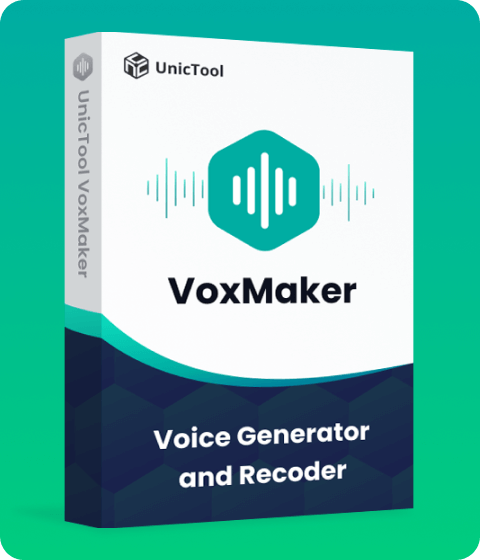
- Text-to-speech dubbing in 46+ languages & 3200+ voices.
- Transform your words with realistic and expressive AI voice clone.
- Natural and realistic Jarvis AI Voice.
- Effortlessly fast & secure.









