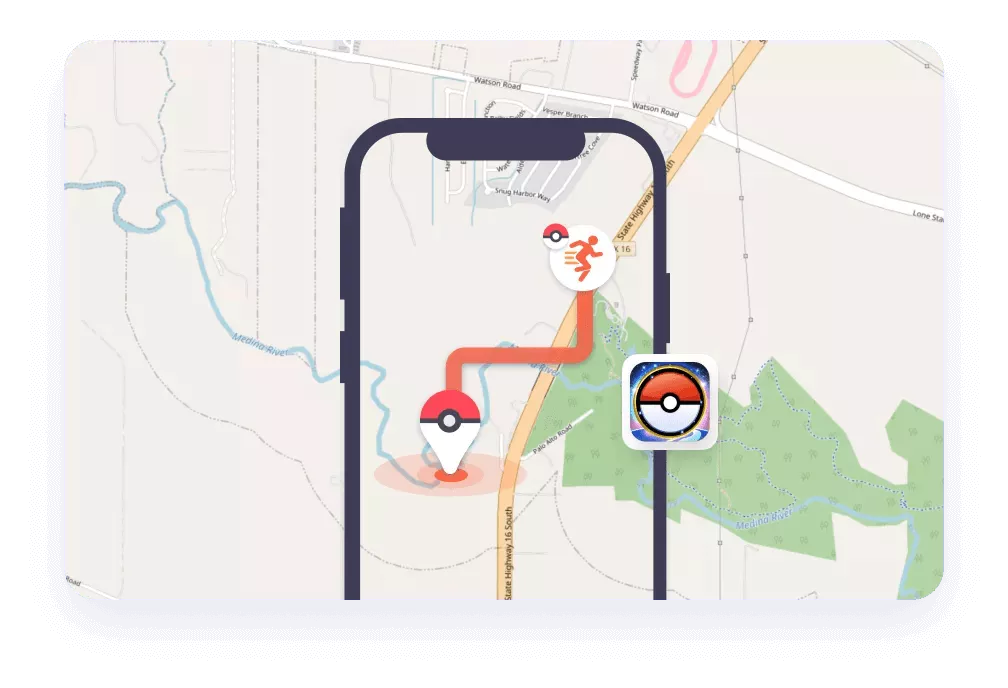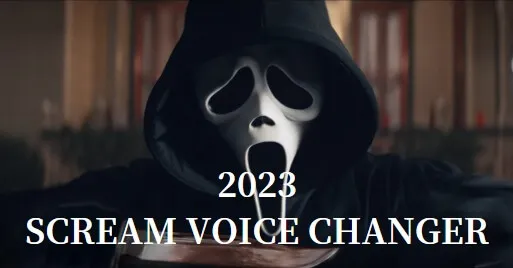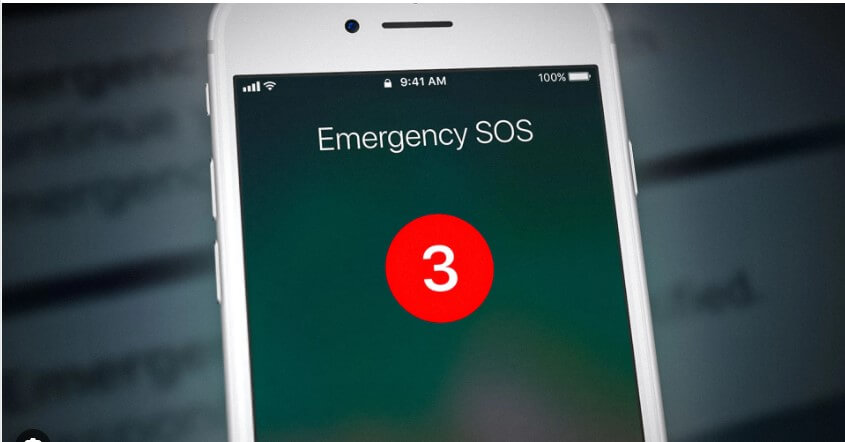How to Change Location on Google? ( Google Account - Google Play, Google Map)
Whether you want to protect your privacy,security or want to get access to content,geo-targeted Advertising. Or even you want to research or plan trips, events, or activities in different locations. You may have ever been thinking about how to change location on Google? We will solve this problem by this video.
Whether you want to protect your privacy,security or want to get access to Content,geo-targeted Advertising. Or even you want to research or plan trips, events, or activities in different locations. You may have ever been thinking about how to change location on Google? We will solve this problem by this video.
Related articles and Pages:
Full Guide to Change Google Play Country
UnicTool TailorGo Official Site
UnicTool TailorGo Purchase Page
Introduction to UnicTool TailorGo
It is a professional location changer supporting almost all platforms. You can import and export your GPX with it on your device. Powerful compatibility allows you to use it on Windows/Mac/Android/iOS.
Special Bonus
Buy UnicTool TailorGo Full version with up to 15% coupon code: YTCMAX15
How to Change Google Location on iPhone & Android Device in 3 Simple Steps:
Step 1: Begin by downloading and installing the TailorGo software onto your device.
Step 2: Next, navigate to TailorGo and choose the mode that best fits your needs.
Step 3: Then, select your preferred location and verify the adjustments in your device's location settings.
UnicTool TailorGo Features
Instantly tweak your phone's location for lightning-fast adjustments.
Effortlessly steer GPS movements using intuitive joystick controls.
Customize your routes while changing your location.
Easily control GPS using a joystick.
Compatible with cutting-edge iOS 17 and Android 14 devices.
Follow & Share
- YouTube: https://bit.ly/3SQ35od
-Twitter: @b22692_jacob
Download for Win Rated 4.7 (25323 votes)