In this article, we will guide you through the process of imitating March 7th's voice from the video game Honkai: Star Rail using the AI voice changer, MagicVox.
MagicVox is real-time software that enables you to modify your voice, and with its Voice recording and file voice changing functions, you can capture yourself speaking in March 7th AI voice. Additionally, it also allows you to hear yourself speaking with the voice of March 7th in real-time while gaming. We'll walk you through the steps and settings required to achieve this exciting transformation. Let's get started!


Change Your Voice in Real-Time
Part 1: Info of Honkai: Star Rail – March 7th
Part 2: Who is March 7th Honkai Voice Actor?
Part 3: How to Sound Like March 7th with a Honkai March 7th AI Voice Changer?
Part 1: Info of Honkai: Star Rail – March 7th

March 7th is Honkai: Star Rail's poster girl, a 4-star Ice character with the Path "The Preservation." She excels in support, offering a Shield to a party member, but also boasts strong debuff and damage capabilities. As one of the first characters players meet, she's an excellent starting character. Her Skill and Ultimate Traces are flexible, allowing players to prioritize utility or damage based on their party's needs in the Herta Space Station.
Part 2: Who is March 7th Honkai Voice Actor?
In the English version of Honkai: Star Rail, the character March 7th is voiced by Skyler Davenport, who is known for her roles as Sarah in Final Fantasy VII Remake and Loumelat in Genshin Impact.

In the Japanese version of the game, March 7th is voiced by Ogura Yui, a renowned voice actress who has also provided her voice for characters like Passionlip in Fate/Grand Order, Croque in Neural Cloud, and Shifty in NIKKE

Part 3: How to Sound Like March 7th with a Honkai March 7th AI Voice Changer?
MagicVox March 7th AI Voice Changer
MagicVox AI Voice Changer is a free voice-changing software that offers real-time voice modification and is compatible with various platforms, including Discord, Skype, Zoom, Twitch, and more.
The software provides a diverse selection of voices to choose from, ranging from anime girls, robots, babies, to celebrity impersonations. Moreover, users have the option to create custom voices using the Voice Studio feature. With this tool, users can enjoy a fun and versatile voice-changing experience during their voice calls and live streams.
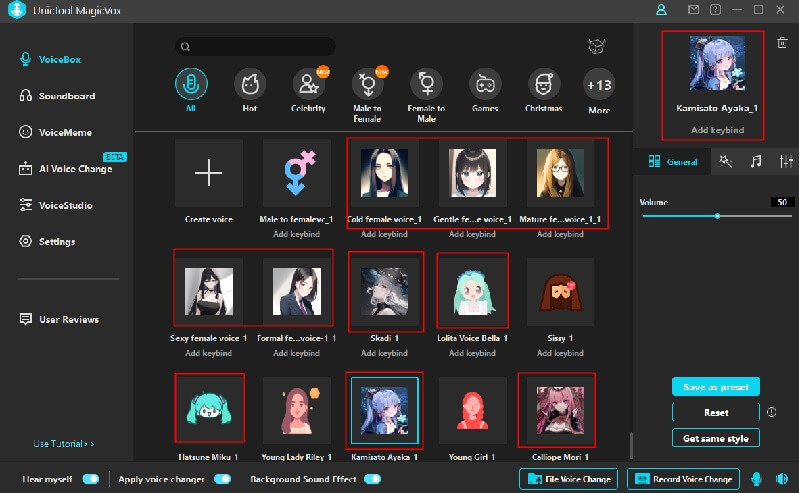
Key features:
 Real-time Voice Modification: With just one click, change your voice in popular gaming platforms like Discord, VRChat, Zoom, Google Meet, Roblox, OBS, DAWs, YouTube, TikTok and more.
Real-time Voice Modification: With just one click, change your voice in popular gaming platforms like Discord, VRChat, Zoom, Google Meet, Roblox, OBS, DAWs, YouTube, TikTok and more.
 With over 600 voice effects, 400+ soundboard options, and 200+ voice memes, whether you want to sound like a robot, a monster, or even a cute cartoon character, this voice changer has got you covered.
With over 600 voice effects, 400+ soundboard options, and 200+ voice memes, whether you want to sound like a robot, a monster, or even a cute cartoon character, this voice changer has got you covered.
 Voice Customization: You can create personalized voice presets by adjusting various parameters to achieve unique and customized voice effects. Stand out from the crowd with your own signature voice!
Voice Customization: You can create personalized voice presets by adjusting various parameters to achieve unique and customized voice effects. Stand out from the crowd with your own signature voice!
 Seamless Compatibility: It effortlessly integrates with popular communication and streaming platforms, allowing you to use the voice changer during voice calls, live streams, and other interactive activities.
Seamless Compatibility: It effortlessly integrates with popular communication and streaming platforms, allowing you to use the voice changer during voice calls, live streams, and other interactive activities.
 Hotkeys and Shortcuts: MagicVox enables easy control of voice effects using customizable hotkeys and shortcuts, making it simple to switch between different voices on the fly.
Hotkeys and Shortcuts: MagicVox enables easy control of voice effects using customizable hotkeys and shortcuts, making it simple to switch between different voices on the fly.
 It also supports file voice change and record voice change.
It also supports file voice change and record voice change.
Secure Download
Secure Download
Watch this video to konw more about MagicVox
How to Use MagicVox Real-Time AI Voice Changer
- Step 1 Download MagicVox: go to the web and download UnicTool MagicVox.
- Step 2 Choose device: configure your microphone and headphone as the default input and output device.
- Step 3 Change voice: click Audio settings and select "Voice Changer Virtual Audio Device" as your default input device.
- Step 4 Platforms setting: Now the MagicVox app on your PC separately and select any voice. Select the same voice from keybinds, your voice will be changed.
Secure Download
Secure Download

Part 4: FAQs about March 7th AI Voice
What is March 7th AI Voice?
March 7th AI Voice refers to a voice generated using AI technology to imitate the voice of the character March 7th from the video game Honkai: Star Rail.
How can I use March 7th AI Voice?
To use March 7th AI Voice, you can utilize voice-changing software or AI-based voice synthesizers that offer a March 7th voice option. These tools allow you to modify your own voice to sound like the character.
What are some popular tools for generating March 7th AI Voice?
Popular tools for generating AI voices, including March 7th's, may include MagicVox, VoxMaker March 7th AI voice text to speech, or other AI voice-changing software available on the market.
Conclusion
If you're interested in cosplaying as March 7th, pulling pranks on your friends, or simply having fun, an March 7th AI voice changer can be a valuable tool to help you achieve your goal.
With the MagicVox AI voice changer, you can easily transform your own voice into that of March 7th and immerse yourself in the experience of sounding like your favorite character.
Moreover, MagicVox offers various other voice presets and settings, allowing you to explore different possibilities and have even more fun with your voice .
So whether you want to role-play as March 7th or experiment with other voices, MagicVox provides an entertaining and versatile platform to enjoy voice-changing experiences.

Secure Download
Secure Download

