Microsoft sam Text to Speech is a speech synthesizer. Microsoft sam Text to Speech is available in client, server and mobile versions. In the early days, Microsoft Mike and Microsoft Mary were optional male and female voices, respectively, that could be downloaded from the Microsoft website. By 2010, Microsoft released a new speech platform compatible with speech.
And in this article, we will give you a detailed introduction on how to use Microsoft sam Text to Speech and is there a better alternative than Microsoft sam Text to Speech? Here we take a look!
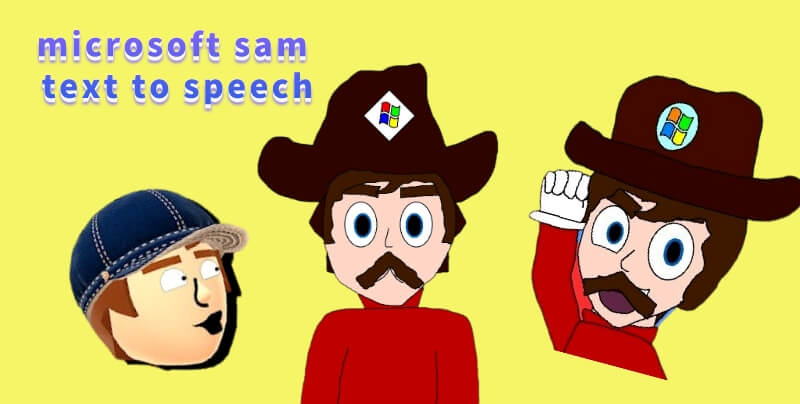
Part 1: What is Microsoft Sam Text to Speech Online?
Part 2: How to Use Microsoft Text to Speech?
Part 3: Better Alternative to Microsoft Sam Text to Speech Online 
Part 1: What is Microsoft Sam Text to Speech Online?
SAM is a versatile text-to-speech program with two main components, a "reader" for text-to-phoneme conversion and syllables and speech for output, that can easily convert speech to written text, Runs on most platforms.
The great thing about Microsoft Sam text-to-speech is that most modern speech synthesizers are now based on it. Sam is currently available in most common browsers.

Part 2: How to Use Microsoft Text to Speech?
Here we will provide tips on how to use Microsoft Text to Speech and introduce its main features.
#Step 1: Open Microsoft's Sam TTS and select an existing voice from the drop-down list.
#Step 2: You can customize the output of speed and tone.
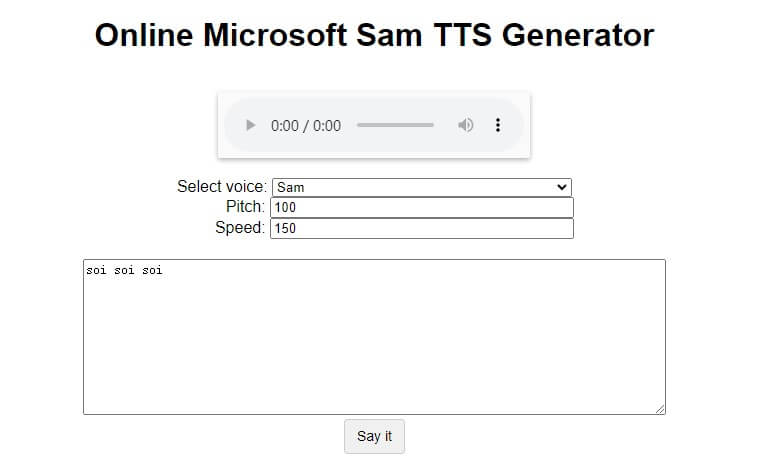
#Step 3: Output the text you want to generate.
#Step 4: When you like the selected voice template and narration, you can save the voice on your device.
#Step 5: Right-click the top to save the audio you generated.
Pros:
 Books and materials that help people with visual impairments read.
Books and materials that help people with visual impairments read.
 Professional language assistance available to non-native speakers
Professional language assistance available to non-native speakers
 Can read any text you provide.
Can read any text you provide.
Cons:
![]() May be subject to language restrictions.
May be subject to language restrictions.
![]() Pronunciation quality is slightly unstable.
Pronunciation quality is slightly unstable.
![]() Doesn't filter background noise well.
Doesn't filter background noise well.
Key Features:
-
Basic Text-to-Speech Functionality: Microsoft Sam provides basic functionality to convert written text to speech, allowing users to listen to text-based content.
-
Robotic Voice: Some users of Microsoft Sam find robotic and monotone voices unique or easy to identify.
-
Limited Naturalness: In the face of more advanced tools, the generated speech is not natural enough.
-
Accessibility: Microsoft Sam’s text-to-speech speech feature provides accessibility features for users with visual impairments or learning disabilities
Part 3: Better Alternative to Microsoft Sam Text to Speech Online
Many users want to know other than Microsoft SAM, what other text-to-speech tools can be used on PC? Then you can take a look at Voxmaker, which is an excellent tool that integrates text-to-speech, speech-to-text, and supports multi-language settings.
VoxMaker – Best Sam TTS Alternative
VoxMaker stands out among the new products as an excellent text-to-speech tool. A vast library of over 3,200 voices in over 50 languages, from famous celebrities to singers and cartoon characters. Click to open VoxMaker and you can open a new creative world.
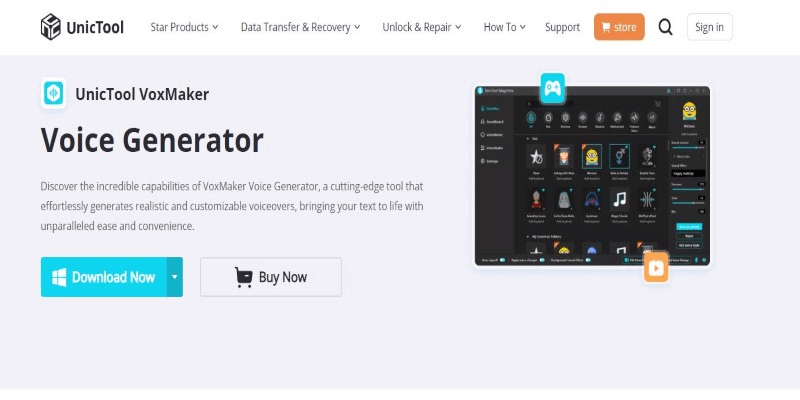
How to Use?
- Step 1: Download and install VoxMaker
- Step 2: Find the "Text to Speech" option on the left, then click "Change Voice" and find the voice you need.
- Step 3: Click on "Convert" , and then you can export the speech into different formats.
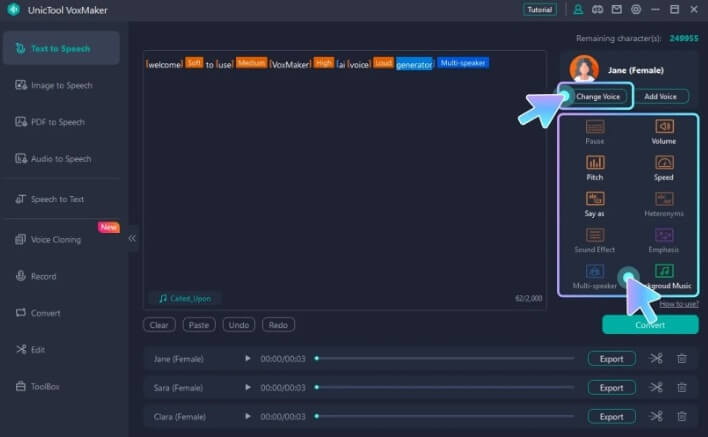
Key Features:
-
Extensive Voice Library: Access over 3200 AI voices in 70 languages, featuring 100+ accents.
-
Diverse Voice Selection: Diverse voice styles, including celebrities, rappers, anime characters, movie characters, etc., such as Morgan Freeman and garfield.
-
Voice Customization: Personalize voice settings such as pitch, speed, and volume to match your preferences.
-
High-Quality Output: Free Export in MP3, WAV, AAC,etc.
Part 4: FAQs About Microsoft Text to Speech
1. Can Microsoft Text to Speech be used for commercial purposes?
Yes, but you need to purchase a license, and when you purchase a Windows (or Office) license you are granted the rights to use it to generate various types of output. What you can't do is resell basic tools.
2.Is microsoft text to speech free to use??
Microsoft Text to Speech is free to use and supports more than 139 languages and accents, and can be downloaded as MP3 or WAV. Of course, you can also choose a third-party text-to-speech tool, such as Voxmaker, whose powerful voice library has 3200+ voices, which can also meet your needs.
Conclusion
All in all, Microsoft Text to Speech itself already has powerful functions that can meet daily use and business needs, but due to its own limitations, it may not have more outstanding features in the creative space. However, we believe that VoxMaker is the best text-to-speech tool for Microsoft teams. In terms of content creation, it has nearly 3200+ voices and nearly 50 kinds of voices. It also supports uploading audio to customize your own creative audio. You will have a surprising and fruitful time.
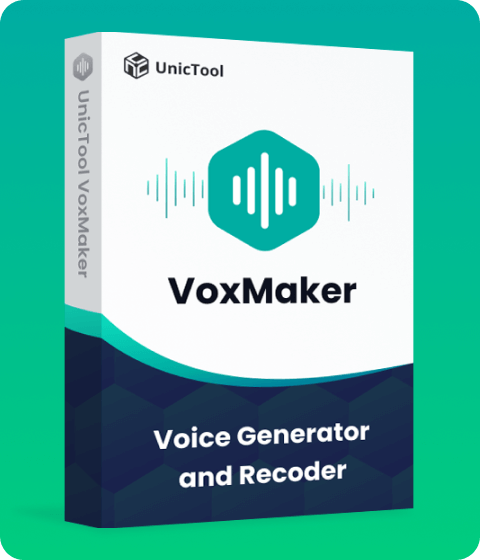
- Text-to-speech dubbing in 46+ languages & 3200+ AI voices.
- Transform your words with realistic and expressive AI voice clone.
- Offers the voices of Roblox game, including Carl the NPC.
- Effortlessly fast & secure.
