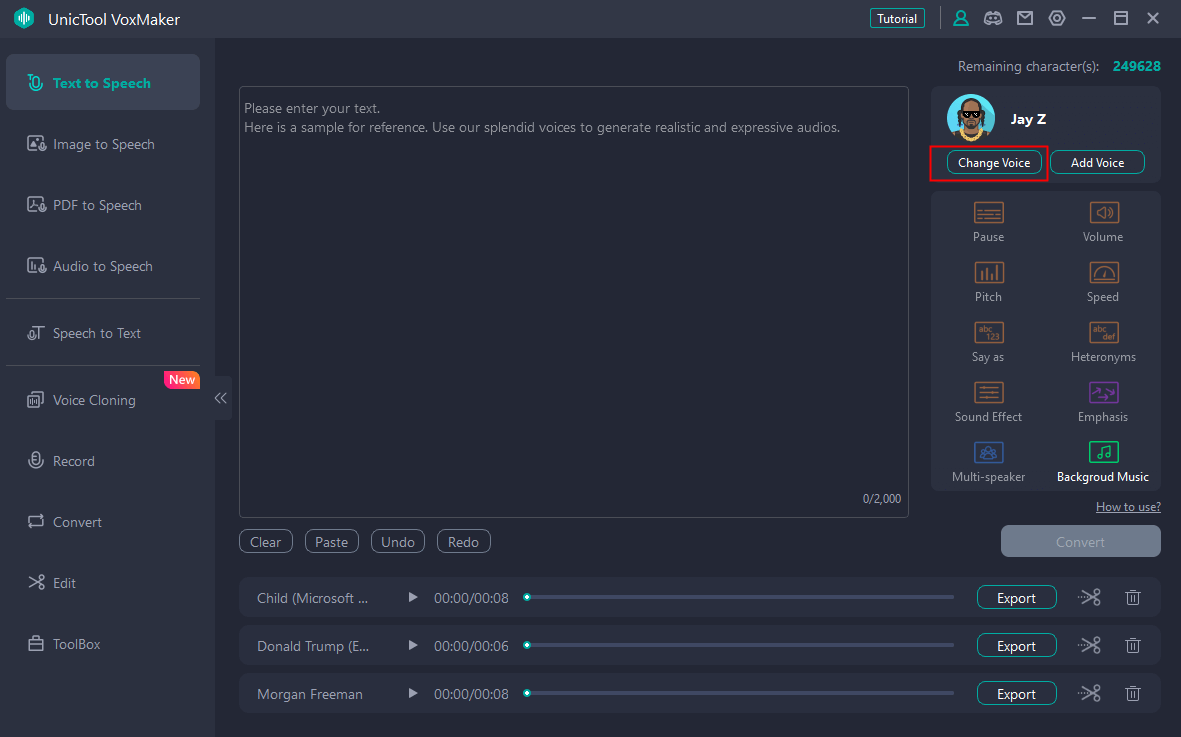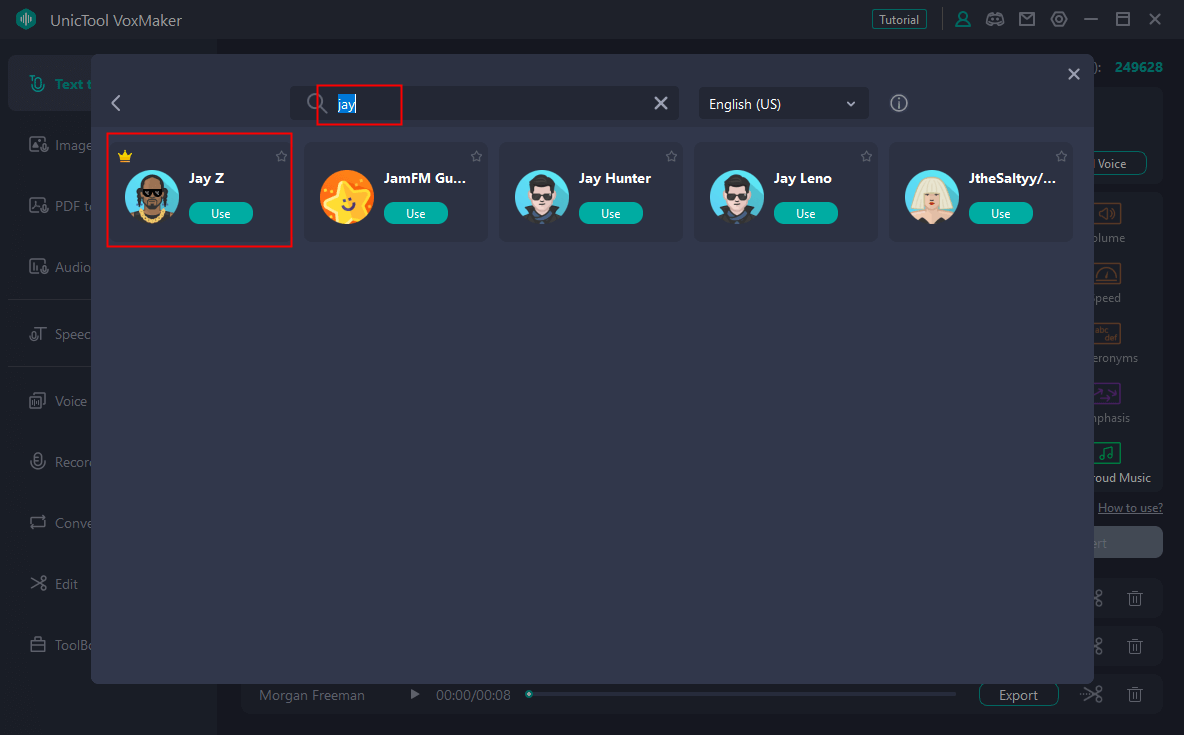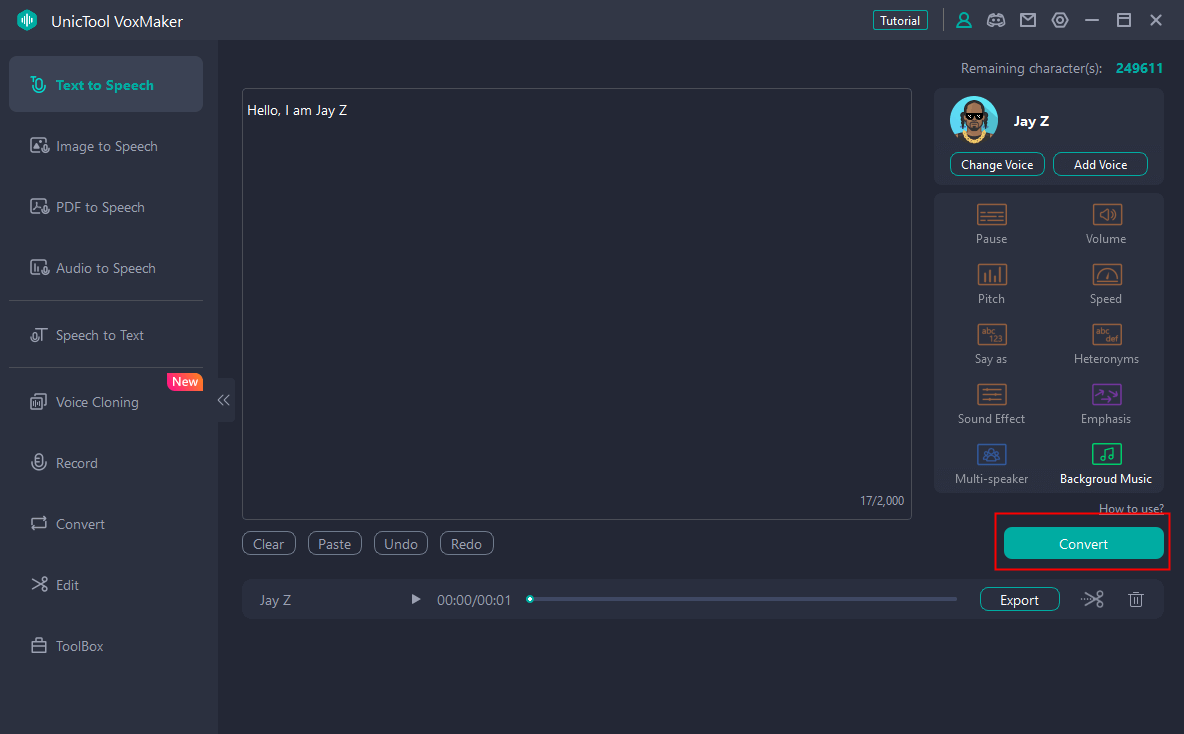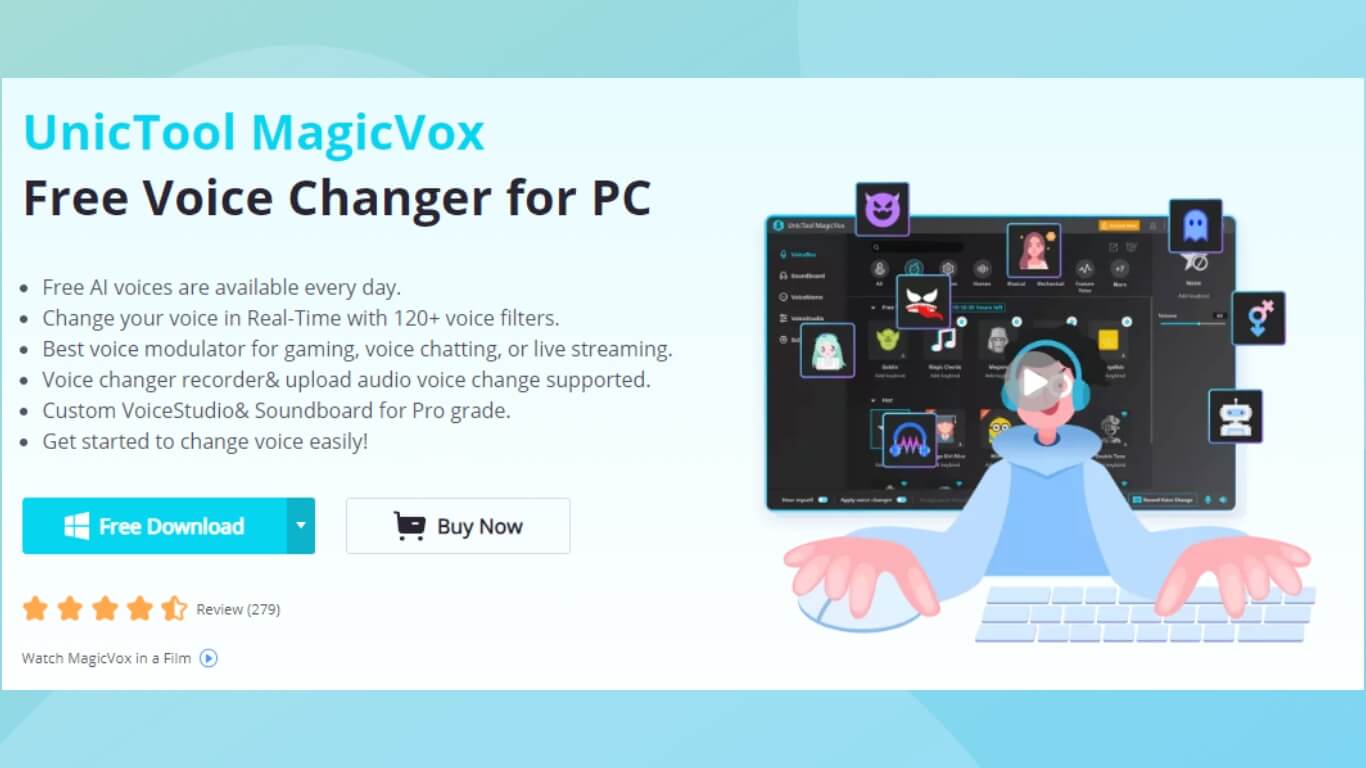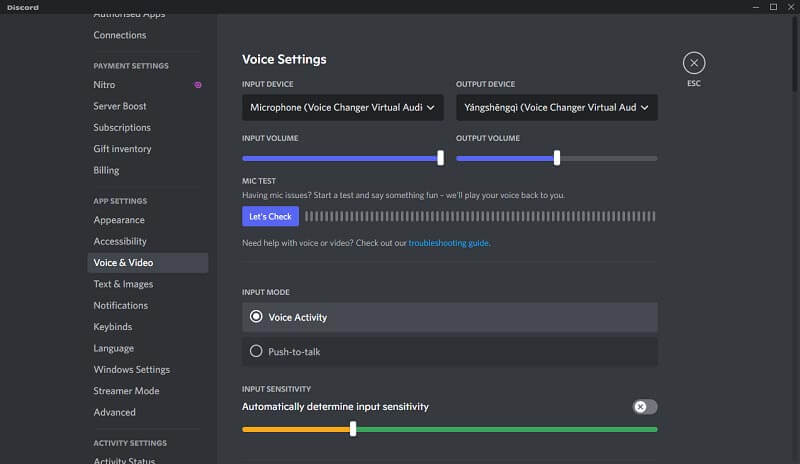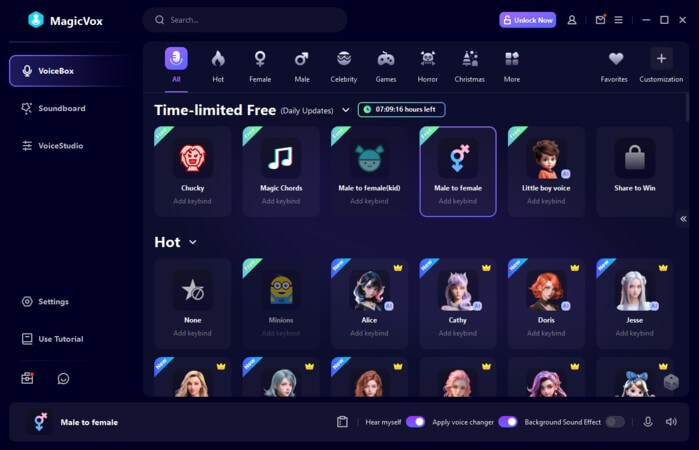Looking for a fun and innovative way to spice up your content creation? Look no further than the Travis Scott AI Voice Generator text to speech tool! With the Travis Scott AI Voice Generator, you can input any text you want and have it spoken in Travis Scott's signature style.
Whether you're creating videos, podcasts, or commercials, this tool is sure to add a new level of excitement to your content. So why wait? Try the Travis Scott AI Voice Generator text to speech tool today and take your content creation to the next level!
Part 1: Who is Travis Scott?
Travis Scott, originally named Jacques Bermon Webster II, is a highly influential American rapper, singer, and songwriter. Renowned for his dynamic stage presence and unique vocal approach, Travis Scott has made a considerable impact on the music landscape. His music blends different genres, incorporating trap beats, autotuned vocals, and atmospheric production, which has led to a vast global fan base.
Devotees appreciate his talent for creating infectious melodies and delivering captivating lyrics, making his voice a desirable element for a wide range of creative endeavors.
Part 2: How to Use Travis Scott AI Voice Generator Via Text to Speech?
VoxMaker uses deep learning algorithms to analyze the rapper's voice and recreate it in real-time. This allows users to input any text they want and have it spoken in Travis Scott's signature style. The tool is not only fun to use but also has practical applications, such as creating voiceovers for videos, podcasts, and commercials.
Additionally, VoxMaker provides users with a wide selection of sound effects, allowing them to enhance the audio experience and personalize the output to suit their individual preferences.
Simple Steps to Generate Travis Scott AI Voice with VoxMaker
- Step 1: Download and install VoxMaker
 Secure Download
Secure Download
- Step 2: Click the right button "Change Voice"
- Step 3: Search for the type of sound you want in the search box above, take "Jay-Z" as example. And you can search Travis Scott, too.
- Step 4: Type in or paste the text you want to generate in the provided text box and click on the "Convert" button to create the audio file.
- Step 5: Download the file in your preferred format and use it as required.
Key Features
- With over 3,200 voices available, encompassing rappers, YouTubers, cartoons, celebrities, and more. Including Jay-Z and Kanye .
- More than 46 languages, including Spanish, Japanese, and British, catering to a diverse user base.
- With multiple functions available, users can record, generate, clone, convert, and edit voices according to their specific requirements.
- Exporting files in various audio formats, such as MP3 and WAV, is supported.
- The platform provides convenient audio editing capabilities, allowing users to cut, trim, clip, and delete sections of the audio files as needed.
 Secure Download
Secure Download
Bonus Tip: Travis Scott Voice Changer Free to Get
Have you ever imagined joining a multiplayer game and surprising your teammates with Travis Scott's voice?
Unitool MagicVox allows you to hear the voice of popular rapper Travis Scott in your favorite games, adding a new level of immersion and excitement. Whether you're playing a first-person shooter or a story-driven adventure game, the Travis Scott Voice Changer can enhance your gaming experience like never before.
 Secure Download
Secure Download
 Secure Download
Secure Download
Key Features
- Transform your voice in real-time for discord and other popular game platforms, such as genshin
- With over 350+ sound effects, 400+ funny soundboard options, 150+ voice memes, and 50+ AI voices, the possibilities for creative expression are endless.
- Allow you to adjust pitch, tone, speed, and other parameters, giving you complete control over the desired effect.
- MagicVox goes beyond real-time voice changes, also supporting voice recording and file voice changes, ensuring versatility for your various needs.
- Many of the most popular sound effects on the market, including ghostface, anime girl, ect.
- The voice change process is smooth and not stuck, and has received many praises.
- Applicable to PC and mobile.
4 Simple Steps to Change Your Voice in Real-Time
- Step 1: Download MagicVox: Click the button below to quickly download MagicVox.
 Secure Download
Secure Download
 Secure Download
Secure Download
- Step 2: Choose device: configure your microphone and headphone as the default input and output device.
- Step 3: Change voice: click Audio settings and select "Voice Changer Virtual Audio Device" as your default input device.
- Step 4: Platforms setting: Now the MagicVox app on your PC separately and select any voice. Select the same voice from keybinds, your voice will be changed.
 Secure Download
Secure Download
 Secure Download
Secure Download
Part 4: FAQs About Travis Scott AI Voice Generator
What is the Travis Scott AI Voice Generator?
The Travis Scott AI Voice Generator is a text to speech tool that uses deep learning algorithms to analyze the popular rapper's voice and recreate it in real-time. This allows users to input any text they want and have it spoken in Travis Scott's signature style.
How does the Travis Scott AI Voice Generator work?
The Travis Scott AI Voice Generator uses deep learning algorithms to analyze the rapper's voice and recreate it in real-time. Users can input any text they want and have it spoken in Travis Scott's signature style.
What are the practical applications of the Travis Scott AI Voice Generator?
The Travis Scott AI Voice Generator has practical applications in content creation, such as creating voiceovers for videos, podcasts, and commercials. It can also be used for fun and entertainment purposes, such as creating personalized ringtones or prank calls.
Is the Travis Scott AI Voice Generator free to use?
The Travis Scott AI Voice Generator offers a free trial version, but users will need to purchase a subscription to access all of its features.
Can the Travis Scott AI Voice Generator be used for commercial purposes?
Yes, the Travis Scott AI Voice Generator can be used for commercial purposes, such as creating voiceovers for commercials or promotional videos. However, users should check the terms and conditions of their subscription to ensure they are complying with any licensing requirements.
Conclusion
VoxMaker - the Travis Scott AI Voice Generator text to speech tool is a fun and innovative way to add a new level of excitement to your content creation. Whether you're creating videos, podcasts, or commercials, this tool offers a unique way to incorporate Travis Scott's signature style into your work.
 Secure Download
Secure Download

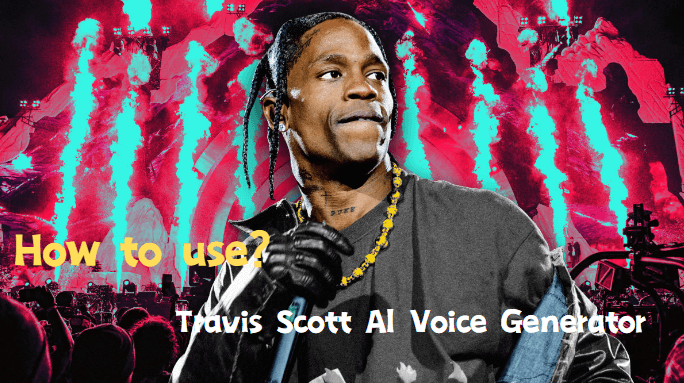
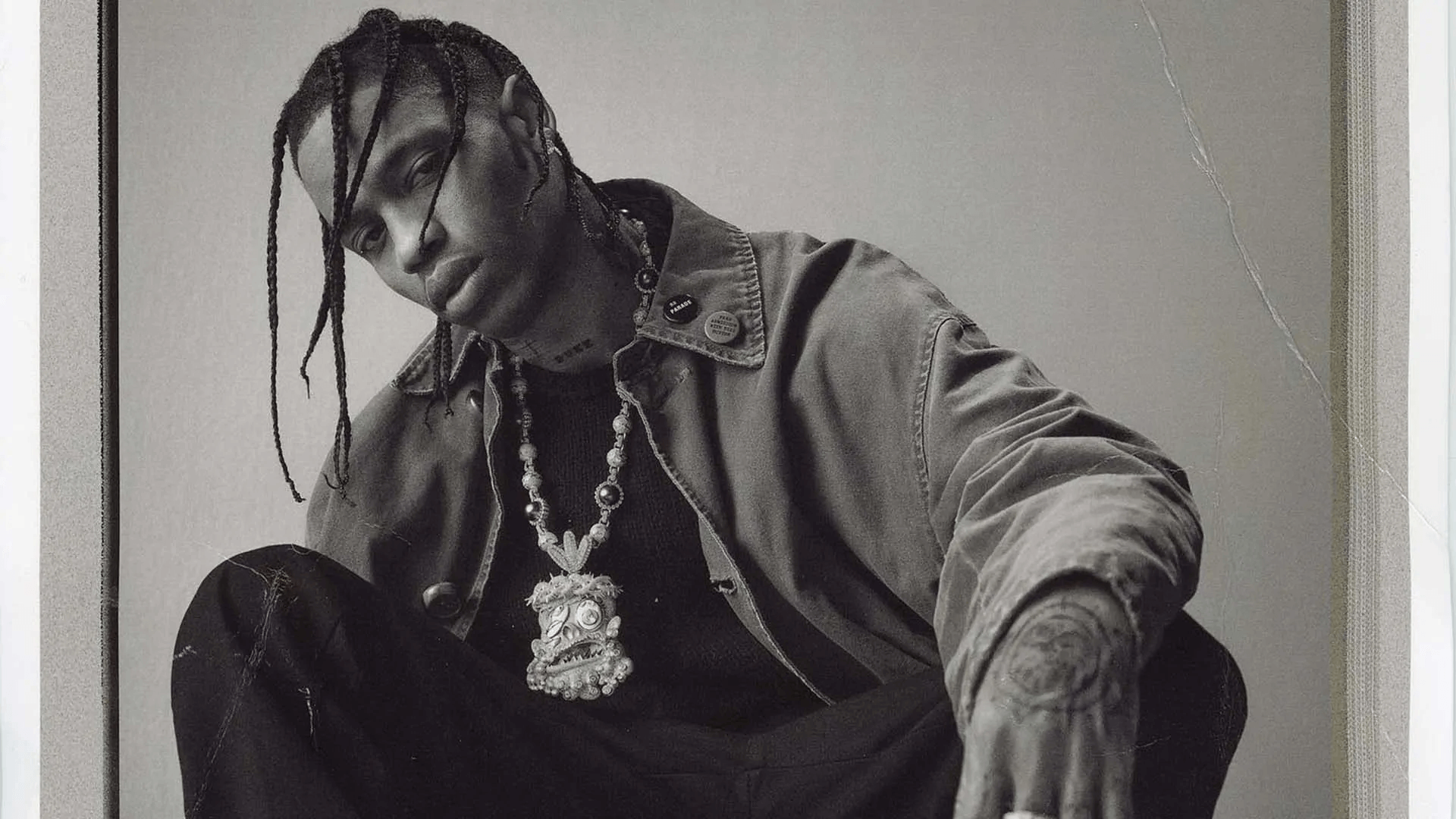
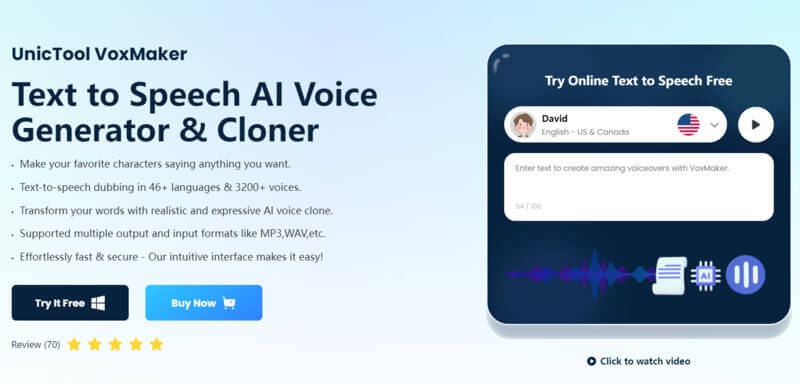
 Secure Download
Secure Download