Roblox is a super cool online platform where you can play a bunch of interesting games. In fact, you can do all sorts of things - from solving puzzles to escaping prison.
But let us tell you that you can't have real fun unless you use the voice chat feature. Here, you will learn step-by-step how to get voice chat on Roblox. Later in this ultimate guide, you will also find out how you can enhance your gaming experience with just one tool. Let's begin!
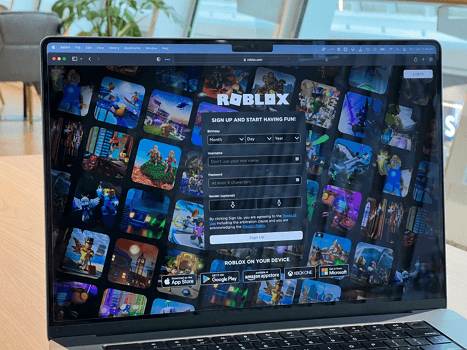

Generate your Roblox Game Character Voice Now!
Part 1. What is Roblox Voice Chat?
Part 2. How to Enable Voice Chat on Roblox? (Steps and Tips)
Part 3. Bonus: How Does VoxMaker Improve Your Voice Chat Experience on Roblox?
Part 4. Exploring Roblox Games with Voice Chat: The Most Popular Ones
Part 1. What is Roblox Voice Chat?
Before you know how to get voice chat on Roblox, it is important you learn about its basics. It will help you avoid any problems in the future (whenever you use the voice chat feature).
Not anyone can use Roblox's voice chat. You must fulfill some criteria, which are:
Even if you fulfill these Roblox requirements, you should also check the compatibility. Here's a table about it:
| Platform | System Requirements for Roblox | PC/Windows | Compatible with Windows 7, 8/8.1, or 10Requires Desktop Mode on Windows 8/8.1. |
|---|---|
| Mac | Roblox Client: OS 10.10 (Yosemite) and higher.Roblox Studio: OS 10.11 (El Capitan) and above. |
| Linux | Not supported on Linux. |
| Chrome OS | Requires Chrome OS version 53 or above, with Google Play Store enabled. |
Part 2. How to Enable Voice Chat on Roblox? (Steps and Tips)
If you're playing Roblox games with voice chat support, then it's better to completely benefit from the opportunity.
First, we're discussing how to get voice chat on Roblox, and then we've got a tip for you on how to enjoy the games better.
How Do You Set up Roblox Voice Chat on a PC?
You can set up Roblox voice chat on your PC just by following some simple steps.
- 1Sign in to Roblox.
- 2On the top right corner, you will see a Gear icon. Click on it. A drop-down menu will open up. Navigate and choose "Settings."
- 3Click on "Privacy." and then enable the Roblox Voice Chat there.
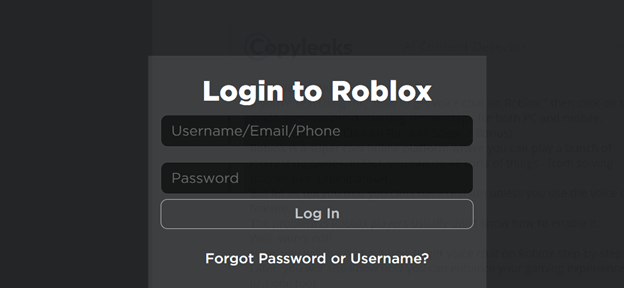
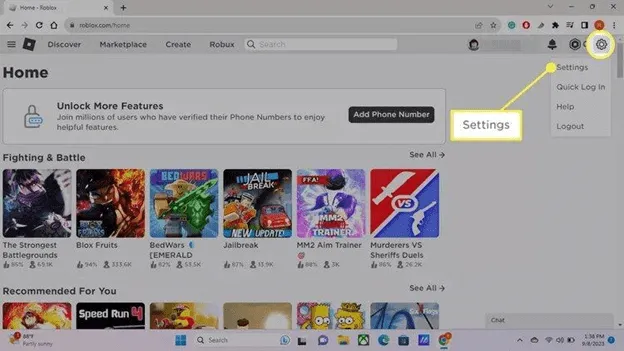
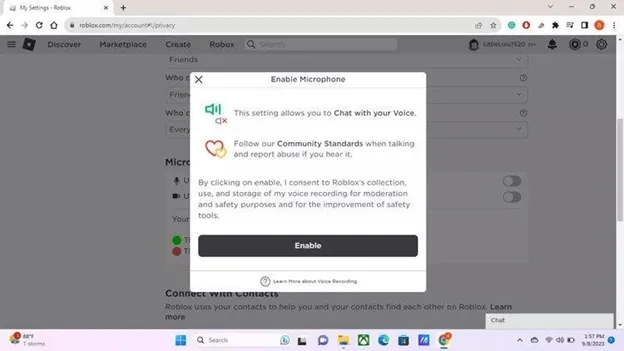
How Do You Get Roblox Voice Chat on a Mobile?
If you play Roblox on your mobile, then the process of setting up voice chat is a little different.
- 1On the bottom, you will see a circle with three dots. Tap on it.
- 2Navigate and tap on the "Cog" icon to choose Privacy.
- 3Lastly, enable the Roblox Voice Chat feature.
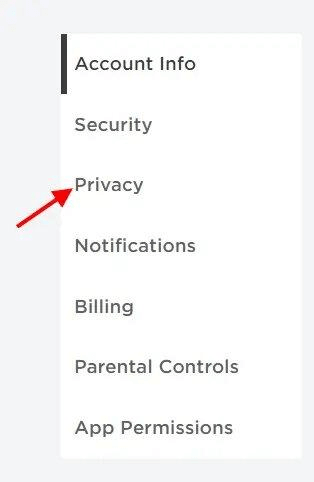
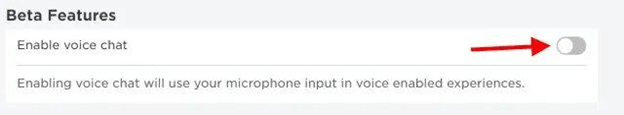
Part 3. Bonus: How Does VoxMaker Improve Your Voice Chat Experience on Roblox?
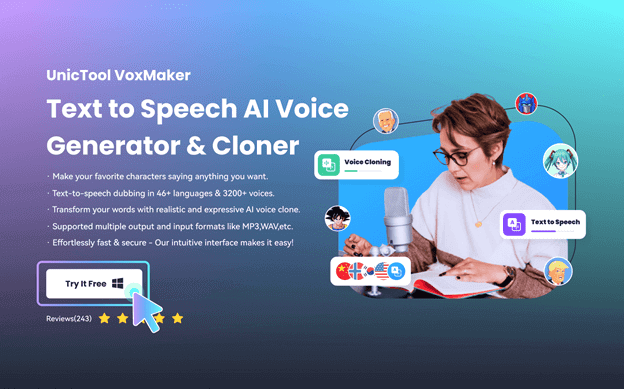
Whenever you are playing Roblox, you should try to have as much fun as possible. Fortunately, you can now do this with UnicTool VoxMaker - a top-quality Voice Generator.
Benefits of Using VoxMaker:
 You Don't Have to Public Yourself: The thing is, most people are either shy or value their privacy. Therefore, they use tools like VoxMaker to sound different. Luckily, you can give a voice to your Roblox character using the AI Cloning feature of VoxMaker.
You Don't Have to Public Yourself: The thing is, most people are either shy or value their privacy. Therefore, they use tools like VoxMaker to sound different. Luckily, you can give a voice to your Roblox character using the AI Cloning feature of VoxMaker.
 Let You Become a Top Content Creator: You should record your screen when playing Roblox and then give the video a voiceover by using VoxMaker. Let us tell you that almost every gaming YouTube channel has done this.
Let You Become a Top Content Creator: You should record your screen when playing Roblox and then give the video a voiceover by using VoxMaker. Let us tell you that almost every gaming YouTube channel has done this.
 Access to Celebrity Voices: VoxMaker offers hundreds of celebrity voices to everyone. Popular ones are Taylor Swift, Drake, 2Pac, Eminem, Drake, etc.
Access to Celebrity Voices: VoxMaker offers hundreds of celebrity voices to everyone. Popular ones are Taylor Swift, Drake, 2Pac, Eminem, Drake, etc.
 Clarity and Understandability: VoxMaker is developed by high-quality TTS Technology that ensures the spoken words are clear.
Clarity and Understandability: VoxMaker is developed by high-quality TTS Technology that ensures the spoken words are clear.
Part 4. Exploring Roblox Games with Voice Chat: The Most Popular Ones
We've played dozens of Roblox games with voice chat, and all of them are good. But there are three games which we now play daily.
Game #01: Mad City

Almost every Roblox fan loves Mad City. You will also love it because it allows you to choose to be a hero or a villain. The voice chat features let you and other players conduct heists and play missions smoothly.
Key features:
 You will get role choices when you play Mad City.
You will get role choices when you play Mad City.
 You can also choose various vehicles, including helicopters, motorcycles, etc.
You can also choose various vehicles, including helicopters, motorcycles, etc.
 Developers regularly update this game, which keeps everything fresh.
Developers regularly update this game, which keeps everything fresh.
Game #02: Jailbreak

Jailbreak is an entertaining Roblox game that is all about cops and robbers scenarios. You can either choose to be a criminal who is planning jailbreak or a cop who is trying to maintain law and order. The voice chat feature increases the excitement. You can talk with others to plan complex escapes or police raids.
Key features:
 Jailbreak is super fun because it's all about making plans.
Jailbreak is super fun because it's all about making plans.
 There are many locations (like Cargo Port) that offer unique gaming experiences.
There are many locations (like Cargo Port) that offer unique gaming experiences.
 You can also do sting operations when you play this game.
You can also do sting operations when you play this game.
Game #03: Prison Escape Simulator
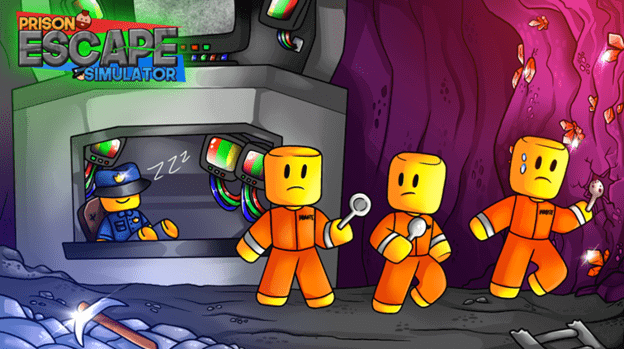
The Prison Escape Simulator is all about freedom. You will have to run away from the trained guards to escape the dangerous underground prison. For better coordination, you will have to use the Voice chat feature.
Key features:
 Prison Escape makes you creative. You will only have a spoon, which you will use to plan your escape.
Prison Escape makes you creative. You will only have a spoon, which you will use to plan your escape.
 In this game, you can also pick up supplies.
In this game, you can also pick up supplies.
 You will also get advanced tools, like a missile launcher when you make progress.
You will also get advanced tools, like a missile launcher when you make progress.
Interesting, right? So, play these Roblox games now, and don't forget to use VoxMaker.
Part 5. Conclusion
All-inclusive, you can get voice chat on Roblox just from the Privacy tab in Settings. If your favorite game supports this feature, then you should definitely enable it to have a better gaming experience. But to have more fun, you should go for UnicTool VoxMaker. We recommend trying celebrity voices first, as they are perfect for pranking your friends. So, give your game character a voice - use VoxMaker now.
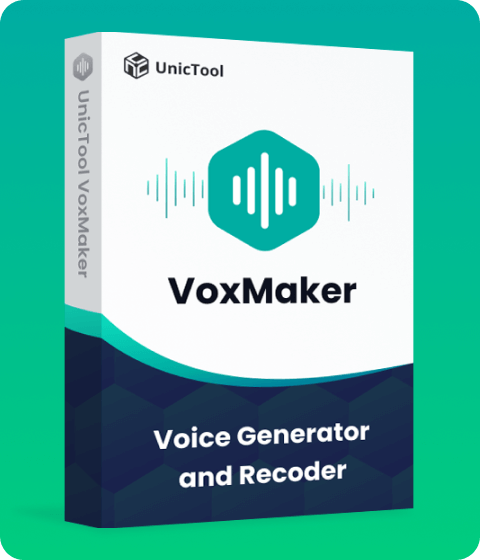
- Text-to-speech dubbing in 46+ languages & 3200+ AI voices.
- Transform your words with realistic and expressive AI voice clone.
- Providing you 3200+ popular singer voices and customized special voices at once.
- Effortlessly fast & secure.
