Instagram is a popular social media platform nowadays and text to speech Instagram reels generator can make your videos more interesting and appealing, though it might seem a bit complicated.
In this article, we'll explain all about this new tool and show you simple ways to use it. We'll also suggest other useful Instagram reels text to speech generator you can try.

Get Voices You like in seconds.

Part 1.Info of Instagram Reels
Part 2. How to Do Text To Speech on Instagram Reels?
Part 3. Customized Text to Speech Instagram Reels With VoxMaker
Part 1. Info of Instagram Reels
Reels are a way to capture your audience's attention through short 15-second videos on Instagram. They are a recent addition to the platform. The cool thing about reels is that you can make them up to 60 seconds long, and you have the option to add stickers, audio, filters, and more to make them fun and interesting.

Instagram has different categories for reels, such as entertainment, marketing, and educational videos. Unlike stories that disappear after 24 hours, reels stay on your account once you upload them. Instagram highlights your reels based on your content, and you can find trending videos with popular topics in the featured section.
Part 2. How to Do Text To Speech on Instagram Reels?
Knowing how to get text to speech on Instagram reels is better to use Instagram Reels. Here's a simple guide on how to use Text-to-Speech on Instagram Reels:
Step 1: Open the Instagram app on your phone and tap the "+" icon located at the bottom center of your homepage.
Step 2: From the bottom menu, choose "Reels." Then, you can either tap the "Record" button to start filming a new video or select any video from your gallery by swiping it up. Once you've added the video, click "Next" to proceed to the editing stage.
Step 3: In the top menu, you'll find a "Text" icon. Tap on it to create a text overlay for your reel. Click on the text area, and at the bottom left of your timeline, you'll see an option labeled "More." Tap on this icon.
Step 4: Finally, select "Text-To-Speech" and choose "Narrative Voice." Once you've made your selection, click "Done" to add this cool feature to your reel. You can play your reel to hear the applied voice and make sure it sounds just how you want it.
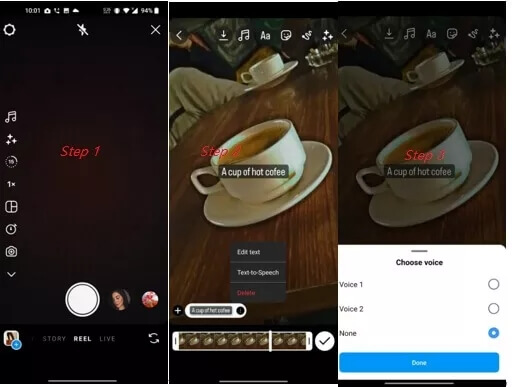
Part 3. Customized Text to Speech Instagram Reels With VoxMaker
VoxMaker is a versatile voice generator that lets you do many things with your audio. You can customize Text-to-Speech (TTS), use voice cloning, record your own voice, edit voice clips, and convert files to different formats like MP3, WAV, and OGG. It's user-friendly – you just need to paste a script and choose an AI voice language from the available options. The best part is that there are no ads, so you won't experience any annoying distortions or interruptions while using it.
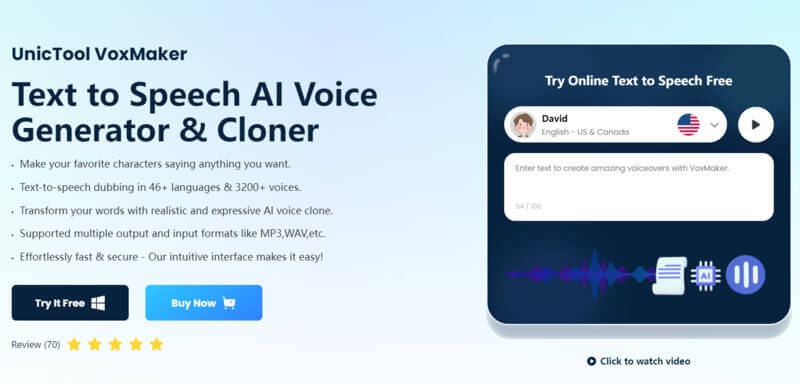
- Diverse Voices: More than 3200 different voices in 46+ languages &dialects, giving you plenty of options to choose from.
- Different File Format: supports various formats such as MP3 and WAV for both input and outpt.
- Powerful all-in-one functions: It enables the conversion of images, PDFs, audio files into spoken words and convert speech into text.
- Voice DIY: it supports voice cloning so tha t you can design any voice you like. You can record your voice using this software and then edit it to make any fantastic voices.
- Easy and secure operation: You can achieve voice change in seconds.
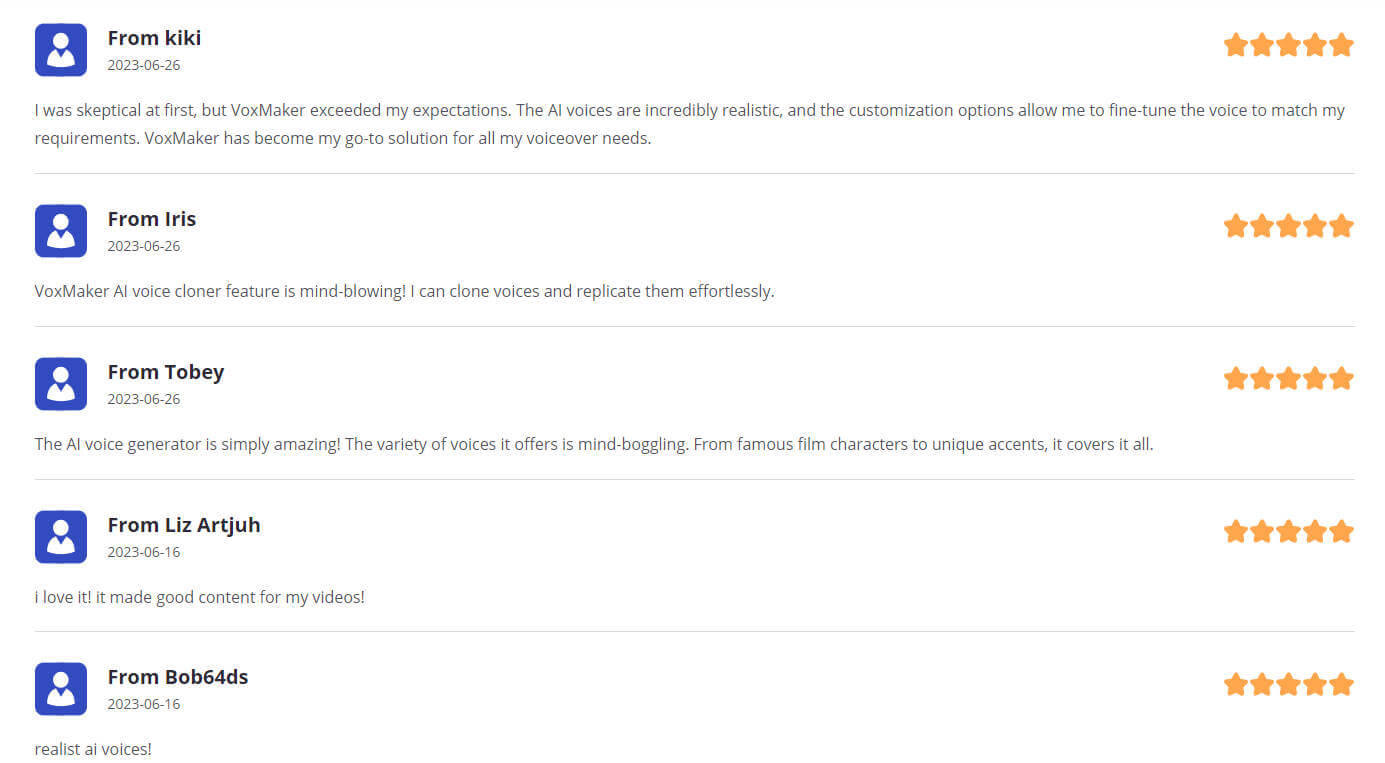
How to generate Instagram reels text to speech functions with VoxMaker?
Step #1: Launch the Voicemaker and go to the "Text to Speech" tab.
Step #2: From "Voice Type," select voice from one of 3 different ones available.
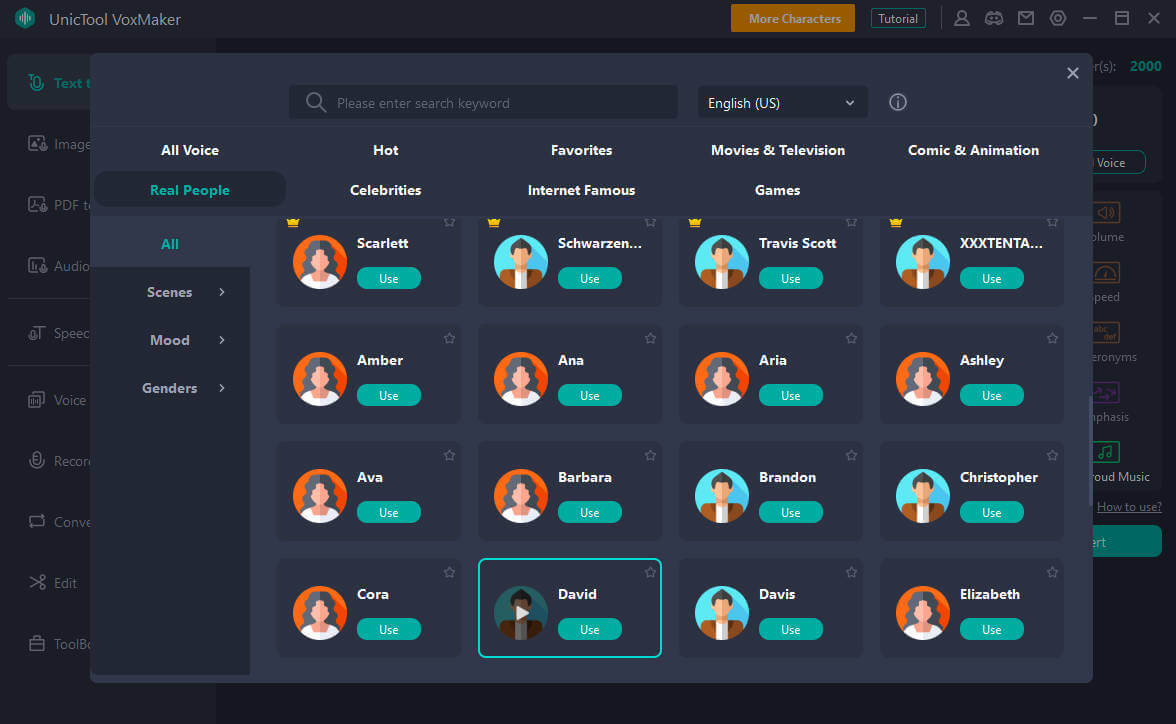
Step #3: Enter your text in the below-given section and press "Convert".
Conclusion
With Instagram text to speech reels generator, you can increase engagement for your videos. For the best results, we suggest using VoxMaker for Instagram reels text-to-speech and other features. It's not only budget-friendly but also offers a wide range of valuable options to enhance your content and make it more appealing to your audience. Give it a try and see how it can take your reels to the next level!
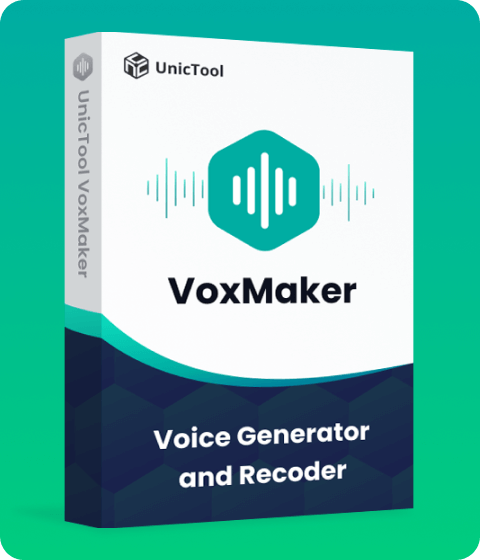
- Providing you 3200+ voices at once.
