YouTube is now all about the audio. From cool tunes to insightful podcasts, people now prioritize sound quality more than ever. If you really want that crisp, clean sound, converting those YouTube videos to WAV format is the way to go. Luckily, it’s really simple now if you just use the top-notch YouTube to WAV converter we are discussing here.


Generate Youtube Audio with VoxMaker!
Part 1. What is the WAV Format?
Part 2. Top 3 YouTube to WAV Converters
Part 3. Step-by-Step Tutorial: How to Convert YouTube to WAV?
Part 4: Bonus: Use VoxMaker to Improve Your YouTube Voice Content Creation
Part 1. What is the WAV Format?
WAV or Waveform is a popular audio format that was developed by Microsoft and IBM. It was launched in the 90's, but today, almost every expert recommends keeping your important audio files in this format.
There are several advantages of converting Youtube to WAV Format
In addition, let us also tell you that this format is ideal for professional use. It should be your first choice if you do:
Part 2. Top 3 YouTube to WAV Converters in 2024
We tried almost every YouTube to WAV converter and then picked the top three in the end. Have a look at which converters we have shortlisted for you:
1. VideoProc: The Best YouTube to WAV Downloader
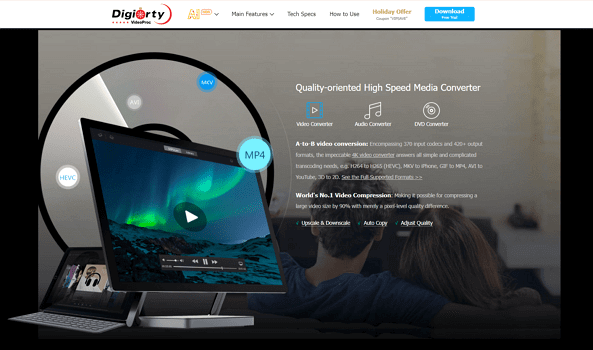
VideoProc is a top-notch video processing software that is ultra-fast. We were able to convert the YouTube video within a minute when we used this tool.
In fact, according to its official website, VideoProc is 24 times faster than others. The reason behind this quick speed is its powerful AI and hardware acceleration.
Key features:
 VideoProc supports almost every audio format. You can convert video into any file (including WAV) without facing any difficulty.
VideoProc supports almost every audio format. You can convert video into any file (including WAV) without facing any difficulty.
 This tool also offers basic editing (unlike others). You can trim, merge, and do a lot more if you use VideoProc.
This tool also offers basic editing (unlike others). You can trim, merge, and do a lot more if you use VideoProc.
 You can also use its built-in screen recorder feature to record your games, presentations, etc.
You can also use its built-in screen recorder feature to record your games, presentations, etc.
2. MiniTool uTube Downloader: The Simplest YouTube to WAV Downloader

MiniTool uTube Downloader is another reliable converter. It’s free for everyone, so it is a popular choice for both Windows and Mac users.
Key features:
 You can download and convert multiple videos at once. It supports batch processing, unlike other tools.
You can download and convert multiple videos at once. It supports batch processing, unlike other tools.
 MiniTool does not lose any sound quality during the conversion process.
MiniTool does not lose any sound quality during the conversion process.
 It’s versatile and supports multiple formats, like MP3, MP4, etc.
It’s versatile and supports multiple formats, like MP3, MP4, etc.
3. YouTubetoWav
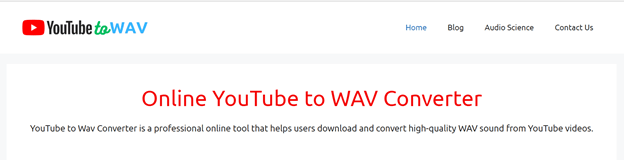
YouTubetoWav is an online video downloader that is super easy to use. Just paste the link and it will convert the video into the WAV format with a single click.
Key features:
 YouTubetoWav is completely online. You won’t have to download software to use it.
YouTubetoWav is completely online. You won’t have to download software to use it.
 It respects your privacy, which is why its security system is reliable.
It respects your privacy, which is why its security system is reliable.
 It’s free to use.
It’s free to use.
Part 3. Step-by-Step Tutorial: How to Convert YouTube to WAV?
Let’s say you choose the YouTubetoWav converter. Here are the easy steps to convert YouTube to WAV:
- 1Open the YouTubetoWav website.
- 2Paste the link to the YouTube video you want to convert.
- 3Click on the Download button. The YouTube to WAV download will then be completed.
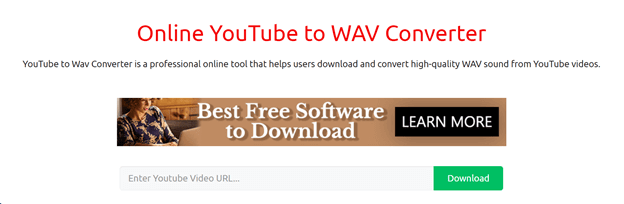
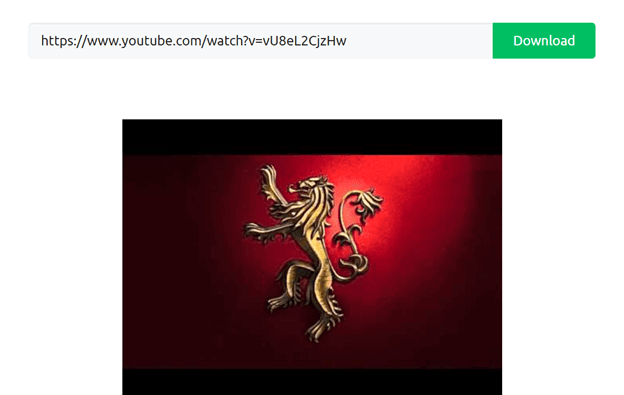
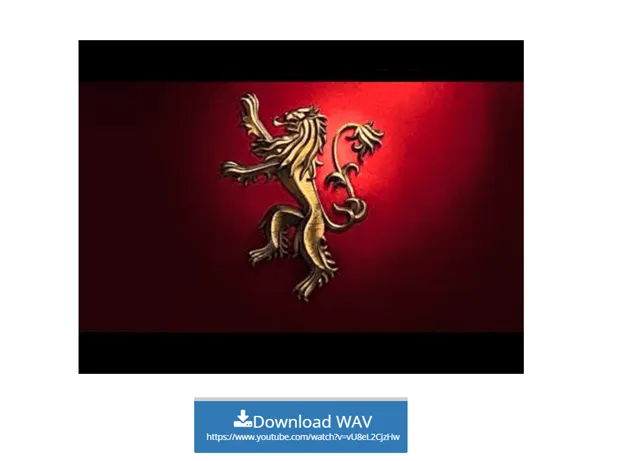
Here are some tips and tricks for optimizing audio quality during conversion:
Part 4. Bonus: Use VoxMaker to Improve Your YouTube Voice Content Creation
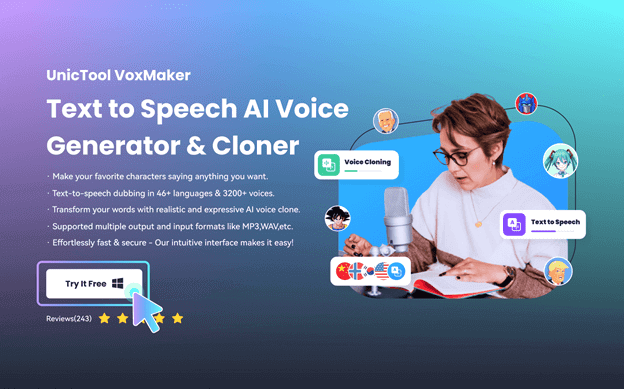
If you want to upscale YouTube voice content creation, then we’ve got a top-notch tool for you: UnicTool VoxMaker.
It’s a Versatile Voice Generator that can create high-quality audio clips for you just from your text. You can simply paste the script, lyrics, or any text and it will convert it into Audio.
You can then add the audio file to your YouTube video or use it anywhere you like. People are also using VoxMaker to create voice-overs for:
Let’s have a look at its features to understand why everyone today should install VoxMaker:
Key features:
 VoxMaker has over 3200 AI voices that sound real.
VoxMaker has over 3200 AI voices that sound real.
 It offers 70+ languages and accents, which is why you will be able to generate the audio you want easily.
It offers 70+ languages and accents, which is why you will be able to generate the audio you want easily.
 It features celebrity voices. Our favorite ones are the voices of Morgan Freeman, Adele, Taylor Swift, Andrew Tate, Beyonce, Brad Pitt, and many more there. Simply pick one, create an audio, and add it to your content.
It features celebrity voices. Our favorite ones are the voices of Morgan Freeman, Adele, Taylor Swift, Andrew Tate, Beyonce, Brad Pitt, and many more there. Simply pick one, create an audio, and add it to your content.
 VoxMaker also supports WAV format.
VoxMaker also supports WAV format.
 This tool is ultra-fast. You will have your audio clip within seconds.
This tool is ultra-fast. You will have your audio clip within seconds.
Here's Step-by-Step Guide on How to Use VoxMaker to create high-quality audio for you right now:
- 1Download UnicTool VoxMaker and follow the setup instructions.
- 2Choose your Voice Type and preferences in Text-to-Speech.
- 3Compose engaging content, fine-tuning with options like "Pause," "Speed," and "Volume."
- 4Play back your voiceover, save, and export to your preferred location.
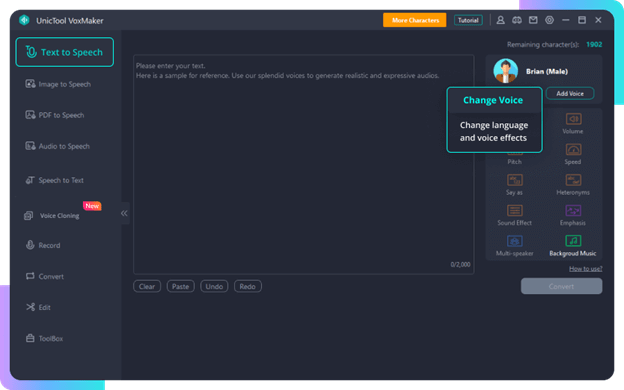
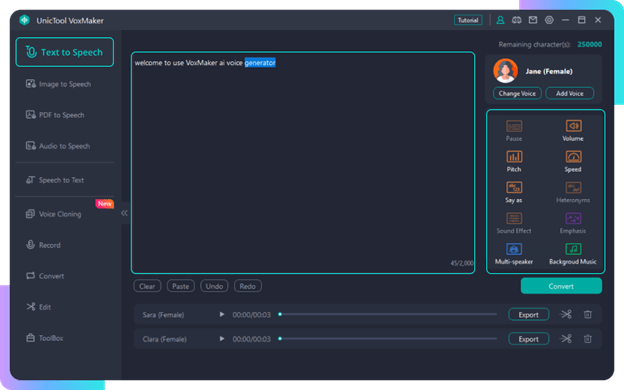
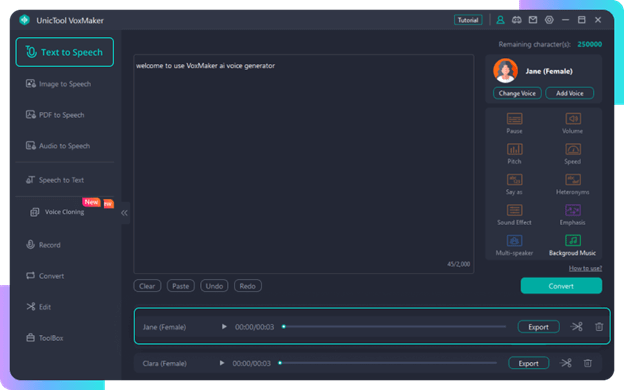
Part 5. Conclusion
All-inclusive, we discuss the top three YouTube to WAV converters in this guide. These are VideoProc, MiniTool UTube Downloader, and YouTubetoWav. Each of them is super easy to use and does not degrade the sound quality during the conversion.
But if you want to get high-quality audio clips every time, then use UnicTool VoxMaker. It's a top-of-the-line voice generator that can create audio files for all types of content, including YouTube videos, presentations, etc. So, don't hesitate to download VoxMaker now!
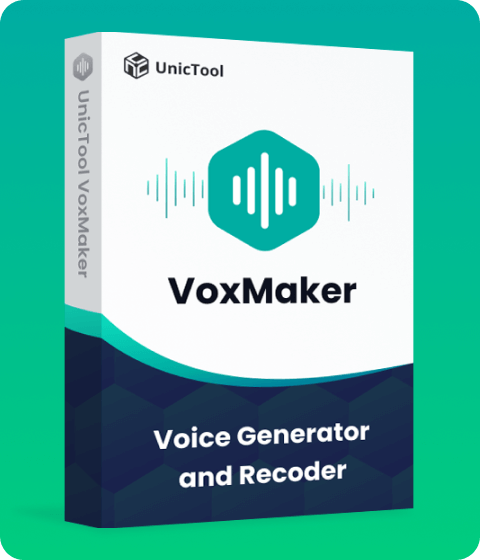
- Text-to-speech dubbing in 46+ languages & 3200+ AI voices.
- Transform your words with realistic and expressive AI voice clone.
- Providing you 3200+ popular singer voices and customized special voices at once.
- Effortlessly fast & secure.
