WhatsApp Gold is a third-party application like GB WhatsApp that gained popularity in recent years. It claims to be an exclusive version of WhatsApp, offering features such as video calling, enhanced privacy options, and the ability to send larger files. However, WhatsApp Gold is not an official app developed by WhatsApp Inc. and is not available on any official app store. Rather, it is a modified version of the original WhatsApp created by third-party developers. In this blog post, we will take a closer look at WhatsApp Gold and the security risks associated with using it.

Part 1. What is WhatsApp Gold?
Part 2. Is WhatsApp Gold Safe?
Part 1. What is WhatsApp Gold?
What exactly is WhatsApp Gold? Simply put, WhatsApp Gold is an unofficial version of WhatsApp that promises users additional features not found in the original app. Some of the features WhatsApp Gold offers include the ability to send up to 100 photos at once, access to exclusive emojis, and the option to customize the app's interface with themes. However, it's important to note that WhatsApp Gold is not a legitimate app developed by WhatsApp Inc., and downloading it may expose users to security risks. In the next section, we'll explore the potential dangers associated with using WhatsApp Gold.
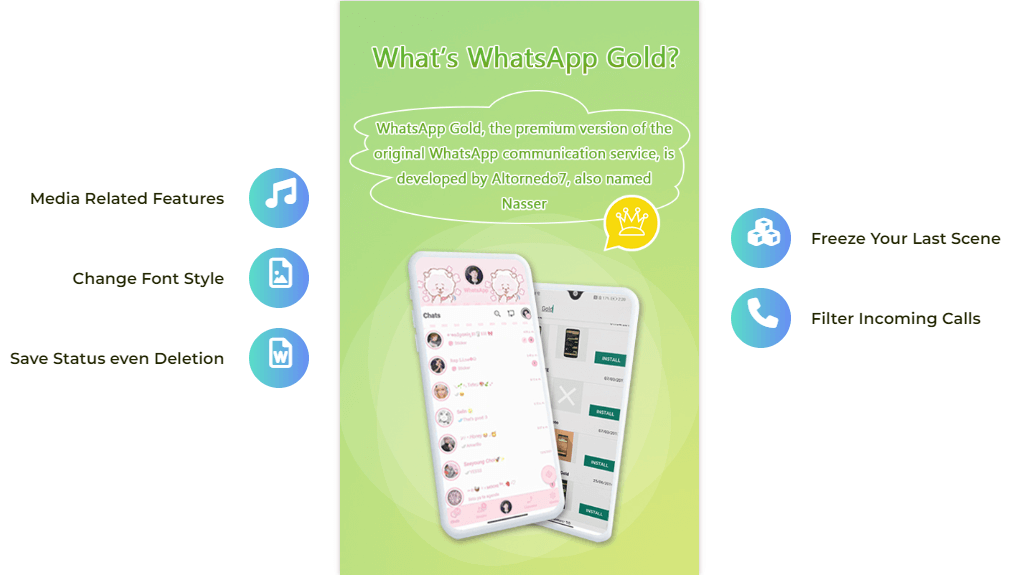
Part 2. Is WhatsApp Gold Safe?
While WhatsApp Gold may offer additional features not found in the official WhatsApp app, it's important to consider the security risks associated with using it. Since WhatsApp Gold is not an official app, it does not receive regular security updates from WhatsApp Inc. This leaves users vulnerable to security breaches, malware, and other threats.

In addition, many versions of WhatsApp Gold have been found to contain malicious software or adware. This means that downloading and using WhatsApp Gold may put your personal data at risk, including your private conversations, contacts, and other sensitive information.
Furthermore, using WhatsApp Gold may also violate WhatsApp's terms of service, which state that users may only use the official WhatsApp app and that the company does not support any third-party applications. Violating these terms may result in account suspension or termination.
Given these risks, it's best to avoid using WhatsApp Gold altogether. In the next section, we'll provide tips on how to avoid falling victim to WhatsApp Gold scams and hacked WhatsApp.
Part 3. How to Avoid WhatsApp Gold Scams
Since WhatsApp Gold is not a legitimate app, it's important to be aware of scams and phishing attempts related to it. These scams may come in the form of links shared through social media, email, or messaging apps, or as pop-up ads that prompt users to download WhatsApp Gold.
To avoid falling victim to these scams, it's important to only download apps from official app stores such as the Google Play Store or the Apple App Store. Additionally, you should be wary of any messages or emails that ask you to download WhatsApp Gold, as these are likely phishing attempts.
If you receive a message or email about WhatsApp Gold, do not click on any links or download any files. Instead, delete the message and report it as spam to the appropriate authorities.
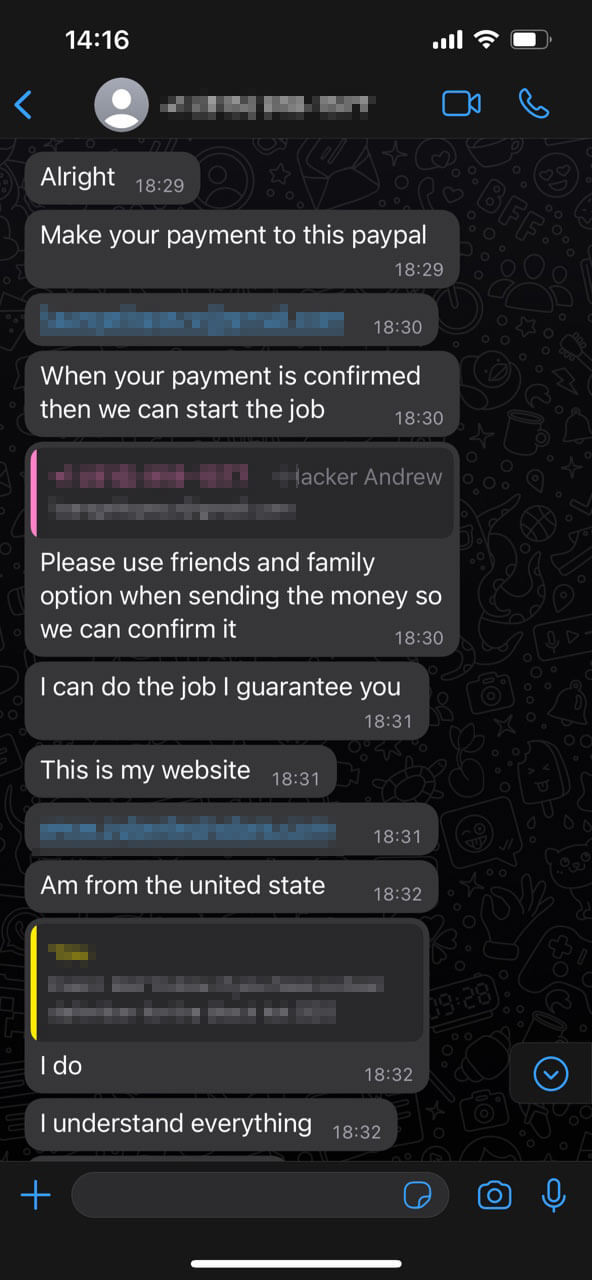
In conclusion, WhatsApp Gold is not a safe or legitimate app to use. By sticking to the official WhatsApp app and avoiding third-party downloads, you can keep your personal data and devices safe from potential security threats.
Part 4. User Reviews
To get a better idea of what people are saying about WhatsApp Gold, we looked at user reviews online. While some users claim that the app offers additional features and customization options, many others have reported issues with malware, pop-up ads, and other security concerns.
Overall, we recommend that users exercise caution when considering WhatsApp Gold and prioritize the safety of their personal data and devices. If you do decide to try WhatsApp Gold, be sure to keep your antivirus software up to date and avoid clicking on any suspicious links or downloads.

Part 5. Using ChatMover to Backup Your WhatsApp
If you're looking to backup your WhatsApp conversations and attachments for safekeeping, we recommend using UnicTool ChatMover. This app allows you to easily transfer your WhatsApp data to a new device or backup your conversations to the cloud.

All-in-one WhatsApp Transfer
- Transfer WhatsApp from Android to iPhone without Data Loss
- Back up WhatsApp on Android & iPhone to computer free.
- Restore WhatsApp backup from Google Drive to iPhone.
- Export WhatsApp backup to HTML, PDF and CSV/XLS.
105,674 downloads
100% secure
To use ChatMover, simply download the app from the Google Play Store or Apple App Store, and follow the prompts to connect your WhatsApp account. From there, you can choose to backup your conversations to a cloud storage service such as Google Drive or Dropbox, or transfer your data directly to a new device.
By using ChatMover to backup your WhatsApp, you can rest assured that your conversations and attachments are safe and secure, and easily accessible in the event of a lost or stolen device.
Conclusion
While WhatsApp Gold may seem like an attractive alternative to the official WhatsApp app, it's important to be aware of the potential security risks associated with using it. Downloading and using WhatsApp Gold may expose you to malware, adware, and other security threats, and may also violate WhatsApp's terms of service.
To protect yourself and your personal data, it's best to stick to the official WhatsApp app and avoid any third-party downloads, including WhatsApp Gold. By taking the necessary precautions and staying vigilant against scams and phishing attempts, you can enjoy a safe and secure messaging experience with WhatsApp.
