In today's digital age, receiving messages from unknown numbers on WhatsApp has become quite common. These messages can be anything from spam to genuine messages from someone you haven't saved in your contact list. While some of these messages may be harmless, others may be malicious and intended to harm you somehow.
It's essential to be cautious when receiving WhatsApp messages from unknown numbers and only share personal information once you know the sender's identity.
In this article, we will discuss some tips on handling WhatsApp messages from unknown numbers and staying safe in the digital world. Want to know more about it? Stick to the end of the article to discover it!
Part 1. Steps to Take When Receiving WhatsApp Messages From Unknown Number
Part 2. How to Identify the Sender of WhatsApp Messages from Unknown Numbers
Part 1. Steps to Take When Receiving WhatsApp Messages From Unknown Number
Getting WhatsApp messages from unknown numbers can be a cause for concern. These messages could be spam or even a potential scam. Here are some things to do when receiving WhatsApp messages from unknown numbers:
Avoid Responding
The first step is to avoid responding to the message immediately. Take your time to assess the situation and gather more information before deciding on your course of action.
Verify the Sender's Identity
If you are unsure about the sender's identity, verify their identity before responding. Check their profile picture, status, and previous messages. If something seems off, it's better to be safe than sorry.
Be Cautious About Sharing Personal Information
When dealing with unknown numbers, being cautious about sharing personal information is crucial. Do not provide any sensitive information like your address, phone number, or financial information.
Block the Sender
If you receive spam or abusive messages from an unknown number, it's best to block the sender. Blocking will prevent the sender from contacting you again and keep you safe from future messages. Here’s how to block them
- 1. Open the chat with the contact you want to block.
- 2. Tap on the contact's name at the top of the chat.
- 3. Scroll down and tap on 'Block Contact.'
- 4. Tap on 'Block' to confirm.
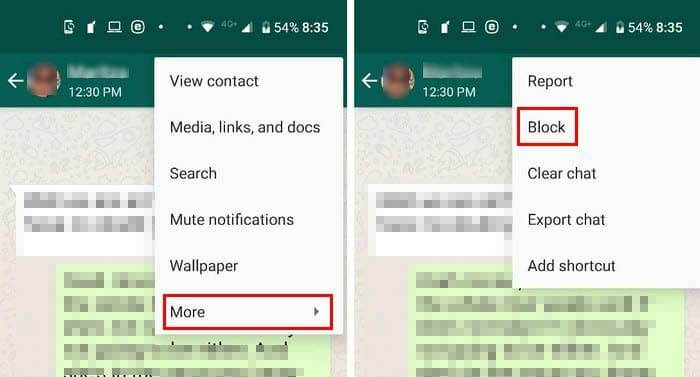
Report Suspicious Messages
If you receive suspicious messages, report them to WhatsApp. WhatsApp takes reports of spam, scams, or abusive messages seriously and investigates them. Here's how to report suspicious messages:
- 1. Open the chat with the contact.
- 2. Tap on the contact's name at the top of the chat.
- 3. Scroll down and tap on 'Report.'
- 4. Choose the reason for the report and submit it.
In conclusion, getting WhatsApp messages from unknown numbers can be alarming. However, by taking these steps, you can protect yourself and stay safe.
Part 2. How to Identify the Sender of WhatsApp Messages from Unknown Numbers
Receiving WhatsApp messages from unknown numbers can be unsettling, especially if you're unsure who the sender is. Fortunately, several ways exist to identify the sender of WhatsApp messages from unknown numbers. Here are some tools, tips, and steps to help you do so.
Tools for Identifying the Sender
You can use several tools to identify the sender of WhatsApp messages from unknown numbers. Some of these tools include:
1. Truecaller
Truecaller is an app that helps identify unknown numbers. It uses a vast database of phone numbers to provide information about the caller, including their name and location.
2. Who's Calling
Who's Calling is another app that helps identify unknown numbers. It provides information about the caller, including their name and location.
3. Reverse Phone Lookup
A reverse phone lookup is a service that allows you to enter a phone number and get information about the owner of the number, including their name and location.
Tips for Identifying the Sender
If you don't want to use any tools, you can still use several tips to identify the sender of WhatsApp messages from unknown numbers. Some of these tips include:
- 1. Check the Profile Picture
- 2. Check the Status
- 3. Ask for More Information
Steps for Identifying the Sender
Receiving WhatsApp messages from unknown numbers can be a cause for worry. However, there are several ways to identify the sender of WhatsApp messages from unknown numbers. Here are some tips and steps to follow:
- 1. Save the number in your contacts to keep track of it.
- 2. Open WhatsApp and search for the sender's number. Check their profile picture, status, and any other details that might help you identify them.
- 3. Conduct an online search for the number to see if any information comes up. You may find that the number is associated with a business or individual.
- 4. Message the sender and ask them for more information. If they don't respond or refuse to give more details, it may be best to block them.
Additionally, you can use tools like Truecaller or Who's Calling to help identify the sender. By following these steps and tips, you can identify the sender of WhatsApp messages from unknown numbers and feel more secure on the app.
Part 3. Best Practices for Securing Your WhatsApp Account
Securing your WhatsApp account is crucial to protect your personal information and privacy. Here are some tips and best practices to secure your WhatsApp account from potential threats:
Set a Strong Password
Create a solid and unique password for your WhatsApp account to prevent unauthorized access.
Enable Two-Factor Authentication
Two-factor authentication (2FA) adds an extra layer of security to your account. It requires a code sent to your phone to access your account. Here's how to enable it:
- 1. Open WhatsApp and go to Settings.
- 2. Click on Account and then Two-Step Verification.
- 3. Click on Enable and enter a six-digit PIN.
- 4. Confirm the PIN and add an email address for account recovery.
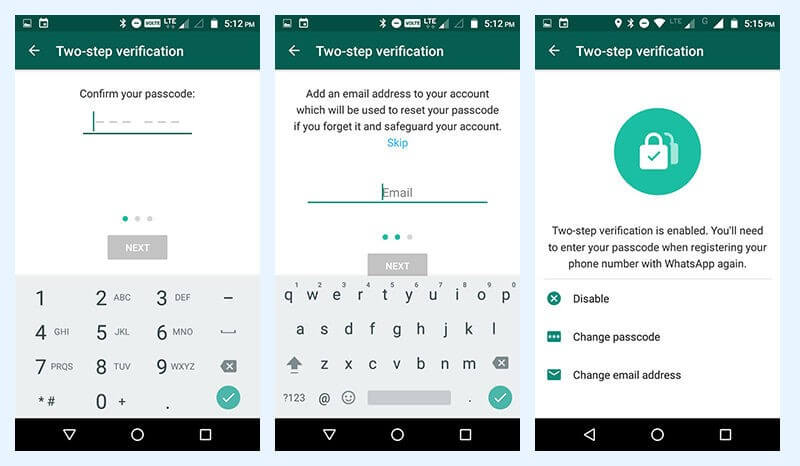
Check App Permissions
Review and revoke unnecessary app permissions to prevent apps from accessing your WhatsApp data.
Keep WhatsApp Updated
Regularly update your WhatsApp app to ensure you have the latest security features and bug fixes.
Be Careful with Unknown Contacts
Avoid accepting or interacting with unknown contacts, as they may be a potential threat to your security.
Part 4. Alternative Methods for Transferring Data to iOS
Are you looking for alternative methods for transferring data to iOS? Look no further than ChatMover! It is a highly effective and easy-to-use software designed for sharing WhatsApp data from Android to iOS. Its simple interface and secure transfer process make it one of the best options for moving data to iOS devices.

All-in-one WhatsApp Transfer
- Transfer WhatsApp from Android to iPhone without Data Loss
- Back up WhatsApp on Android & iPhone to computer free.
- Restore WhatsApp backup from Google Drive to iPhone.
- Export WhatsApp backup to HTML, PDF and CSV/XLS.
105,674 downloads
100% secure
Here's how to use ChatMover to transfer WhatsApp data from an Android device to an iOS device:
- 1. Download and install ChatMover on your PC.
- 2. Connect your devices to the PC using the appropriate USB cable.
- 3. Open ChatMover.
- 4. Click the import button to transfer the WhatsApp data to your iOS device.
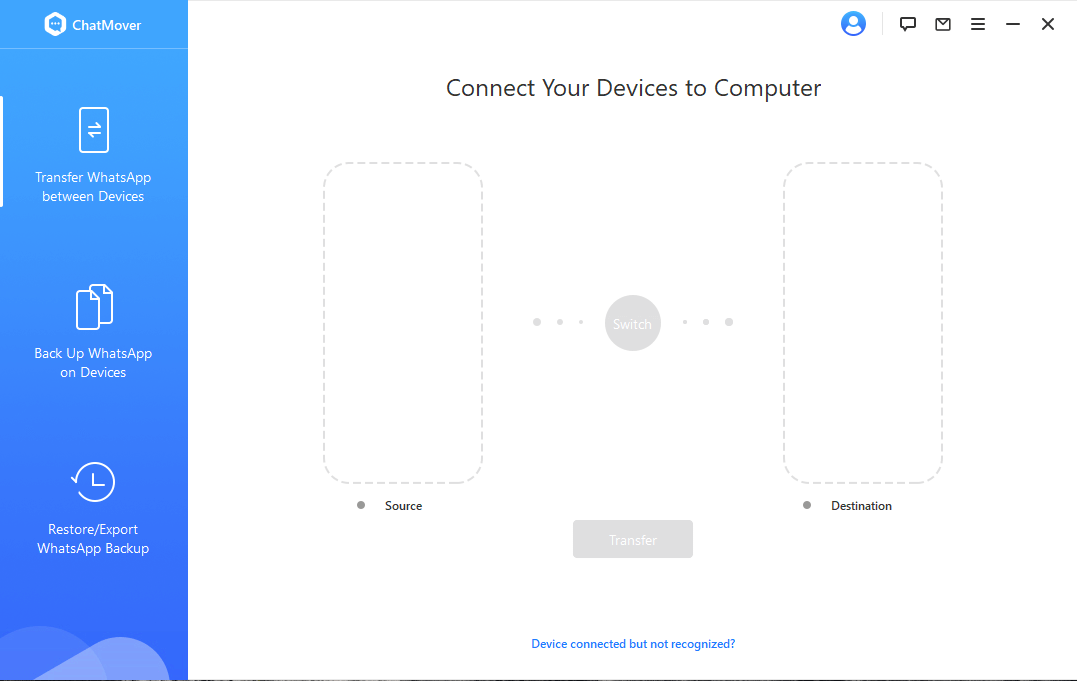
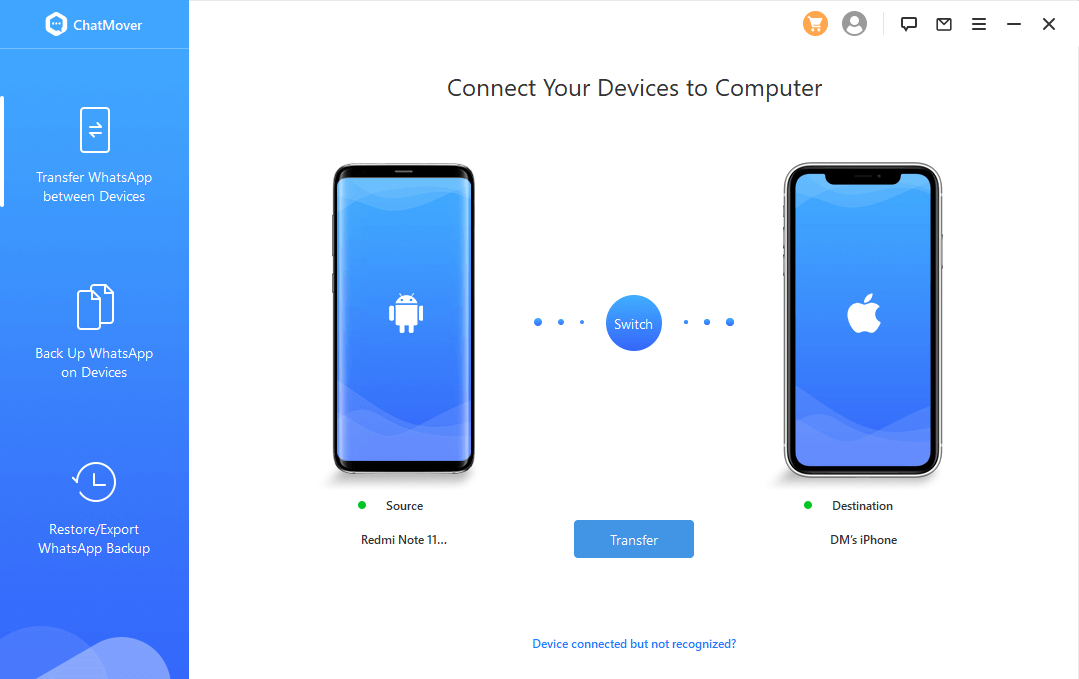
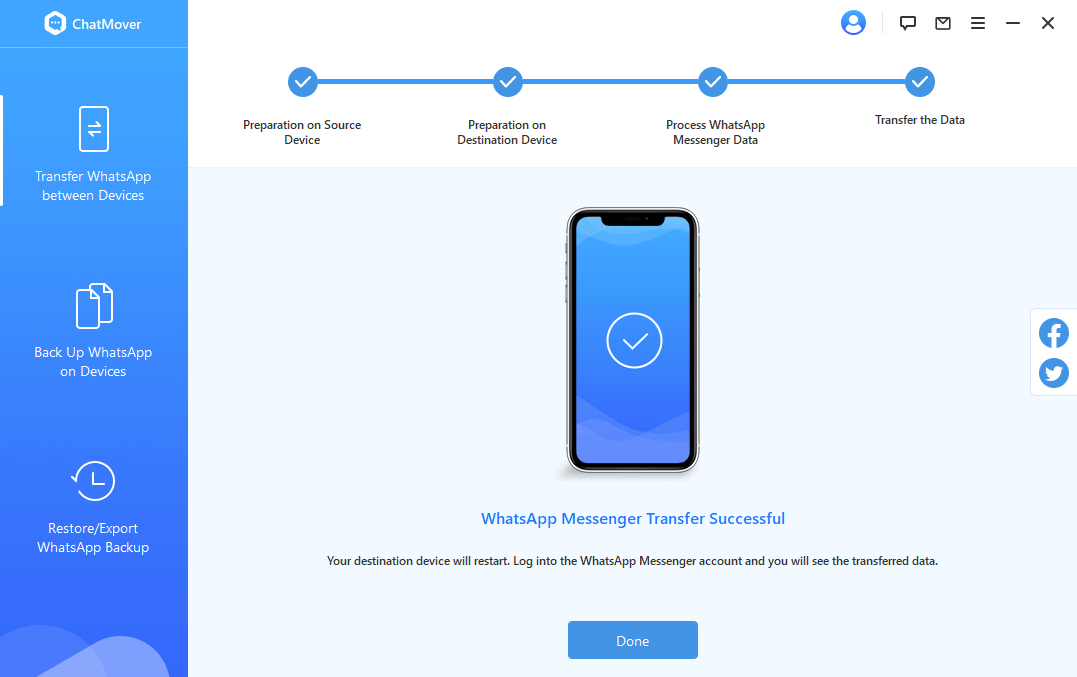
ChatMover will then securely transfer your selected WhatsApp data from your Android device to your iOS device. The seamless transfer process ensures that all of your data is transferred without any loss or corruption.
Conclusion
In conclusion, receiving WhatsApp messages from an unknown number can be alarming. By following the steps mentioned earlier and implementing the best practices for securing your WhatsApp account, you can protect yourself from potential threats.
Additionally, software like ChatMover offers a convenient and reliable option for transferring WhatsApp data between Android and iOS devices. By using ChatMover, you can ensure that your data is securely transferred without any loss or corruption.
