Prank wars have been an integral part of many people's childhood. However, growing up made us busy, and the meet-ups became less frequent. Today, however, through the courtesy of WhatsApp and its free messaging service, people can always talk to their loved ones and keep updated on their life.
while we cannot bring back your childhood days, there is something else we can offer. What is it? Well, WhatsApp pranks, of course! Considering this application is the primary source of your communication with your loved one, why not use it as a means of pranking them too? Want to know how? Hop on below to find out.

Part 1. Create a Fake WhatsApp Conversation
Part 2. Fake your Location on WhatsApp
Part 1. Create a Fake WhatsApp Conversation
Nothing is more fun than leaving your friend flabbergasted and confused by making them believe something that never happened. With WhatsApp, you can create a fake conversation that never happened and leave them confused or thinking that their application might have gotten hacked. Wondering how you can do this?
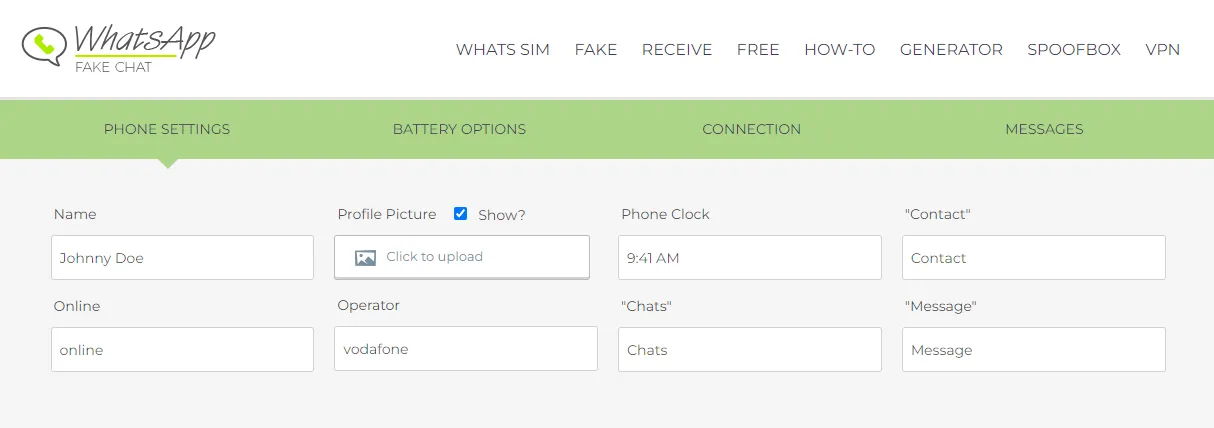
Well, this prank is made easy courtesy of WhatsApp Fake App, which is a service that allows users to create fake WhatsApp conversations that look authentic. Want to know how to do this? Follow the simple steps mentioned below.
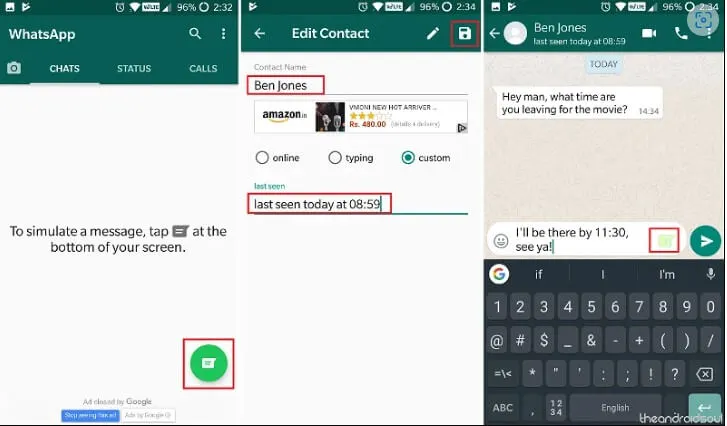
- 1. From the Play Store download the WhatsApp Fake App on your phone.
- 2. Once down, open the app. Tap on the floating button. This will enable you to create a new conversation.
- 3. Tap on new contact to edit the Contact Name and add your desired Last Seen status. Now, press send.
- 4. Now type the message you want the recipient to send you in white and tap send.
- 5. You can create your reply in the next message. However, before you tap on send, tap the chat window button to turn your text bubble to green.
- 6. Now take a screenshot and fool your friends with this made-up conversation.
Part 2. Fake your Location on WhatsApp
WhatsApp now allows users to share their live location or GPS status with friends and family. So, in the long list of WhatsApp pranks, the fake your location prank has also made its way through.
We all know how our best buds always want us to stay close, so why not prank one of them or even a few that you moved thousands of miles away and did not have the time to inform? Will they be mad or tell you good riddance? Let's find out by following these simple steps:
To prank your friend about the fake location, you will need a third-party app that allows you to change your location.

- 1. The best application to do this is TailorGo. So, download it first on your computer.
- 2. Now, connect your iPhone to the computer.
- 3. Select a location you want to prank your friends with and then modify it.
- 4. Once done, WhatsApp will show the exact location you have changed.
Part 3. Send a WhatsApp Prank Message
Are you in the mood to start chaos by sending funny WhatsApp group messages and pranking your friends and family? However, you are confused about what you should do to make them believe that your WhatsApp got hacked or you have officially lost your mind. Well, worry not because we've got you covered on this. Just take inspiration from the ideas we have mentioned below.
1. Massive Blank Message
Blank messages were in trend back in the day, and many people sent their friends long, empty messages with a small or funny comment on the last line. People had to scroll through numerous blank lines to reach the bottom of the text, and there was nothing more annoying for them and funny for us when this happened.
However, the trend died down, but this April Fools ‘Day, it is time to bring it back. How can you send a massive blank message to your friends? Learn below:
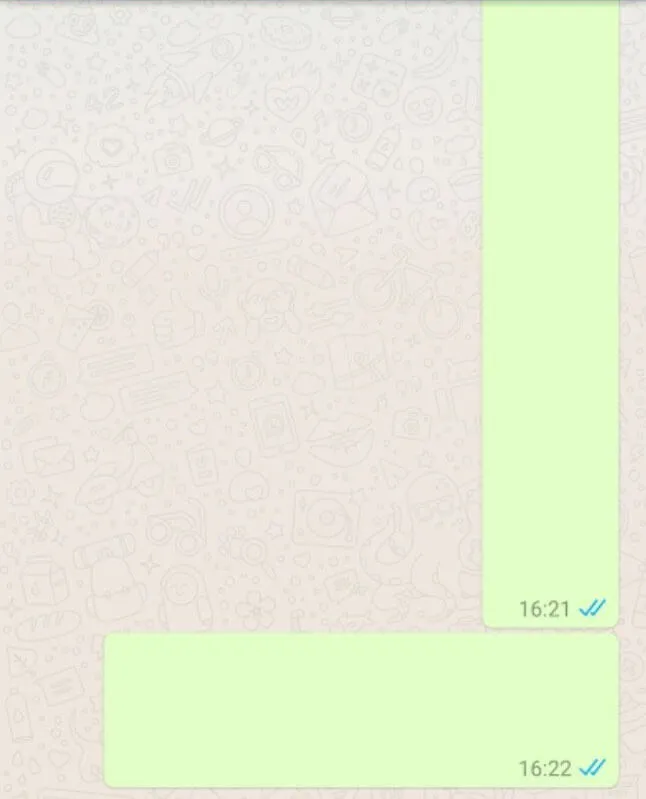
- 1. Install the Blank Message App or a Text Repeater App.
- 2. Select the number of rows you want to add from the drop-down menu.
- 3. You can choose this from send and copy it to the clipboard.
- 4. By copying from the clipboard, you can add massive blank text to any application you want.
- 5. Now hit send and wait for your friend and the bunch of angry or funny texts they will throw at you for playing a prank on them.
2. Prank Messages like you Get Pregnant or Married
Another great way to prank your family or friend is by telling them that you are pregnant, engaged, married, or crazy. This would send them into a state of shock or disbelief. The textual expressions they will give will leave you with laughter at how gullible they are.

Once they accept your prank, it will be time to bring them back to reality.
3. Prank Videos
Another great way to prank your family and friends is by sending them prank videos. You can use a specific video editing application to create something believable and funny or copy something off the internet and entrust them into believing it.
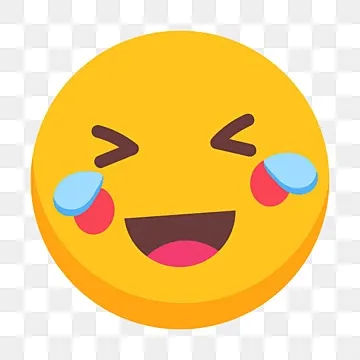
Part 4. Change the Profile Picture of your Friend
Many people, especially the younger crowd, ensure their WhatsApp profile pictures are the best. Now, imagine that you mess up with this picture-perfect DP of your friend and change it to something funny or horrifying. How will they react - well, there is only one way to find out by pranking them. Follow the steps mentioned below.
- 1. Connect your mobile device to a laptop or computer using a USB cable.
- 2. Now open WhatsApp and then tap on the profile picture
- 3. Delete your friend's WhatsApp DP and copy your friend's name.
- 4. Now, choose an image you want to upload and convert it to 561*561 pixels.
- 5. It's time to call your friend and prank them by saying, 'Hey! What's wrong with your DP?'
Conclusion
Nothing is more fun than pulling a successful prank on your family and friends. If you're planning on playing solid tricks on your loved ones this April, fool, or any day, then we hope these WhatsApp pranks were helpful.

All-in-one WhatsApp Transfer
- Allows you to transfer your backup data between two devices originally.
- It backs up your WhatsApp on Android and iPhone to any place on the computer. Keep the data safe, as there is no chance of data loss.
- ChatMover is a better backup option as it is safer than cloud storage.
- You can restore WhatsApp backup from the ChatMover to your device without uninstalling.
- It Consumes less than 15 minutes to finish the backup and restore.
105,674 downloads
100% secure
Moreover, if you are switching your phone or planning on it, use ChatMover to ensure a successful backup between the transferred devices.
