Many people wonder if they can use google voice for WhatsApp or not. The answer was yes. You could easily use WhatsApp google voice by linking and verifying the account with it. The recent update has left people confused again because it seems to have canceled this feature.
In this article, we will clear this confusion and suggest different methods to use if speculations are true. So, let's dive into the details without further delay.

Can I Still Use Google Voice Number for WhatsApp Verification?
Alternative Methods of Google Voice for WhatsApp Verification
Can I Still Use Google Voice Number for WhatsApp Verification?
Due to a recent change, unfortunately, we can say that the speculations about WhatsApp google voice cancelation are true. WhatsApp no longer allows Google Voice numbers to be used with their service. This is solely a WhatsApp business decision and has nothing to do with Google Voice. You can contact WhatsApp support if you want to discuss this concern with them.
According to the role of WhatsApp in your life, you always have the option of porting your number out of Google Voice to a mobile carrier. Anyhow, WhatsApp seems to no longer facilitate VoIP phone numbers. Now, it demands you utilize an actual mobile number.
Alternative Methods of Google Voice for WhatsApp Verification
It may seem impossible to activate WhatsApp on your device. You need to verify the number, but if you do not want to use the actual phone number, follow any of these WhatsApp without Phone Number methods. Without much requirement, it will solve your problem.
Use Landline Method to Use WhatsApp without Number
As WhatsApp google voice verification as well as number is not working, people are wondering how to use WhatsApp without a phone number, this method is your way to go. In this method, you must enter your landline number instead of the actual one. Then your landline will be linked to the account, and you will receive your verification code.
Here is what you need to do:
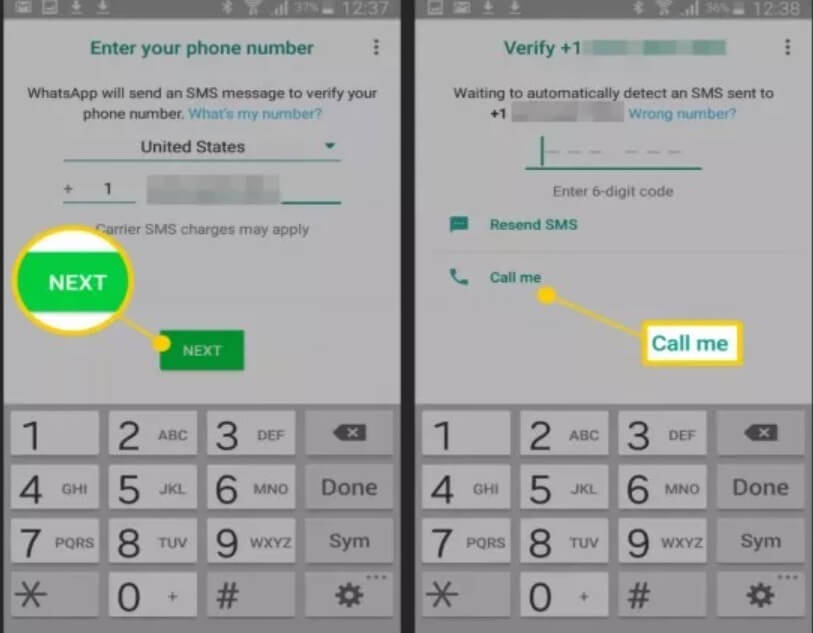
- 1. Install WhatsApp on your device. If you are already using WhatsApp, delete it and reinstall it.
- 2. Launch the application and add the landline number with the country code instead of the phone number. Now waiting for the SMS OTP option runs out of time. The option "Call Me" appears on your screen. Tap on it.
- 3. You will receive an automated call. Pick up, and the speaker will recite a 6-digit code repeatedly. Note that code and mention it to activate the account.
- 4. After entering the code, your account will be activated.
WhatsApp does not recognize whether you are using a mobile phone number or a landline number. As WhatsApp google voice does not work, and you are willing to WhatsApp without the actual number, this is the best application.
However, it is not functional for people who do not have landlines. Either you need to get a landline or switch to another method.
Use TextNow Method to Verify your WhatsApp Account without your Number
TextNow is one of the leading platforms used to deceive WhatsApp. It is simple and easy to use, which allows you to set up a virtual phone number. Virtual phone numbers are invalid and fake phone numbers you can use on WhatsApp instead of real numbers. It is a legal platform. If you see it showing illegal, you can contact WhatsApp support.
Anyhow, follow these simple steps to activate a WhatsApp account using a virtual number.
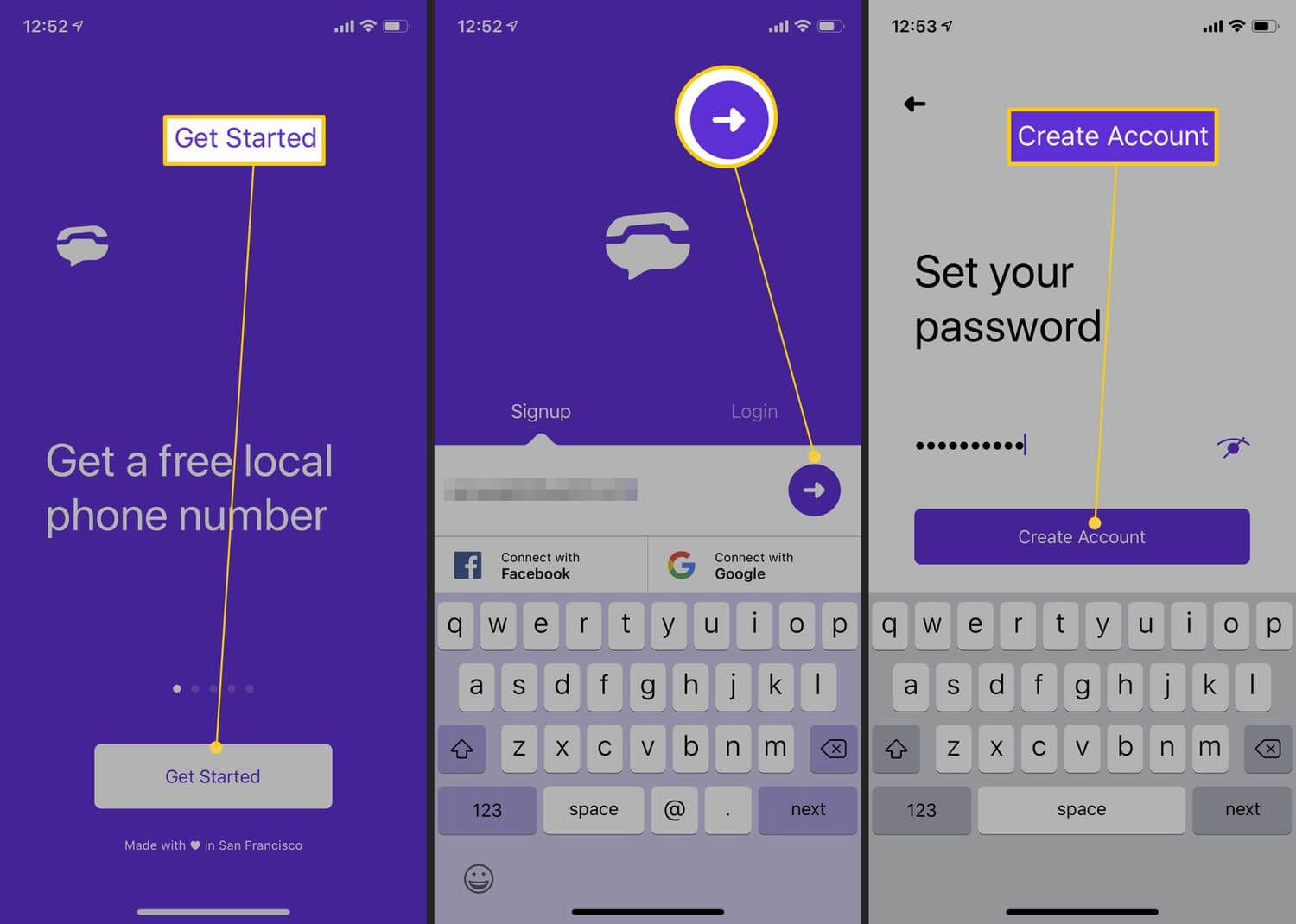
- 1. Download the TextNow application on your device via Google Store or App Store. If you use WhatsApp on PC, you are directed to open the Android emulator and find the application. After downloading the application, launch it. Make necessary setups and press Get Started. Finally, enter your email, set your password, and you are ready to navigate.
- 2. Clear the captcha and permit the application to send notifications so you can receive incoming calls can skip the rest options. Anyhow, enter your area code to retrieve the phone number. Oen down the phone number, so you do not forget. If you do, tap on three dots in the upper left corner of the screen to see again.
- 3. Now open the Whatsapp application and enter your phone number. Let the timer run out time and then press the option "Call Me."
- 4. Then you will receive an auto-generated call on the TextNow application. Pick it and get the code. Enter the code in WhatsApp to verify the account.
Viola! You are ready to use your account with a fake or virtual phone number. It is an excellent method to deceive WhatsApp and use it without revealing your number. When WhatsApp google voice number does not work, a third-party application is the best method to cheat WhatsApp.
Remember to Create a Backup to Avoid Data Loss
When you change the number, you will have to make a new account. Therefore, remember to transfer the data beforehand. Otherwise, you will lose it. For this purpose, UnicTool ChatMover is the best software. It is a valuable, comprehensive WhatsApp Manager tool specially designed for iPhone and Android.
Features of UnicTool ChatMover

All-in-one WhatsApp Transfer
- You can conveniently move messages, attachments, and entire data from iPhone to iPhone, iPhone to Android, or Android to Android.
- You can keep the new backup secured separately without messing up the previous one.
- With UnicTool ChatMover, you can have a safe transfer. There is no chance of leakage or data loss.
105,674 downloads
100% secure
ChatMover is a hassle-free option that allows users to manage WhatsApp easily. All you need to do is download it from the official website and make an account. Take the subscription according to your requirement. Then connect it with your account, and here you are ready to transfer the data conveniently.
Conclusion
Whatsapp keeps updating the software and introducing new features. In the latest update, Whatsapp eliminated Whatsapp Google voice number support which left people confused. Anyhow you do not need to worry. You can use a Whatsapp account with a landline or virtual number.
Before making a new account, remember to create a powerful back if you do not want to lose the data. ChatMover can help you. It is a WhatsApp Manager that helps safely create backups of WhatsApp data and even transfer data from one device to another.
