This problem has plagued the vast majority of iOS device owners. The iPhone's Screen gets shattered as it falls on the floor. Since the Screen is unresponsive, you will be unable to enter the iPhone's passcode and gain access.
A cracked iPhone screen makes the phone difficult to operate. Sometimes it is difficult to access the iPhone, preventing you from using it. Many customers have experienced this issue and wondered if the only solution was to have the Screen fixed.
The fundamental issue is gaining entry to an iPhone with a damaged display. You should not worry; fixing this problem is straightforward. Using the information in this post, you can restore access to your iPhone and retrieve its data, even if it is broken.
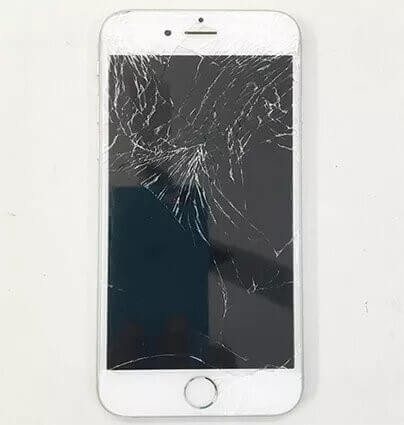
Part 1.How to unlock the Screen of a broken iPhone
- 1. The Most Effective Method - LockEraser iPhone Passcode Unlocker
- 2.Unlock iPhone with Broken Screen via iTunes
- 3.Recovery mode can be used to get into broken Screen iPhone
- 4.Unlock iPhone Broken Screen via iCloud
- 5. Unlock iPhone Broken Screen with the help of Siri
Part 2.Comparison of 5 methods used for unlocking broken Screen iPhones
Part 3.Frequently Asked Questions
Part 1.How to unlock the Screen of a broken iPhone?
1. With The Best Tool to unlock the Screen of a broken iPhone- LockEraser
One of the fastest methods of unlocking a broken iPhone is through LockEraser;With this program, you can unlock your iPhone lock screen in any scenario. These scenarios include forgotten password, disabled iPhone, several incorrect attempts, broken iPhone screen, and face/touch ID that is not accepted.
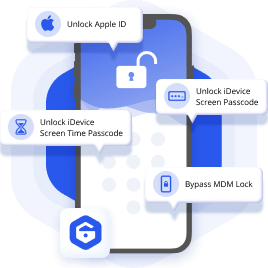
Reset iPhone Screen Time Passcode
- Easily unlock all iOS devices without a passcode
- Quickly remove the screen time restrictions and passcode.
- Get past parental controls with ease
- Data security assured
- Activate MDM without going through the procedure of activation
- Remove the MDM profile from locked devices.
101,106 downloads
100% secure
The systematic guide to using this software is as follows:
- 1Download, install and launch LockEraser on your computer. Select "Unlock Screen Passcode" mode.
- 2Choose the firmware version provided based on your device model and click "Download". Then wait a few minutes for LockEraser to download and verify the firmware package.
- 3When the extraction is completed, click the "Unlock" button. When the unlocking work is done, you will see the notification on the screen.
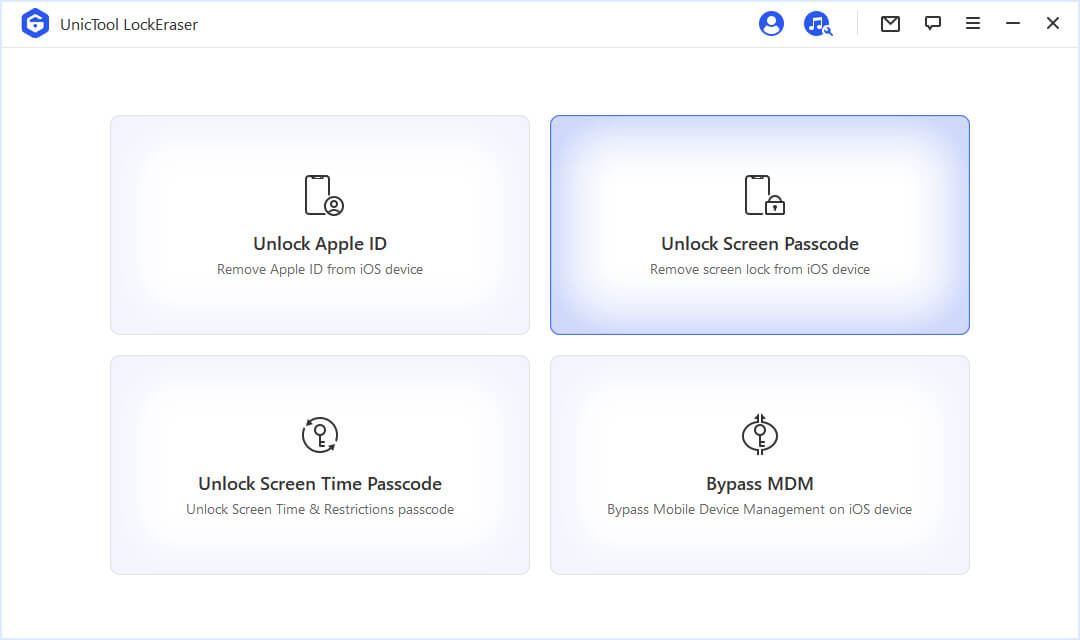
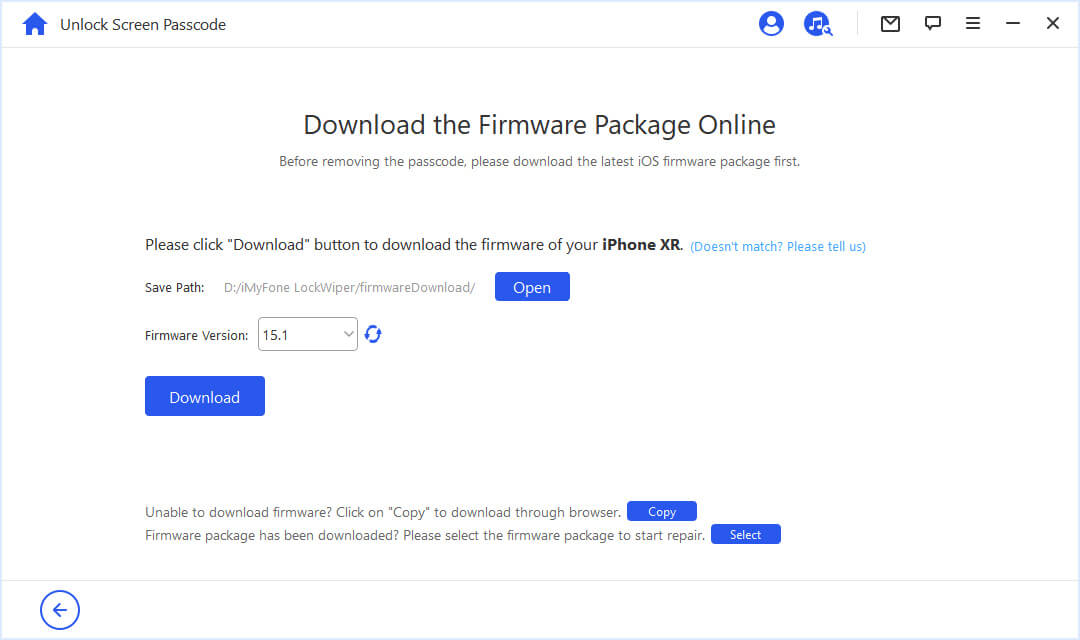
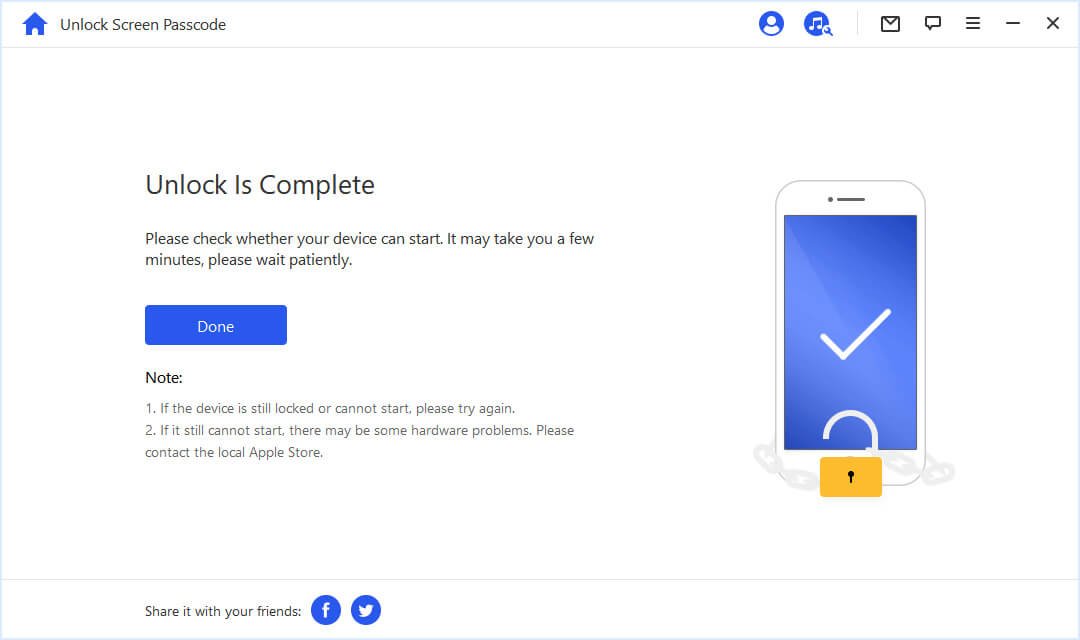
During unlocking, you must keep your device plugged into the PC via the USB wire.
2. Unlock iPhone with Broken Screen via iTunes
In addition to the iPhone unlock app, iTunes can access an iPhone with a damaged display. Assuming, of course, that your iPhone has previously been synced with iTunes.
Restoring your iPhone with iTunes allows you to have your data wiped clean and the screen lock reinstated.
Here are some steps to help you get started with iTunes:
- To begin, just launch the iTunes program on your computer. Launching Finder is the only option for Mac users now that iTunes is incompatible with macOS Catalina.
- Second, ensure you are using your iPhone's original cord when you plug it into your computer.
- Third, you can see your iPhone in either iTunes or Finder. When you see an iPhone, click on it.
- Afterward, go to Settings, General, and restore the iPhone. If you are sure you want to do a factory reset, the screen lock will disappear after the data on your device is deleted.
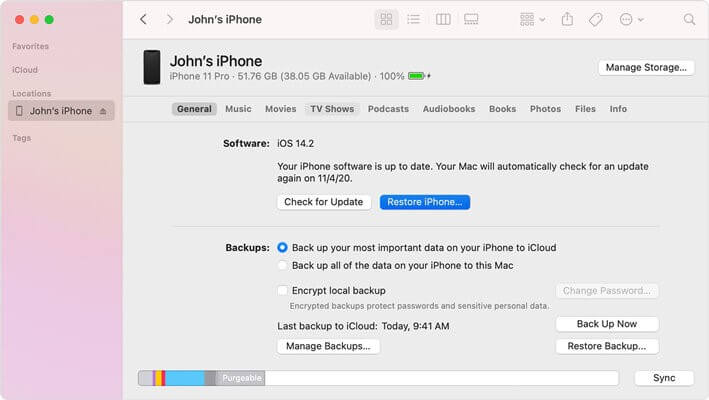
3. Recovery mode can be used to get into broken Screen iPhone
However, some customers may whine, as they have never entrusted their damaged equipment with a computer. Therefore, if you want to utilize iTunes to unlock your iPhone, you can follow this method.
- First, get iTunes going by linking your device to a computer.
- The second step is to go for reset the device. Different models have varied requirements when it comes to restarting an iPhone.
- Connect your device to your computer and launch iTunes. Step 3. A window will appear. A click of the "Restore" button will cause iTunes to apply the most recent backup to your iPhone.
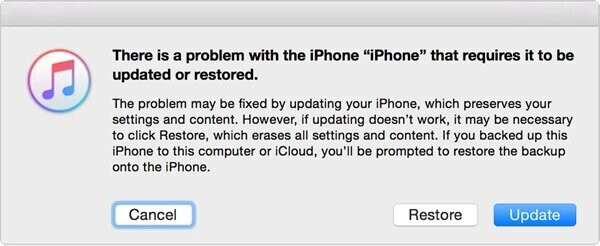
4. Unlock iPhone Broken Screen via iCloud
If you know your Password and Apple ID and have the Find My function activated on your iPhone, you can see if iCloud can help you get in, even if the Screen is cracked.
- You can access iCloud from any device with an internet browser. Enter the Apple ID password you set up with your iPhone and log in. Choose the "Find iPhone" shortcut from the home screen.
- Choose your iPhone from the device list by clicking the "All Devices" drop-down menu in the Screen's center.
- Next, select "Erase iPhone" from the confirmation window that appears
- After entering your Apple ID password a second time, click "Erase" to confirm.
5. Unlock iPhone Broken Screen with the help of Siri
Siri, the iPhone's voice-controlled interface for accessing most functionalities, can be invaluable for users who have lost touch with their devices' screens. Although it is not guaranteed to work, trying it out is risk-free and worthwhile. An iPhone can be unlocked with the help of Siri by activating the device's Voiceover feature, which allows users to navigate the device without touching the Screen.
- To use Siri, step one is to maintain the Home button press. Holding the Side button on an iPhone will accomplish the same as pressing Home.
- Repeatedly saying "Turn on VoiceOver" to Siri is the second step. The next step is to unlock your iPhone and then phone the number.
- Third, select the unlock codes for your iPhone by swiping across the Screen. To get in, you need to double-tap the display.
- Proceed to Step 4 to have your iPhone unlocked: Enter Password.

Part 2.Comparison of 5 methods used for unlocking broken Screen iPhones
As we see above, there are methods for unlocking your iPhone, but the question is which method is better, faster and more reliable. Starting from unlocking method with iTunes, there are limitations in this method as it is a bad idea to have Find My iPhone turned on. The iPhone will not be recognized by iTunes unless you have already synchronized it. All of your data will be lost if you have not backed it up. Next, if we use recovery mode method, it is a lengthy procedure and unless you have a backup, your entire iPhone will be erased. If we go with remote iCloud control, it has limitations as well like; the iPhone's "Find My iPhone" function should have been activated. This approach calls for valid iCloud login info. Your iPhone will also delete all of its data. If we use Siri to unlock phone, if only accepts voice command, and can be used in iPhones having home button. Lastly, we have LockEraser tool, this easy to use software do not have any limitations like mentioned above, your data is completely safe, just install this tool, plug your phone and viola. It saves you time as well as your data, and have no issues like other methods.
| Success Rate | Time Duration | User Friendly | Recommended | |
|---|---|---|---|---|
| LockEraser | Guarantee | Very short | Very easy to use | Highly Recommended |
| iTunes | High | Takes Time | Easy | Recommended |
| iCloud | High | Takes Time | Medium | Moderate |
| Recovery Mode | Moderate | Takes Time | Complex | Moderate |
| Siri | Low | Short | Easy | Not Recommended |
Part 3.Frequently Asked Questions
1. How do you unlock a Disabled Phone?
If you have locked yourself and forgotten the passcode of your iPhone because you have forgotten the passcode, you can delete it from iCloud or use iTunes to recover it. LockEraser Screen Unlocker is another option for rapidly and reliably unlocking a disabled iPhone. Moreover, it is helpful software when you need to delete Apple ID, get around the screen time passcode, or get rid of remote management.
2. Can I unlock my iPhone without iTunes?
You can, of course. Forgetting your Password and Apple ID for a locked iPhone prevents you from erasing it with iCloud, but if you have enabled Find My iPhone, you can bypass the lock screen and delete all data remotely. You may remotely wipe your iPhone by logging into iCloud from any web browser, selecting it from the All Devices list, and clicking the Erase button. In addition, LockEraser Unlocker allows you to bypass iTunes and gain access to your iPhone in a matter of minutes.
3. Can I unlock my iPhone with voice?
Your iPhone's lock screen can be unlocked with a voice command that you program and then confirm with a passcode.
Conclusion
When your phone screen cracks, it can be stressful for many reasons. The good news is that we have provided information that can help you unlock your iPhone despite a damaged display. The article concluded with a summary of the numerous options available to unlock an iPhone with a damaged collection. This post has you covered even when the Screen is unresponsive. If your iPhone's Screen has cracked and you need to unlock the device, we advise using LockEraser Screen Unlocker as it is fast, has no hustle, and is multifunction.
Secure Download

