Fake GPS location technology is very mature. Initially, the intention behind developing this technology was positive, probably to facilitate progress in some geo-location-based games with strict rules. However, many people now use it controversially and in harmful ways. In this post, we will teach you how to detect fake GPS locations on iPhone and Android.

Part 1:What Can Fake GPS Locations Do?
The fake geolocation feature has some positive effects for most users who have a history of not violating the law or ethics, as follows:

- 1. Prevent device location tracking by someone.
- 2. Match with more friends by faking GPS in dating app vendors.
- 3. Spoof AR games or geo-location-based games.
Part 2: Why Should Fake GPS Locations Be Detected?
Not all fake GPS locations on iPhone/Android need to be detected, but it is essential to identify those used to commit fraud or scams:
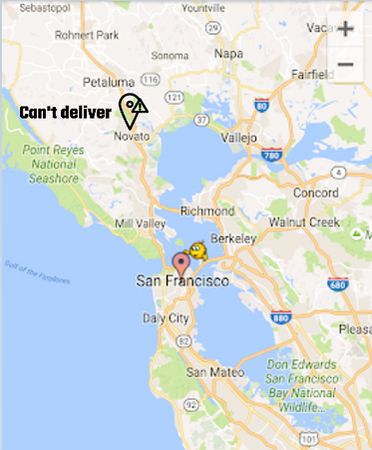
- 1. Fraudulently completing delivery by using fake GPS to show an order was delivered to the designated location when it was not.
- 2. Uber and other platform drivers reporting a longer distance traveled to obtain higher income.
- 3. Online food shopping platforms, such as Dasher, using location fraud to deceive the platform, allowing purchases to be made in non-deliverable areas.
Part 3: How Free to Detect Fake GPS Locations on iPhone/Android?
Detecting fake GPS locations involves several strategies, each targeting different aspects of location data:
- Cross-Referencing Location Data: By comparing GPS data with other location sources like Wi-Fi networks and cell tower signals, discrepancies can be identified. This cross-referencing helps in spotting inconsistencies that suggest fake GPS usage.
- Pattern Analysis: Analyzing the patterns in the location data can reveal anomalies. For instance, sudden jumps from one location to another or unrealistically high travel speeds are red flags indicating possible GPS spoofing.
- Landmark Verification: Verifying location data against known landmarks, such as specific buildings, roads, or other geographic features, helps ensure the accuracy of the reported position. Discrepancies here can signal fake GPS data.
- Simulated GPS Testing: Using GPS simulators to generate expected location data and comparing it with the actual data from the device can help identify spoofed locations. This method is particularly useful in controlled testing environments.
- Specialized Detection Software: There are dedicated software tools designed to detect fake GPS signals by examining various parameters such as signal strength, quality, and consistency over time. These tools can provide detailed analysis to identify GPS spoofing.
- Check for Spoofing Apps: A straightforward method to detect fake GPS usage is to check if the device has any GPS spoofing applications installed. These apps are specifically designed to manipulate location data and their presence is a strong indicator of GPS falsification.
Combining these methods increases the accuracy and reliability of detecting fake GPS locations. Each method has its strengths and is best used in conjunction with others to provide a comprehensive detection strategy.
Part 4: Top Fake GPS Location Not Be Detected for Game
These are the main means of detecting fake GPS locations. However, if you want to fake your location without being detected, we recommend using Unictool Tailorgo. This location spoofing software is specialized for AR games and geolocation-based games, and it is compatible with the latest iOS 17 and Android 14. Most importantly, it is intuitive and easy to use, employing realistic GPS route simulation that makes other apps think you are walking in real-time.
How Easily Fake GPS location on iPhone/Android
- Step 1: Visit the Unictool official website, download and install TailorGo. Launch it and connect your phone to your computer.
- Step 2: After connecting, it will show you a map of your current location. There are several modes to choose from to transfer you to your desired location.
- Step 3: Enter the location you want and click "Move." The page will show "Completed," and your forged location will be set!
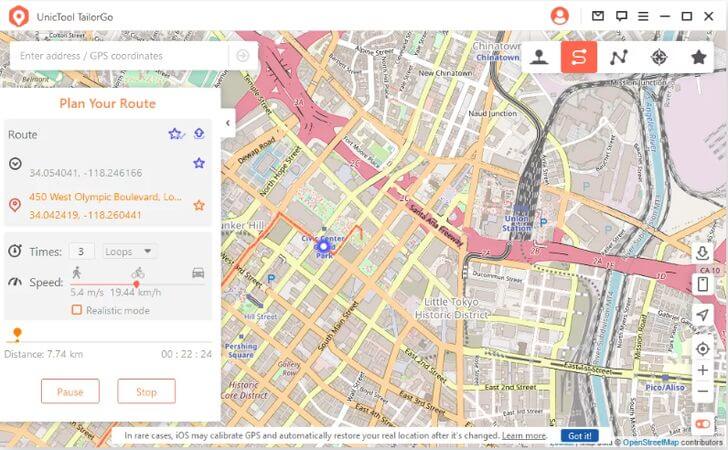
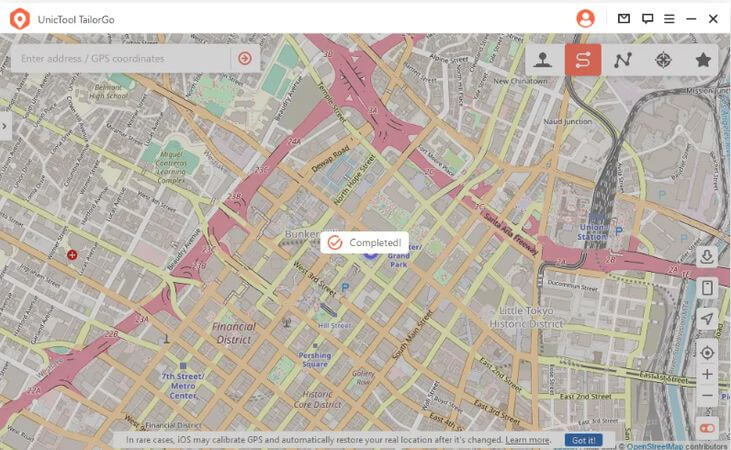
Conclusion:
I believe that after reading this article, you have a deeper understanding of change locations. We hope that the advancement of fake GPS location technology brings positive effects, such as protecting privacy and enhancing your sense of achievement in games. However, understanding how to detect fake GPS locations is also essential. This knowledge allows you to use change location more securely and responsibly.
