Curious about how to change location on TikTok? Well, you're definitely not alone. A vast number of users want to explore content from different regions hoping to watch something new or simply add new dimensions to their videos.
So whether it's for broader content access or just for fun, changing your TikTok location is much simpler than you think. Ready to know how? Let's dive in.


Best Professional Location Changer
Part 1. Why Do You Need To Change TikTok Location?
So the main question is, why switch up your TikTok location? The answer is simple – variety is the spice of life. Maybe you've just moved in to a different location and want to connect with the local TikTok vibe. Or perhaps you are curious and simply want to discover more about other exciting cultures on TikTok.

If you have changed your location, TikTok's algorithm will start presenting you with a fresh 'For You' page that will match your new virtual/physical location. As soon as you open that popular app, you start looking at global trends, diverse cultures around you and connect with a wider audience right away.
Changing your location is not just about exploring different dance trends or music. You may also want to do it to expand your social media universe. How would it feel to dive into content that's buzzing in Brazil, trending in Tokyo, or making waves in Wales. Really exiciting, right?
So for most of the people, changing the TikTok location is like holding a ticket to a global festival of creativity and fun.
Part 2. How To Change Location On TikTok?
1.Using TailorGo
UnicTool TailorGo is an innovative app with groundbreaking features that has been designed to change your device's GPS location virtually. It's a fantastic tool for TikTok users looking to explore content from around the globe.

Professional TikTok Location Spoofer-TailorGo Features
- Joystick Sorcery: Command Pokémon GO like a pro navigator—no boundaries.
- Gaming Gala: Triumph in social and AR realms— Pokémon GO, The Walking Dead: Our World, Monster Hunter Now.
- Ban-Free Playtime: Twist your location risk-free with a built-in cooldown. No bans, just excitement!
- Tech Tango: Move effortlessly on iOS 17 and Android 14. Get ready for a thrilling and playful adventure!
117,103 downloads
100% secure
How to Change Region/Country on TikTok with TailorGo ?
- 1Go to TailorGo official site. Download and Connect it to your PC.
- 2When finishing connecting part, you can choose one from five modes TailorGo supports.
- 3Start your Pokemon Go journey with free location change.
- TailorGo is super user-friendly and offers a quick way to change your TikTok location without moving physically.
- While TailorGo changes your GPS location, it might not always influence your 'For You' page due to TikTok's complex algorithm that also considers past interactions.
- 1Obtain a SIM Card: Get a SIM card from the region whose content you wish to access.
- 2Insert the SIM: Replace your current SIM card with the new one.
- 3Reopen TikTok: Once the new SIM is active, open TikTok. The app should now show content from the SIM card's region.
- This method is quite direct and can effectively change your content region.
- It's not always practical to get foreign SIM cards, and TikTok may still use other data like your IP address to determine content.
- 1Profile Settings: Go to your TikTok profile and tap on the settings icon.
- 2Content Preferences: In settings, find 'Content preferences' and select it.
- 3Change Language: Choose the language associated with the region you're interested in.
- It's an easy in-app method to shift your content landscape.
- The change is based on language, not location, so it might not completely isolate content from the selected region.
- 1Choose a VPN: Download a trusted VPN app on your device.
- 2Connect to a Server: Open the VPN and connect to a server in your desired country.
- 3Browse TikTok: With the VPN active, open TikTok. The content should now reflect the VPN's location.
- VPNs offer you a wide range of location options and added privacy.
- Some free VPNs may not be reliable. In addition to that, using a VPN can also slow down your internet connection.
- 1 Go to your device's settings.
- 2 Find the 'Apps' or 'Application Manager' section.
- 3 Locate and select TikTok.
- 4 Go to 'Permissions'.
- 5 Turn off 'Location'. By disabling location services for TikTok, the app won't be able to track your real-time location.
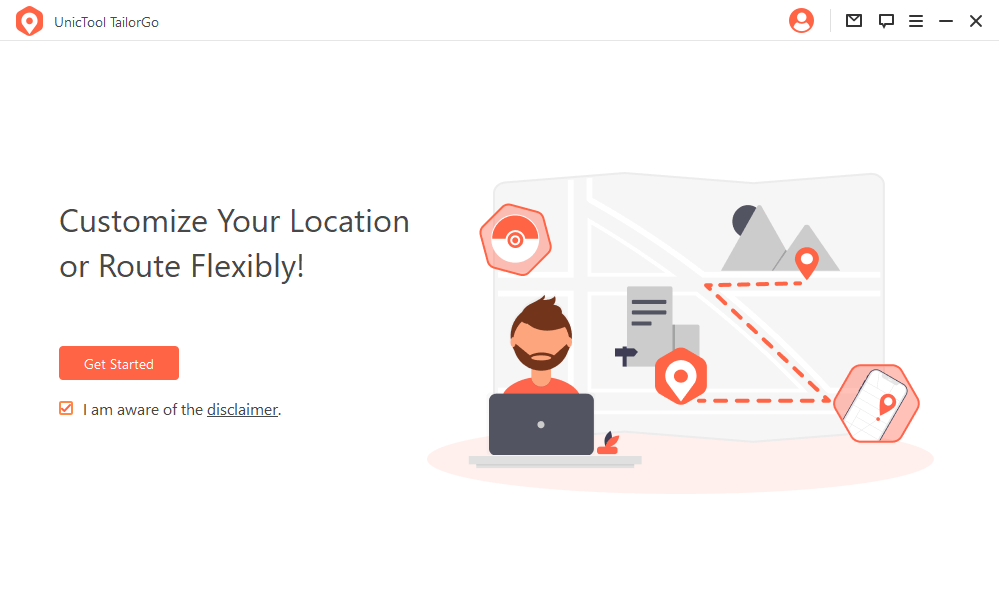


Pros
Cons
2.Changing SIM Cards
TikTok's algorithm often uses your SIM card's regional data to tailor content. Here’s how you can change your location via your SIM card:

Pros
Cons
3.Modifying Your Content Preferences
TikTok allows users to customize their content based on language preferences. Wanna explore the rest of the world? Here’s how to do it:

Pros
Cons
4.Utilizing VPN Services
VPNs can hide your IP address which will make it appear as though you're accessing TikTok from a different country. To change your location on TikTok this way, you have to:

Pros
Cons
Part 3. FAQs About TikTok Location
Changing your TikTok's location settings can sometimes be confusing. But we are here to help. Here's a breakdown of some frequently asked questions to help you out:
How To Add Location To TikTok Video After Posting?
It is not currently possible to add a location to your TikTok video after posting. TikTok app requires you to add location tags during the video creation or upload process. If you forgot to add a location and want it on your video, you'll have to delete the original post and re-upload it with the desired location tag.
How To Remove Location On TikTok Video?
The process is quite similar to adding a location because removing a location from a TikTok video after posting isn't possible in the app. If you've added a location tag to a video and want to remove it afterwards, the only way is to delete the video and re-upload it without the location tag.
Why Is The TikTok Region Change Not Working?
There could be several reasons as to why you're having trouble changing your TikTok region. TikTok determines your location by combining various factors such as SIM card information, IP address, and device settings.
How To Turn Off The GPS On TikTok?
To turn off GPS tracking on TikTok:
Is It Not Legal To Change TikTok Location?
Well, using tools like VPNs to change your TikTok location is generally considered as legal and isn’t against all the ToS of TikTok. However, it is extremely crucial that you keep in mind to follow TikTok's terms of service and guidelines before doing any such activity.
Conclusion
Understanding TikTok's location settings will improve your overall experience, whether you are using them for increase in engagement or personal enjoyment. And if you want an effortless and an extremely versatile solution, UnicTool TailorGo should always be your go-to tool for virtual location changes.
