Transform your virtual interactions with our top-notch kid voice changer! Our smooth and lag-free technology brings a hilarious and adorable child's voice to your video calls and online games.
Our user-friendly interface works seamlessly with popular platforms like Zoom and Discord, while our high-quality sound ensures crystal-clear and fully immersive conversations. Don't settle for boring virtual interactions - add some fun and excitement to your next call with our kid voice changer. Try it today and experience the difference!

Part 1: Best 3 Little Kid Voice Changer For Prank!
Part 2: 4 Funny Scenarios about Kid Voice Changer - Change Your Voice to Sound Like a Kid
Part 1: Best 3 Little Kid Voice Changer For Prank!
Are you looking to add some mischief to your next prank call or joke with friends? Look no further than our list of the best little kid voice changers! With these top-rated devices, you can transform your voice into that of an adorable and hilarious child, perfect for prank calls, practical jokes, or simply adding some fun to your conversations.
 Secure Download
Secure Download
 Secure Download
Secure Download
1. MagicVox Kid Voice Changer [PC & Mobile]
Experience the magic of a transformed voice with MagicVox Kid Voice Changer! This top-rated device is perfect for adding some fun and excitement to your online conversations, gaming sessions, and prank calls. With its realistic and seamless voice transformation, easy-to-use interface, and compatibility with popular platforms, MagicVox is the ultimate choice for a memorable and entertaining experience.
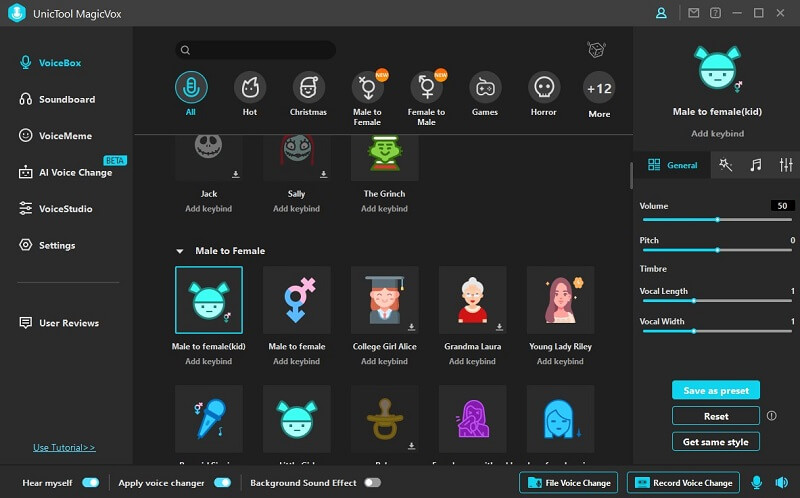

Key Features of MagicVox
- Real-time Voice Changing: MagicVox is capable of modifying a user's voice in real-time, which makes it possible to create an immersive experience during gameplay.
- Compatibility with Popular Platforms : Compatible with popular platforms like Zoom, Skype, and Discord, allowing you to use them for video calls, online gaming, and more.
- Smooth and Lag-Free Technology: Smooth and lag-free technology to ensure a seamless and realistic transformation of your voice.
- Realistic Voice Options: Look for a voice changer that offers a range of realistic kid voices to choose from, including boys, girls, and toddlers, allowing for a more immersive experience.
- Support file change and recording change
- Huge sound effect library: There are more than 160 sound effects and 200+ voice memes
84,943 downloads
100% secure
2. Clownfish Kid Voice Changer
Clownfish is a top-rated little kid voice changer that allows you to modify your voice on various social media and streaming applications.
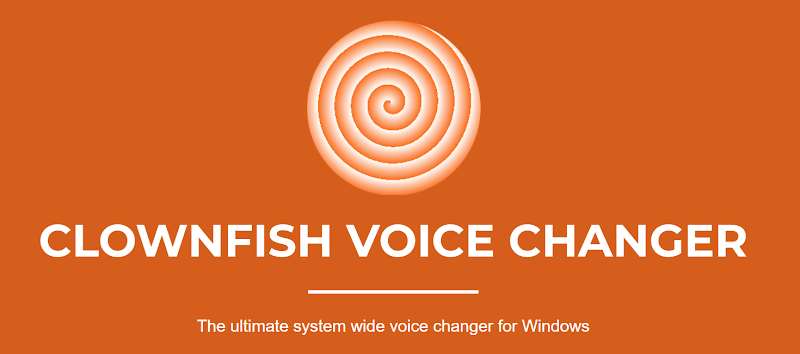
Overview and features:
- It is a unique voice changer software that offers more than just voice modification.
- It offers 14 different pre-designed voice filters that can be layered onto your original voice for a unique and entertaining experience.
- It also includes a background music feature that can help uplift the mood during prank calls or online conversations.
- Clownfish has a text-to-voice converter that can transform your typed text into various voices, making it an excellent choice for introverts or those in crowded places who cannot speak out loud.
2. Voice.ai
Voice AI is more than just a simple voice changer tool - it's an exceptional voice clone tool. With this software, you can clone any person's voice by uploading clear audio. If you're tired of using unfunctional and expensive voice changers, look no further.
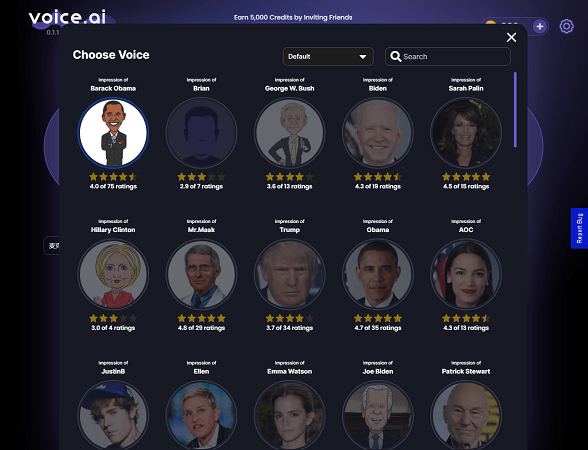
Overview and features:
- It uses advanced technology to produce high-quality voice transformations and clones that sound natural and realistic..
- The user interface is easy to navigate, even for those with little to no technical expertise.
- Voice AI offers voice cloning in addition to voice changing, allowing you to create a perfect replica of someone's voice by uploading clear audio.
- Voice AI is compatible with a wide range of devices and applications, including popular social media and gaming platforms.
Part 2: 4 Funny Scenarios about Kid Voice Changer - Change Your Voice to Sound Like a Kid
Imagine using the kid voice changer to call your friends and pretend to be a lost child who needs their help. They will surely be surprised and perhaps even alarmed by the sudden change in your voice. This hilarious prank is sure to leave them in stitches.
You can use the kid voice changer to transform your voice while playing online games. It will be fun to see how other players react when they hear a little kid's voice instead of your regular voice. You could also use it to coordinate with your teammates and have a fun and unique gaming experience.
With the kid voice changer, you can record videos and create funny content for your social media platforms. Imagine posting a video of yourself in a kid's voice asking for candy, or telling a silly joke. It's sure to get lots of laughs and likes from your followers.
Choose your favorite song and sing it with the kid voice changer. The childlike tone of your voice will make everyone giggle and add a new level of fun to your karaoke session.
Part 3: FAQs about Kid Voice Changer
1. Can I use a kid voice changer for my YouTube videos or podcasts?
Yes, you can use a kid voice changer for your YouTube videos or podcasts. It can add a fun element to your content and make it more engaging for your viewers or listeners.
2. Are there any free kid voice changers available online?
Yes, there are several free kid voice changers available online. Some of the popular ones include MagicVox, Clownfish, and Voice AI. However, some of these may have limited features compared to paid versions.
3. Is it possible to adjust the pitch and tone of the kid voice to make it sound more realistic?
Yes, most kid voice changers allow you to adjust the pitch and tone of the voice to make it sound more realistic. You can fine-tune these settings to create the desired effect.
4. Will a kid voice changer work with all types of microphones and audio devices?
Most kid voice changers are compatible with a wide range of microphones and audio devices. However, it's always best to check the software's system requirements to ensure that your device is compatible before downloading.
5. Are there any age restrictions for using a kid voice changer?
Most kid voice changers don't have any age restrictions, but it's always a good idea to check the terms and conditions before using any software. Additionally, it's important to use these tools responsibly and respect others' privacy when using them.
Conclusion
In conclusion, Little kid voice changer are a fun and entertaining tool that can be used in a variety of settings. From creating amusing prank calls to adding a new dimension to your content creation, the possibilities are endless. Whether you're a content creator or just looking for a good laugh with your friends, only MagicVox Kid Voice Changer can add a fun and engaging element to your interactions.

A Real-Time AI Voice Changer
- MagicVox offers over 125 voice effects and a library of 400+ voice effects and 150+ voice memes to choose from.
- Human-Like Celebrities AI Voices:The AI voices include those of celebrities and game characters, and users can create their custom AI voice using the voice studio feature.
- Add your element of creativity to make perfect celebrity voices. Play with pitch, frequency, and other voice parameters to develop the best one.
- MagicVox offers a free trial with lots of valuable features.
84,943 downloads
100% secure

