In today's digital age, the iPhone has become more than just a smartphone—it's a part of our lives. However, sometimes we might find ourselves in tricky situations, like forgetting the unlock passcode or purchasing a second-hand iPhone with a locked status. Fortunately, the market has seen the emergence of numerous iPhone unlocking software solutions, claiming to effortlessly resolve these issues.
But amidst this array of choices, which iPhone unlocker are truly trustworthy? This article delves into a comprehensive analysis of the top 5 iPhone unlocking software currently on the market, while dissecting their strengths and limitations, assisting you in making an wise choice when the need arises.
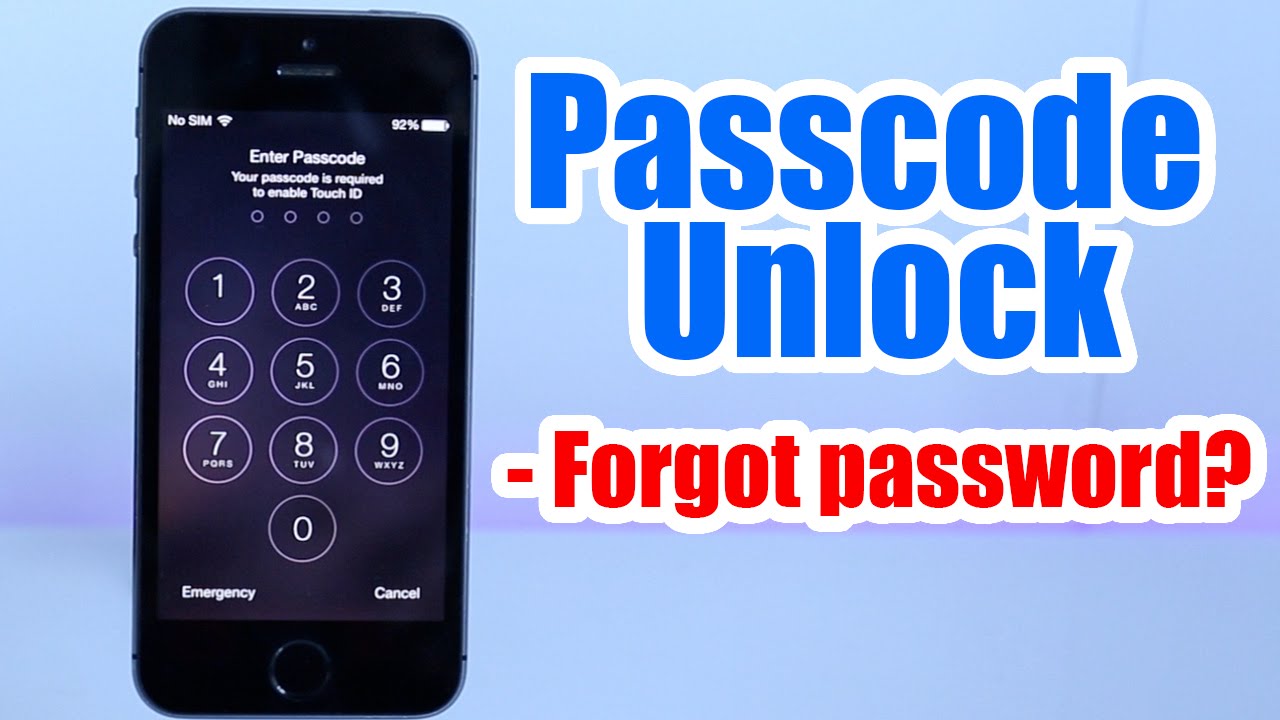
Part 1. 5 Best Software to Unlock iPhone
Resetting your phone involves losing all your data. That means losing applications, contacts, and browsing history. Below we will discuss several software that are iPhone password unlockers without iTunes. Let's get started!
1. LockEraser
LockEraser is a powerful and reliable tool designed to help users unlock their iPhone/iPad/iPod Touch in various scenarios:unlock Apple ID, screen passcode, screen time passcode, and MDM lock. This application would hold your hand and put you out of Apple devices unlocking trouble.
- Allow users to remove Apple ID without a password.
- Bypass the MDM activation screen and remove the MDM profile.
- Unlock your Apple devices in any scenario without any passcode.
- Effective, easy and convenient for every user, requiring no technical knowledge.
- Support all iOS versions and devices including iOS 17 and iPhone 14 models.
- Offer a free trial version for new users.
Secure Download
You can use LockEraser when your iPhone is locked when you forgot the screen passcode or when you bought a second-hand iPhone secured with a passcode. The steps are simple and as follows:
- 1Download, Install and launch LockEraser on your computer and select Unlock Screen Passcode.
- 2Select the firmware version based on your iPhone version and download it. Now, wait for LockEraser to download and verify the firmware installed.
- 3When the bar is filled and the firmware package download is completed and verified by LockEraser, the 'Unlock' button will appear and the iPhone will be unlocked.
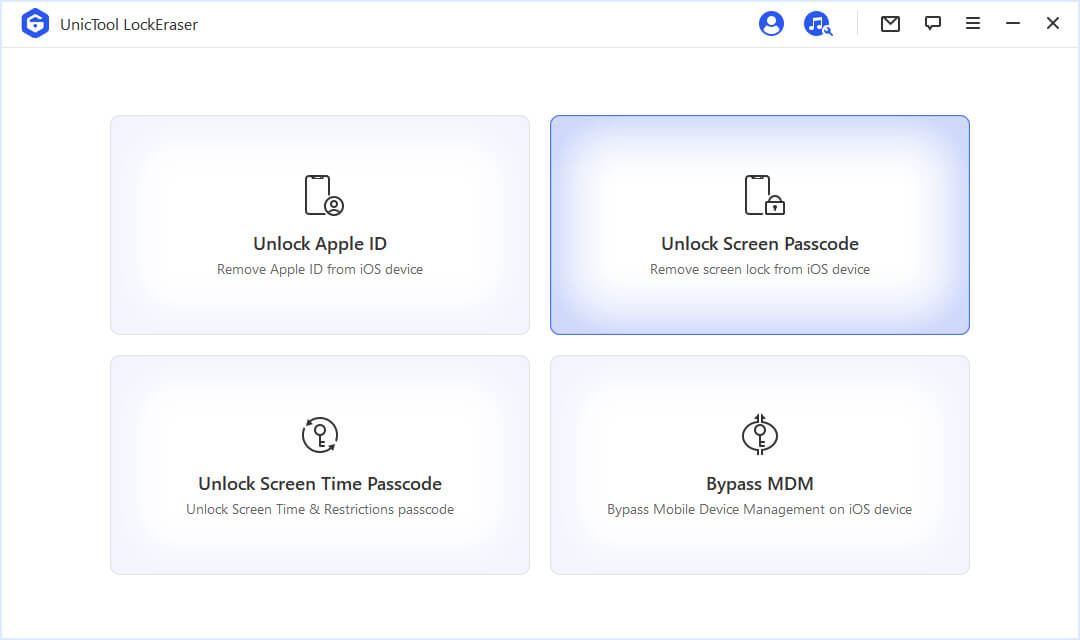
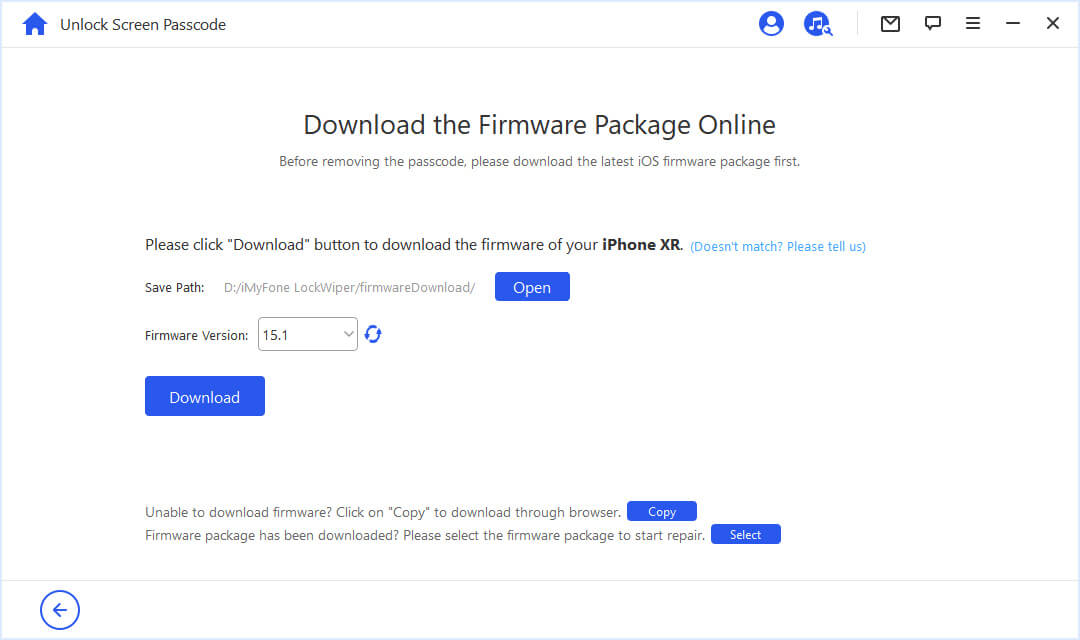
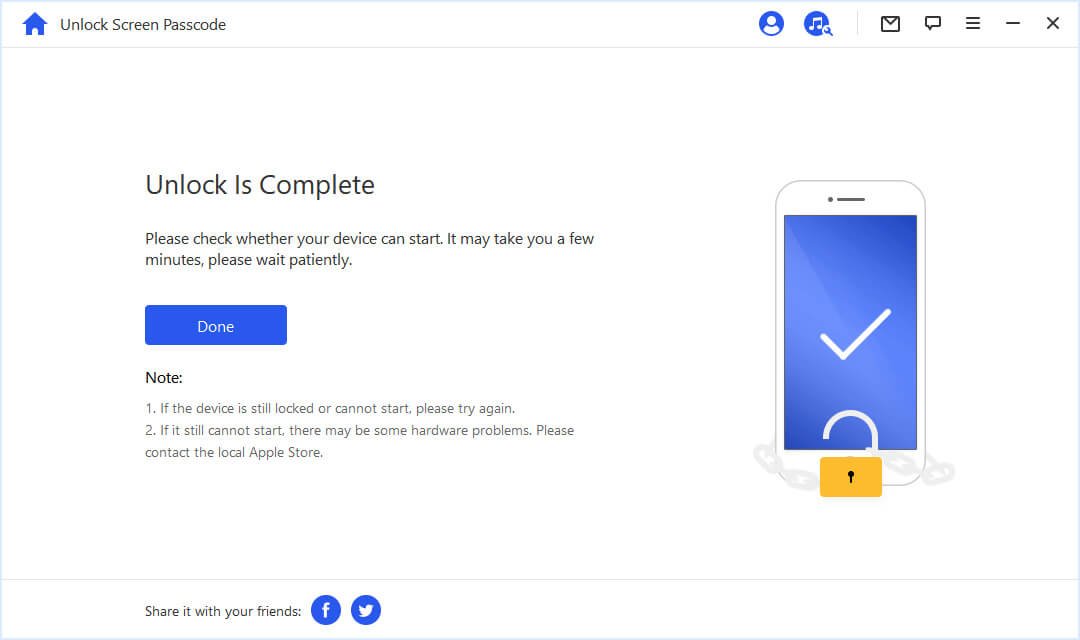
2. FoneGeek
FoneGeek iPhone Passcode Unlocker is a tool that allows iPhone user to unlock their Apple ID if their passcode is forgotten. You can access to iCloud and enjoy all the feature after creating a new Apple ID.

Pros
- Compatible with all iOS versions.
- Customer service available everywhere and anywhere at any time.
Cons
- There will be no backup and all data would be lost.
- The device won't unlock Apple ID if screen passcode is forgotten.
- Unable to unlock the Two-Factor Authentication passcode
3. ApowerUnlock
iPhone unlocks software tools carry another tool named ApowerUnlock. This allows unlocking the iPhone passcode of 4-6-8 digits. Cut some passcodes, as well as Face IDs or touch IDs, are unlocked too with this software. It is of great importance, and you can unlock an iPhone within minutes with the help of ApowerUnlock.
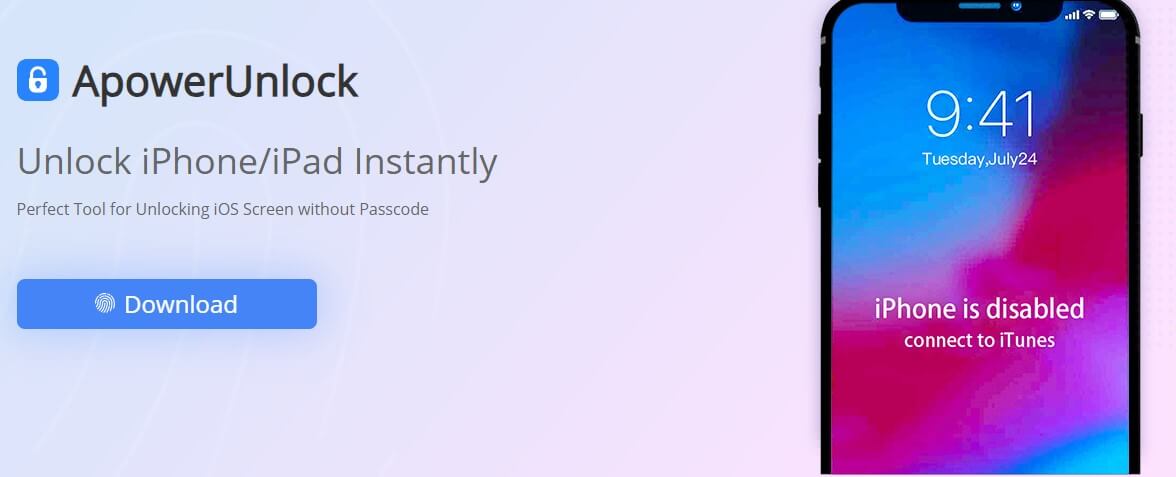
Pros
- Unlocks the iPhone without iCloud or iTunes.
- Controls the iPhone after removing Apple ID.
Cons
- Can only unlock three types of passcodes.
- Doesn't unlock inactivated iPhones.
- Deletes all the data after removing Apple ID.
- Some iPhones need additional steps for software to unlock your device.
4. UkeySoft
UkeySoft Unlocker is another software tool to unlock iPhones/iPad without a passcode. It can unlock Apple ID/screen time passcodes within seconds. The iPhone allows the user to use every feature after being unlocked. The pros and cons are as follows.
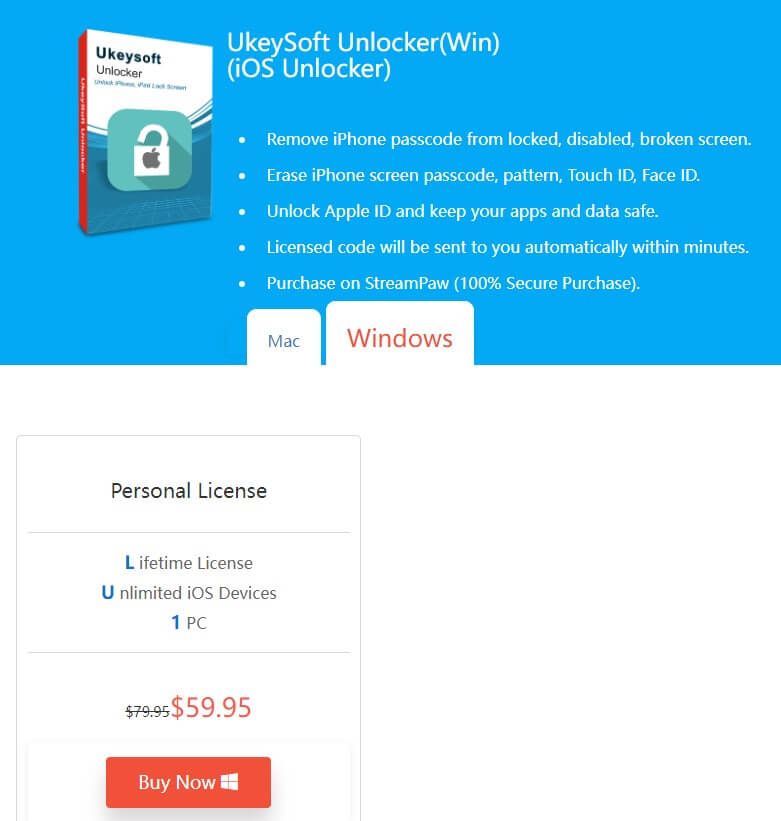
Pros
- Works with a broken screen of iPhone too.
- Downloads firmware on locked iPhone.
Cons
- No backup is found, and all the data would be lost.
- Apple ID cannot be removed until Find My iPhone is disabled.
- There is only one purchasing plan, which costs $59.95.
5. TunesKit
Another way to unlock an iPhone with the help of TunesKit iPhone Unlocker is by launching this tool on a computer.
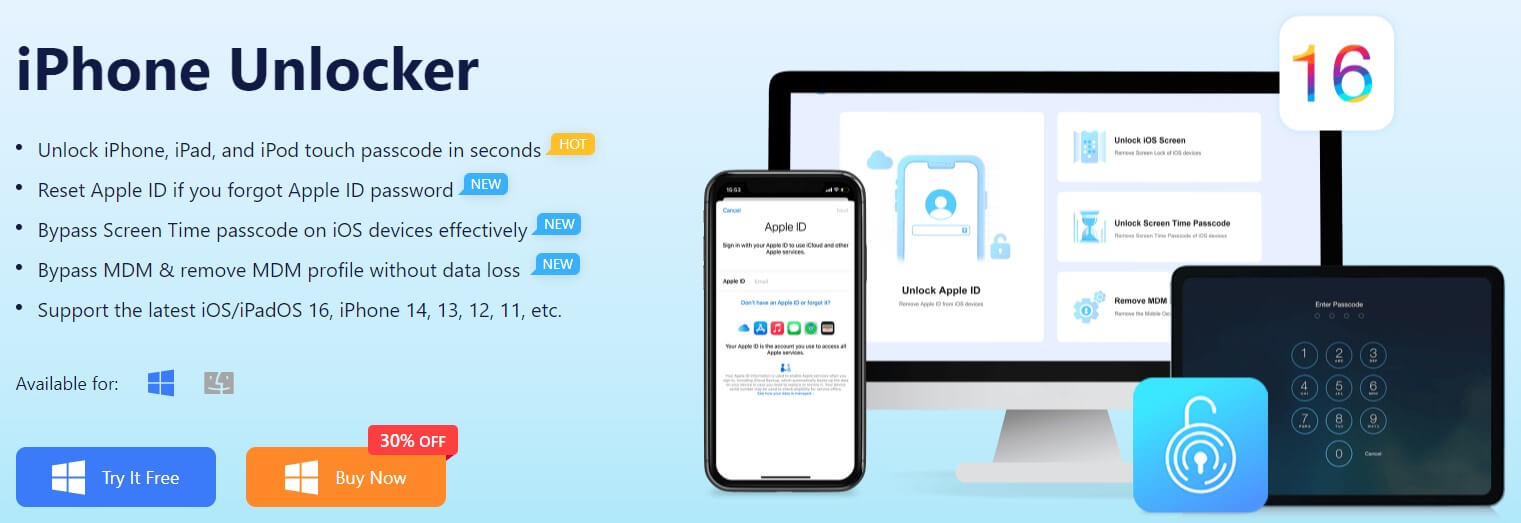
Pros
- Works on mac as well as windows.
- Out passes all sorts of restrictions.
- Easy to use.
Cons
- The firmware package fails to download sometimes.
- Not applicable for the latest iOS 17.
- No backups found.
Part 2. Who is the Winner?
LockEraser emerged as the winner of this competition. It embodies the strengths of all the software, catering to various use cases while having fewer limitations. Its specific advantages are as follows:
- Unlocks iOS devices in different scenarios: unlock Apple ID, screen passcode(Touch ID/Face ID, 4-digit/6-digit passcode, Custom alphanumeric passcode), screen time passcode, and MDM lock.
- All iOS versions and devices are compatible, including iOS 17 and iPhone 14 models.
- It has a user-friendly interface, making it accessible even to users who are not tech-savvy, while other software may have a more complex operation.
- It guarantees 100% safety during the unlocking proces, while other software may not offer the same level of data protection.
- It can unlock iPhones quickly and reliably, while some other software may take longer to complete the unlocking process or may not work in all cases.
Secure Download
In conclusion, LockEraser excels in all aspects. If you're skeptical, you can give it a try – it offers a free trial opportunity for new users.
Conclusion
So, dear readers, we've presented the best 5 iPhone unlock software options in the market. With the aid of these tools, you can unlock your secured iOS device without facing any issues. Each of these unlocking solutions holds its own advantages, yet after careful consideration, LockEraser stands out as the slight frontrunner. Give it a try if you want to verify this conclusion

