Voice changing apps have taken the digital world by storm, offering users a fun and innovative way to modify their voices. In an era where personalization and creativity reign supreme, the demand for the best voice changer app spans across platforms—PC, iOS, and Android is increasing rapidly.
In this guide, we'll delve into the top 8 voice changing apps across platforms, ensuring you make an informed decision for your voice modulation needs.


Change your Voice with MagicVox.
Part 1. MagicVox Voice Changer: Real-time Magic for PC
Part 2. MagicMic Voice Changer App: Transform Your Voice Across Platforms
Part 5. Voice Changer with Effects
Part 6. Call Voice Changer — IntCall
Part 8. Live Voice Changer — Prankcall
Part 1. MagicVox Voice Changer Real-time Magic for PC

Support Platform: PC
MagicVox is a versatile voice changer app designed for PC users, offering an extensive range of voice modulation features. With MagicVox, users can seamlessly transform their voices in real-time, adding a touch of creativity to their online interactions. The app provides various voice effects, including pitch adjustments, gender transformations, and more. Its user-friendly interface makes it accessible for users of all experience levels, making voice modulation a fun and engaging experience on your PC.
How to change voice using MagiceVox Voice Changer?
- 1Download UnicTool MagicVox and follow the setup instructions.
- 2Assign the input and output devices precisely.
- 3Browse the lists of voice-altering effects.
- 4Voice Variation: Speak in diverse voices in different environments.
Secure Download
Secure Download
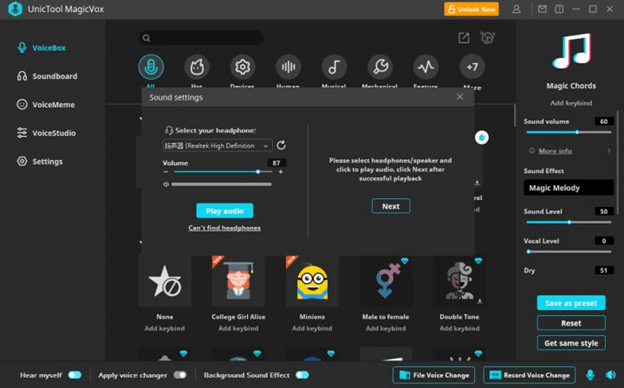
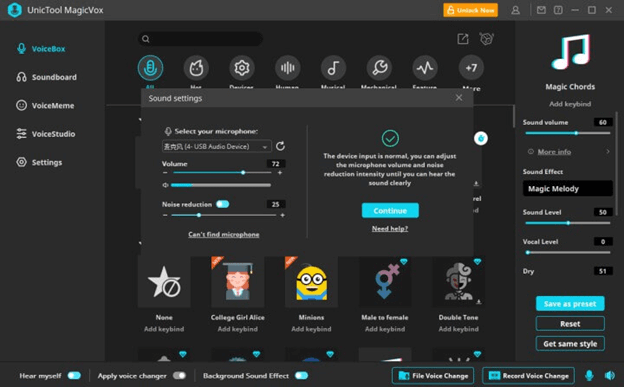
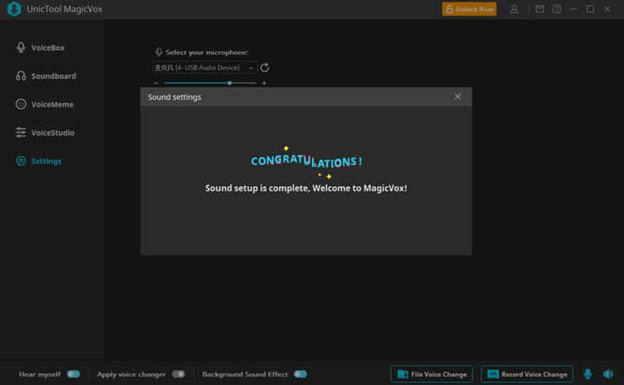
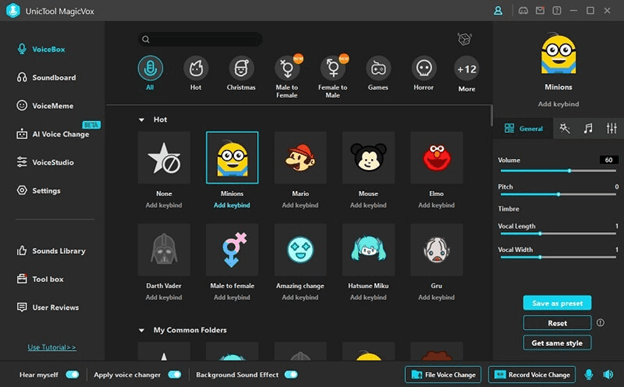
Part 2. MagicMic Voice Changer App: Transform Your Voice Across Platforms
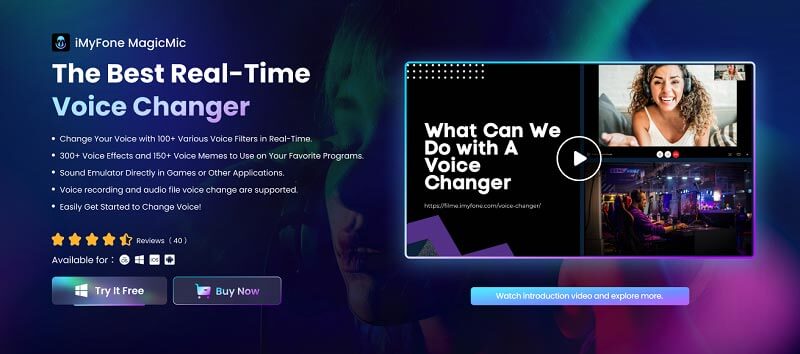
Platform: PC, iOS, Android
MagicMic stands as a versatile voice changer app, bridging the gap across PC, iOS, and Android platforms. This dynamic application is designed to elevate your audio experience, offering a rich array of voice modulation features that cater to users of all levels. With an intuitive interface and real-time voice modulation capabilities, MagicMic empowers users to unleash their creativity effortlessly. Transform your voice with a diverse range of effects, from pitch adjustments to gender transformations, providing a dynamic and entertaining experience across devices.
Part 3. VoiceMod: Real-time Voice Changing Delight
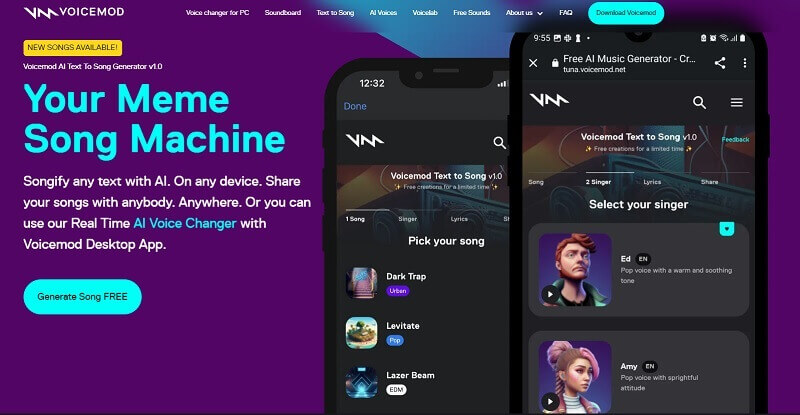
Platform: PC, iOS, Android
VoiceMod is a cross-platform voice changer app available for PC, iOS, and Android users. Renowned for its real-time voice modulation capabilities, VoiceMod introduces a wide array of effects and filters to transform your voice instantly. The app supports popular online communication platforms, making it a versatile choice for gamers, content creators, and social media enthusiasts. Whether you're looking for funny, creepy, or futuristic voice effects, VoiceMod has you covered across multiple devices.
Part 4. Best Voice Changer for calls
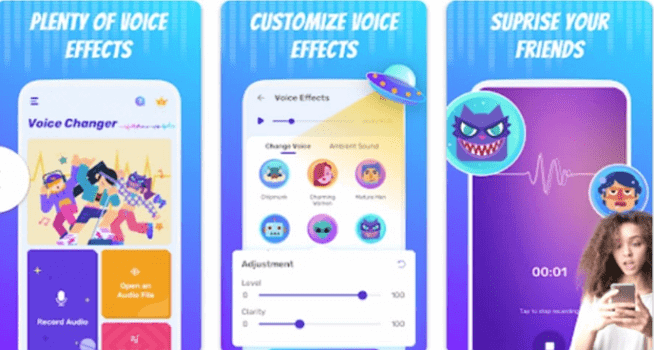
Platform:iOS, Android
As the name suggests, Best Voice Changer is an Android app that lives up to its promise. It offers a plethora of voice-changing options, allowing users to experiment with different tones and effects. The app features a straightforward interface, making it easy for Android users to modify their voices in real-time during calls or while recording audio. Best Voice Changer caters to a wide audience, from pranksters to those looking to add a unique touch to their voiceovers.
Part 5. Voice Changer with Effects
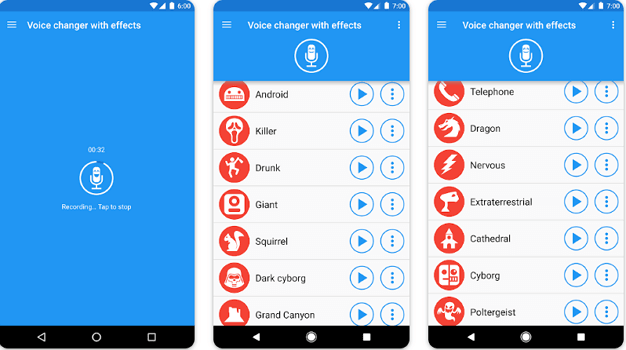
Platform:iOS, Android
Voice Changer with Effects is a versatile app available for both iOS and Android users. This app goes beyond the basics, offering a wide variety of voice effects, including helium, robot, monster, and more. Users can pre-record messages or apply effects in real-time during calls. The app's simplicity makes it accessible to users of all ages, ensuring a fun and enjoyable voice-changing experience on your mobile device.
Part 6. Call Voice Changer — IntCall

Platform:iOS, Android
Call Voice Changer — IntCall is a unique app designed for both iOS and Android, focusing on altering your voice during phone calls. Users can make prank calls with modified voices, adding a humorous element to their conversations. The app also allows users to record and save their prank calls for later enjoyment. With a variety of voice effects and easy-to-use features, Call Voice Changer — IntCall brings a new level of entertainment to phone conversations.
Part 7. SnapChat
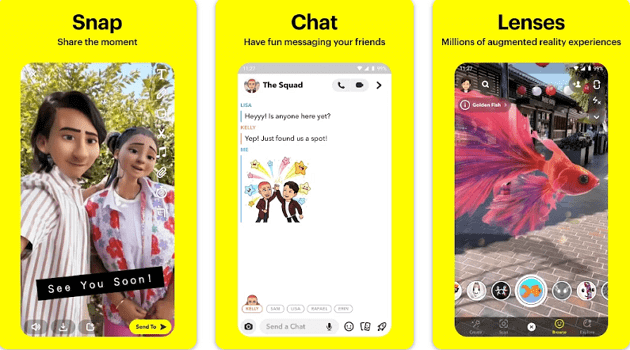
Platform:iOS, Android
While primarily known as a multimedia messaging app, SnapChat also offers creative voice-changing features. Users can apply voice filters in real-time while recording SnapChat videos. SnapChat provides a range of dynamic voice effects, making it a fun and spontaneous way to add a unique touch to your multimedia messages. The app's integration of voice-changing features complements its visual elements, offering users a holistic and entertaining communication experience.
Part 8. Live Voice Changer — Prankcall
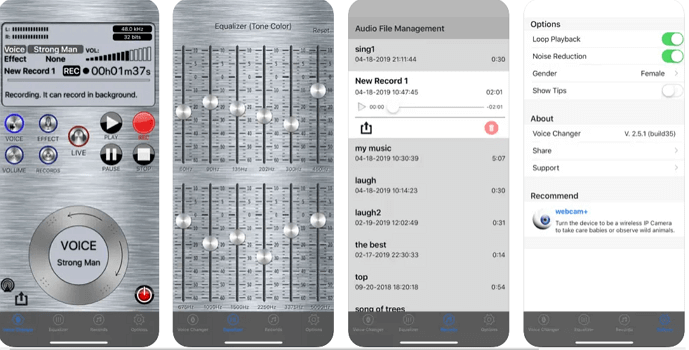
Live Voice Changer — Prankcall is an Android app tailored for users who enjoy live voice modulation during calls. With an array of fun and quirky voice effects, this app enhances your prank call experience. Users can choose from various voice filters, including cartoon characters, animals, and celebrities, adding an entertaining twist to their phone conversations. Live Voice Changer — Prankcall is designed for those who love to surprise and amuse their friends with hilarious altered voices.
Part 9. FAQs:
How Can I Use a Voice Changer App on My PC?
To use a voice changer app on your PC, simply download and install the app from a reputable source. Once installed, open the app, select your desired voice effect, and adjust settings as needed. Ensure the app is compatible with your preferred communication or recording software for seamless integration.
Can voice changer Apps Change My Voice in Real-time?
Yes, many voice changing apps support real-time voice modulation. This means you can modify your voice instantly during live conversations or while recording audio. Look for apps with real-time features in their settings to enjoy dynamic voice transformations in the moment.
Do Voice changing Apps Work with Video Calls?
Yes, many voice changing apps are designed to work seamlessly with video calls. Whether you're using popular video conferencing platforms or social media apps, these voice changer apps often integrate with your device's microphone, allowing you to apply voice effects in real-time during video conversations.
Part 10.Conclusion
Navigating the realm of voice changing apps unlocks a world of creativity and entertainment. Across PC, iOS, and Android, these top 8 apps redefine audio interactions, offering users a diverse range of voice modulation options. Whether you're a content creator, gamer, or someone seeking fun in communication, the best voice changer app is at your fingertips!

Real-Time AI Voice Changer for PC
- Voice Effects: With over 600+ sound effects, 150+ voice memes, and 120+ voice filters.
- Custom AI Voice: VoiceStudio allows you to customize your voice. With various options to enhance voices for professional use.
- Record and File Voice Change: professional audio editing applications lets you import MP3 files or WAV audios in your device.
- AI Voice Cloning: allows you to imitate the voices of many celebrities in various games or live broadcasts.
84,943 downloads
100% secure
