If you're looking for unique Minecraft House ideas, then don't go anywhere. In this ultimate guide, you will find some exceptional designs along with their pictures.
Rest assured, all the Minecraft house designs are super easy to make. So, if you want to have fun building houses in Minecraft, then stay with us till the end.


Your Real-Time Voice Chaner for Gaming
Part 1. What is Minecraft House?
Part 2. Top Minecraft House Ideas in 2024
- 1. Majestic Wooden House
- 2. Witch Sinister House
- 3. Rustic Windmill House
- 4. Modern Two-Floor Survival House
- 5. Mangrove Traditional House
Part 3. Step-by-Step Guide on Building a Minecraft House
Part 4. Bonus: How to Change Voice When Playing Minecraft with Your Friend
Part 1. What is Minecraft House?

Minecraft house is a building or structure that players create in the game. There are many reasons why constructing houses is important in this game. The most common one is that they provide space to live. These houses also protect the character from the hostile mob. In addition, you can also use it to store items.
But the best part about Minecraft houses is “building” them. You can use lots of materials and tools to construct a home, which is really exciting. You can also build houses in different styles and designs.
Generally, players use a combination of different types of blocks, such as wood, stone, and ores.
No matter what you use- remember that you should try to make your Minecraft house as unique as possible. Why? Well, it will give you pleasure. Players often take pride in creating aesthetically pleasing structures and show them to the world. This gives them recognition and admiration from other fellow gamers.
Part 2.Top 5 Minecraft House Ideas in 2024
You can see dozens of Minecraft house designs on the internet, but most of them are dull. Worry not! We're here with the top ideas that you will surely like.
1. Majestic Wooden House

If you're a fan of exotic houses, you will love making a majestic wooden house. It’s simple to create, as you will only need birch wood and oak. But you can have some excitement by adding fences, logs, planks, slabs, and trapdoors to make it more unique.
2. Witch Sinister House

The witch house adds a spooky vibe to the whole experience. You can start building this cool witch house right from the beginning of a new game save.
The left side of the house is built with bricks, but you won't need a ton of materials. Similarly, the right side is all about greenery.
This house is the best for potion brewing. We all know you can brew potions to strengthen yourself or weaken your enemies in Minecraft. So, build this house for this purpose and defeat your opponents!
3. Rustic Windmill House

If you've made a farmhouse in your Minecraft, then you will love making a windmill house. Simply make a two or three-floor building and attach fans to it.
Another great thing about Windmill House is that it will make everything realistic. This house will give you how it feels to live outside the city.
4. Modern Two-Floor Survival House

If you're a beginner, then create a modern two-floor survival house. The reason is that it's simple to make it as you will only need basic materials, like oak. Furthermore, it's a two-floor building, which means you will also have lots of space to store things, including weapons.
5. Mangrove Traditional House

Another Minecraft house design that does not need any unique or fancy materials is the Mangrove Starter house. You can simply collect the things you will find in the biome to construct it.
The best part about Mangrove House is that you can also get creative and use it for many purposes. However, it's usually the first choice as a base.
Part 3.Step-by-Step Guide on Building a Minecraft House
Building a Minecraft House is easy. You will need resources and a little know-how. Here's how to build a house in Minecraft in five easy steps:
Step 1: Choose a Location
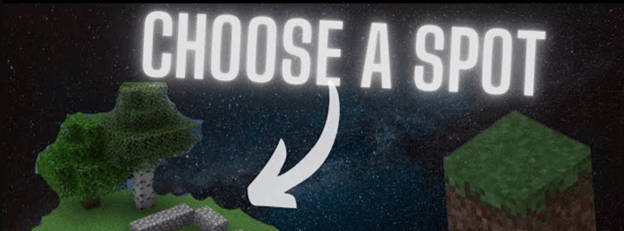
Start by choosing a location that suits your style. For example, if you prefer a dramatic look, then pick a spot above the hill.
However, it's better if you pick a spot that's near the resources. Moreover, the chosen area should be flat, as it will make the next steps easier.
Step 2: Gather Resources
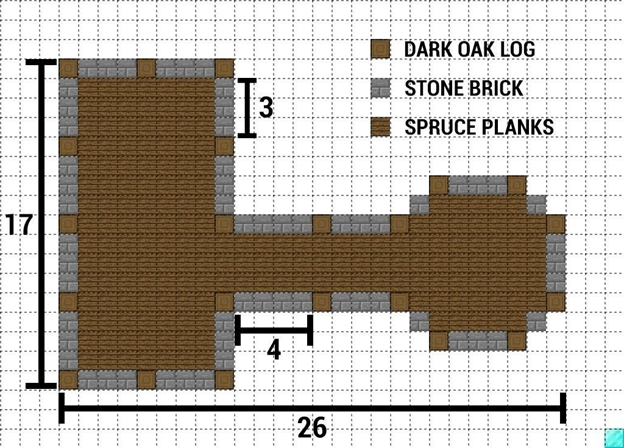
After picking a location, the next thing to do is to gather resources. As discussed above, you can use wood, stone, and many unique materials.
In addition, collect the tools you will need to construct a house. This includes axes and shovels.
Step 3: Foundation and Layout
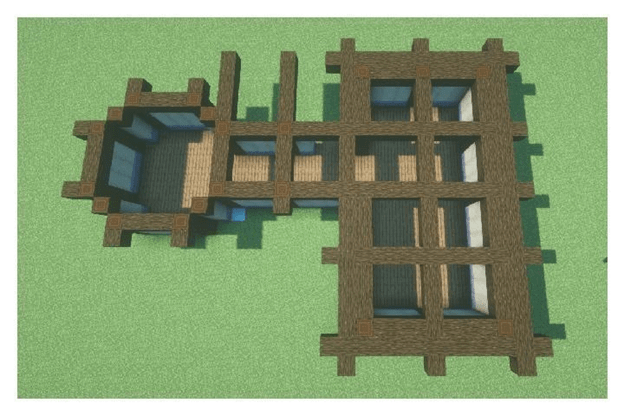
In this step, you can start the real work. First, lay down the foundation using blocks like wood planks or stone. Gamers also generally prefer spruce logs here.
Here’s what to do:
- Make the dark oak log pillars four blocks high. Then, fill the pillar space with stripped birch logs.
- After this, connect the pillars horizontally with more logs.
- Then, make a log overhang around the edge of the main building.
- Finally, add protruding beams around the entire build.
Step 4: Construction and Interior Design

Now, you will have to build the walls and roof. If you want, you can also construct a second floor in this step.
If you want to store things like weapons, then a second floor is a must. Here’s what to do:
- Begin by adding cross beams. These will serve as floor supports.
- Next, carefully fill the floor with spruce slabs.
- After this, use stripped birch logs to form walls between the pillars.
- Now, you can create a simple doorway. After this, connect all the new pillars in the same way you did in step three.
Then, you can add windows, doors, or any interior design.
Step 5: Finishing Touches and Decorations

The last step is all about adding finishing touches and decorations. Consider adding furniture like beds, tables, and chests. You can also decorate the interior with paintings, lamps, vases, carpets, or other decorative blocks. Furthermore, you can personalize the house with things like a balcony or a garden. It’s that simple!
Part 4. Bonus: How to Change Voice When Playing Minecraft with Your Friend

If you love playing Minecraft with your friends, we have a bonus for you. Use UnicTool MagicVox to change your voice and to have real fun. What is it? It's a real-time voice changer that can make the whole gaming experience entertaining. It offers over 400 voice effects (including popular ones) that you can use to sound like a different person.
For example, you can use MagicVox to sound exactly like a:
Thousands of gamers are already using MagicVox to prank fellow players. They choose a celebrity voice effect and surprise their friends.

Real-Time AI Voice Changer
- Voice Effects: With over 600+ sound effects, 150+ voice memes, and 120+ voice filters.
- Custom AI Voice: VoiceStudio allows you to customize your voice. With various options to enhance voices for professional use.
- Record and File Voice Change: professional audio editing applications lets you import MP3 files or WAV audios in your device.
- AI Voice Cloning: allows you to imitate the voices of many celebrities in various games or live broadcasts.
84,943 downloads
100% secure
How to Use MagicVox to change your choice for gaming?
- 1Download UnicTool MagicVox and follow the setup instructions.
- 2Click on the "Microphone" and "headphones" options and select your devices.
- 3After this, select any voice effect. Then, toggle the" Apply voice changer" button and ensure the "Hear Myself" is also on. That's it!
Secure Download
Secure Download
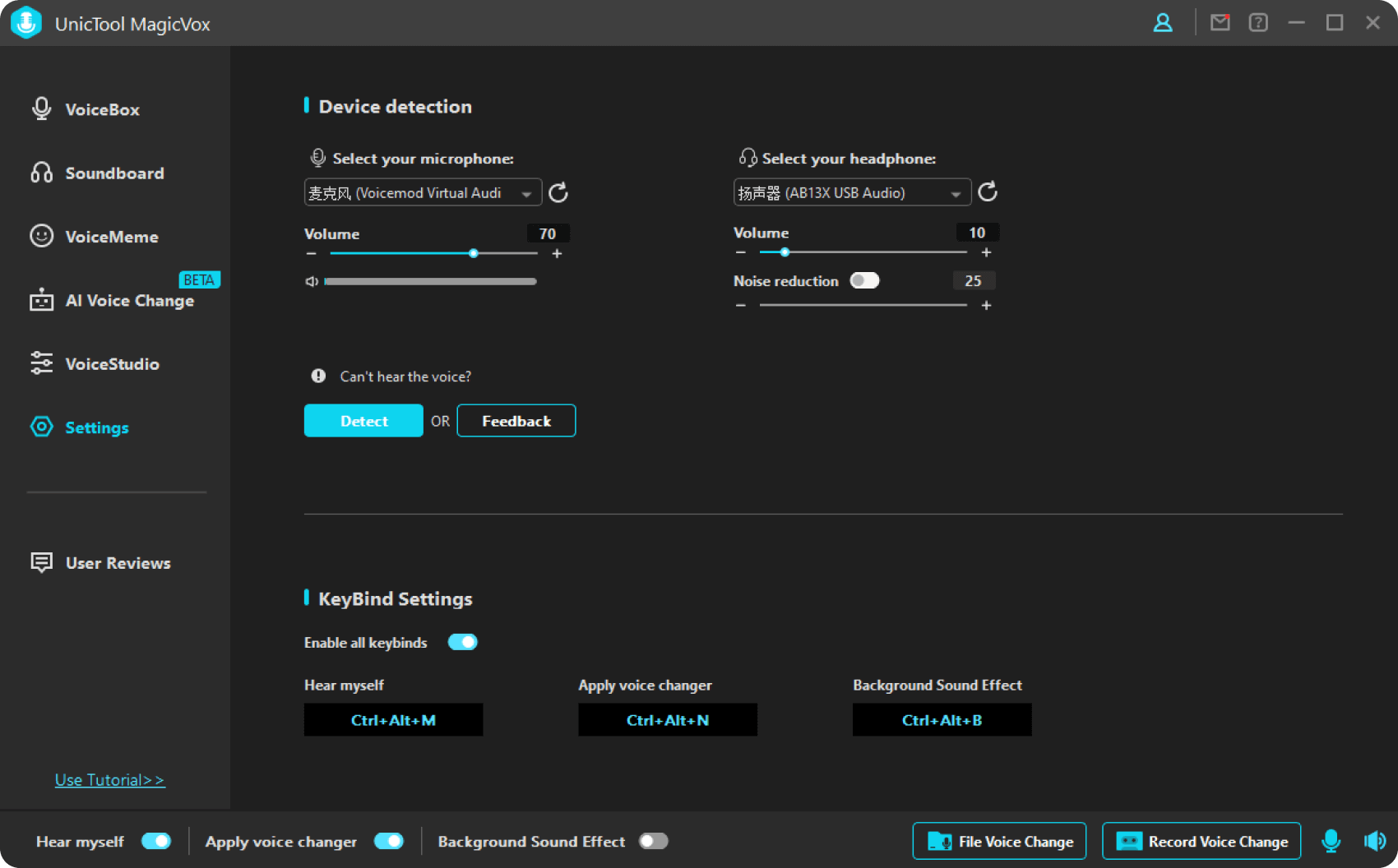
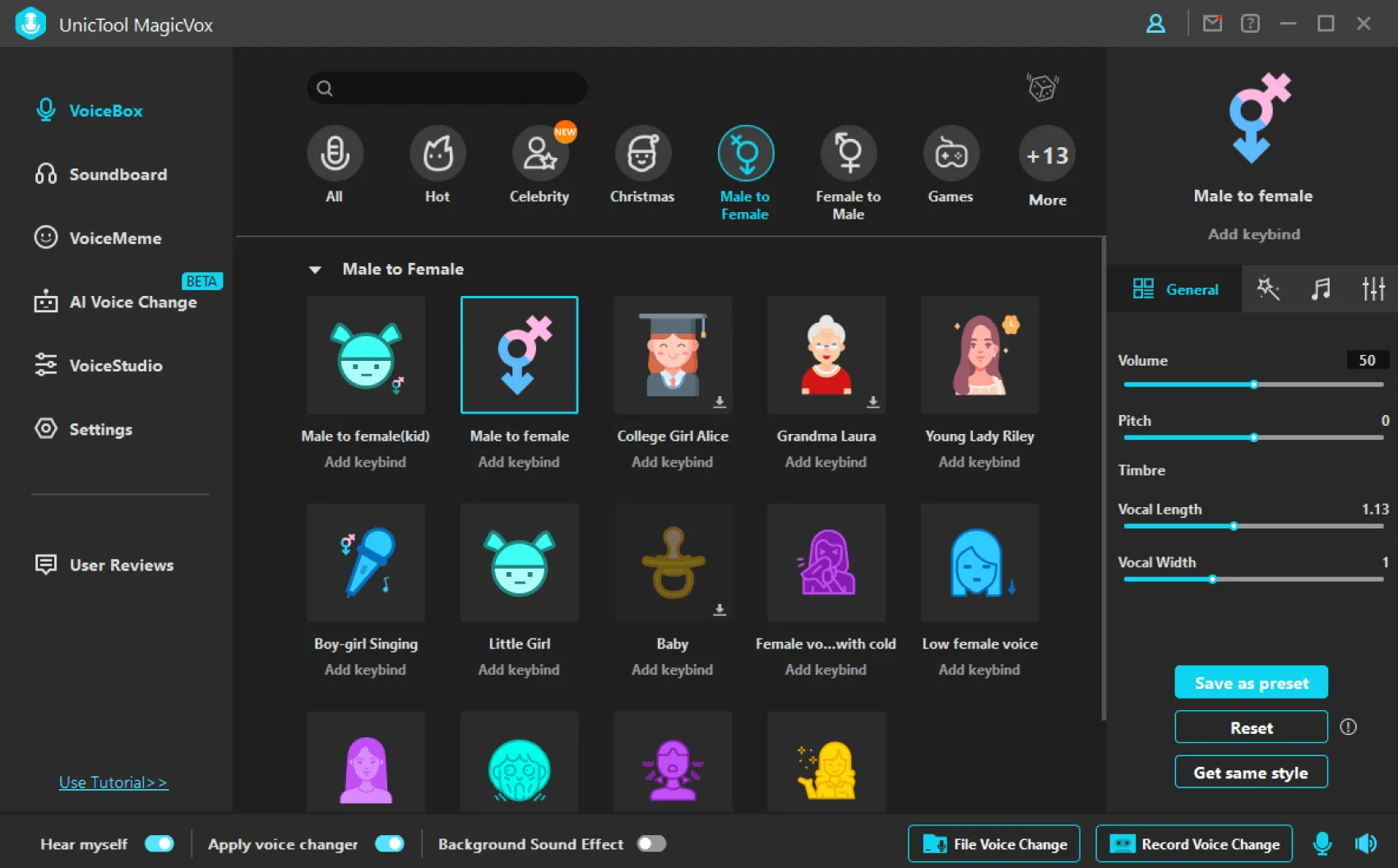
Part 5.Conclusion
All in all, building houses in Minecraft is super easy. Here, we explored extraordinary ideas that you can opt for. After you decide how you want your Minecraft house to look, gather resources, lay the foundation, and start the construction.
The whole thing can become fun if you chat with your friends using MagicVox. This real-time voice changer offers over 400 voice effects, and you can pick any to talk with your fellow players. The popular choices are celebrity voices. You can find the voices of Darth Vader, Arnold Schwarzenegger, Michale Jackson, Eminem, 2Pac, etc.
So, download MagicVox and enjoy playing Minecraft!
Secure Download
Secure Download
